
...making Linux just a little more fun!
January 2007 (#134):
- Mailbag
- Mailbag, Part II
- Talkback
- 2-Cent Tips
- NewsBytes, by Aditya Nag and Howard Dyckoff
- Fun with FUSE, by Kumar Appaiah
- Away Mission -- OracleWorld '06, San Francisco, by Howard Dyckoff
- Installing Mandriva, by Edgar Howell
- OSI, GAP, and "Exhibit B" licences, by Rick Moen
- Perl One-Liner of the Month: The Count of Corpus Christi (TX), by Ben Okopnik
- Freedom from Laptop Lugging or Thin Client with No Server, by Dr. Richard Sevenich
- HelpDex, by Shane Collinge
- Ecol, by Javier Malonda
- The Linux Launderette, by Jimmy O'Regan
Mailbag
This month's answers created by:
[ Amit Saha, Ben Okopnik, Brian Bilbrey, Faber Fedor, Kapil Hari Paranjape, Karl-Heinz Herrmann, Neil Youngman, Raj Shekhar, Ramon van Alteren, Rick Moen, Suramya Tomar, Mike Orr (Sluggo), Steve Brown, Thomas Adam, Vignesh M ]
...and you, our readers!
Gazette Matters
Still no Woomert Foonly?
Benjamin A. Okopnik [ben at linuxgazette.net]
Thu, 21 Dec 2006 18:55:17 -0600
On Wed, Nov 22, 2006 at 08:17:28PM +0000, Bradley Chapman wrote:
> I just went back and reread all of the adventures of Woomert Foonly
> again, and found myself still lamenting the lack of new stories about
> this Hard-Nosed Detective and his sidekick Frank Ooblick.
>
> Are there really no more fantastically mundane Linux problems that can
> be solved with a bit of obfuscated Perl?
Well, OK then. Since you guys aren't going to stop bugging me, fine
- I'll write it already!
[grin] Bradley, thanks to your prodding, as well as reminders from other
folks, I've just written a Woomert&Frink story - all but the ending,
which is coming apace (I just sorta ran down, after typing 400+ lines
all in one go.) Might even go out this month; handy, that, since we're a
bit short on content.
And so it did... https://linuxgazette.net/134/okopnik.html - Kat
--
* Ben Okopnik * Editor-in-Chief, Linux Gazette * https://LinuxGazette.NET *
Still Searching
opening VA FullON 2230
Tyler Spivey [tspivey at pcdesk.net]
Fri, 15 Dec 2006 02:31:25 -0800
Hi. I'm looking for a quick solution to getting at the hds of this
beast, and am asking wherever I can. Being blind, this precludes looking
at photos, or I probably would have had it. I succeeded in removing the
large back panel with the thumbscrews, but according to an article I
read somewhere, I have to remove the cd-rom/floppy and the front grill.
Any tips for doing that? I can't figure out how it goes in, let alone
how to get it out.
Thanks,
Tyler
reverse SQUID inquiry
Genner R. Cerna [genner at adzu.edu.ph]
Wed, 13 Dec 2006 14:49:07 +0800
can you help me? this my reverse squid configuration, can you help me
tweak my squid.conf to optimal performance...
squid.conf below:
# ========== Logs ==========
cache_access_log /var/log/squid/access.log
cache_log /var/log/squid/cache.log
log_icp_queries off
cache_store_log none
cache_effective_user squid
cache_effective_group squid
client_db off
# ========== Accelerated Virtual Host and Port ==========
http_port localhost:80 vhost vport
icp_port 0
# ========== Cache Peer IP ==========
cache_peer localhost parent 81 0 no-digest originserver default
# ========== Caching ==========
cache_mem 128 MB
cache_replacement_policy heap GDSF
memory_replacement_policy heap GDSF
#========Cache object size======
maximum_object_size 1 MB
minimum_object_size 0 KB
maximum_object_size_in_memory 512 KB
#=======Cache directory size=======
cache_dir ufs /var/spool/squid 20480 256 256
#=======Other settings==========
pipeline_prefetch on
vary_ignore_expire on
# ========== ACL ==========
acl all src 0.0.0.0/0.0.0.0
acl manager proto cache_object
acl localhost src 127.0.0.1/255.255.255.255
acl accel_hosts dst localhost
http_access allow accel_hosts
http_access allow manager localhost
http_access deny manager
http_access deny all
#=========Refresh Pattern ==========
refresh_pattern ^https://.*\.gif$ 1440 50% 20160 reload-into-ims
refresh_pattern ^https://.*\.asis$ 1440 50% 20160
refresh_pattern -i \.html$ 10080 60% 40320
refresh_pattern -i \.png$ 10080 100% 40320 reload-into-ims
refresh_pattern -i \.jpg$ 10080 100% 40320 reload-into-ims
refresh_pattern -i \.jpeg$ 10080 100% 43200 reload-into-ims
refresh_pattern -i \.bmp$ 10080 100% 40320 reload-into-ims
refresh_pattern -i \.gif$ 10080 100% 40320 reload-into-ims
refresh_pattern -i \.ico$ 10080 100% 40320 reload-into-ims
refresh_pattern -i \.swf$ 10080 100% 40320 reload-into-ims
refresh_pattern -i \.flv$ 10080 100% 40320 reload-into-ims
refresh_pattern -i \.txt$ 1440 100% 20160 reload-into-ims
refresh_pattern ^https:// 1 100% 20160 reload-into-ims ignore-reload
refresh_pattern -i \.css$ 1440 60% 20160
refresh_pattern ^ftp:// 240 50% 20160
refresh_pattern ^gopher:// 240 40% 20160
refresh_pattern . 0 100% 20160 reload-into-ims
----------------------------------------------------------------
This message was sent using IMP, the Internet Messaging Program.
egroupware address-book with ldap ?
J.Bakshi [j.bakshi at icmail.net]
Wed, 29 Nov 2006 20:27:18 +0530
Could any one suggest how to run egroupware address-book with ldap ?
thanks
Issue with NFS mount
Britto I [brittocan at gmail.com]
Wed, 6 Dec 2006 12:03:42 +0530
Hi Folks:
In machine A
/dev/sda6 /workarea
/dev/sdb5 /workarea/module1/mydata/projectdata
ls /workarea
module1 module2 module3
ls /workarea/module1/mydata
mails reports projectdata
So other than projectdata everything is on /dev/sda6
Now in machine B
I want the same directory stucture ,entire /workarea to be seen including
"projectdata"
Since "/workarea/module1/mydata/projectdata" is a
separate hardisk I need to export it separately.
I couldnt mount it on the same place as A in B
Thanks & regards,
Britto
Linux on AMD sempron
Amit Saha [amitsaha.in at gmail.com]
Sun, 17 Dec 2006 11:29:38 +0530
Hi all!
I recently installed FC5 and FC6 on a newly acquired AMD 2800+ Sempron
processor(64-bit). There are a few things i would like to get cleared
1. While the packages were being copied, I noticed the i386 extension
packages being copied. Isnt i386 supposed to mean intel 80386?
2. The FC5 and FC6 that i installed on my 64-bit AMD was also installed on
my 32-bit celeron. That means i am using 32bit OS on my 64-bit machine
right? Will i gain performance by using FC5 for 64-bit?
Which is the best distro to use on AMD sempron 2800+ ?
--
Amit Kumar Saha
GSM :+91 9903140286
https://amitsaha.in.googlepages.com
**Linux is user-friendly. It's just very selective about who its friends
are.**
Our Mailbag
Samba Question
Martin Hooper [martinjh at blueyonder.co.uk]
Thu, 30 Nov 2006 07:37:09 +0000
Is it possible to connect from Windows to a Samba share without
requiring a password and user?
It's getting on my nerves having to input a password all the time!
Configuration file at https://martinjh.myby.co.uk/smb.conf
[ Thread continues here (2 messages/1.48kB) ]
sudo in nis
baskar baskar [baskarkpm at yahoo.co.in]
Tue, 28 Nov 2006 16:22:25 +0000 (GMT)
i have configured nis with solaris and linux boxes
i have done automount with sudo
it works in all solaris boxes in linux boxes it displays cannot execute binary file
is there any other way to do sudo in nis
send any documents with sudo in nis.
thanks in advance
Regards
Baskar.N
[ Thread continues here (5 messages/4.60kB) ]
Is "PING" the right tool to measure packet losses in WAN interface ?
Ramanathan Muthaiah [rus.cahimb at gmail.com]
Fri, 22 Dec 2006 06:09:23 +0530
Gang,
Recently, there were some discussions at my workplace regd packet
losses in WAN interface. And then, one folk in IT dept came up with
output of "ping" command to highlight that there are no packet losses.
Am sure, this is not the correct way to measure packet losses.
I feel, they should be monitored over a period of time at the gateway
router and the traffic in this router should be analysed for dropped
packets / timeouts.
Is this true ?
NOTE: Am not working in the IT dept but one of the affected parties.
/Ram
[ Thread continues here (8 messages/23.04kB) ]
DVD-RAM to DVD?
Neil Youngman [ny at youngman.org.uk]
Sun, 26 Nov 2006 20:55:39 +0000
I've got some video recorded on DVD-RAM and I've spent much of today trying to
figure out how to get from DVD-RAM to a regular DVD, playable in a DVD
player. I started out thinking this was going to be simple. Just a case of
copying from one DVD to another.
It's become clear that it's far from simple. The format used for recording to
DVD-RAM is not the same as the format used for regular DVDs. I could shell
out $100+ for Windows software that might (or might not) do what I need, but
I'm not happy with that concept.
I have spent a lot of the afternoon on Google and come up with next to nothing
of use. Do the gang have any pointers to information, software (preferably
Linux software) and other resources that will help me get video from DVD -RAM
to DVD.
Neil Youngman
[ Thread continues here (6 messages/7.30kB) ]
Hubs/Repeaters/Routers
Suzanne Pilon [suzanne_pilon2002 at yahoo.com]
Tue, 12 Dec 2006 10:35:46 -0800 (PST)
I've taken the liberty of giving this thread a proper subject,
rather than "(no subject)". Anyone reading this who doesn't know
already, it really is better to have an informative subject line! -
Kat
I'm doing an article on 'Hubs vs repeaters' and 'Hubs vs Routers'. Could you send me some articles or where I can get this information? I will greatly appreciate it.
Suzanne Pilon
suzanne_pilon2002@yahoo.com
[ Thread continues here (5 messages/5.30kB) ]
recursively touching files...
Amos Elberg [amos.elberg at gmail.com]
Wed, 29 Nov 2006 21:39:02 -0500
Hi. I attempted to run your script at
https://linuxgazette.net/issue66/tag/2.html on a directory on a USB drive,
ext3 partition, on a gentoo box with a 2.4 kernel. The result (it seems to
be from your script, but maybe I'm wrong) is that many of the subdirectories
linux now thinks are not, in fact, directories, and for many others, it
gives an "Input/Output Error" on ls. Any suggestions?
[ Thread continues here (3 messages/2.93kB) ]
can connect to ssh from with in intranet, but not via internet
raj [raj at technofina.com]
Wed, 29 Nov 2006 15:20:39 -0500
Hi,
My Name is Raj and i work as a technical recruiter in a software
consulting firm.
At our office we have a Red hat Linux based system at our office which
we use to train students on java/j2ee, the problem is that students are
able to access the linux server(using ssh) from within the office
intranet, but not via internet from their homes. They get a pop up from
the ssh client saying that "the host x.x.x.x is unreachable. the host
may be down, or there may be a problem with the network connection. some
times the problem is caused by a misconfigured firewall"
The students are able to ping the server(we have a static IP assigned to
us by the ISP) from their homes. I need your help in resolving the above
problem.BTW the server is behind two switches, the first witch is
connected to the DSL modem provided by the ISP ,and i have set the
required port forwarding settings
Thanks in advance
Thanks,
Raj
Technical Recruiter
[ Thread continues here (7 messages/8.64kB) ]
[elinks-users] elinks friendly wiki
Thomas Adam [thomas.adam22 at gmail.com]
Tue, 5 Dec 2006 23:30:09 +0000
[Bcc'ed tag@lists.linuxgazette.net for inclusion into LG at some point.]
On Tue, Dec 05, 2006 at 11:21:52PM +0100, Jonas Fonseca wrote:
> On 12/4/06, Michael Thompson <miket@ilm.com> wrote:
> >does such a thing exist?
>
> I've never personally used ELinks to edit a wiki, however
> I have heard about various problems related to the poor
> caching and encoding support of ELinks. Maybe you can
> share a bit more about any problems you have encountered?
I am assuming more that Michael meant one that displays properly in
ELinks. Of course, this is related to the limited CSS capabilities that
ELinks currently has, but it's not all doom and gloom depending on the
wiki engine ELinks is looking at.
In my experience, Wikipedia, and other sites which use Wikimedia are the
worst if only because they're very CSS-intensive -- and don't really
give much, if any, consideration for people who use text-based browers
or even screen-readers. If you look at the preferences page for, say,
wikipedia, the best skin to choose I have found is "Classic". This
reduces the rather long list of options at the end of the document (the
"sidebar that wikipedia has which displays to the left-hand side in
Firefox). Of course, the default theme wikipedia has displays fine --
it's just that ELinks renders the CSS part without positioning at the
end of the document.
Moinmoin, OTOH, is perhaps the better wiki engine that's ELinks
friendly. If you look here:
https://fvwmwiki.bu-web.de
You'll note that the main options are at the top of the page instead
(because ordinarily they'd appear horizontally across the page in some
other browser). Since MoinMoin hides any user preferences in a separate
page, and doesn't list all sorts of weirder options for you to choose
from in some sort of sidebar like wikimedia does, visually, it's much
nicer, IMO.
Again, along similar lines is the all-perl wiki engine "UseMod" which is
very Elinks friendly, since it's a very simple wiki engine:
https://www.hantslug.org.uk
... is such an example.
Now, you're probably going to ask what you can do in order to try and
improve the look of wikipedia, aren't you? ;) The truth is there isn't
a lot you can do unless you decide to script replacement operations via
either Lua, Guile, Perl or Ruby. Since I've done a tiny bit of work in
ELinks with Ruby that'd be my first choice. Not that it matters, of
course.
Perhaps the biggest thing which annoys me about wikimedia with ELinks is
how wikimedia decides to link images. If you look at this, for
instance:
https://en.wikipedia.org/wiki/Squirrel
[ ... ]
[ Thread continues here (2 messages/4.59kB) ]
Headless redirect?
Cheri Roberdes [reneesummers2004 at yahoo.com]
Thu, 30 Nov 2006 19:07:49 -0800 (PST)
I've taken the liberty of renaming this thread to something
informative. (The original was entitled, "Hi!".) -- Kat
I'd like to find out if someone used a headless redirect during the installation of the operating software...how would I go about finding that out?
Thank you for any and all help! take care!
~cheri~
Thank You, and Have A Great Day!!
-cheri-
reneesummers2004@yahoo.com
[ Thread continues here (2 messages/1.83kB) ]
get HW and SW inventary
Ramon van Alteren [ramon at vanalteren.nl]
Wed, 29 Nov 2006 10:06:21 +0100
This message is a followup to https://linuxgazette.net/133/misc/lg/Get_HW_and_SW_inventary.html - Kat
ada * wrote:
> thank you all for your answers, everyone of them have been pretty useful.
You're welcome.
> I feel there's one item i did not ask properly. It's the following:
>
> "Another question I'd like to ask is the best linux distribution to
> work with. I´ll work with virtual machines so high requiriments do not
> represent huge problems."
>
> what I meant was that which distribution has the easiest way to access
> packages, or which has packages?
I don't think the question wasn't asked properly.
It's a question that none of us can answer. What is easy for you ???
I personally use gentoo. It has several tools to query installed software.
Others will use redhat or redhat derivates, they have several tools to
query installed packages as well.
Again others will use $Distro which has several tools to query installed
packages.
And then there are a lot of people who use Debian which....... you get
my drift.
Important to note is that both redhat and debian have a large group of
so-called derivate distributions:
Redhat -> Fedora, Mandrake, Suse, Centos, and more are all based on the
RPM-package system
Debian -> Ubuntu, Knoppix, Freespire/Linspire (or whatever their latest
marketing name is) and more are all based on the apt-package system
You need to think about criteria which make it easy or not easy for you.
Other criteria may also be of interest f.e. the amount of people using a
given distro and/or it's derivates.
Maybe you could design that part of the software to be easily plugable
so new package-database query engines could be written fast and easy ?
I believe distro-watch keeps a list of the top-10 most-used distributions.
You may want to take a look at those ten and decide based on that.
Depending on your decisions on the above matter you may choose one over
the other, from a technical/functional perspective I cannot think of a
single distribution that would make sense to recommend you.
Best Regards,
Ramon van Alteren
From Linux to Mac, and back
Mike Orr [sluggoster at gmail.com]
Sat, 2 Dec 2006 23:17:57 -0800
[Please cc me on replies coz I'm not subscribed to TAG.]
In November I said I'd gotten a Mac laptop and switched from Linux.
https://linuxgazette.net/132/misc/lg/Nokia_tablet_article.html
Well, a funny thing happened on the way to MacWorld. After being
pleased as punch that I had a working webcam and could see my buddies
in Europe on yahoo messenger, and could plug in multimedia devices and
CDs and printers and have them just work immediately, and not have all
these "plugin not available" messages in my web browser, other things
started getting to me. My non-programmer friend who went from Windows
to Mac and just raves about it does not understand any of this, but I
miss being able to ...
- right-click windows and make them go to the back
- hide the maximize button or make it maximize only vertically
- change the window decorations or have the entire window border be a
resize control
- cut & paste by drag-move-click instead of drag, cmd-X, move, click, cmd-V
- install the Gimp by just clicking an entry in the system package manager
- find cool free software, which used to exist by the ton for the Mac
but now all the worthwhile programs seem to be written for Unix, and
you have to use third-party package managers (Fink or DarwinPorts) to
install them -- which may or may not work.
- compile a program that depends on Tk, even though I have Tk
installed. (./configure doesn't recognize it even though it's in the
default Mac location)
- switch to a second desktop. (Multiple desktops are coming to the
next version of Mac OS X, with much fanfare.)
- have X apps that are first-class citizens. (Mac X11 is an
application, and X apps are subapplications. Focus-follows-mouse
works between X applications, but you have to click on an X window to
raise it before using it if you're coming from a Mac application.)
Finally I thought, why am I knocking myself out trying to accommodate
myself to the Mac when it's so easy on Linux. So I switched to my
desktop computer again and installed Kubuntu (from Gentoo). Ahh, nice
look-and-feel comes back! Configurability again! Thousands of
software titles can be downloaded and installed and removed in a few
easy steps!
As I've explored more of KDE as it's preconfigured on Kubuntu, I found
that this version it does automatically start a player when you put a
CD on, and opens a image directory when you plug a camera in.
(Actually, you get a choice of several programs to open these in.)
The new Yahoo Messenger for Linux has webcam options, so maybe if I
get a USB webcam it will actually work on Linux now (I have a bunch
of friends in Europe that I see only every 2-3 years. Hi bro's!) You
can even drag n drop from one application (GQview image browser) to
another (Firefox upload file dialog) and it pastes the absolute path
of the file. That pretty much covers everything I wanted from the
Mac.
[ ... ]
[ Thread continues here (10 messages/18.78kB) ]
Grub Disk Error
clarjon1 [clarjon1 at gmail.com]
Mon, 27 Nov 2006 08:43:45 -0500
This is a continuation of a discussion begun last month
https://linuxgazette.net/133/misc/lg/Grub_Disk_Error.html - Kat
On 11/24/06, Benjamin A. Okopnik <ben@linuxgazette.net> wrote:
>
> Yep. The first thing to look at - and, of course, the first thing that
> Jonathan should have sent in - is the content of his GRUB configuration
> and the output of 'displaymem' and 'geometry' GRUB commands. However, at
> this point, the advice that he got from Neil should be sufficient to fix
> the problem. If it's not, then it'll be time to come back here, to
> checkpoint #1, and try again.
>
Thanks guys. Neil's suggestion worked (with a little tweaking).
Here's what I did to fix it:
grub> root (hd0,0)
grub> find /boot/grub/stage1
grub> setup (hd0)
Now it works.
Ben, you are right, I should have brought in the config files, I'll
remember that for next time.
Thanks for your help! And to clarify, the error from grub, upon boot, was:
Grub Hard Disk Error
Not much help. I was able to boot because the LiveCD, which I installed from,
has an option to boot hda1. Very useful. Once again, thanks for the help.
[ Thread continues here (15 messages/26.60kB) ]
ip forwarding/ ip masquerading???
CDT IS Administrator Cpl Room [jroom.hq at defenceacademy.mod.uk]
Wed, 13 Dec 2006 13:28:11 -0000
Hi,
I'm totally new to Linux and IT fullstop, so please teach me to suck
eggs!! I have been asked to build a Linux (server) firewall it is to
sit between a small part of our LAN and the rest of the LAN. The small
part of the network is called GB and is on192.*.*.2, it goes straight
into the firewall eth0 192.*.*2. Eth1 is 10.*.*.1, now whatever I do I
cannot get the GB to see the rest of the network, I have enabled ip
forwarding. I've tried a couple of things, 'iptables -t nat -A
POSTROUTING -i eth1 -o eth0 -j MASQUERADE' this came back saying
POSTROUTING and -i couldn't be used togeather! When i took -i out I got
an error saying 'invalid argument'.
Regards,
John
Email: jroom.hq@da.mod.uk
[ Thread continues here (4 messages/6.96kB) ]
vim?
Peter Knaggs [peter.knaggs at gmail.com]
Wed, 6 Dec 2006 01:30:25 -0800
Greetings!
I guess Emacs users (and all non-vim users) can cheerfully skip this
question.
Have you ever noticed when you're typing quickly in "vim" that things
sometimes go haywire?
I only recently got around to figuring out how to reproduce this "vim"
glitch, I guess because
I was so used to "vi" that I didn't consciously remember the names of the
keys I was pressing.
So anyways, if you open a file with some text in it, then pick a line of
reasonable length,
and use shift A to append, then press the Esc key to leave append mode, then
immediately
press shift O to insert a new line above and start typing immediately, bad
things happen.
It seems that occasionally after pressing shift O that it takes vim almost
half a second to
catch up, during which I guess it's not yet in insert mode.
Does the same thing happen for you?
And why only for shift O, not for any of the other ways of getting into
insert mode?
I didn't find the answer in the vim FAQ.
I guess I might have to go to the source code, any hints on where to start
looking?
Cheers,
Peter.
[ Thread continues here (19 messages/56.73kB) ]
"Best" Linux for AMD 2800++ ( Semptron) and ASUS Motherboard (VIA chipset)
Amit Saha [amitsaha.in at gmail.com]
Tue, 19 Dec 2006 11:26:58 +0530
Hi list!
Which distro has best performance on an AMD 2800++ ?I would like to
have the sound system working. Currently i have got FC5 and the sound
system doesnt seem to work though the card is detected!
Thoughts/ suggestions are required!
--
Amit Kumar Saha
GSM :+91 9903140286
https://amitsaha.in.googlepages.com
**Linux is user-friendly. It's just very selective about who its friends are.**
[ Thread continues here (9 messages/9.81kB) ]
Introducing Belltown Media
Rick Moen [rick at linuxmafia.com]
Sun, 17 Dec 2006 13:34:17 -0800
[Microsoft-specific character-encoding has been corrected, throughout.]
https://www.belltownmedia.com/
About to Belltown Media
A privately held company, Belltown Media is the leading Linux authority,
publishing the original magazine of the international Linux community:
Linux Journal.
https://www.belltownmedia.com/node?from=1
Belltown Media Acquires Linux Journal
Houston, TX -- Dec. 4, 2006 -- Belltown Media, Inc., a privately
held Houston, TX-based media corporation today announced the acquisition
of the premier Linux publication, Linux Journal. Since its first issue
was published in April of 1994 Linux Journal has established a strong
position in the industry by catering to the loyal base of the Linux
audience.
Well-known as the original magazine of the Linux community, Linux
Journal has grown significantly in readership and editorial reputation
since its first issue and has come to be recognized worldwide as the
premier source for information, news and opinion on issues affecting the
Linux community. The 153rd issue of Linux Journal goes on sale December
5, 2006.
Belltown Media was founded by Carlie Fairchild who has worked closely
with Linux Journal founder and Linux luminary Phil Hughes for more than
ten years. "As Linux Journal grew over the years," said Hughes,
"Carlie took on many publisher-related tasks and became increasingly
active in the Linux community. I promoted her to associate publisher a
few years back where she naturally excelled. That pretty much only left
one more possibility for her and that was to run the place. So, she has
been. And, well, now it is official." In addition to Fairchild, the
majority of the Linux Journal team will continue in their current roles
for Linux Journal under Belltown Media.
"This is a great opportunity for Linux Journal and for the industry
as a whole," said Fairchild. "We intend to take a hands-on approach,
working very closely with community leaders and our base of loyal
constituents to ensure that the magazine's content will be relevant and
useful, and that Linux Journal will be an enduring resource. We're
looking forward to taking LJ to the next level by focusing on this core
capability - delivering a highly specialized source of information for
Linux enthusiasts."
About Linux Journal
Linux Journal is the premier Linux magazine, dedicated to serving the
Linux community and promoting the use of Linux worldwide. A monthly
periodical, Linux Journal is entering its thirteenth year of
publication. Linux Journal may be purchased at all major bookstores and
newsstands and may also be ordered by calling 1-888-66-LINUX or visiting
www.LinuxJournal.com.
About Belltown Media
Belltown Media, Inc. is the leading provider of integrated information
and media in the open source marketplace. Media offerings span print and
online, custom publishing, e-newsletters, and other web-based services.
Belltown Media is based in Houston, TX, with offices throughout the
United States.
staff - December 4, 2006 - 12:00pm.
[ Thread continues here (2 messages/3.92kB) ]
please recommend books about Linux
JOHN INGRESS [ingress at sbcglobal.net]
Thu, 14 Dec 2006 22:54:53 -0800 (PST)
I'd be interested in reading the best, most BASIC book
about Linux and the joys of migrating from Windows XP.
Mine is a stand-alone eMachines T1120, about 5 years
old, used just for personal idiotics, not for
business. XP crashes regularly and often, usually when
I click on Minimize, maximize or close.
I'll need a stable system if I'm goin' to whup the
IRS's butt, which I know can be done. I'll need a
quick, easy, and reliable installation. Is that too
much to tax...I mean ask?
[ Thread continues here (5 messages/6.46kB) ]
Accessing the Linux Server from Home
raj [raj at technofina.com]
Wed, 29 Nov 2006 14:53:27 -0500
Hi James,
My Name is raj and i work as a technical recruiter at technofina
Inc, we are a NewYork based Software consulting firm. I work as a unix
admin too some times(i suck at it tough). Well comming to the problem, i
have a Red hat Linux based system at our office which we use to train
students on java/j2ee, the problem is that students are able to access
the linux server(using ssh) from the office intranet, but not via
internet from their homes.
The students are able to ping the server(we have a
static IP assigned to us by the ISP).
I need your help in resolving the above problem.
Thanks in advance
Thanks,
--
Raj
Technical Recruiter
Technofina Inc.
45 West, 34 street.
New York 10001, NY.
E-Mail: raj@technofina.com
Phone : 212-629-7483.
Fax : 646-219-2466
[ Thread continues here (7 messages/13.70kB) ]
USB Drive Bad Sectors
Thomas Adam [thomas.adam22 at gmail.com]
Sun, 26 Nov 2006 09:56:40 +0000
This is a continuation of a discussion from last month:
https://linuxgazette.net/133/misc/lg/USB_Drive_Bad_Sectors.html - Kat
On Fri, Oct 27, 2006 at 05:04:01PM -0400, Brandon M. Reynolds wrote:
> My problem is that I get file system corruption and "bad sectors" some
> times, presumably due to an unclean shut down. I am using an ext2
That depends, based on the error you're getting. If they're actually
bad sectors that's typically indicative of a much more serious hardware
issue. If, however, running fsck on it repeatedly doesn't help, then it
really is screwed.
> filesystem with the thinking that a journal would just wear out the
> drive in a certain spot. Maybe that's not correct -- I am not sure if
> the drive has a wear-leveling algorithm implemented or not.
Of course not -- software cannot determine that. Every piece of
hardware has a finite life-span.
> Questions:
>
> 1. Is ext2 the right choice? Or would reiserfs be better? Vfat??
How long's a piece of string, and by-the-by what type of fish is that?
VFAT would be good for cross-platform. Ext2 is good for read-only
mount points. Ext3 is somewhat better thanks to the fact that it's ext2
with a journal bolted on to it. Reiserfs' killer feature is its
developer (:P) and works well with lots of smaller, sporadic files.
> 2. Is their a quick way to detect bad sectors? I tried running e2fsck
> -c but it has been 45 minutes so far!
man badblocks
> sd 5:0:0:0: SCSI error: return code = 0x08000002
> sdb: Current: sense key=0x3
> ASC=0x11 ASCQ=0x0
> end_request: I/O error, dev sdb, sector 598730
It's screwed, Backup whatever you can from it, and bin it.
-- Thomas Adam
--
"Wanting to feel; to know what is real. Living is a lie." -- Purpoise
Song, by The Monkees.
[ Thread continues here (4 messages/4.99kB) ]
Monitoring IP usage
Bob van der Poel [bob at mellowood.ca]
Sat, 16 Dec 2006 09:48:41 -0700
A fellow asked me the other day "what is your total IP (up and down) per
month)?" I figured that since I was using Linux it'd be an easy answer
... well, really I have no idea 
I do have a little "net-applet" on my desktop which shows the total
since the last login (to the desktop, not the computer). Is there a log
file tracking this or a daemon I can install?
If it makes a difference I'm running Mandriva 2007.
Thanks.
--
Bob van der Poel ** Wynndel, British Columbia, CANADA **
EMAIL: bob@mellowood.ca
WWW: https://www.mellowood.ca
[ Thread continues here (8 messages/8.58kB) ]
Talkback: Discuss this article with The Answer Gang
Published in Issue 134 of Linux Gazette, January 2007
Mailbag, Part II
Rick Moen has been forwarding messages from various other Linux
venues ([ILUG], the [conspire] list, the comp.os.linux.setup newsgroup,
etc.) for quite some time. These discussions have been sitting patiently
waiting for me; the end of the year roundup seemed like the right time
to dust them off with care and send them out to the world. Enjoy! - Kat
Linux malware, yet again
Rick Moen [rick at linuxmafia.com]
Mon, 14 Aug 2006 12:03:41 -0700
From: Michael Soibelman <not-here@there.net>
To: TAG <tag@lists.linuxgazette.net>
Subject: How do we know when we're there yet ?
Newsgroups: alt.os.linux.suse
User-Agent: KNode/0.10.4
Date: Fri, 11 Aug 2006 03:08:51 GMT
This is not flame bait. Just an observation. As many of you know, I am a
regular here. I try to help as many posters as I can. Though I am not a
guru, I do have some knowledge and often get a "Thanks very much" from OPs.
I've been using Linux since 1999 for 99.5% of my computer needs, and
have finally made the transition to 100% after I got my scanner working.
Though it did work for a while, the change to the 2.6.x kernel broke
something needed for my scanner to work. So I kept a copy of W2K around
just for the occasional image scan.
One of the programs I found while still a Windows user was a virus scanner
from Trend Micro called PCcillin. Probably the best virus scanner for
Windows users available. I say that because I had tried a few others and
then, when I tried PCcillin it found several viruses the others had missed.
Take it from someone who had actually had a hacker break into my box and
physically fry my hard drive...this was a lesson well learned. Since the
time I switched to Linux, I still have friends who use Windows. And I
always recommend that if they are going to continue using Windows that they
should buy PCcillin... I don't recommend using Windows, but if they must,
at least they should get the best protection possible. I've convinced
several people of the wisdom of using this anti-virus software and all have
thanked me several times over. All have been saved by this program...
So, going back to my original question in the title of this article, how do
we know when we're there? I have several anti-virus and anti-spam
applications that are all free as in cost and free as in freedom installed.
Also, a couple of rootkit detectors as well as port scan detectors, etc...
So I think I'm pretty safe. Never have had any problems since I switched OS.
But I'm sure the day will come when some clever hacker will (finally)
produce a Linux virus... Mark my word, the day will come! But, as I said,
I'm ready, as I'm sure most Linux users are. I just wanted to point out
the fact that my favorite Windows anti-virus company has realized that the
Linux users are a substantial market force. And, after all the wait, there
free as in cost, online virus detection service is available for Linux!
It's called 'House Call' and it works.... Free... Just like in Windows...
You'll need to use Firefox or, well I forget the other Linux browser that
works, but it does work.
I'm NOT saying anyone should spend there money on this product.. Just
pointing out that there is one more commercial company to recognize the
Linux community and offer their services/products. In the meantime, I'll
just keep using the other free products available to Linux users. F-Prot
is free for personal use. Of course ClamAV (with KlamAV front end) is a
must. Spam Assasin, Bogofilter, etc... are all great programs that I
highly recommend.
[ ... ]
[ Thread continues here (1 message/17.69kB) ]
Making your own distribution
Rick Moen [rick at linuxmafia.com]
Tue, 18 Jul 2006 13:53:02 -0700
-- forwarded message --
From: Rick Moen <rick@linuxmafia.com>
To: TAG <tag@lists.linuxgazette.net>
Subject: Re: Making your own distribution
Newsgroups: alt.os.linux.suse
Date: Tue, 18 Jul 2006 16:17:58 -0400
bowman <bowman at montana.com> wrote:
> houghi wrote:
>
>> Don't like ?the distribution you are working with? Make your own. Not
>> that hard with some dedication to base it on SUSE.
>
> https://www.eweek.com/article2/0,1895,1982942,00.asp?kc=ewnws062806dtx1k0000599
>
> The gist of the article is providing the source can be a hassle.
But it really isn't. E.g., you can cut source CDs for the few people
who receive copies of your GPLed binaries and request source within
three years, charging them in advance for the cost of producing and
mailing them. If that's a "hassle", outsource it to one of the cut-rate
CD-burning houses such as Cheapbytes; I'm sure they'd appreciate the
business, and you'd bear neither expense nor hassle yourself.
> We got into this with Cygwin. We install Cygwin on some customer sites
> solely for some of the popular Unix CLI utilities our support people
> prefer. Other than that, we do not modify, compile with, or otherwise
> touch a thing. Referencing the current Cygwin source is not
> sufficient; the reasoning is the source may change and no longer match
> the packages we distributed.
Cygwin is a mixture of GNU GPL and MIT X11 licensing. For the GPLed
packages, if your distribution of it was non-commercial, you can meet
your source-access obligation by referring people to where you got the
software from. Otherwise, you have the above-referenced three-year
obligation, for which you may pass along all costs to those requesting
source.
Going by experience, the number of people actually willing to order a
source CD once you've clarifed that it's not on your dime is almost nil.
(I used to take care of this issue at a large Linux hardware firm that
maintained and distributed its own full version of Red Hat Linux. Care
to guess how many people requested source CD sets? One, over three
years. We sent them free, with our compliments.)
The eWeek article? Oh, right. It's mostly notorious whiner Warren
Woodford of MEPIS Linux complaining because he didn't bother to read the
GNU GPL, massively violated the copyrights of programmers whose terms he
failed to obey, and got his hand slapped.
Reporter Steven Vaughan-Nichols, who's usually really good, said:
Woodford recently ran afoul of the GNU GPL (General Public License)
requirement that downstream distributors of GPL code are obligated to
provide source code to users in an easily accessible format.
[ ... ]
[ Thread continues here (1 message/4.64kB) ]
[ILUG] Porting drivers from Windows (rant)
Rick Moen [rick at linuxmafia.com]
Wed, 6 Sep 2006 11:20:17 -0700
[ boggle ]
----- Forwarded message from ronan at iaa.es -----
Date: Wed, 6 Sep 2006 19:07:10 +0200
To: ilug at linux.ie
From: ronan@iaa.es
To: TAG <tag@lists.linuxgazette.net>
Subject: [ILUG] Porting drivers from Windows (rant)
Hi all,
I'm currently writing Linux support for a piece of custom hardware -
I have Windows source code for hardware drivers and data conversion
algorithms, and I'm porting/re-writing that to Linux and I am beyond
unhappy at some of the intrinsically stupid things I am seeing.
Today's little bundle of joy regards writing to device registers. It's
not actually so complicated - the I/O regions are set up automagically
during boot, your driver basically just has to tell the kernel (a) that
it now owns the appropriate region, and (b) how it wants the region to
be made visible to it. Then you go and poke the registers that live
there, and the hardware goes and does what you said to. Drive carefully.
Now, in the Windows driver, there is a little snippet of code like the
following. It's part of the wake-up sequence for the hardware:
#define CTR_REG 0x4000
...
WRITE_REGISTER_ULONG(CTR_REG,0);
How obvious - it writes the value 0 to a 32-bit register located at
0x4000. This is kindergarten stuff. If you don't believe me, read
this page:
https://msdn.microsoft.com/library/default.asp?url=/library/en-us/Kernel_r/hh/Kernel_r/k103_af58a3ec-4102-4a89-9c58-e56f99d793d0.xml.asp
which says (the very first line):
The WRITE_REGISTER_ULONG macro writes a ULONG value to the specified
address.
So, yea, we nod wisely, and write the equivalent under Linux, which
happens to be
iowrite32(0,CTR_REG);
And yea, we would make many attempts to get a response. We would poke
and prod. We would reboot into Windows and check that the hardware
still worked. Was the hardware sulking because we missed some
vanishingly obscure initialisation step? We would examine our
documentation again and again - was it possible? We would try and trick
the damn thing. We would sacrifice goats. Nada. Not a whisper of
response.
Because, of course, the register isn't at 0x4000 at all.
It is (where else?) at 0x10000 (i.e. 0x4000 * 4).
Think about it...... and let the nausea sink in.
For those it hasn't hit yet, some genius in Redmond decided that, when
talking about 32-bit quantities, they were going to count 32-bits at a
time, like C array notation. ("Hey Bill! I know this really cool way
of implementing WRITE_REGISTER_ULONG!"). Of course, they're still
going to call them "addresses".
[ ... ]
[ Thread continues here (1 message/4.08kB) ]
[conspire] Compromise of a Debian Project host
Rick Moen [rick at linuxmafia.com]
Mon, 17 Jul 2006 08:28:39 -0700
----- Forwarded message from Rick Moen <rick at linuxmafia.com> -----
Date: Mon, 17 Jul 2006 02:50:25 -0700
To: conspire at linuxmafia.com
From: Rick Moen <rick@linuxmafia.com>
To: TAG <tag@lists.linuxgazette.net>
Subject: [conspire] Compromise of a Debian Project host
Early in the morning (European time) of last Wednesday, July 12, the
Debian Project figured out that one of its shared Internet hosts,
"gluck.debian.org", had been security compromised, and immediately took
it down to be studied, rebuilt from trusted program files, and back
within a day. It look like, as with last time this sort of thing
happened, they detected the compromise pretty much immediately --
probably courtesy of monitoring from the intrusion detetion software
"AIDE". As before, the package archives weren't penetrated. ("gluck"
currently fills these roles via DNS aliases: "cvs", "ddtp", "lintian",
"people", "popcon", "planet", "ports", and "release". The machines
where packages are created and cryptographically signed are much more
heavily restricted.)
Their quick detection and correction are worth noting. So is the avenue
of compromise (detailed below).
Also worth noting is that, if you use your security token on a
compromised machine anywhere, it's equally prone to be stolen
regardless of whether it's a strong or weak password, or a public SSH
keypair, etc.
Debian believes in transparency on security matters, which is why the
earlier (2003) compromise of "klecker", "gluck", "master", and "murphy"
was immediately and extensively analysed in public, on a set of pages
maintained by Wichert Akkerman: https://www.wiggy.net/debian/explanation/
...which I then wrote about, here: https://linuxgazette.net/issue98/moen.html
I'm looking forward to a similar disclosure about the 2006 compromise.
Meanwhile, there's this Debian News article: https://www.debian.org/News/2006/20060713
At least one developer account has been compromised a while ago and
has been used by an attacker to gain access to the Debian server. A
recently discovered local root vulnerability in the Linux kernel has
then been used to gain root access to the machine.
At 02:43 UTC on July 12th suspicious mails were received and alarmed
the Debian admins. The following investigation turned out that a
developer account was compromised and that a local kernel
vulnerability has been exploited to gain root access.
[ ... ]
[ Thread continues here (12 messages/35.10kB) ]
Domain report for linuxgazette.net
Rick Moen [rick at linuxmafia.com]
Mon, 15 May 2006 19:17:25 -0700
Just so you know, this few nits for a domain is utterly outstanding.
[ ... ]
[ Thread continues here (1 message/5.00kB) ]
State of the anti-spam regime, July 2006 edition
Rick Moen [rick at linuxmafia.com]
Thu, 20 Jul 2006 18:41:22 -0700
Ben recently called my attention to incoming mail being rejected at my
SMTP server because the system SPF daemon could not be reached. More
recently, about an hour ago, a flurry of spam snuck through the system
because the SpamAssassin daemon had died. And Exim4 (the SMTP daemon)
has occasionally entered a fault mode where a queued-up message is
processed repeatedly.
All of these epiphenomena turn out to have the same underlying cause:
Baby needs new shoes.
Just as a frog put in a pot of cold water and brought slowly to a boil
will not jump out and save himself, mail servers reach the brink of
failure by... um... degrees. In this case, what's been happening is
that my server's meagre 256MB of RAM is being badly overstressed.
The repeat-sending syndrome was an early clue: The queue-handling Exim4
instance would send the queued mail out, and then call a different
routine to process final steps including deletion that just happened to
require more RAM, which was not available so the Exim4 instance died
before cleanup could occur.
At the same time, I've sung the praises of GNU screen so effectively
that several other shell users (Hi, Karsten! Hi, Ben! Hi, Thomas![1])
have joined me in leaving it running 24x7 running (sometimes) large jobs
-- more RAM gone. And last, the volume of incoming spam continues to
increase and find new tricks, while my primary SMTP-layer defence of
Exim4 rulesets isn't being updated because the host is a lame-duck
installation intended to be retired.
Right behind the primary defence, intended to backstop spam that gets
past Exim4's rules, is -- guess what? SpamAssassin, a rather large,
slow, and RAM-grabbing Perl script, running in daemon mode and spawning
more instances as needed. The busier and slower it gets, the more
RAM-grabbing instances.
So, we've been getting weird MTA repeated-mailing behaviour, and
mysteriously dying processes: The kernel OOM-killer gets set loose,
and starts shooting large and/or busy processes in the head. If I'm
lucky, it's one of my mutt instances running under screen and reading
one of my carelessly overlarge mbox files. Or screen itself. If I'm
unlucky, it's spfd. Or SpamAssassin. Or Exim4. Or Apache httpd. Or
BIND9. All of those have happened.
The pattern was obvious, but I've been reluctant to see it, in part
because it's a pain to deal with.
The only fix is to debug my problems with the intended replacement box
(needs a kernel with ability to load the root FS from software RAID1),
configure its daemons for the needed services, sync up all data files,
and do a flag day. The new box is better in every way, including
its 1.5 GB of system RAM.
I need to do that. You guys really can't. I just need to find the
time.
In the meantime, I'm using screen less. (Karsten, if you can help in
that area, too, that would be appreciated.)
[1] Latter two names being a guess -- and it's not like there's anything
wrong with using screen. It's great stuff.
[ ... ]
[ Thread continues here (5 messages/10.89kB) ]
Barry O'Donovan is being removed
Rick Moen [rick at linuxmafia.com]
Thu, 6 Jul 2006 17:56:55 -0700
I used to wonder what "unroutable address" meant in SMTP Delivery Status
Notification messages, as it has always seemed more than a bit vague.
It turns out, it is vague. ;-> It's the default Exim return value if
a message gets evaluated against all the Exim "router" handling routines to
see if it meets any of their criteria for acceptance. If not, it falls
through and generates return value text "unrouteable address" by default
(https://www.exim.org/exim-html-4.40/doc/html/spec_3.html#SECT3.10). The
question then becomes why, in each case. For TAG subscriber Barry
O'Donovan <gazette at barryodonovan.com), only a little checking was
required to find out:
$ dig -t mx barryodonovan.com +short
;; connection timed out; no servers could be reached
$ dig -t a barryodonovan.com +short
;; connection timed out; no servers could be reached
$ whois barrydonovan.com | more
Whois Server Version 2.0
Domain names in the .com and .net domains can now be registered
with many different competing registrars. Go to https://www.internic.net
for detailed information.
No match for "BARRYDONOVAN.COM".
>>> Last update of whois database: Thu, 06 Jul 2006 20:35:56 EDT <<<
[...]
Because Barry's domain no longer exists, I've been getting one of the
below-cited nastygrams every time anyone posts to TAG. So, I'm setting
his subscription to "nomail" in case he fixes his domain. ('Course, he
might never figure out why he's ceased to receive TAG mail, but that's
the breaks.)
----- Forwarded message from Mail Delivery System <Mailer-Daemon at linuxmafia.com> -----
Return-path: <>
Envelope-to: rick at linuxmafia.com
Delivery-date: Thu, 06 Jul 2006 16:58:46 -0700
Received: from Debian-exim by linuxmafia.com with local (Exim 4.61 #1 (EximConfig 2.0))
id 1Fydk5-0000uS-5f ; Thu, 06 Jul 2006 16:58:45 -0700
X-Failed-Recipients: gazette at barryodonovan.com
Auto-Submitted: auto-replied
From: Mail Delivery System <Mailer-Daemon@linuxmafia.com>
To: TAG <tag@lists.linuxgazette.net>
To: tag-bounces at lists.linuxgazette.net
Subject: Mail delivery failed: returning message to sender
Message-Id: <E1Fydk5-0000uS-5f at linuxmafia.com>
Date: Thu, 06 Jul 2006 16:58:45 -0700
X-SA-Do-Not-Run: Ja
X-SA-Exim-Connect-IP: <locally generated>
X-SA-Exim-Mail-From:
X-SA-Exim-Scanned: No (on linuxmafia.com); SAEximRunCond expanded to false
This message was created automatically by mail delivery software.
A message that you sent could not be delivered to one or more of its
recipients. This is a permanent error. The following address(es) failed:
gazette at barryodonovan.com
Unrouteable address
------ This is a copy of the message, including all the headers. ------
[ ... ]
----- End forwarded message -----
[ Thread continues here (4 messages/7.53kB) ]
[conspire] Safe NTFS read/write driver for Linux
Rick Moen [rick at linuxmafia.com]
Tue, 18 Jul 2006 15:03:09 -0700
----- Forwarded message from Rick Moen <rick at linuxmafia.com> -----
Date: Tue, 18 Jul 2006 14:34:02 -0700
To: conspire at linuxmafia.com
From: Rick Moen <rick@linuxmafia.com>
To: TAG <tag@lists.linuxgazette.net>
Subject: [conspire] Safe NTFS read/write driver for Linux
https://sourceforge.net/mailarchive/forum.php?thread_id=23836054&forum_id=2697
(I'm posting that URL for future reference, since I expect to keep
hearing people say for years into the future that Linux NTFS
support is unsafe.)
The author is the same gentleman who wrote ntfsresize, and helped me
extensively with my knowledgebase's article on NTFS resizing.
From: Szakacsits Szabolcs <szaka at sienet.hu>
[announcement] ntfs-3g: open source read-write driver
2006-07-14 10:39
As part of the Linux-NTFS project, I'm happy to announce my
contribution to ntfsmount and libntfs which resulted ntfs-3g, a
read-write ntfs driver, capable for unlimited file creation and
deletion.
The driver was successfully tested very exhaustively for a longer
period of time by many ways and methods, creating and destroying
millions of files and directories on newly created images, and on
over 40 real, very diverse NTFS images collected over the last four
years.
The README file is copied below which includes more general,
performance and quality information with answers and future plans.
Please make a backup of your NTFS volume by ntfsclone and try to
reproducible break ntfs-3g, if you can. If you are able to do so
then please let us know, preferable providing your NTFS metadata
image, if it couln't be reproduced by other ways.
The driver can be downloaded from
https://mlf.linux.rulez.org/mlf/ezaz/ntfs-3g-20070714-BETA.tgz
Please note that I'm leaving for an over 5,000 km long Far North and
Arctic Ocean advanture on Sunday morning (European time) and won't be
able to read and answer emails for almost a month (no, I'm not
escaping, I plan to come back alive ;). Originally I planned to fix
all the minor issues listed below but no more time left for me and I
think it's better to release now, in case I would get lost somewhere
on the road ;) Well, actually I hope that most issues will be
resolved when I'm back!
Happy testing, problem reporting and coding,
-- Szaka
[...]
I expect I'll be needing to Google-search this post quite a lot, in the
future, to refute the inevitable claims to the contrary.
----- End forwarded message -----
[ Thread continues here (2 messages/4.49kB) ]
A thread about nobody
Rick Moen [rick at linuxmafia.com]
Fri, 23 Jun 2006 12:42:04 -0700
Being submitted as grist for the TAG-publication mill. Attached.
Date: Fri, 23 Jun 2006 11:14:32 -0700
From: Bill Kendrick <nbs@sonic.net>
To: TAG <tag@lists.linuxgazette.net>
To: LUGOD Tech <vox-tech at lists.lugod.org>
Subject: Re: [vox-tech] Purpose of "nobody" user?
Yesterday, I was helping Melissa add a user account to her laptop.
I decided to just point her at KDE's "Kuser" (K->System->"User Manager")
GUI tool, mostly because I wanted to see it. ;) ("adduser" is not hard to
use, but I figured most non-Unix-types would go hunting a GUI tool,
so wanted to familiarize myself with it.)
One thing she noticed was the user "nobody", which sounded supsicious.
And it had quite an insane UID (65534), compared to other user accounts.
Her first thought was to Google for 'nobody 65534', and found many, many
posts where people had obviously dumped their /etc/passwd to a mailing list
for help with this-or-that. Based on this, she seemed happy enough to
know it's just some "thing" that Linux does/has.
For the life of me, I couldn't really explain what "nobody" is used for.
I'm familiar with it in terms of NCSA httpd and Apache, but beyond that...
A little help, here? :^D
Thx!
-bill!
(PS - Google for '"nobody user" OR "user nobody" purpose linux' wasn't as
helpful as I had hoped. :^/ I also tried throwing 'FAQ' in there ;^) )
From: Rod Roark <rod@sunsetsystems.com>
To: TAG <tag@lists.linuxgazette.net>
To: LUGOD Tech <vox-tech at lists.lugod.org>
Date: Fri, 23 Jun 2006 11:50:20 -0700
Subject: Re: [vox-tech] Purpose of "nobody" user?
On Friday 23 June 2006 11:14, Bill Kendrick wrote:
> For the life of me, I couldn't really explain what "nobody" is used for.
> I'm familiar with it in terms of NCSA httpd and Apache, but beyond that...
> A little help, here? :^D
I'll take a stab at this.
The way I would explain it is that a *nix system has a variety of users
that are non-human.
They are users in the sense that they run processes that do not require
privileges to other parts of the system, and they maintain resources
(e.g. files and directories) to which other parts of the system do not
need access. Therefore it is convenient and sensible to isolate them
from human users and from each other in the same way that human users
are isolated from each other.
The general idea is that your system is more secure if access is not
granted where it is not needed. A non-human user may be a security
risk if, for example, it runs a program containing a flaw that lets
someone break in and run tasks with the privileges of that user.
I suppose someone chose the name "nobody" for one of these users
simply to emphasize that it's not human. But there are many other
examples of such users, like apache, bind, daemon, mail, mysql and
news.
I hope this is not too condescending... I wrote it this way so that
newbies may also find it useful.
Rod
[ ... ]
[ Thread continues here (2 messages/8.57kB) ]
SRS development
Rick Moen [rick at linuxmafia.com]
Wed, 30 Aug 2006 19:22:58 -0700
Ben suggested I forward this mailing list post here, as it's relevant to
my recent article submission. [https://linuxgazette.net/131/moen.html]
----- Forwarded message from rick -----
Date: Wed, 30 Aug 2006 19:00:21 -0700
To: luv-main at luv.asn.au
Cc: ben at linuxgazette.net
Subject: Re: SRS development
Quoting Daniel Pittman (daniel at rimspace.net):
> I wish you wouldn't. SPF is great, in theory, but not really so hot in
> practice. Using it will only encourage others to adopt it.
There's a lot of confusion about this. Let's dissect it into parts:
o SPF reference records within a domain's DNS: These allow the domain
administrator to specify which IPs are those of the domain's
(and optionally, various subdomains') sole intended MX hosts --
along with suggestions as to the degree of confidence that the
admin feels receiving SMTP hosts should grant to that data.
o SPF-checking routines executed by a receiving SMTP host's MTA
during the incoming SMTP session, prior to saying yes or no to
the delivery attempt. (It's also possible to check SPF RRs at later
points, such as during MDA execution, but less useful.)
Speaking from a domain administrator's perspective, one has _no downside_
from publishing SPF RRs for one's domain. It's good and useful data,
providing the public with a definitive means of detecting and rejecting
mail forged to dishonestly claim your domain as its origin, even mail
competently forging the 'envelope From' and Return-Path headers (Joe Jobs).
It's categorically useful even to domain admins who favour alternate
approaches. I.e., is you think Hadmut Danisch's Reverse-MX (RMX)
proposal was better designed, or Yahoo's DomainKeys, or SPF plus
Meng/Microsoft's Purported Responsible Address (PRA) header, or S/MIME,
or Email Postmarks, or a full gpg web-of-trust architecture, or BATV,
or Jim Fenton's Identified Internet Mail -- then nothing stops you from
participating in
all of them, if you wish.
It would be a Good Thing even if nothing like SRS (Sender Rewriting
Scheme) had even been attempted, and every forwarding mechanism on the
globe other than mailing lists (which have rewritten 'envelope From' and
Return-Path all along) were to instantly and permanently break.
Why? _Because I own domains._ I'm therefore tired of spammers and
malware authors being able to Joe Job them believably. Why would I
not spend five minutes writing a TXT RR that makes crystal clear that
mx4.pinkmeatproducts.com isn't a legitimate source for my domains' mail?
'No so hot', you say? OK, compared to what? The relevant comparison
for a domain owner is: extant SPF record versus none. Do you honestly
assert that my domains would be better off without them? If so, please
do explain.
[ ... ]
[ Thread continues here (17 messages/100.57kB) ]
Kernel 2.6 installation support for fakeraid HBAs
Rick Moen [rick at linuxmafia.com]
Tue, 18 Jul 2006 16:15:16 -0700
From: "magnate" <chrisc@dbass.demon.co.uk>
To: TAG <tag@lists.linuxgazette.net>
Newsgroups: comp.os.linux.setup
Subject: Debian installer does not recognise ataraid array
Date: 18 Jul 2006 03:14:30 -0700
I have two SATA HDs on a Silicon Simage 3112 RAID controller. This is
known as "fakeraid" or "ataraid" because it's not a proper hardware
RAID controller, it just buggers about with on-the-fly address
translations in the controller's BIOS. So it's a bit like software RAID
- and indeed inferior to Linux software RAID - but this is a dual-boot
box, which is why I'm using it. (Honestly, it makes Windows a
lot
faster, like 50%+.)
So, I want to install Debian on it. I managed it under 2.4 by manually
coaxing the medley.o module into place, to recognise the array and let
me install on it. On the way I found and reported several bugs: a
conflict between siimage.o and via82cxxx.o (which is still unsolved in
kernel-source-2.4.27), the fact that ataraid modules were not loaded by
the installer, and the fact that medley.o was missing from the mkinitrd
script, which meant that I couldn't boot after the install!
I'm not sure if that second one is solved yet, but it doesn't matter
because this time I'm trying to install 2.6 (I am reinstalling rather
than upgrading because I made a ton of changes to the partition
structure). I know that 2.6 doesn't use the medley module, and that all
the fakeraid stuff is dealt with by something called the device mapper,
and a user-space tool called dmraid.
Unfortunately I don't know any more than that, like how they work. When
I use the latest Debian installer CD, it boots 2.6 and finds all my
hardware and offers me sda and sdb as my HDs - it completely fails to
notice the fakeraid array.
Yes I have brought this to Debian's attention, but I'm asking here
because I really need to just know a few more basics about ataraid
handling in 2.6.x and the device mapper - can anyone point me towards a
HOWTO or idiot's guide for that?
Grateful also for any other advice on how to diagnose this problem. I
presume that the low-level hardware driver (sata_sil.o in this case) is
still needed - this is what's finding sda and sdb. But I don't know
what to do once that's loaded to find the ataraid array, and therefore
I don't know how to find out where the Debian installer is going
astray.
Rgds,
CC
From: Michael Heiming <michael+USENET@www.heiming.de>
To: TAG <tag@lists.linuxgazette.net>
Newsgroups: comp.os.linux.setup
Subject: Re: Debian installer does not recognise ataraid array
Date: Tue, 18 Jul 2006 22:13:55 +0200
User-Agent: tin/1.9.1-20060409 ("Benmore") (UNIX) (Linux/2.6.17-mh (i686)) tinews.pl/1.1.7
In comp.os.linux.setup magnate <chrisc at dbass.demon.co.uk>:
[ ... ]
[ Thread continues here (2 messages/11.51kB) ]
Talkback: Discuss this article with The Answer Gang
Published in Issue 134 of Linux Gazette, January 2007
Talkback
Talkback:124/smith.html
[ In reference to "Build a Six-headed, Six-user Linux System" in LG#124 ]
Thiago [mascc2 at gmail.com]
Wed, 6 Dec 2006 15:09:19 -0200
Good afternoon
I've been trying to get multihead to work for 2 months now. I saw
several different solutions for the problem but no that meet my needs.
I'm trying to run a two seat gaming station. I proved that it is
actually possible since i could run a dual head with xinerama and one
game in each screen ( but only one keyboard controlling both screens
). I'm running on two nvidia video cards, with nvidia drivers :
00:09.0 VGA compatible controller: nVidia Corporation NV18 [GeForce4 MX 4000 AGP 8x] (rev c1)
01:00.0 VGA compatible controller: nVidia Corporation NV34 [GeForce FX 5200] (rev a1)
Thanks to the at nvclock i could do some tweaking to get reasonable
speed. My problem is altough i could run it with xinerama, when i try
to separate the seats- put one keyboard, one mouse, one video card for
each seat - the system does not show the second screen. I tried with
both gdm and kdm to get the thing to work.
When i try to start each head individually i can, but i cannot
separate each mouse and keyboard: they work as if they were the same.
That problem has keep me up several nights. My xorg.conf follows so
you would point up were i screwd up or if i didn't :
[ ... ]
[ Thread continues here (1 message/5.64kB) ]
Talkback:132/pfeiffer.html
[ In reference to "Boosting Apache Performance by using Reverse Proxies" in LG#132 ]
René Pfeiffer [lynx at luchs.at]
Sat, 2 Dec 2006 14:28:12 +0100
Hello, Clement!
Sorry for the late reply, but our office got redecorated with Gigabit
wiring and our backup mail servers ate some mails.
On Nov 17, 2006 at 2347 -0800, Clement Huang appeared and said:
> Nice article, Rene.
Thank you!
> I also saw apache_mod_proxy can do the reverse-proxy function. How
> is the performance comparing to squid proxy? any benchmarking
> on this proxy performance between these two?
To be honest I didn't do any benchmarking in order to compare both
proxies. I usually stick to Squid because I use it for many years now
and it has a very rich configuration file with options that can do
(almost) anything you want. In my personal opinion Squid does a better
job handling memory and disk cache than Apache's mod_proxy. You can tune
the amount of memory it uses, define maximum object sizes, configure
fetching of aborted requests and the like. This is often more important
than having an extra couple of hits per second.
Best regards,
René.
--
)\._.,--....,'``. Let GNU/Linux work for you while you take a nap.
/, _.. \ _\ (`._ ,. R. Pfeiffer <lynx at luchs.at> + https://web.luchs.at/
`._.-(,_..'--(,_..'`-.;.' - System administration + Consulting + Teaching -
Got mail delivery problems? https://web.luchs.at/information/blockedmail.php
[ Thread continues here (2 messages/3.61kB) ]
Talkback:133/tag.html
[ In reference to "The Monthly Troubleshooter: The USB Subsystem" in LG#133 ]
Mon, 4 Dec 2006 10:30:41 +0200
Hi,
Is there any common way to communicate with USB devices which aren't
mass storage - like Motorola mobile phones, some Canon photo cameras and
so on?
thanks,
Vitaly
[ Thread continues here (8 messages/12.10kB) ]
Talkback:132/renker.html
[ In reference to "Poor Man's Laptop" in LG#132 ]
Gerrit Renker [grrtrr at yahoo.co.uk]
Tue, 19 Dec 2006 09:07:08 +0000 (GMT)
Sorry the initial question never got copied to me, I realised that after
reading the talkback some time later. I hope that the below clarifies.
> Any particular reason for not just using a tool, which already exists
> - such as Unison (https://www.cis.upenn.edu/~bcpierce/unison/) which is
> cross platform/OS ?
Unison synchronises between directories - this means if you intend to use
it in combination with a USB stick then your USB stick carries an identical
copy of all the directories which you intend to synchronise.
But this is not what the article is about.
If you intend to have an identical copy of some of the computer's directories
then there are two other alternatives:
(a) mount the USB stick (or USB hard drive) underneath such working directories
as you intend to use at home and at work (bind/rbind/move options to mount)
In this case you neither need the solution in the article, nor unison.
(b) carry a synchronised version of some work directories on your USB stick.
==> Again you don't need the solution in the article. And you don't even
need unison. For this purpose, rsync is useful, has been tested by
thousands and is much better than plain cp since it only copies the
updates: rsync -a --delete source destination
The solution in the article works and is designed for when you have
neither (a) or (b): the former is expensive in terms of hardware, the
latter is expensive in terms of space.
Unison or rsync are not sufficient for this purpose.
With regard to solution (b), it may be interesting to see whether there is anything
which unison can do that rsync can not.
Gerrit
[ Thread continues here (6 messages/7.89kB) ]
Talkback:131/cressatti.html
[ In reference to "Apache2, WebDAV, SSL and MySQL: Life In The Fast Lane" in LG#131 ]
Jan Büren [jan.bueren at bvl.bund.de]
Tue, 05 Dec 2006 13:06:30 +0100
> One thing to bear in mind is that I had to use Apache 2 instead of
> Apache 1.3.x as there is no WebDAV patch for Apache 1.3.x
WebDAV does exists for Apache 1.3.x
Perhaps the quota patch is missing?
Talkback:133/tag.html (2)
[ In reference to "The Monthly Troubleshooter: The USB Subsystem" in LG#133 ]
Stephane Chauveau [stephane at chauveau-central.net]
Mon, 4 Dec 2006 15:35:50 +0100 (CET)
I was reading the article about the USB subsystem yesterday and the posts
at the end reminded me that I wanted to change the label on my USB key.
Unless I mistaken, the proposed commands (mkdosfs and mke2fs) are also
going to reformat the partition. I wonder how many users are going to wipe
out their partition while trying to change their label.
--
Stephane Chauveau
https://www.chauveau-central.net
[ Thread continues here (2 messages/1.43kB) ]
Talkback:133/cherian.html
[ In reference to "Easy Shell Scripting" in LG#133 ]
s. keeling [keeling at spots.ab.ca]
Sat, 2 Dec 2006 16:18:43 -0700
Having suffered through Ben's many yammerings in TAG about nonportable
shell features, hey Ben, I found another! 
-------------------------------------------------
Comments in a Shell
In shell scripting, all lines beginning with # are comments.
# This is a comment line.
# This is another comment line.
You can also have comments that span multiple lines by using a colon and single quotes:
:' This is a comment line.
Again, this is a comment line.
My God, this is yet another comment line.'
-------------------------------------------------
-------------------------------------------------
#!/usr/bin/zsh
#
:' Good grief. After all this time, I learn that a colon
followed by a single tick produces a block comment in
*nix shel.
That even includes blank lines!
'
# usage:
#
# calc '2 + 7'
#
function calc ()
{
awk 'BEGIN { OFMT="%f"; print '"$*"'; exit}'
}
# not necessary.
# export -f calc
# from linuxgazette.net Dec2006
#
function putargs () {
IFS="|";
echo "$*";
}
-------------------------------------------------
(0) heretic /home/keeling/procmail/ocelot_ source ~/.funcs
/home/keeling/.funcs:9: command not found: : Good grief. \
After all this time, I learn that a colon\n followed \
by a single tick produces a block comment in\n *nix \
shel.\n\n That even includes blank lines!\n
[long line manually broken]
--
Any technology distinguishable from magic is insufficiently advanced.
(*) https://www.spots.ab.ca/~keeling
- -
[ Thread continues here (8 messages/11.48kB) ]
Talkback: Discuss this article with The Answer Gang
Published in Issue 134 of Linux Gazette, January 2007
2-Cent Tips
Brings back swapped out pages
Mulyadi Santosa [mulyadi.santosa at gmail.com]
Sat, 16 Dec 2006 21:12:28 +0700
After you start a memory-hogger application such as manipulating a large
bitmap graphic file, some portions of RAM are likely pushed away to swap.
This is normal especially if you have not so big RAM (256MB or less). The
problem is, after you finish with this application, whatever you do will be
creepingly slow since those pages must be brought back to RAM.
One way you can try is to do these:
# swapoff -a
(wait for some seconds... continue after hard disk's LED stops blinking)
# swapon -a
Swapoff will push everything back to RAM and eventuall disables the swap
spaces. Simply execute swapon to enable them again. If you want to play safe,
check free output first:
# free -m
total used free shared buffers cached
Mem: 249 170 79 0 12 45
-/+ buffers/cache: 111 137
Swap: 376 0 376
There you can find out that the free RAM (free+buffers+cached) exceeds the
size of used swap space (in this case, since nothing is there, it is zero).
Knowing this, swapoff will sucessfully push things back to RAM
Another way you can try, is to use swap prefetch feature included in Con
Kolivas patchset (-ck). You can find it in kernel.kolivas.org and it's also
included in -mm (Andrew Morton) patchset.
I hope this tip is useful for all of LG readers.
regards,
Mulyadi Santosa, RHCE
[ Thread continues here (2 messages/2.60kB) ]
The danger of too many related config variables
Benjamin A. Okopnik [ben at linuxgazette.net]
Tue, 31 Oct 2006 15:06:37 -0500
Well, I've just learned something important.
In rewriting the mini-MTA I've been working on, "bssmtp", I've stayed
with the original code and procedure where I thought they were OK; at
least where I assumed they were OK. I just got bitten, hard, by that
assumption - with the result that I could send mail to anyone but TAG
and Lgang for the past X hours.
Here's the relevant part of my 'bssmtprc':
# Information about the local host
domain=linuxmafia.com
# domain=linuxgazette.net
hostname=Fenrir
# Information about the mail relay
# preconnect=/usr/bin/ssh -f rick 'sleep 10'
preconnect=/usr/bin/ssh -f lg 'sleep 10'
mailhost=localhost
port=2025
# port=2525
In order to switch hosts, I have to flip the 'domain', the 'preconnect',
and the 'port' options - and I fat-fingered the first one, so Rick's MTA
has been rejecting my mail left and right.
The very next code tweak to go into "bssmtp" is to have a
"domain:hostname:port:preconnect" line per *bloody* host. I spent
enough hours battling this problem this morning that I never want to
do that kind of crap again - or expose anyone else to it.
--
* Ben Okopnik * Editor-in-Chief, Linux Gazette * https://LinuxGazette.NET *
Talkback: Discuss this article with The Answer Gang
Published in Issue 134 of Linux Gazette, January 2007
NewsBytes
By Aditya Nag and Howard Dyckoff
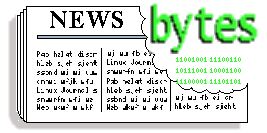
|
 Contents: Contents:
|
Please submit your News Bytes items in plain text; other formats may be
rejected. A one- or two-paragraph summary plus a URL has a much higher
chance of being published than an entire press release. Submit items to bytes@linuxgazette.net.
News in General
 OpenSUSE Opens Up to Questions
About the Microsoft Deal
OpenSUSE Opens Up to Questions
About the Microsoft Deal
OpenSUSE project developers held a public IRC meeting to discuss the
recently announced and highly controversial Microsoft/Novell agreements. Nat
Friedman, chief technical and strategy officer for open source at Novell,
fielded most of the questions, with assistance from Andreas Jaeger, OpenSUSE
project manager, and others.
As expected, the one-hour long session generated a lot of discussion. There
were almost 200 participants, and the questions touched on all aspects of the
deal, the validity of GPLv2 and the upcoming GPLv3, Mark Shuttleworth's
controversial letter to the community, Microsoft's covenant not to sue, and so
on. Novell talked about how Microsoft does make legal mistakes, such as in the
Lindows fiasco, and, tongue firmly in cheek, how they would "make fun of them
in public" if Microsoft did not keep its promises.
The whole GPLv2 vs. GPLv3 issue was also mentioned by the Novell
representatives, saying that they are "interested" in seeing the wording used
in GPLv3 that will invalidate such deals.
The complete log is available,
while a lightly edited version can be found on linux.com. More
information is available at the OpenSUSE site.
 Richard Stallman says that the
Novell/Microsoft Deal Does Not Violate GPLv2
Richard Stallman says that the
Novell/Microsoft Deal Does Not Violate GPLv2
Richard Stallman, the leader of the FSF (Free Software Foundation), said at
the fifth international GPLv3 conference in Tokyo on Nov. 21 that the
Novell/Microsoft patent agreement is not in violation of GPL version 2.
According to a transcript
published by the FSFE (FSF Europe), Stallman stated that "what has happened is,
Microsoft has not given Novell a patent license, and thus, section 7 of GPL
version 2 does not come into play. Instead, Microsoft offered a patent license
that is rather limited to Novell's customers alone."
Stallman points out that this is a good thing for several reasons,
since the new version of the GPL had not taken such an eventualty into
consideration. However, GPLv3 is now being re-written in light of the
Novell/Microsoft deal, "It turns out that perhaps it's a good thing that
Microsoft did this now, because we discovered that the text we had
written for GPL version 3 would not have blocked this, but it's not too
late and we're going to make sure that when GPL version 3 really comes
out it will block such deals. We were already concerned about
possibilities like this, namely, the possibility that a distributor
might receive a patent license which did not explicitly impose limits on
downstream recipients but simply failed to protect them."
Stallman said that the GPLv3 will block the kind of language used in the
Novell/Microsoft agreement. Stallman explained, "We're going to say not just
that if you receive the patent license, but if you have arranged any sort of
patent licensing that is prejudicial among the downstream recipients, that
that's not allowed. That you have to make sure that the downstream recipients
fully get the freedoms that they're supposed to have. The precise words, we
have not figured out yet. That's what Eben Moglen [FSF's general counsel] is
working on now."
This statement from the original author of the GPL should remove any
lingering doubts about the validity of the Novell/Microsoft deal.
 Novell Axes Support for the
Hula Project
Novell Axes Support for the
Hula Project
Novell has abandoned a much-hyped open source project slated to challenge
Microsoft Outlook and Exchange by becoming the "Apache" of e-mail and
collaboration software. Engineers are "moving to other roles", according to the
Hula
mailing list.
Novell had announced Hula at LinuxWorld, Boston, in February 2005 by
donating 200,000 lines of code from its NetMail collaboration server to the
community. Novell wanted Hula to "become for collaboration what Apache is to
servers". This move was greeted with strong support from the Mozilla
Foundation, Open Source Applications Foundation, Open Source Development Labs,
and O'Reilly Media's father of Web 2.0 Tim O'Reilly.
The Hula server featured SMTP, IMAP, and support for the CalDAV calendar
access protocol. The future of the project is as yet uncertain, with some
developers fearing the worst, while others are confident that it will survive
the loss of Novell engineers. More information on the Hula Project is available
on the project Web
site.
 Thailand Delivers a Double
Whammy: Cancels Open Source Policy and OLPC Project Participation
Thailand Delivers a Double
Whammy: Cancels Open Source Policy and OLPC Project Participation
Thailand's newly appointed Information and Communications Technology
Minister slammed open source software as useless and full of bugs, "With open
source, there is no intellectual property. Anyone can use it and all your ideas
become public domain. If nobody can make money from it, there will be no
development and open source software quickly becomes outdated." This marks a
shift from the previous government's stance on open source. Critics have
pointed out that the Minister seems to have based his decision on an incomplete
understanding of the open source movement.
This was quickly followed by Thailand's new junta-appointed Education
Minister cancelling Thailand's participation in the One Laptop Per Child
project and scrapping a plan to give a 2B1 laptop to every primary school
student. He also cancelled plans to roll out computers and a broadband
connection to every school in Thailand. He cited the lack of readiness of
teachers, and the need to focus on basic education standards, "We will not focus
too much on technology and materials. We will focus on substance." The previous
government was deposed in a bloodless coup earlier this year.
More on this at The Inquirer
 France Announces Plan to Switch
Members of Parliament from Windows to Linux
France Announces Plan to Switch
Members of Parliament from Windows to Linux
In June 2007, PCs in French deputies' offices will be equipped with a Linux
operating system and open source productivity software. The project, backed by
MPs Richard Cazenav and Bernard Carayon of the UMP party, will see 1,154 French
parliamentary workstations running on an open source OS, with OpenOffice.org,
Firefox and an open source e-mail client.
This is the first time a French public institution has switched its OS
to an open source solution. The French government had previously tried open
source solutions, but they were either limited to servers or involved using
open source software (e.g., Firefox and OpenOffice.org) on Microsoft
Windows.
There is no news on the exact distribution or e-mail client they will
use. Mandriva Linux might be a strong contender, given its French roots, but
this is mere speculation. The French Parliament considered the results of a
study conducted by Atos Origin, an international IT services company, and
stated that, "The study showed that open source software will from now on offer
functionality adapted to the needs of MPs, and will allow us to make
substantial savings despite the associated migration and training costs."
Supporters of open source have welcomed this decision, especially following
the news of the Thai government dropping its support for open source
solutions.
Conferences and Events
- ==> All LinuxWorld Expos <==
- https://www.linuxworldexpo.com/
- EUPACO-1
- January 24th, Brussels (https://www.eupaco.org/eupaco1/)
- USENIX Conference on File and Storage Technologies (FAST '07)
- February 13-16, 2007, San Jose, CA (https://www.usenix.org/events/fast07/)
- LinuxWorld OpenSolutions Summit
- February 14-15, 2007, New York, NY(https://www.linuxworldexpo.com/live/14/)
- EclipseCon 2007
- March 5-8, 2007, Santa Clara, CA (https://www.eclipsecon.org/2007/index.php?page=registration/)
- USENIX Symposium on Networked Systems Design and Implementation (NSDI '07)
- April 11-13, 2007, Cambridge, MA (https://www.usenix.org/events/nsdi07/)
- MySQL Conference
- April 23-26, 2007, Santa Clara, CA (https://mysqlconf.com/)
Distro News
 Linux 2.6.19 Released
Linux 2.6.19 Released
After 2 months, 2.6.19 has been released. "It's one of those rare 'perfect'
kernels," Linus joked, "so if it doesn't happen to compile with your config (or
it does compile, but then does unspeakable acts of perversion with your pet
dachshund), you can rest easy knowing that it's all your own damn fault, and
you should just fix your evil ways." He went on to add, "you could send me and
the kernel mailing list a note about it anyway, of course. (And perhaps
pictures, if your dachshund is involved. Not that we'd be interested, of
course. No. Just so that we'd know to avoid it next time)." Besides these
essential technical details, this release includes the clustering GFS2
filesystem, Ecryptfs , the first experimental version of EXT4 (aimed at
developers), support for the Atmel AVR32 architecture, sleepable RCU,
improvements for NUMA-based systems, and much more.
The kernel can be downloaded from your closest kernel mirror.
 Novell Inc. Announces Novell Open Enterprise Server 2 (OES 2)
Novell Inc. Announces Novell Open Enterprise Server 2 (OES 2)
Due to be released early in the second quarter of 2007, OES 2 has already
received support commitments from Novell's software partners. The list currently
includes backup solution vendors CA, Commvault, Symantec, and Syncsort, along
with anti-virus software vendors McAfee and Trend Micro.
OES will be based on Novell's SLES 10 (SUSE Linux Enterprise Server). It is
designed to be a drop-in replacement for Novell NetWare servers, and it will be
a direct competitor to Microsoft's Server 2003. This next version will complete
the shift to workgroup services running completely on the Linux platform. The
optional NetWare kernel included in previous versions will be removed. OES 2
hopes to make traditional NetWare workgroup services run on Linux as well or
better than they do on NetWare and Windows, and will simplify the migration of
those services to Linux. Xen virtualization capabilities in SLES will be
leveraged to offer extended hardware support for traditional NetWare
applications. Novell's ZENworks Virtual Machine Management will provide
capabilities for managing Xen virtualized environments in OES.
Novell's recent technology partnership with Microsoft should lead to
improved interoperability with Windows.
Earlier versions of OES have been well-received both by testers and by
Novell's channel partners. In this year's VARBusiness survey, OES ranked number
one in server operating systems, ahead of Novell's own SLED and Microsoft's
Server 2003.
More information is available at Novell's
Web site.
 OpenSUSE 10.2 Released
OpenSUSE 10.2 Released
OpenSUSE 10.2 has been released. Quoting the OpenSUSE News/10.2-Release
site, "After a lot of work, we proudly announce the availability of OpenSUSE
10.2, formerly known as SUSE Linux 10.x . As usual, we ship all the latest open
source packages available at the time. But we want to give a special mention to
the redesigned GNOME and KDE desktop, Firefox 2.0, ext3 as the new default file
system, support for internal SD card readers, new power management and, last
but not least, our improved package management. We'd like to thank you all for
testing heavily, reporting bugs, giving feedback on mailing lists. Have a lot
of fun!"
OpenSUSE 10.2 features numerous improvements to the package manager stack,
including a new update notification applet (opensuse-updater) and a console
application called zypper, which are both non-ZMD based. It ships with Linux
kernel 2.6.18.2, using only SMP kernels, glibc 2.5, X.Org 7.2rc2, autoconf
2.60, bison 2.3, and gcc 4.1.2. It will have a lifetime of 2 years.
The full release announcement is available.
The CD and DVD images for the i386, x86_64, and PowerPC architectures are
available via BitTorrent
protocol or directly from the OpenSUSE download mirrors. The
DVD images are available directly from (MD5):
openSUSE-10.2-GM-DVD-i386.iso
(3,701MB) and openSUSE-10.2-GM-DVD-x86_64.iso
(3,750MB).
 Yellow Dog Linux 5 for the PS3
Released
Yellow Dog Linux 5 for the PS3
Released
Yellow Dog Linux v5.0 featuring E17 is now available for the Sony
PlayStation 3. Derived from Fedora Core 5, YDL is a complete Linux distribution
optimized for the PPC architecture. The YDL 5.0 release features a fairly
simple installation routine and the Enlightenment e17 desktop environment. This
is the second distribution compatible with PS3 and the first one
specifically developed for it. The installation routine involves partitioning
the PS3 HDD, and requires a keyboard and mouse to be attached.
YDL 5.0 comes with kernel 2.6.16, gcc 4.1.1, and glibc 2.4. It includes Cell
SDK 1.1, OpenOffice.org 2.0.2, Firefox 1.5.0, and Thunderbird 1.5.0. The usual
personal accessories, development tools, sound & video, Internet, and
networking applications are also included.
More information on their website.
 SimplyMEPIS 64 beta
Released
SimplyMEPIS 64 beta
Released
MEPIS LLC has released Beta1 of SimplyMEPIS-64 Version 6.0-4 with the
same look, feel, and function as the 32 bit edition. This
includes Firefox 2.0.0.1, Flashplayer 9, OpenOffice.org 2.0.2, a very
stable 3.5.3 build of the KDE desktop, and a security-patched 2.6.15 Linux
kernel. Beta1 of SimplyMEPIS-32 Version 6.0-4, aka SystemUpdate1(SU1) is
also available.
Both versions are almost identical and are on a fast-track schedule with
a targeted release date of approximately January 10, 2007.
Software and Product News
 Apache Harmony Leaves
'Incubator' Status
Apache Harmony Leaves
'Incubator' Status
Apache Harmony has left its "incubator" status. The Harmony project's
mission is to create a compatible, independent implementation of J2SE 5 under
the Apache License v2 and to "create a community-developed modular runtime (VM
and class library) architecture to allow independent implementations to share
runtime components, and allow independent innovation in runtime
components."
They are actively looking for contributors. If you feel you can help visit
https://harmony.apache.org/.
 KVM To Be Merged Into Linux
Kernel 2.6.20
KVM To Be Merged Into Linux
Kernel 2.6.20
According Andrew Morton's merge plans for 2.6.20, the
Kernel-based Virtual Machine (KVM) for Linux will be merged into the Linux
kernel. Besides VMware, Xen, qemu, etc., Linux users now have a full
virtualization solution built in the kernel, which supports running unmodified
Linux or Windows images. Details are sparse currently; head over to https://kvm.sourceforge.net/index.html,
for the latest.
 Novell, LPI partner to release
LPIC-3 Senior Certification
Novell, LPI partner to release
LPIC-3 Senior Certification
Linux Professional Institute (LPI), provider of vendor-neutral Linux
certification, announced a series of initiatives to promote Linux professional
credentials and the global adoption of open source software. In particular,
LPI cited the cooperation of Novell on the development of LPI's upcoming
enterprise-level certification program: LPIC-3.
LPIC-3 will be LPI's senior certification level for Linux professionals,
requiring candidates to hold both LPIC-1 and LPIC-2 designations. LPI will
launch the program in January 2007, holding the first North American exam lab
at Novell's BrainShare event in March 2007. Mr. Lacey praised the involvement
of Novell in the development of LPIC-3 and noted that they brought important
enterprise-level perspective to the certification program. Mr. Lacey also noted
the growing interest of LPI training partners in Novell's recent announcement
of an innovative free online "Train the Teacher" program.
"Novell has always supported LPI's dedication to the development of Linux
professionals," said Dan Veitkus, Vice-President, Novell Training Services,
"We believe in offering our customers and partners the best set of choices for
raising their Linux IQ, and we're in full support of LPIC-3 as the next step
for Novell's Linux Certified professionals. LPIC-3 specifically targets the
needs of large enterprise, IT professionals, and IT consultancies that require a
broad architect level professional credential." Mr. Veitkus added that a number
of Novell's technical trainers, engineers and developers have been engaged to
assist LPI in the development of LPIC-3.
LPI separately announced that candidates who have earned LPIC certifications
will have to re-certify every five years or alternatively earn a higher
certification. Recertification was previously required only after ten
years.
 solidDB for MySQL Sets
Performance Record
solidDB for MySQL Sets
Performance Record
Solid Information Technology announced that solidDB for MySQL
outperformed other MySQL transactional database engines in a public TM1
benchmark test. Benchmark results confirmed that solidDB for MySQL
meets the performance requirements of high-throughput, mission-critical
applications. Publication of the results also coincided with general
availability of solidDB for MySQL, an open source relational database
management system (RDBMS) developed in partnership with MySQL.
The TM1 Benchmark results shows that, on multi-CPU hardware, solidDB
for MySQL offers customers shorter response time and higher levels of
scalability than equivalent MySQL implementations that use Oracle's
InnoDB. Results demonstrated that solidDB for MySQL processed more than
twice the number of transactions than did Oracle InnoDB, and stayed
constant with increasing database size, while InnoDB's performance
significantly decreased as the database size increased beyond 100,000
rows.
solidDB for MySQL is designed for transactional applications, and
supports full ACID compliance with configurable transaction isolation
levels, both optimistic and pessimistic concurrency control,
Multi-Version Concurrency Control (MVCC) with non-blocking reads and
writes, row-level locking, and foreign keys and referential integrity.
For more info, go to https://www.solidtech.com/.
 Open Source BPM solution under
MPL
Open Source BPM solution under
MPL
Intalio has announced that Intalio|BPMS Community Edition will be released
under the Mozilla Public License (MPL) amended with the Generic Attribution
Provision (GAP) submitted to the Open Source Initiative (OSI) earlier this
year. [1]
"There has been a need for Open Source BPM solutions in the market place,
but we haven't seen any candidates that meet the market need to date," said Jim
Sinur, vice president and analyst at Gartner. "That need is predicated on
making BPM easy for lesser skilled process developers, and our hope is that
this will evolve quickly enough to compete with the BPMS leaders."
Users of the Open Source Intalio|BPMS Community Edition can later upgrade to
Intalio|BPMS Enterprise Edition through a yearly subscription plan.
[1]
Please see Rick Moen's article about the current
conflict/non-conformance of GAP with OSI licensing in this issue.
Talkback: Discuss this article with The Answer Gang
![[BIO]](../gx/authors/nag.jpg)
Aditya was bored one day in 1997 and decided to take a look at this
"linux thing". After installing Red Hat 5, and looking at the blinking
cursor, he promptly removed it and went back to Windows. And then
reinstalled a few days later, determined to figure it out. So far, he's
figured some stuff out, but he's still trying, and he's still having
fun.
 Howard Dyckoff is a long term IT professional with primary experience at
Fortune 100 and 200 firms. Before his IT career, he worked for Aviation
Week and Space Technology magazine and before that used to edit SkyCom, a
newsletter for astronomers and rocketeers. He hails from the Republic of
Brooklyn [and Polytechnic Institute] and now, after several trips to
Himalayan mountain tops, resides in the SF Bay Area with a large book
collection and several pet rocks.
Howard Dyckoff is a long term IT professional with primary experience at
Fortune 100 and 200 firms. Before his IT career, he worked for Aviation
Week and Space Technology magazine and before that used to edit SkyCom, a
newsletter for astronomers and rocketeers. He hails from the Republic of
Brooklyn [and Polytechnic Institute] and now, after several trips to
Himalayan mountain tops, resides in the SF Bay Area with a large book
collection and several pet rocks.
Copyright © 2007, Aditya Nag and Howard Dyckoff. Released under the
Open Publication License
unless otherwise noted in the body of the article. Linux Gazette is not
produced, sponsored, or endorsed by its prior host, SSC, Inc.
Published in Issue 134 of Linux Gazette, January 2007
Fun with FUSE
By Kumar Appaiah
Filesystem in Userspace (FUSE) is a very neat
innovation in the Linux kernel which allows users to homogeneously mount
almost anything as a directory with files, and opens up a new and fun way
of handling various operations. For example, imagine being able to use your
space in GMail as a disk, or mounting your Flickr photo page as a directory
in your machine. Moving files to and from the service boils down to simple
copying of files to and from the mounted directory. Sounds fun, right? So
lets get our hands dirty with FUSE!
FUSE is available for the Linux kernel, as well as for FreeBSD and
OpenSolaris. It acts as a layer between the service you wish to
"mount" as a file system and the kernel, thus acting as a convenient
means to access the service as an ordinary directory/file
structure. There is an API which allows one to program the file system
behaviour, so FUSE can be extended to any situation where it is
useful to represent objects as files.
Getting FUSE
If you are running Linux kernel 2.6.14 or higher, in all likelihood,
you already have FUSE in the kernel as a module. Otherwise, just get
the sources from the FUSE home page
and compile it for your kernel. Once you are done, you can test
whether the module got loaded using:
sudo modprobe fuse
(Or
modprobe fuse as root).
If you don't get errors, then we are ready to make FUSE
dance. You might want to automate the process of loading the FUSE
module every time you start your computer. This is usually
accomplished by adding a line containing fuse to the
/etc/modules file.
Also, ensure you have the userspace files as well, which come with
the FUSE tarball, or get the fuse-utils package for your
distribution. I would strongly recommend that you use FUSE using an
ordinary user account and not as root. To do this, just
adding yourself to the fuse group should be sufficient on
most distributions. This is usually done with:
adduser <username> fuse
(Depending on your distribution, your "/dev/fuse" may belong to
another group. Check with ls -l /dev/fuse. In that case,
add yourself to group that you see when you run the latter command.)
I have used Debian GNU/Linux for trying things out, but I can
assure you that things won't vary much in any other
distribution.
Now, we'll look at two of the interesting FUSE file systems I use often.
Category: File systems
... imagine being able to use your space in GMail as a disk, or mounting your Flickr photo page as a directory in your machine. Moving files to and from the service boils down to simple copying of files to and from the mounted directory.
|
Flickrfs
Flickrfs is available from the author's
home page. It is written in Python and uses the FUSE API. As
the name suggests, it provides a convenient interface to most of
the things you can do on the Flickr service's website through a
convenient file system interface.
To start using it, extract the flickrfs
tarball, edit config.txt there to set the preferred
resolution, browser and timeout values. Create a directory called
.flickrfs in your home directory, and place the
config.txt file there. Create a mount point for your Flickr
account; I chose ~/Flickr, but you can choose any
directory. If you use a proxy server to access internet, set your HTTP
proxy by doing export http_proxy="https://proxyserver:port"
with appropriate proxy server and port. Then, it is just a matter of
doing
python flickrfs.py ~/Flickr
Now, your sets are automatically loaded. To see all your photos,
create a directory called stream, and cd to it or load it in
your file or photo manager (Konqueror, nautilus, gwenview, F-spot, to
name a few). The directory will be populated with all your Flickr
images. Similarly, there exist two subdirectories in the tags
directory, namely public and personal. Now, to see
all of your images which you tagged with tag1 and
tag2 and tag3, merely create a directory called
tag1:tag2:tag3 in personal, and cd to it or view it
in a file manager. A similar subdirectory in public would show
everyone's public images with those tags. Just copy photos from the
directories to your hard disk folders. Nice?
Many more features, like uploading being a simply copy, editing
metadata, changing date, time, permissions, license etc. are available. See https://manishrjain.googlepages.com/flickrfs
for information.
To unmount when you are done using the Flickr account, just use
fusermount like this:
fusermount -u ~/Flickr
Replace ~/Flickr with your mount point.
curlftpfs: Mount FTP servers
This is something that I really love! Accessing a FTP server as though it's
contents were on directories on your own computer! Just get
curlftpfs from the curlftpfs page, install it
using the standard ./configure; make; make install, or install
the package available for you distribution, and just do something like this:
[kumar@debian ~] mkdir IITM_Mirror
[kumar@debian ~] curlftpfs ftp.iitm.ac.in IITM_Mirror/
[kumar@debian ~] cd IITM_Mirror/
[kumar@debian ~/IITM_Mirror] ls
...
README debian...
That's it! I have used IITM_Mirror as the mount point for the
mirror. You can now mount FTP servers, even with password login, so that
you can do uploads as well. Do curlftpfs -h for learning how
to mount servers with login for write access and using proxies. To
unmount, use fusermount -u ~/IITM_Mirror.
Also you can add
curlftpfs#ftp.iitm.ac.in /home/<youruser>/IITM_Mirror fuse rw,uid=1000,user,noauto 0 0
to your
/etc/fstab and then use
mount
/home/<youruser>/IITM_Mirror to mount and
umount /home/<youruser>/IITM_Mirror: to unmount the FTP directory
(Change uid of 1000 to the userid you get when you type id on your
console).
Is that all?
So, do you think this is cool? Don't say no before you have seen the other
possibilities at the FUSE
file system list. There are some very useful file systems to
be explored; do try them out. Also, FUSE is not restricted to just
network based services; it acts as a layer for using various
filesystems and external devices as well. For example,
gphotofs mounts a GPhoto compatible camera as a file
system. DVDfs allows a DVD video structure to be recreated
on another disk. A filesystem for mounting iPods is also
available. The possibilities with FUSE are endless!
A Tip
Before signing off, I'll give you one tip which might be
useful. Sometimes, especially when you have an erratic network connection,
the network based FUSE filesystems might not respond well, and cause a bit
of trouble. Under those situations, you may not be able to do a clean
unmount using fusermount -u. Under those situations, you can
force a lazy unmount using fusermount -u -z and try
mounting the file system again.
Although I know that I haven't written much in this article, I hope
that it was sufficient to provide you with a glimpse of how powerful and
convenient FUSE can be, with two sample file systems. Please try it
out, and enjoy the benefits of mounting almost anything as a file
system; be sure to try out other file systems, especially the popular
gmailfs, smbnetfs and the like.
Talkback: Discuss this article with The Answer Gang

Kumar Appaiah is studying to earn a B.Tech in Electrical
Engineering and M.Tech in Communication Engineering (Dual-degree) at
the Indian Institute of Technology
Madras. He has been using GNU/Linux for the past five years, and
believes that Free Software has helped him do work more neatly,
quickly and efficiently.
He is a fan of Debian GNU/Linux. He loves using Mutt, GNU Emacs,
XCircuit, GNU Octave, SciPy, Matplotlib and ConTeXt.
Copyright © 2007, Kumar Appaiah. Released under the
Open Publication License
unless otherwise noted in the body of the article. Linux Gazette is not
produced, sponsored, or endorsed by its prior host, SSC, Inc.
Published in Issue 134 of Linux Gazette, January 2007
Away Mission -- OracleWorld '06, San Francisco
By Howard Dyckoff
Oracle World: A Mega Conference. 40K attendees, 16K hotel rooms.
Thousands of people crossing in 3 different directions at 4th and Howard
Street, with the SFPD waving arms and blowing whistles frantically. A
huge dining tent in the middle of the street. And very literally "tons
of food" for after-sessions parties. Almost overwhelming.
This is Oracle's trophy event. It is a multiverse of user conferences
from all of its assimilated purchased companies. It's J.D. Edwards
World, the forum for the multitudes of PeopleSoft users, a DBA
conference, a mini-Java conference, and now a major Linux conference.
Billed as the world's largest computer software conference with 42,000
attendees [but didn't COMDEX crack the 100 K mark back in its day?],
it was a veritable city within the City of San Francisco. Streets were
blocked off for Oracle events, and the conference sessions overflowed
all three buildings of the Moscone Center and took over several local
hotels for tracks such as those dedicated to CEOs and CIOs, and to the
Life Sciences.
Partly because so many of the attendees were executives and business
principals, the perks and party favors were often an order of magnitude
better than the pizza and pretzels you would see at a strictly techie
event. The OracleWorld conference bag, for example, was a well-tailored
cross between an attache case and a laptop carrier, just perfect
for my notebook and very smart, and included a folding umbrella for
the unseasonably warm SF October weather. There were special events
and separate receptions for developers, DBAs, business analysts,
international guests, long-term J.D. Edwards users, and the now-annual
Linux Install-a-thon where RHEL AS 4 was available to attendees willing
to install it on their laptops. [This was the night before the Oracle
Linux announcement.]
Category: Conferences
This is Oracle's trophy event: J.D. Edwards World, the forum for the multitudes of PeopleSoft users, a DBA conference, a mini-Java conference, and now a major Linux conference.
|
As for hardware, the star of the show wasn't one of the Oracle Clusters
running on the Expo floor from Dell, HP, or IBM - it was the America's Cup
yacht owned by Larry Ellison on display in the central corridor between
Moscone Center's North and South Halls. Quite a lovely machine. [I could
almost hear Larry Ellison saying, "I have bigger toys."] To show
appreciation to their customers and conference attendees, Oracle and
NetApp threw a finale party for over 20,000 attendees with 5 stages,
mountains of food, an open tap, and headliners Joan Jett, Devo, and Sir
Elton John. With an extended, anthemic version of "RocketMan", Sir John
rocked the overflow crowd and kept everyone out very late.
Oracle Linux
The killer announcement at OracleWorld '06 was Oracle Linux, during Larry
Ellison's keynote on the last day. As if digesting PeopleSoft and JD
Edwards weren't enough, Oracle is now offering Linux operating system
support in the form of an Oracle-tweaked version of Red Hat with the
logos stripped out.
"Oracle Unbreakable Linux 2.0" provides enterprises with global support
for Linux via Oracle's own support staff. This makes Oracle both a
partner and a major competitor for Red Hat, whose stock plunged 24% the
day following. Red Hat responded by sporting a new "Unfakeable Linux"
banner on its Web site, and a Q/A page that notes that Oracle differences
may constitute a fork in the Linux kernel [see below].
Red Hat has also just released its
quarterly financials and - surprise! - they had a
very good quarter. Profit and revenue were up approximately 45% each
from the prior year and prior quarter respectively, so the universe of
Linux sales and support may be big enough for two behemoths. It is true
that their earnings per share dropped from $0.12 last year to $0.07 this
time, but Red Hat is also expensing more to better position itself
against both Oracle and arch-enemy Microsoft.
Prices for Oracle Linux Support start at $99 for patches and updates,
but it's $399 for support, similar to RHEL ES 2-CPU support at $999; and
Oracle's $1000 for multi CPU-support is similar to RHEL multi-CPU
support, which is now $2500 per year.
To gild the lily a bit more, until January 31, 2007, it will be 50% off
these low Oracle Linux support prices. This is available to everyone,
even non-Oracle customers. Oracle customers can get free Premier support
for Linux by using their existing CSI numbers to log Linux issues via
MetaLink.
For years, Oracle has fixed P1 bugs for its Linux customers. Oracle also
offered its Cluster File System, as part of the Linux kernel. This has
helped make Oracle customers comfortable with Linux.
Yahoo! Vice-President of Engineering Laurie Mann joined Ellison on the
keynote stage, and described Yahoo's infrastructure of 150,000 servers.
Mann said they had scores of database appliances running Oracle on
Linux, that they were supported internally, and that experience meant
support of these configurations was better from Oracle than Red Hat.
He noted that Oracle was providing free downloadable binaries in ISO images.
Oracle will publish their bug fixes immediately. It will frequently
synch its distro with Red Hat, but also maintain the Oracle fixes going
forward. Oracle will offer patches for older versions of Red Hat,
something that Red Hat does not do consistently. Oracle will also offer
legal indemnity from intellectual property actions like those launched
by SCO.
Currently, Red Hat provides bug fixes for only the latest version of its
software. This often requires customers to upgrade to a new version of
the Linux software to get a bug fixed. Oracle's new Unbreakable Linux
program will provide bug fixes to future, current, and back releases of
Linux. In other words, Oracle will provide the same level of enterprise
support for Linux as is available for other operating systems.
"We believe that better support and lower support prices will speed the
adoption of Linux, and we are working closely with our partners to make
that happen," said Oracle CEO Larry Ellison. "Intel is a development
partner. Dell and HP are resellers and support partners. Many others are
signed up to help us move Linux up to mission critical status in the
data center."
"The goal here is to make all versions of Linux better." said Ellison
from the stage. "The better Linux gets, the better it is for us..." And
later, "this is Capitalism, we're competing... we are offering a better
product at a lower price." The bottom line for the Linux community,
according to Ellison, "... is about increasing the status of Linux," and
moving it deeper into the enterprise.
Ellison's Linux announcement is available.
Oracle Linux
on MP3 highlights are, as well.
Red Hat's Q/A on
Oracle's initiative is likewise available.
OracleWorld
Keynotes, which were Net-broadcast in real time, are online, too.
Besides announcing its Oracle Linux offerings and half-price charter
offer, Oracle also announced it was joining the FSG [Free Standards
Group], which develops and maintains the LSB, the Linux Standard Base,
to which all distros need certification. This seems to show that Oracle
is indeed serious and also supportive of the larger Linux community.
Said FSG's Executive Director, Jim Zemlin:
"As the largest enterprise software company, Oracle is one of the
most influential and important Linux software vendors. By joining the
FSG, they send a clear message that they support open standards. Their
joining the FSG is a watershed moment for the Linux platform, showing
that all major Linux software vendors have joined together to support
the LSB and keep Linux from fragmenting. Their participation in our
workgroup will help us meet the most pressing needs for Linux users and
developers."
Oracle joined
the FSG as a platinum member.
In addition to the usual partnering announcements and posturing about
growth and market share, there were some interesting and newsworthy
items. Michael Dell, in person, announced 2 new server platforms
in a quick 1-2 shuffle with AMD and Intel. First out of the block
was Dell's new Opteron server with 4 AMD "F" sockets. That means a
future-ready server, as current dual-core Opterons can be easily replaced
by forthcoming 4-core Opteron chips in early 2007. Then, just minutes
latter, Dell announced the dual socketed, 1U-high SC1435, which is
designed for distributed serving environments like Web farms and
high-performance computing clusters. Dell's PowerEdge SC1435 will come with
Intel 5300 quad-core CPU and 4 sockets, making it the least expensive
production 8-way server.
Category: Linux business
"[T]his is Capitalism, we're competing... we are offering a better product at a lower price."
-- Larry Ellison, co-founder and CEO, Oracle Corporation
|
Oracle keynote speakers described their Open Source initiatives, which
include 3 Eclipse projects [BPEL, JSF, JPA] plus ongoing collaborations
and support for Linux. [There had been rumors about an Oracle-Ubuntu
effort; none were verified.] They also cited work on Zend Core for
PHP. Mike Olson, former CEO of Sleepycat Systems, known for the famous
Berkeley DB embedded database [now owned by Oracle] spoke about the
ubiquity of Berkeley DB with 200 million open source installations, and
cited its dual license provisions, which allow for free redistribution
within open source applications. There were separate technical
presentations on Berkeley DB and its integration with Oracle products.
Session Files
The presentations are available to members of the OTN [Oracle Technology
Network, a free membership]. There is also a default ID and password
offered when one tries to access the content - I'm providing that
below. With this ID, about half of the presentations are available for
download. It is probable, however, that many presenters did not post
their materials:
https://www28.cplan.com/cc139/catalog.jsp
Username: cboracle
Password: oraclec6
Yahoo gave a
presentation on its use of Berkeley DB.
Dell presented on its Linux mega-grid.
Task-oriented, Contextual, Multi-Channel Interactions for Information Workers?
With significant fanfare, Oracle rolled out its WebCenter Suite as
an interactive platform that applies Web 2.0 practices to enterprise
content management and "business intelligence". It delivers
enterprise search, structured and unstructured data access, business
process oversight, and communication & collaboration services. It
uses Java JSF and AJAX, supports "Enterprise Mashups", can synchronize
information portlets and workflows, has instant messaging, has VoIP,
discussion forums, and supports Wiki services and blogs - but the
main selling point is that WebCenter "addresses the inefficiencies that
force users to manually switch between tasks. Oracle WebCenter Suite
attempts to fuse Web-based portals, enterprise applications, and AJAX
technologies to enable context-sensitive work processes."
Of course, this is an enterprise-centric, everything-in-one-place,
one-ring-to-rule-them-all approach. There are open source projects that
offer pieces of a total solution, but here, in theory at least, everything
is integrated, and there is only one vendor needed for technical support.
All this for a price. Oracle WebCenter Suite is licensed as an option on
top of Oracle Application Server Enterprise Edition at a cost of $50,000
per CPU. That's more than spare change. [I wonder how they will license the
coming quad-core CPUs?]
Here are more details from the WebCenter Suite Press Release:
-
Oracle WebCenter Framework: a Java Server Faces (JSF) and Oracle
ADF-based framework that enables developers to embed rich, AJAX-based
components, portlets, and content into their JSF applications to create
a dynamic and context-rich user experience. The WebCenter Framework
will use JSR 168, JSR 170, and WSRP 2.0, and will inter-operate with
standards-based portals including Oracle Portal.
-
Oracle WebCenter Services: embeddable Web 2.0 content, collaboration
and communication components including Oracle Content Database, Oracle
Secure Enterprise Search, SIP-based VoIP and Instant Messaging Presence
Server, Discussion Forum, and a Wiki service.
-
Oracle WebCenter Studio: exposes the WebCenter Framework and WebCenter
Services to programmers inside Oracle JDeveloper.
-
Oracle WebCenter Anywhere: enables users to connect and work wherever
they happen to be, by exposing critical task flows and services through
familiar mobile devices, and desktop tools including Microsoft Office
and Exchange.
-
Oracle WebCenter Composer: a browser-based environment for composing
and customizing the application user interfaces, business rules and
policies, user profiles, and preferences and business processes.
Conclusions
How does OracleWorld stack up? The reach and breadth of the Oracle
product line means there are sessions for literally everyone, suit or
techie.
[ While "suits" and "techies" make for amusing Dilbert-esque humor, the
reality is that buying into this polarization closes off the best
opportunities for advancement in today's business world. These days, one of
the most desirable and best-paid categories of employee in the field is a
technical manager - someone who knows both the technical and the management
side of the business. -- Ben ]
The flip side of that is having many competing sessions of varying
technical quality -- it's hard to set an agenda and even harder to keep to
it, as sessions disappoint occasionally. Sometimes excellent sessions on
similar topics appear at the same time on different tracks [and that might
mean the sessions are in different buildings]. This is true of all large
conferences, but, since OracleWorld is one of the largest computer
conferences, this does happen a lot.
There are so many sessions, in fact, that getting to the Expo floor is
difficult to squeeze into the agenda. Because of the hundreds of
sessions available, I would recommend a team approach, with alternating
days at the Expo.
The OracleWorld Expo Pass, which included entry to one conference
session, also was a great deal. Free Expo Pass coupons appeared in the
Business section of the SF Chronicle, the Sunday before OracleWorld.
So, if your company is a little tight for cash, consider getting Expo passes
for half of your team, and have them switch off on different days and
hours.
Here are the aggregate ratings [0-10]:
- Venue: 8
- It's busting out of the Moscone Center, though.
- Keynotes: 6
- The music is a little loud, but you did get to see CEOs from AMD,
Cisco, HP, Intel, and Sun. And stylish Larry!
- Food: 8
- Plenty, and
with veggie and kosher options, special meals if needed. Bravo!
- Conference Bag: 9
- Not a backpack, but very useful. Included a folding umbrella and a
leather-covered journal for notes.
- Session Quality: 6
- There were gems,
but it was hard finding them, and also hard to get from one building to
another. Not having presentations viewable on CD or online
before the conference is a slight demerit.
- Overall rating: 7.4
- [Your mileage may vary]
Talkback: Discuss this article with The Answer Gang
 Howard Dyckoff is a long term IT professional with primary experience at
Fortune 100 and 200 firms. Before his IT career, he worked for Aviation
Week and Space Technology magazine and before that used to edit SkyCom, a
newsletter for astronomers and rocketeers. He hails from the Republic of
Brooklyn [and Polytechnic Institute] and now, after several trips to
Himalayan mountain tops, resides in the SF Bay Area with a large book
collection and several pet rocks.
Howard Dyckoff is a long term IT professional with primary experience at
Fortune 100 and 200 firms. Before his IT career, he worked for Aviation
Week and Space Technology magazine and before that used to edit SkyCom, a
newsletter for astronomers and rocketeers. He hails from the Republic of
Brooklyn [and Polytechnic Institute] and now, after several trips to
Himalayan mountain tops, resides in the SF Bay Area with a large book
collection and several pet rocks.
Copyright © 2007, Howard Dyckoff. Released under the
Open Publication License
unless otherwise noted in the body of the article. Linux Gazette is not
produced, sponsored, or endorsed by its prior host, SSC, Inc.
Published in Issue 134 of Linux Gazette, January 2007
Installing Mandriva
By Edgar Howell
A couple of years ago, I thought one GNU/Linux distribution was very close
to being ready for the desktop, since the people who usually do the
installations aren't bothered by all the questions that come up during the
process. On the other hand, though, the installation process was still a
bit too "complicated" for someone who had never done anything with Linux,
and there are many new users who don't have a savvy Linuxer in their circle
of friends.
Given that, the latest version of Mandriva (Mandriva One 2007) had my eyes
glassy and my pulse racing - particularly after I had read an article about
it, and a non-programmer colleague described having played with the live
CD. Could this be The Answer?
I have since installed it, like it a lot, and will be using it more and more
over time... but, sadly, it has a couple of show-stoppers. Not quite ready
for newbie prime-time, in my opinion. Mandriva is very user-friendly and
now sports a completely-3D desktop - but that's not quite enough to make it
"automatic" enough for the average grandmother.
Mandriva 2007 comes in several flavours :
-
Mandriva Linux
is a commercial distribution.
-
Mandriva Free
does not contain any commercial software and is freely downloadable
(4 CD or 1 DVD).
-
Mandriva One
is a Live CD that can be installed on a hard drive. There are localized
Gnome or KDE based versions, so you have to choose among more than a dozen
CDs.
The Live CD
Booting
Booting the live CD involves answering many questions (almost enough to
turn me off from using it as a live CD!) The answers, however, remain
available should you later choose to install from the system already
booted.
Initially you are told that 'F1' provides more options and the
'Enter' key starts the boot process.
Pressing 'F1' does provide a comment that one can enter "live"
and kernel options (much like, e.g., "knoppix lang=de")
but I'm not sure where the list of kernel options is.
And if you wait too long -- not very long -- booting begins anyhow.
Then the
questions begin:
-
Language:
I'm glad that here English (American) was available
alongside Euskara (Basque), Greenlandic (Inuit) and
Luxembourgisch, because I don't deal well with most alternate choices.
-
Country:
I had to click on "other countries" to find Germany.
But, then, that was understandable after having chosen English
as language.
-
License:
Here it was necessary to accept the license.
Should we read it, given that this is open source?
-
Keyboard:
I selected "German (no deadkeys)" -- don't recall
whether that was default or I had to do that.
-
Timezone:
I selected Berlin.
-
Date/Time:
I selected local time.
UTC is always tempting but can cause problems with "dual-boot".
-
3D:
I selected "no".
At this point booting continued and after a while there was the usual
KDE (3.5) screen with the symbols activating as various features
were brought into service, soon followed by the Mandriva "greeting"
window.
After closing it, there remained on the desktop a column of 5 icons
on the left and the task-bar on the bottom.
As is typical for KDE, clicking on the button on the extreme left
of the task-bar opens the root of a hierarchy of programs.
Here is a very brief excerpt of what is available, under these headings:
-
Graphics:
Gimp 2.3, Kuickshow (instead of Image Magick) and XSane
-
Internet:
Mozilla Firefox 1.5, Konqueror, Ekiga (VoiP) and Akregator (RSS Feed Reader)
-
Multimedia:
Amarok, KsCD, KAudioCreator
-
Office:
OpenOffice.org 2 (Office Suite), kpdf (PDF reader), PalmPilot Tool
-
System:
K3b (CD/DVD burn)
I will miss Image Magick, although it may turn out that Kuickshow is
adequate for my purposes. But where, oh where, is Midnight Commander?
It's also nice that there are 2 browsers.
By and large, everything I need on a day-to-day basis was there - or at
least the functionality was present, even if it required using a different
program. One very interesting item was the ability to play music right
away: mount a partition with a few tracks, start Amarok, add a couple of
tunes to a playlist and then turn the volume down. No looking for codecs or
software to get this working. Well, these tracks were OGG Vorbis, after
all.
Installation
Category: User interfaces
[The Mandriva One 2007] installation process was still a bit too
"complicated" for someone who had never done anything with Linux.
|
Installation was easy enough, if you know what you are doing. I had
already decided on a partition, backed up the MBR in case anything went
seriously wrong, and by now get along with Grub rather well. All that was
needed was to click on the middle icon on the left of the desktop.
Then began another series of questions:
-
Wizard:
use existing partition
-
Mount Point:
/ on sda9 (rather than suggested partitions for / and /home)
-
Partition to format:
sda9
-
Bootloader:
Grub with graphical menu (rather than default Lilo)
-
Boot device:
device MBR (default, rather than partition MBR)
-
Delay before boot:
10 (default, accepted)
-
Enable ACPI:
checked (default, unchanged)
-
Bootmenu:
shows only linux, linux-nonfb, failsafe and Windows!
After rebooting, it was necessary to cancel a window with questions about
notebook and Internet connection, enter a root password and create a user.
Finito - I was done!
Analysis
By and large, this is a very straight-forward installation procedure. The
number of questions has been reduced to a minimum. A newbie might have
trouble with partitioning - but that will be the case no matter what OS he
is installing, and Mandriva does have a partioning tool.
I just prefer to do it myself.
Category: User interfaces
Double-clicking with the live CD almost drove me crazy! [...] How is one
supposed to know when to double-click, single-click or right-click? And
why?!
|
Many or most windows during installation include a button to show
additional questions or allow more detailed responses. Unfortunately
"cancel" does not mean to go back to the previous question but terminates
installation. It would seem there is no way to correct an error - which
seems like poor interface design and not very polite.
The Installation DVD
In spite of the occasional problem, I was very impressed. Enough so that
when I discovered a brief publication on Mandriva by the development team
that included 3 DVDs for about 11 Euro (ca. $15 US currently), I picked it
up, since I wanted to see what a "real" installation on a PC is like.
Installation
This was quite different from the Live CD:
Partitioning reminded me a bit of using Partition Magic long ago
under Windows.
There is a graphic that shows partitions relative to their size.
As you assign mount points, they are used to label the partitions.
A very nice touch.
Category: User interfaces
By and large, this is a very straight-forward installation procedure. The
number of questions has been reduced to a minimum. A newbie might have
trouble with partitioning - but that will be the case no matter what OS he
is installing ...
|
In this case, installation began with questions about software. I accepted
the defaults, but this was far too much stuff for the size of the partition
selected. Fortunately, it was pretty easy to switch (via Ctrl-Alt-F2) to a
root command line and use fdisk to remedy that problem - which, however,
required rebooting to take effect. Note, however, that it wasn't necessary
to first boot into something else to adjust partitioning before rebooting -
that was very pleasant.
Once I got back to where I'd left off, it was time to assign a
root password and create a user.
On my first attempt, I had created two users and
things hung before the boot loader could be specified.
On the next one, with only one user, the installation process
continued on to the summary prior to actual installation.
Among other minor items the boot loader again showed Lilo
rather than Grub, which I corrected.
But, again, there was no sign of the boot information previously used -
just 'linux', 'linux-nonfb', and 'failsafe'.
After responding "no" to updates and rebooting,
there was Mandriva -- all alone in the Grub menu.
In spite of the fact that I had pointed the installation procedure
at an existing /home -- or maybe due to that fact? --
the prompt was "bash-3.1" rather than the hostname,
the selected keyboard was 'US', and the task-bar (or panel)
was essentially empty.
Having by now lost count of the attempts, I installed yet again
and left /home out.
There were no surprises during that process,
but the summary at the end, just before installation,
needed to have keyboard, country, and bootloader corrected.
I rebooted into Knoppix to fix the Grub file, then
booted Mandriva from a now-populated Grub menu.
Task-bar, etc. were finally in a reasonable state.
Problems
As much as Mandriva impresses me, there were several problems. For
example, there were far too many questions just to get a live CD
functional. I much prefer the approach used by Knoppix where one can
override known defaults as needed and the available parameters are made
known at boot time (at least the major ones). Apparently Mandriva can do
this as well, but this facility is not well advertised.
Double-clicking with the live CD almost drove me crazy! I detest this
carry-over from Windows - not only with Mandriva, I wish OpenOffice would
grow up as well. How is one supposed to know when to double-click,
single-click or right-click? And why?!
As I've already mentioned, while installing from the live CD, the "Cancel"
button terminates installation. That would be OK -- if there were
a button "Back". Unfortunately, there is no way to correct a mistake.
Both versions are dangerous in the way they deal with formating.
I am used to and expect the chance to review everything before
anything happens that can't be reversed; this is good UI design.
But formating here happens immediately, and without an obvious preceding
clue. It was quite surprising in both cases.
Lilo is the default boot loader for both.
There is nothing wrong with Lilo - I've used it for years - and
Grub may be a bit intimidating if you consider its power, the
size of its man, er, info page, and its ability to do things on the fly.
But the installation would be greatly improved if it looked at some of the
Linux partitions to check for a Grub configuration, incorporate it in the
boot configuration if it exists. To ignore existing Linux configurations
is as impolite as the standard "destroy everything else" Windows procedure.
Mandriva does automatically recognize the Windows system, though.
When configuring the boot loader with the Installation DVD
after selecting Grub, there is an option to add entries -
but this doesn't show any that might have been used anywhere else.
It just asks for Label, Image and Root - the stuff that Grub needs
and nobody can provide without having seen something that works. That's
close to good, but this isn't horseshoes.
(And while I'm on a rant about bad stuff - does anybody know how to turn
off that infernal noise at boot and shutdown? Knoppix does this too and it
irritates the hell out of me. I do a lot of stuff early, when my wife is
still sleeping. The last thing anyone needs is irrelevant noise, er,
music.)
[ That's KDE noisy introduction! In the "Control Center", go to the "Sound
and multimedia" panel and delete the "KDE is starting up" sound.
-- Francois ]
When installing from the DVD, Mandriva offered to upgrade Fedora Core;
instead, I pointed it at the partition I had decided on. It seems odd that
the SuSE partitions weren't mentioned - but the oddest part was that even
this recognized partition was left out of the boot menu.
User IDs here begin with 500. Yeah, I know, Fedora Core does this too -
But SuSE doesn't. Not for a number of years, anyhow. Anyway, according to
LSB, this behavior is
alright -
it just seems strange and unnecessary.
I wasn't able to do anything useful with the version I had installed, since
I couldn't point /home to a partition on which I normally have my /home
content. Presumably, that ID number attribution was part of the problem.
For Linux the user *is* the ID - so even with the same name, it was 'no go'.
[ Perhaps in the future, Edgar will consider emailing a group of
knowledgeable Linux people called The Linux Gazette
Answer Gang for help. It seems likely that he has heard of this fine
publication.  -- Ben ]
-- Ben ]
So it only makes sense to do that if both distributions assign
user IDs from the same starting point.
This is not something a newbie should be confronted with.
Probably it is just a bad idea in the first place.
I began doing it to make it easy to go from one release of SuSE
to the next.
Conclusion
In spite of a few complaints, I was very impressed with what Mandriva
can do; installation from the live CD is fairly straight-forward.
Problems with partitioning and dual-boot are not easy to resolve
and inherent in any attempt at peaceful co-existence between two OSes.
For what it's worth, it was quite literally a piece of cake to upgrade the
live CD installation with the DVD. That may actually be the best way to go.
Grab 4GB or so (drives today are huge anyhow), install off the live CD and
then go for it! Mandriva's software manager also reminds me of SuSE's YaST,
which works quite well. And the DVD is full of interesting stuff.
The folks at Mandriva have made a magnificent product: everything I
described above took place in not much more than 24 hours! And I'm already
upgrading from DVD? Color me impressed.
Even Mandriva just isn't quite ready to be turned loose on the newbie (to
be fair, neither is any other OS.) But someone cursing and screaming about
Windows often enough and loud enough would certainly appreciate the help of
a Linux-savvy friend in setting up Mandriva in a dual-boot environment -
and that friend would not be in for a very difficult time.
Talkback: Discuss this article with The Answer Gang
 Edgar is a consultant in the Cologne/Bonn area in Germany.
His day job involves helping a customer with payroll, maintaining
ancient IBM Assembler programs, some occasional COBOL, and
otherwise using QMF, PL/1 and DB/2 under MVS.
Edgar is a consultant in the Cologne/Bonn area in Germany.
His day job involves helping a customer with payroll, maintaining
ancient IBM Assembler programs, some occasional COBOL, and
otherwise using QMF, PL/1 and DB/2 under MVS.
(Note: mail that does not contain "linuxgazette" in the subject will be
rejected.)
Copyright © 2007, Edgar Howell. Released under the
Open Publication License
unless otherwise noted in the body of the article. Linux Gazette is not
produced, sponsored, or endorsed by its prior host, SSC, Inc.
Published in Issue 134 of Linux Gazette, January 2007
OSI, GAP, and "Exhibit B" licences
By Rick Moen
Years ago, at the very beginning of the dot-com era, I attended a series
of workshops, hosted by OpenSales, Inc., on open-source licensing issues.
Discussions were wide-ranging, but covered all of the major
software-licensing issues that have hit Linux and open source over the
past decade: licence combinatorics, the threat of software patents,
trademark encumbrances, court challenges on various copyright grounds,
the implications of future Digital Restrictions Management (DRM) measures
in the hands of Hollywood and the recorded music cartels, and the
much-discussed "ASP loophole".
The last of these was a new way firms can (from one point of view)
subvert the intent of "copyleft" licences -- those that require people
distributing modified versions and offshoots ("derivative works") to
make their source code available: Application Service Providers (ASPs)
run their applications behind closed doors, i.e., never
distribute them, instead letting remote customers reach those
applications remotely across the Internet. In that usage model, the ASP
can fully exploit other people's copylefted code without needing to make
their changes available to others. (Essentially, copylefted code's
authors assumed that anyone would have to distribute their derivative
works, to make use of the borrowed code, but this turns out not to be
true.)
Years passed, and for a long time the ASP model had only very limited
success. The "network computer", which has no independent local
computing power of its own and just images remotely running apps, came
and went, victim of performance and network-bandwidth problems and the
relative low price of conventional PCs. (Sun Microsystems is still
trying to sell the idea, as the SunRay product line.) Hosted Web
applications were always said to be just around the corner, but never
got anywhere until recently, with the rise of AJAX Web
apps, a Javascript-based form of dynamic HTML that has made possible a
large number of hosted "Web 2.0" services, and (mostly) aspiring young
companies backing them.
You'll note that almost all of those -- Google Maps, GMail, Yahoo Mail,
Google Calendar, YouTube, and so on -- all keep their program code
entirely proprietary, although it's highly likely that they're building
it on other people's open source (and probably, in many cases, copyleft)
code.
A number of Web 2.0 firms, however, don't wish to cut loose from
their open source roots, and (commendably) wish to have their offerings
qualify as open source, but at the same time want to give themselves a
business advantage over any commercial competitors reusing their
published source code on competing sites. A couple of years ago, they
found their chosen tool: An "Exhibit B"-clause modification to the
Mozilla Public License v. 1.1 (penned originally by the SugarCRM
company, then copied by an increasing number of others) -- dubbed by
critic Bruce Perens a "badgeware" clause and by its proponents an
"attribution" provision, requires any reuse or derivative work to sport
the original sponsoring company's advertising logo on every single user
interface screen. That was a couple of years ago.
One problem: SugarCRM and its imitators have been going around in
public claiming to be open source, and in most cases strongly implying
(or in some cases directly claiming) to be using a licence approved as
open source by the Open Source Initiative (OSI), even though their
licences fail a couple of the criteria that make a licence open source.
Morever, they've been carefully avoiding submitting their modified-MPL
licence to OSI's licence-approval process.
Aware of the potential for disastrous PR (from claiming to be open
source when a firm really isn't), Web 2.0 company Socialtext employee
Mitch Radcliffe wrote a somewhat more modest "Exhibit B" clause called the
Generic Attribution Provision ("GAP"), and
submitted it as a memo to the Open Source Initiative on
November 13, 2006, asking that the OSI Board approve it as an addendum
to "any [OSI-approved] 'modifiable' licence" as being compliant with the
Open Source
Definition. In doing so, Socialtext represents the interests of its
own Web 2.0 hosted application under its own
badgeware
licence, and also by extension those of several
other Web 2.0 businesses, all with "Exhibit B" licences:
SugarCRM,
Zimbra,
Alfresco,
Qlusters / OpenQRM, and
Jitterbit.
So have (leaving aside newcomer Intalio) about a baker's dozen of other
"Web 2.0" businesses seemingly not associated with the GAP initiative:
Scalix,
Terracotta,
Cognizo Technologies / CATS,
MuleSource,
Communiva / Dimdim,
Agnitas / OpenEMM,
Openbravo,
Emu Software / NetDirector,
ValueCard / TenderSystem,
Open Country / OCM Webmin Plus,
1BizCom,
KnowledgeTree, and
Sapienter Billing Software / Jbilling. The last of these, eyebrow-raisingly, is currently using
the OSI Certified licence-certification program logo alongside its
modified-MPL licence, a fact I've
brought
to the OSI Board's attention, on strong suspicion that corrective
action is needed. [Late addendum: Just before press time, after
receiving a complaint, Sapienter removed its unauthorised use of OSI's
logo, but not its distortive claim to be using MPL 1.1, and to be open
source.]
All of those firms are aware of having a potential perception problem,
and have had private talks with OSI but have notably not submitted their
licences for certification -- creating a situation where other firms
have started to copy their arrangements without apparently
being aware of the controversy.
That brings us to the present, with newcomer Intalio's press release
(quoted by Linux Gazette author Howard Dyckoff in this issue's
News Bytes column, claiming to be "open source" because they're in the
middle of converting their Web 2.0 hosted Web application to MPL + GAP
licensing. I began researching this article, which began as a footnote
to Howard's news item, because the press release didn't seem right, and
the further I looked, the more problems I saw.
By the way, I mean no disrespect towards Web 2.0 companies generally. In fact,
Andrew C. Oliver of Buni.org has, to the great credit of himself and his
firm,
spoken
eloquently against Socialtext et alii's GAP initiative, as clearly
contrary to core notions of open source. (Oliver predicts that OSI
will approve GAP or some similar mandatory-advertising proposal. I
sincerely hope he is mistaken.)
(As an aside, ZDnet columnist David Berlind has also written eloquently about
the ethical questions surrounding "Exhibit B" firms, and the need to
curb or at least resolve their misleading claims that their offerings are
open source, when they are very much not.)
Socialtext's GAP clause is as follows:
Redistributions of the original code in binary form or source code form,
must ensure that each time the resulting executable program, a display
of the same size as found in the original code released by the original
licensor (e.g., splash screen or banner text) of the original licensor's
attribution information, which includes:
(a) Company Name
(b) Logo (if any) and
(c) URL
Yr. humble servant and others on the OSI's license-discuss mailing list
found a couple of obstacles, one large and one small, with that proposal:
OSD #10 ("License Must Be Technology-Neutral") is the larger obstacle:
"No provision of the license may be predicated on any individual technology
or style of interface." GAP appears from its wording to permit creation
only of derivative works having user interfaces, i.e., it prohibits
reuse of covered code for daemons. Some online comments from some of the
affected firms (though not necessarily Socialtext) indicate that this
is the purport of that clause, and is a deliberate effect.
The lesser obstacle is that the OSI Certified
approval process vets licences as OSD-compliant -- and
Socialtext didn't actually submit one: As worded, Radcliffe's memo
seems to say "Please examine all 58 OSI-approved licences to see which
of them permit textual modifications, and then consider us to have asked
approval for each of those that do, each one with our clause appended."
That procedural gaffe is not necessarily fatal to the merits of
Socialtext's proposal per se, but does make it severely out of order as
a licence proposal.
I should hasten to add that, as serious as GAP's problems are, all
of the firms' in-use other badgeware clauses -- all but one listed on
the same page as GAP -- have worse ones: Zimbra, Qlusters, SugarCRM,
Socialtext itself, Alfresco,
Jitterbit, Scalix, Terracotta, Coznito Technologies, MuleSource, Communiva,
Agnitas, Openbravo, Emu Software, ValueCard, Open Country, 1BizCom,
KnowledgeTree, and Sapienter Billing Software all
require their company logos to appear on "each user interface screen" of
derivative works, not just on some "splash screen or banner text".
Further, each of those licences dictates an exact location and size
where that logo much appear on "each user interface screen". Some of
those requirements, rather comically for a would-be open source licence,
make it physically impossible to comply if you have combined two
codebases under the same licence: e.g., SugarCRM, Terracotta, MuleSource,
1BizCom, Sapienter Billing Software, and Socialtext specify
"the very bottom center of each user interface screen", which obviously
cannot be true of two logos at once. Moreover, through code reuse,
derivative works risk starting to look like Nicholas Goodman's
nightmare
vision of "Exhibit B" logo requirements run amok.
In no way do I speak for Open Source Initiative, but I'd be extremely
surprised if any of those licences as presently constituted, or the
Generic Attribution Provision (as patched onto some subset of 58 extant
licences) were ever approved by the OSI Board. Meanwhile, all 20 of the
firms cited continue to claim in public to publish open source software
despite having never submitted their licences to OSI for certification
and the doubtfulness of their claim on its face.
(SugarCRM CEO John Roberts ignored my question of why, if his firm's
licence is open source, the
SPL FAQ claims its unlawful to sell works derived from it. Matt
Asay, VP of Business Development for Alfresco -- and an OSI Board
Member! -- similarly ignored my question of whether Alfresco would
kindly suspend claims of being "open source" until its licence is
evaluated, or at least commit to remove that claim if its application is
declined.)
Socialtext even claimed last
July that its wiki software, "Socialtext Open", was available under MPL
v. 1.1, when in fact that is simply
not the case. [Late addendum: Socialtext
retroactively corrected that published claim just before press time,
the second time I mentioned it on the OSI license-discuss mailing list.]
There may be a good-faith effort at dealing reasonably with the open
source community somewhere in there, but it's late in coming and there's
been recently not quite as much candour as one might hope. I would
caution firms like Intalio from assuming they've truly gone open source,
solely on account of Radcliffe's "submission" of GAP to OSI's Board, and
never, ever trust that a licence is genuinely open source just because
some Web 2.0 firm claims it is.
Talkback: Discuss this article with The Answer Gang
 Rick has run freely-redistributable Unixen since 1992, having been roped
in by first 386BSD, then Linux. Having found that either one
sucked less, he blew
away his last non-Unix box (OS/2 Warp) in 1996. He specialises in clue
acquisition and delivery (documentation & training), system
administration, security, WAN/LAN design and administration, and
support. He helped plan the LINC Expo (which evolved into the first
LinuxWorld Conference and Expo, in San Jose), Windows Refund Day, and
several other rabble-rousing Linux community events in the San Francisco
Bay Area. He's written and edited for IDG/LinuxWorld, SSC, and the
USENIX Association; and spoken at LinuxWorld Conference and Expo and
numerous user groups.
Rick has run freely-redistributable Unixen since 1992, having been roped
in by first 386BSD, then Linux. Having found that either one
sucked less, he blew
away his last non-Unix box (OS/2 Warp) in 1996. He specialises in clue
acquisition and delivery (documentation & training), system
administration, security, WAN/LAN design and administration, and
support. He helped plan the LINC Expo (which evolved into the first
LinuxWorld Conference and Expo, in San Jose), Windows Refund Day, and
several other rabble-rousing Linux community events in the San Francisco
Bay Area. He's written and edited for IDG/LinuxWorld, SSC, and the
USENIX Association; and spoken at LinuxWorld Conference and Expo and
numerous user groups.
His first computer was his dad's slide rule, followed by visitor access
to a card-walloping IBM mainframe at Stanford (1969). A glutton for
punishment, he then moved on (during high school, 1970s) to early HP
timeshared systems, People's Computer Company's PDP8s, and various
of those they'll-never-fly-Orville microcomputers at the storied
Homebrew Computer Club -- then more Big Blue computing horrors at
college alleviated by bits of primeval BSD during UC Berkeley summer
sessions, and so on. He's thus better qualified than most, to know just
how much better off we are now.
When not playing Silicon Valley dot-com roulette, he enjoys
long-distance bicycling, helping run science fiction conventions, and
concentrating on becoming an uncarved block.
Copyright © 2007, Rick Moen. Released under the
Open Publication License
unless otherwise noted in the body of the article. Linux Gazette is not
produced, sponsored, or endorsed by its prior host, SSC, Inc.
Published in Issue 134 of Linux Gazette, January 2007
Perl One-Liner of the Month: The Count of Corpus Christi (TX)
By Ben Okopnik
When I first published these notes, there seemed to be some small public
interest in seeing them continue; later, I thought I perceived a waning of
this interest, and abandoned the
project. Since then, on regular occasions, I have received
explosives in the mail promises
to extract my kidney through my nose several gentle reminders that
restarting the process would not be taken amiss; therefore, I once again
take up my weary pen in the hope that my small effort shall please our
readers.
In order to acquaint those who are unfamiliar with the tale of The Great
Internet Detective, I here reprint the notice that was posted at the top of
the very first Woomert and Frink story that ever saw light. Some may see it
as a cowardly version of "don't shoot me, I'm only the messenger!" - but I
assure you that every word is as true as pseudology and logodaedaly can
make it. And that's how the matters lie at the present.
(Reprinted from https://linuxgazette.net/issue84/okopnik.html)
A Reporter's Note
Recently, I became acquainted with a set of documents which journal the
adventures and experiences of none other than Woomert Foonly, the
world-famous but strangely reticent Hard-Nosed Computer Detective. To the
best of my knowledge, the information they contain is authentic. My
anonymous correspondent - whom I suspect to be Frink Ooblick, the great
man's sidekick and confidant, although my sworn promise forbids me to
investigate - had emailed me a short note which engaged my interest, then
sent me an encrypted file which took several nights of concerted hacking
effort to decrypt (he seems to think that this indicates a sense of humor
on his part). This has become the pattern: once in a while, I'll receive a
file from a sender whose name matches a complex regular expression (the
procmail recipe for this has grown to several pages, and now seems to be
mutating on its own). I then have to drop whatever I'm doing and begin
hacking at high speed - the encryption method is, in some manner which I've
been unable to puzzle out, time-dependent, and becomes much more difficult
to break in a few short hours.
In our early exchanges, I had been granted permission to publish this
material. My correspondent has stated that he chooses to keep his identity
private, and is satisfied to receive no credit for his work. I present it
here, though I can't claim authorship, in the hope of casting some light on
the work of that great detective whose exploits had until now been shrouded
in deepest mystery.
I have little to add to the above, save a few words of caution: since the
code used in these adventures often depends on "side effects" rather than
the core features of Perl, it should not be used for production or
be incorporated in working code. This kind of thing is referred to
as Perl
Golf - i.e., an entertaining game for Perl enthusiasts that abuses
standard programming practice to demonstrate the power and flexibility of
Perl at the cost of readability - a tradeoff that should
never be made or accepted in code intended for use by
other people. It is, however, fun to explore and useful for one-time tools
- and the experience of parsing it can be instructive for those who are
trying to read someone else's "code from hell".
Let the wise reader enjoy but beware.

On board S/V "Ulysses", Dec 22 2006
When Woomert walked into the breakfast nook, he spotted Frink, stretched
out in the big armchair and apparently completely at ease. Every once in a
while, the young man would reach over to his laptop and type a few
characters, examine the result, and lie back with a satisfied grin.
Woomert tapped the 'start' button on the gleaming stove to heat some water
for his tea, and glanced over at Frink's screen.
- "Good morning, Frink. Homework?"
- "Good morning, Woomert! Yeah, it's our last school assignment before the
holidays. I decided to come over to your place to do it, since I figured
I'd use Perl for a lot of the repetitive stuff, and didn't have all the
modules installed over at my place. It's going pretty well, though; so far,
I've just been using the core functions, and haven't needed any modules at
all."
- "Hmm. Let me have your laptop a moment, please." Woomert rapidly typed
several lines in the console, hit 'Enter', and passed the laptop back to
Frink. "There. Not that I don't want you around, partner, but you should
have all these modules installed on your machine as well; when you get back
home, just check your email and follow the instructions."
Frink glanced at the console, then scrolled up past the long list of module
names to see what Woomert had typed.
su -c 'perl -MCPAN -weautobundle; cp /root/.cpan/Bundle/Snapshot*pm ~frink' &&
name=`echo Snapshot*pm`; mail -a $name -s "Modules" frink@frink.com <<!
Dear Frink -
Just run
perl -MCPAN -e 'install Bundle::${name%.pm}'
as root wherever you save the attached file, and all the modules will be
installed.
Woomert
!
- "Thanks, Woomert! I've used the CPAN module for installing modules from
the Comprehensive Perl Archive Network, but
I'd obviously missed a bit of its functionality. I guess the 'autobundle'
function writes a list of the modules installed on the system, and allows
installing an identical list elsewhere?"
- "Bingo." Woomert spooned some pearls of top-grade Taiwanese tea into his
cup, warmed it with a quick rinse of the steaming-hot spring water from the
tea-kettle, and poured in water until the cup was nearly full. "Clearly,
you already realize that anything following the '-e' option in Perl is
treated as a command, so I didn't need to use the single quotes around the
function name; after that, I simply copied the name of the file into a
variable, and sent you an email with the instructions, using the shell's
"heredoc" mechanism. Would you like some tea?"
Frink sat up, his eyes gleaming.
- "Woomert, where are we going? Clearly, you have something lined up. You
don't usually drink that Ti Kuan Yin unless you're getting ready for action
- it's pretty stimulating stuff! - and I noticed that your favorite typing
gloves aren't on their rack, which means they're in your travel case
and ready for action." He held up a hand to forestall any arguments.
"Before you say anything - I'm almost done with my homework. In fact,
here..." He bent down to the laptop, clicked a window running a "Vim"
session, and issued a few rapid-fire Perl commands. "There, now I'm all
done."
Woomert laughed and nodded, acknowledging Frink's point, then turned the
laptop a bit so he could see what was going on and typed 'q:' so he could
see the recent command history in Vim. The last couple of lines looked like
this:
:'<,'>!perl -lane'my$s;$s+=$_ for@F;$t+=$s;$c+=@F;printf"$_: \%.2f\n",$s/@F}{printf"Avg: \%.2f\n",$t/$c'
:'<,'>!perl -walpe'/\$(\d+\.\d+)\s*$/;$s+=$1 if$1;END{printf"\%s\n\%-22s\$\%.2f\n","-"x32,"Total:",$s}'
- "Well, well. That looks quite appropriate for today, considering what
we're about to do. Before I get into that, partner, do you want to explain
what you've done here? I just want to see if you're ready for the
road; we've got quite a challenge ahead of us."
Frink smiled. "Sure, Woomert. I've been slacking off a bit this morning,
since I knew I could get this stuff completed in jig time with Perl; as you
can see it worked out fine. We were given a problem involving a traveling
salesman... no, no - it's not the classic Traveling Salesman Problem!"
He laughed. "If I could solve NP-hard problems... well, never mind. Anyway,
what we have are the records of a salesman who has been visiting a list of
cities, a score for each of his appointments, and the costs associated with
the trip. We were supposed to get an average for each city - he made 10
appointments in each one, but some of them didn't happen for various
reasons, which resulted in an empty space for that entry - and the overall
average; we were also supposed to total up his overall costs. Pretty basic
stuff, but, as I'd said, it was the last one before the holidays - the
teacher was willing to let us off easy. Here's the first bunch of data:"
5 1 2 3 1 5 4
5 1 4 2 1 4 1 3 2 5
1 2 5 2 1 4 1 3
3 4 4 2 3 5 4 4 3
1 3 5 5 2 5 3
5 4 2 3 1 1 2 1 3
3 1 2 3 3 2 4 5 2 5
1 3 2 1 2 5 3 5
2 3 1 2 3 1 3 2 5
4 2 1 1 2 4 5 1
4 2 1 2 4 5 2 5
4 5 4 1 1 2
2 1 3 2 1 3 3 5 5
2 4 5 4 1 4 2 2 5
3 2 1 3 3 2
4 2 1 2 1 3 1 2 2
4 4 2 4 4 2 2 2
2 5 5 1 2 5 2
1 2 2 3 5 3 3 5 1
1 3 1 1 5 5 1 1
4 5 1 5 2 1 1
2 2 3 2 2 3 3 1 5 1
5 2 4 3 2 2 2
4 2 2 3 4
4 1 4 5 5 2
2 2 5 5 1
5 3 3 5 3 3 1 5
5 2 3 2 5 2 4 1 5
5 2 1 2 1 5 3 1 5 5
2 3 5 5 3 4 1 1 4 4
"Doing the totals by hand would be pretty gruelling, but with Perl, it was
a snap - once I did the right thing in Vim, that is. I used 'Shift-V' to
select all those lines, then "filtered" them through Perl. That's rather
easy in Vim: once you type ':', it will bring up the command line with the
markers indicating the visually-selected area ('<,'>). At that point,
I type '!', which - given a selection - means 'filter the text', and supply
it with the filter - which, in this case, is Perl."
- "Sounds pretty good so far. And what did you do in the script itself?"
- "Oh, that wasn't too tough. Here, I'll walk through it:"
perl -lane'my$s;$s+=$_ for@F;$t+=$s;$c+=@F;printf"$_: \%.2f\n",$s/@F}{printf"Avg: \%.2f\n",$t/$c'
-l Enable line-end processing - i.e., strip off newlines as they're read, add them when printing
-a Autosplit each line of input into @F (since "-F" isn't specified, use whitespace as a delimiter)
-n Loop over the input, one line at a time (non-printing mode)
-e Execute the list of commands as a script
"By the way, even though it's usually the right thing to do, I didn't use
the '-w' switch to avoid warnings about the blank spots (the missed
appointments) in the score list. Heck, I know they're not
numbers, but I don't need all the noise as output!"
"Now, the script itself: I'm saving the sum of all the numbers in the
line in $s, but I don't want the value of $s to persist between lines -
otherwise, it'll just keep growing - so I declare it as a private (lexical)
variable with the 'my' operator, which will reset its value to 'undef'
between iterations. Next, I loop over the result of the 'autosplit' - this
is saved in the @F variable - and increment the value in $s for each of the
elements. Last, since I need a total score for the overall average, I
increment the value in $t by $s for each line, and add the number of
elements in @F - remember that blanks are going to be ignored for that
purpose, since we're splitting on whitespace - to $c."
- "Wait a minute, Frink. Are you sure? You appear to be adding a
array, '@F', to a scalar, $c. Isn't that wrong?"
Frink laughed.
- "Woomert, you're not going to catch me out on anything that basic. Perl
is context-sensitive; if I use an array in scalar context - that is,
in an operation that requires a scalar, such as addition - then that array
will be treated as a scalar, which in the case of arrays returns the count
of elements. You taught me that yourself."
Woomert made a gesture indicating both 'Touché!' and an invitation
to go on.
"Fine, then. Next, I defined a template for 'printf' and included some
simple things that I didn't need to format: the $_ variable, which
represents the current line - I needed to print that back out, since '-n'
is a non-printing loop - followed by a template marker. Oh, one note here:
since I was doing this in Vim, the '%' sign on the command line could cause
a bit of conflict (it means 'current filename' in Vim and vi), so I had to
escape it by preceding it with a backslash. It doesn't actually matter to
Perl, since any escaped character in a double-quoted string is exactly
equal to itself, but Vim will now ignore it. The important part was this:
the template defined the output - which I wanted to be the ratio of the sum
and the count - as a floating-point number with a 2-digit mantissa, which
is how we're supposed to present the line averages."
"After that, though, I used a trick that I learned while reading the
comp.lang.perl.misc newsgroup, ages ago - since '-n' assumes a
while(){} loop around the code, adding a '}' to it just terminates the
opening brace at that point. Of course, you now have to "pair" the other
brace to avoid a syntax error, but anything after that '{' is executed in
the same way that a an empty block following a while loop would be - that
is, after all the lines have been read and the loop has terminated."
- "Excellent, Frink! So what do you do at that point?"
- "Oh, that's easy. After all the looping, I just print a separate line
showing the average - which I compute as a ratio of $t and $c. Here, I'll
run it over the data I just showed you..." Frink quickly ran 'undo' in Vim,
reselected the lines of data, pulled up the command from history, and
executed it.
5 1 2 3 1 5 4: 3.00
5 1 4 2 1 4 1 3 2 5: 2.80
1 2 5 2 1 4 1 3: 2.38
3 4 4 2 3 5 4 4 3: 3.56
1 3 5 5 2 5 3 : 3.43
5 4 2 3 1 1 2 1 3: 2.44
3 1 2 3 3 2 4 5 2 5: 3.00
1 3 2 1 2 5 3 5: 2.75
2 3 1 2 3 1 3 2 5 : 2.44
4 2 1 1 2 4 5 1: 2.50
4 2 1 2 4 5 2 5: 3.12
4 5 4 1 1 2: 2.83
2 1 3 2 1 3 3 5 5: 2.78
2 4 5 4 1 4 2 2 5: 3.22
3 2 1 3 3 2: 2.33
4 2 1 2 1 3 1 2 2: 2.00
4 4 2 4 4 2 2 2 : 3.00
2 5 5 1 2 5 2: 3.14
1 2 2 3 5 3 3 5 1: 2.78
1 3 1 1 5 5 1 1: 2.25
4 5 1 5 2 1 1: 2.71
2 2 3 2 2 3 3 1 5 1: 2.40
5 2 4 3 2 2 2 : 2.86
4 2 2 3 4 : 3.00
4 1 4 5 5 2 : 3.50
2 2 5 5 1 : 3.00
5 3 3 5 3 3 1 5: 3.50
5 2 3 2 5 2 4 1 5: 3.22
5 2 1 2 1 5 3 1 5 5: 3.00
2 3 5 5 3 4 1 1 4 4: 3.20
Avg: 2.86
Woomert applauded quietly.
- "Very, very good! Mr. Ooblick, I do believe you're getting to be quite
the adept; your Perl-Fu is growing. What was that next line, then?"
- "Well, this time, I just needed to add up the totals - all the dollar
amounts. However, this included a little extra challenge: some of the
descriptions of the expenses actually included dollar amounts, but I didn't
want to count those, only the actual totals at the end of the lines. Also,
not every line ended with a total, some of them had varying amounts of
whitespace on the end, and some were completely empty. So, this is what I
started with:"
Airfare:
Flights $6419.20
Travel agent's fee $430.00
Hotels:
Corpus Christi, TX $134.81
Little Rock, AR $106.48
Escondido, CA $63.14
Santa Rosa, CA $115.65
Torrington, CT $90.84
Daytona Beach, FL $99.71
Fort Myers, FL $68.03
Savannah, GA $130.70
Des Moines, IA $127.44
Northbrook, IL $98.43
Summit, IL $77.73
Highland, IN $88.71
Bowling Green, KY $60.55
Lexington, KY $148.78
Framingham, MA $79.33
Gardner, MA $147.02
Belle Mead, NJ $115.94
Toms River, NJ $70.04
Binghamton, NY $132.74
Pendleton, NY $138.87
Wickliffe, OH $70.08
Bethlehem, PA $128.59
Collegeville, PA $69.75
San Antonio, TX $87.77
Charlottesville, VA $146.58
Roanoke, VA $128.79
Stephens City, VA $70.40
Renton, WA $149.88
Oconomowoc, WI $125.79
Huntington, WV $74.96
Cars:
Rental $3247.34
Gas/parking $640.63
Per diem:
$44.50 x 30 $1335.00
Travel bonus:
$5000.00
"The options to Perl were a little different this time:"
perl -walpe'/\$(\d+\.\d+)\s*$/;$s+=$1 if$1;END{printf"\%s\n\%-22s\$\%.2f\n","-"x32,"Total:",$s}'
-w Enable warnings
-a Autosplit each line of input into @F (since "-F" isn't specified, use whitespace as a delimiter)
-l Enable line-end processing - i.e., strip off newlines as they're read, add them when printing
-p Loop over the input, one line at a time (printing mode)
-e Execute the list of commands as a script
"All I did in the main body of the code is use a regular expression that
matched a literal dollar sign which was followed by one or more digits,
which were followed by a literal period and two more digits. Since the
dollar amounts could have been followed by whitespace, I matched zero or
more occurrences of it with '\s*' - and that brought me to the end of the
line, which 'nailed down' the location of the string I was looking for."
By this point, Frink had clearly warmed up to his teaching role; he was
gesturing at the screen in grand style, flushed and smiling with confidence
in his ability.
"The important part of that regex, though, is the set of parentheses.
They're often used simply for grouping characters into a string, but the
interesting part of their behavior is what call "capturing" or "memory
parentheses"; anything that is matched within them is "remembered" by Perl
in sequentially-named variables starting with $1. In this case, $1 is the
only variable we have - but it holds everything necessary, the actual
amount following the literal dollar sign. So, in the next statement -
'$s+=1 if $1' - I check to see if $1 exists for a given line, and increment
the sum variable, $s, by that amount if it does. When I'm finished reading
all the lines, I execute the END{} clause - that is, the last thing that
the script will do before exiting. In it, I print a line of dashes" -
here, Frink smiled bashfully - "I decided to get just a little fancy,
Woomert - followed by a newline, a string that said "Total:", and the value
of $s preceded by a literal dollar sign. Oh, and I formatted everything
with a 'printf' template, much like before. How's that?"
Woomert stood up and slapped Frink on the back, at the same time guiding
him toward the door.
- "All I can say, Frink, is that you've come a long, long way since the
early days - and I'm proud to have been there for it. I'm glad to have you
as a partner.
Now, as to the upcoming case: this is absolutely top secret, "for your eyes
only" stuff... oh, and before I forget - "
Correspondent's Note: I'm afraid that my record of
this exchange between the Great Internet Detective and his partner cuts off
at this point. Perhaps this case, like those of The Mysterious Incident at
the Palace or The Networked Diadem, are slated to remain forever hidden
from public scrutiny - or, as occasionally happens, it may come to light in
some future recount of their adventures.
Talkback: Discuss this article with The Answer Gang

Ben is the Editor-in-Chief for Linux Gazette and a member of The Answer Gang.
Ben was born in Moscow, Russia in 1962. He became interested in electricity
at the tender age of six, promptly demonstrated it by sticking a fork into
a socket and starting a fire, and has been falling down technological
mineshafts ever since. He has been working with computers since the Elder
Days, when they had to be built by soldering parts onto printed circuit
boards and programs had to fit into 4k of memory. He would gladly pay good
money to any psychologist who can cure him of the recurrent nightmares.
His subsequent experiences include creating software in nearly a dozen
languages, network and database maintenance during the approach of a
hurricane, and writing articles for publications ranging from sailing
magazines to technological journals. After a seven-year Atlantic/Caribbean
cruise under sail and passages up and down the East coast of the US, he is
currently anchored in St. Augustine, Florida. He works as a technical
instructor for Sun Microsystems and a private Open Source consultant/Web
developer. His current set of hobbies includes flying, yoga, martial arts,
motorcycles, writing, and Roman history; his Palm Pilot is crammed full of
alarms, many of which contain exclamation points.
He has been working with Linux since 1997, and credits it with his complete
loss of interest in waging nuclear warfare on parts of the Pacific Northwest.
Copyright © 2007, Ben Okopnik. Released under the
Open Publication License
unless otherwise noted in the body of the article. Linux Gazette is not
produced, sponsored, or endorsed by its prior host, SSC, Inc.
Published in Issue 134 of Linux Gazette, January 2007
Freedom from Laptop Lugging or Thin Client with No Server
By Dr. Richard Sevenich
The solution proposed by Dr. Sevenich in this article is an important part
of what I see as the future of computer hardware. At the present time, we
lump several separate hardware resources under the generic label of
"Computer" - but considering them as distinct units that serve a common
purpose can be critical in determining the direction of development.
Imagine an entire system based on the modular approach in this article:
say, a roll-up
screen and keyboard, a tiny
CPU module (perhaps as a removable part of the keyboard or display, or
as a part of a modern PDA with appropriate connectors), a touchpad (or a
tiny optical fingertip
mouse) and a 60GB USB
drive configured as described below. There's very little volume (and
thus, essentially no problem at the airport), very little weight, the issue
of fragility effectively disappears, and - given components designed to fit
the system - there's no problem in device recognition or configuration.
The benefits and rewards of producing such an easily configurable, user-serviceable,
fully-mobile computer system are large and obvious - both for the vendor and the
users; the hardware to do this already exists. We can only hope that some
company with the appropriate resources will pick up the challenge and help
bring that future a little closer.

The Problem
Picture the security line at a major airport. It's long, maybe slow, and
many of the queued people are lugging laptops. Some of the luggers will use
the laptop on the plane; some will stow it overhead or underfoot. Its
virtue is that it provides a portable way to transport your work
environment with you, including Internet access. The problem is that the
laptop is an expensive, relatively heavy, relatively bulky, and vulnerable
piece of technology - with limited battery life. There are various
solutions to this problem, but none have so far been viable/convenient
enough to persuade the laptop luggers to change their ways.
The Solution is at Hand
We'll advance a solution here that uses pieces of existing technology,
but pieces that are not yet deployed together with this problem in mind. The
solution would seem to present an entrepreneurial opportunity and have
other follow-on benefits. The elements of the solution are:
- a bootable USB micro-drive or mass storage flash memory device,
- a computer with display, mouse, keyboard, USB port, and Internet
connectivity - this computer can boot the USB micro-drive, and
- a boot up software system on the USB device rather like that on a liveCD.
Let's discuss each of these elements assuming that the operating system
is Linux. It could also be done with other operating systems, but for
something like Microsoft Windows it might require the proprietary
software vendor to change, or at least rethink, their licensing and
business models. In contrast, the fluid, adjustable, and unconstrained
Linux business model allows an entrepreneur to be more agile.
Bootable USB Device
We can easily find examples on the Internet where a USB device has been configured to:
- be bootable,
- contain a compressed Linux kernel which is expanded and placed in RAM
at startup,
- contain a read/write root file system.
In short, it works just like a typical hard drive. Some liveCD
implementations can install a bootable Linux to a USB device (e.g. the
Ubuntu family.)
These devices are quite small - i.e., the average flash device or
microdrive can easily fit in the palm of your hand - but possess
significant storage capacity. For example, at this writing I can go to the
local shopping mall and purchase an 8GB USB micro-drive for a cost of
about 100USD. Lastly, they do not require their own power supplies, because
they can be powered directly from a USB port.
Clearly, this is what we want the laptop luggers to lug instead of their
laptops. Note as well that it is relatively easy to back up the contents
of the whole USB device onto a second inexpensive USB device or other
external backup media.
The Computer
The computer needs to have reasonably standard devices for which Linux
device drivers exist. The entrepreneur implementing this solution would be
wise to choose devices whose source code is in the kernel tree, avoiding
binary-only drivers. This would satisfy the needs of all users and
constitute a less brittle and more easily maintained product.
The computer needs a BIOS, or equivalent bootloader, that is configured
to boot from our USB device. It does not need its own hard drive - it's
essentially a Thin Client with No Server (TCNS). On the other hand, if
it is an existing desktop or laptop system with an internal hard drive,
that's not a fundamental problem, as long as it can boot the USB device. However,
as a new installation in an airport or in an airplane, the TCNS
approach yields a product which is less expensive and more durable.
Boot up Software System on the USB Device
The boot up software system on a liveCD is close to being the sort of
software we need, with its major drawback being that the read-only
nature of the storage medium. A liveCD is capable, on a good day, of recognizing and properly
deploying device drivers and configuration files for:
- a wired Ethernet card,
- a wireless Internet card,
- a graphics card and display, and
- assorted other devices.
This process doesn't always go well, but the major hurdle would
disappear if the target TCNS had reasonably standard devices for which
Linux device drivers existed in the source tree. Backward compatibility
problems may occur with randomly selected legacy desktop and laptop
machines instead of the more standardized TCNS. These problems would
disappear in most cases for 'mainstream' machines, as the needed device
drivers enter the Linux source tree. [We are resisting the temptation to
define a 'mainstream' machine as one for which the needed device drivers
do enter the Linux source tree.]
Category: Mobility
The problem is that the laptop is an expensive, relatively heavy, relatively bulky, and vulnerable piece of technology - with limited battery life when left uncharged.
|
Benefits
If we focus on the airplane traveller who currently carries a laptop, the
suggested solution involves considerably less:
- hassle/stress,
- physical effort, and
- risk for the relatively vulnerable laptop.
It lightens the load for security personnel, moves the security line
more quickly, and allows the traveller more flexibility in choosing
carry-on items.
The focus on portability for air travel was chosen to illustrate a
general portability problem and its potential solution. The proposed
solution would also benefit:
- students and instructors in academic settings,
- workers in office settings,
- parents of students who insist they need laptops for school plus a desktop at home,
- and so on.
Further, the use of the TCNS approach could:
- lessen system security burdens in certain settings,
- reduce power consumption, and
- provide interesting variations, such as VOIP.
Talkback: Discuss this article with The Answer Gang
![[BIO]](../gx/authors/sevenich.jpg)
Dr. Richard Sevenich, Professor Emeritus of Computer Science, retired
from Eastern Washington University early in 2006. However, intending to
remain active, he is currently teaching Computer Science on a part time
basis at Malaspina University-College, in Nanaimo, BC, Canada. His
teaching and research interests lie in the areas of Operating Systems,
Compiler Design, and industrial control via state languages. He writes
occasional articles on these and other topics. He has used Linux since
the summer of 1994.
Copyright © 2007, Dr. Richard Sevenich. Released under the
Open Publication License
unless otherwise noted in the body of the article. Linux Gazette is not
produced, sponsored, or endorsed by its prior host, SSC, Inc.
Published in Issue 134 of Linux Gazette, January 2007
HelpDex
By Shane Collinge
These images are scaled down to minimize horizontal scrolling.
Flash problems?
All HelpDex cartoons are at Shane's web site,
www.shanecollinge.com.
Talkback: Discuss this article with The Answer Gang
 Part computer programmer, part cartoonist, part Mars Bar. At night, he runs
around in his brightly-coloured underwear fighting criminals. During the
day... well, he just runs around in his brightly-coloured underwear. He
eats when he's hungry and sleeps when he's sleepy.
Part computer programmer, part cartoonist, part Mars Bar. At night, he runs
around in his brightly-coloured underwear fighting criminals. During the
day... well, he just runs around in his brightly-coloured underwear. He
eats when he's hungry and sleeps when he's sleepy.
Copyright © 2007, Shane Collinge. Released under the
Open Publication License
unless otherwise noted in the body of the article. Linux Gazette is not
produced, sponsored, or endorsed by its prior host, SSC, Inc.
Published in Issue 134 of Linux Gazette, January 2007
Ecol
By Javier Malonda
The Ecol comic strip is written for escomposlinux.org (ECOL), the web site that
supports es.comp.os.linux, the Spanish USENET newsgroup for Linux. The
strips are drawn in Spanish and then translated to English by the author.
These images are scaled down to minimize horizontal scrolling.
All Ecol cartoons are at
tira.escomposlinux.org (Spanish),
comic.escomposlinux.org (English)
and
https://tira.puntbarra.com/ (Catalan).
The Catalan version is translated by the people who run the site; only a few
episodes are currently available.
These cartoons are copyright Javier Malonda. They may be copied,
linked or distributed by any means. However, you may not distribute
modifications. If you link to a cartoon, please notify Javier, who would appreciate
hearing from you.
Talkback: Discuss this article with The Answer Gang
Copyright © 2007, Javier Malonda. Released under the
Open Publication License
unless otherwise noted in the body of the article. Linux Gazette is not
produced, sponsored, or endorsed by its prior host, SSC, Inc.
Published in Issue 134 of Linux Gazette, January 2007
The Linux Launderette
By Jimmy O'Regan
Contents:
Launderette extra:
"New" Windows Vista features vs. OS/X
Benjamin A. Okopnik [ben at linuxgazette.net]
Sun, 1 Oct 2006 13:21:10 -0400
Somebody took the audio from a Micr0s0ft Vista "we're so brilliant,
we've invented all this new stuff" shill session and overlaid it on a
video of themselves doing it all on their OS/X desktop - with a few
additional twists. High amusement factor, including Bill G's 1977
"jailbird" photos.
https://video.google.com/videoplay?docid=-4134446112378047444
[OT] Ultimate xmas present for the geek you love/admire :-)
[[[ Sorry, this is a bit late - but maybe it'll be useful for next year!
Belated seasonal greetings! -- Jimmy ]]]

Predrag Ivanovic [predivan at ptt.yu]
Sun, 26 Nov 2006 21:26:07 +0100
Neuros OSD Linux Media Recorder
https://www.thinkgeek.com/computing/drives/8af5/
https://open.neurostechnology.com/
And yes, I want one, why do you ask?  And 'Hack the Duck' coffee mug...
And 'Hack the Duck' coffee mug...
/me goes to pressure^Wpersuade friends to buy one.
Pedja
--
If it weren't for computers we'd probably be in bed at a decent hour.
Talkback: Discuss this article with The Answer Gang
 Jimmy is a single father of one, who enjoys long walks... Oh, right.
Jimmy is a single father of one, who enjoys long walks... Oh, right.
Jimmy has been using computers from the tender age of seven, when his father
inherited an Amstrad PCW8256. After a few brief flirtations with an Atari ST
and numerous versions of DOS and Windows, Jimmy was introduced to Linux in 1998
and hasn't looked back.
In his spare time, Jimmy likes to play guitar and read: not at the same time,
but the picks make handy bookmarks.
Copyright © 2007, Jimmy O'Regan. Released under the
Open Publication License
unless otherwise noted in the body of the article. Linux Gazette is not
produced, sponsored, or endorsed by its prior host, SSC, Inc.
Published in Issue 134 of Linux Gazette, January 2007



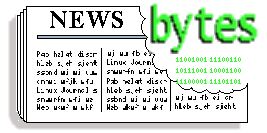
 Contents:
Contents:![[BIO]](../gx/authors/nag.jpg)
 Howard Dyckoff is a long term IT professional with primary experience at
Fortune 100 and 200 firms. Before his IT career, he worked for Aviation
Week and Space Technology magazine and before that used to edit SkyCom, a
newsletter for astronomers and rocketeers. He hails from the Republic of
Brooklyn [and Polytechnic Institute] and now, after several trips to
Himalayan mountain tops, resides in the SF Bay Area with a large book
collection and several pet rocks.
Howard Dyckoff is a long term IT professional with primary experience at
Fortune 100 and 200 firms. Before his IT career, he worked for Aviation
Week and Space Technology magazine and before that used to edit SkyCom, a
newsletter for astronomers and rocketeers. He hails from the Republic of
Brooklyn [and Polytechnic Institute] and now, after several trips to
Himalayan mountain tops, resides in the SF Bay Area with a large book
collection and several pet rocks.

 Edgar is a consultant in the Cologne/Bonn area in Germany.
His day job involves helping a customer with payroll, maintaining
ancient IBM Assembler programs, some occasional COBOL, and
otherwise using QMF, PL/1 and DB/2 under MVS.
Edgar is a consultant in the Cologne/Bonn area in Germany.
His day job involves helping a customer with payroll, maintaining
ancient IBM Assembler programs, some occasional COBOL, and
otherwise using QMF, PL/1 and DB/2 under MVS.
 Rick has run freely-redistributable Unixen since 1992, having been roped
in by first 386BSD, then Linux. Having found that either one
Rick has run freely-redistributable Unixen since 1992, having been roped
in by first 386BSD, then Linux. Having found that either one


![[BIO]](../gx/authors/sevenich.jpg)
![[cartoon]](misc/ecol/tiraecol_en-2.png)
![[cartoon]](misc/ecol/tiraecol_en-245.png)
![[cartoon]](misc/ecol/tiraecol_en-3.png)
![[cartoon]](misc/ecol/tiraecol_en-4.png)

 Jimmy is a single father of one, who enjoys long walks... Oh, right.
Jimmy is a single father of one, who enjoys long walks... Oh, right.
