
...making Linux just a little more fun!
February 2008 (#147):
- Mailbag
- Talkback
- 2-Cent Tips
- NewsBytes, by Howard Dyckoff and Kat Tanaka Okopnik
- A dummies introduction to GNU Screen, by Kumar Appaiah
- Away Mission: David vs. Goliath Technical Conferences, by Howard Dyckoff
- Booting Linux in Less Than 40 Seconds, by Alessandro Franci
- App of the Month, by Maxin B. John
- Tips on Using Unicode with C/C++, by René Pfeiffer
- Hollywood, Linux, and CinePaint at FOSDEM 2008, by Robin Rowe
- Ecol, by Javier Malonda
- The Linux Launderette
Mailbag
This month's answers created by:
[ Amit Kumar Saha, Ben Okopnik, Justin Piszcz, Kapil Hari Paranjape, Karl-Heinz Herrmann, René Pfeiffer, MNZ, Neil Youngman, Rick Moen, Suramya Tomar, Mike Orr (Sluggo), Thomas Adam ]
...and you, our readers!
Gazette Matters
Arabic translation
Ben Okopnik [ben at linuxgazette.net]
Sun, 30 Dec 2007 10:50:38 -0500
Hi, all -
We've got somebody that just volunteered to translate bits and pieces of
LG into Arabic. Since he's working by himself, and is not a native
speaker (and since I can't read Arabic myself), does anyone here have
the ability to vet the stuff? It's at 'https://arlinux.110mb.com/lgazet/'.
--
* Ben Okopnik * Editor-in-Chief, Linux Gazette * https://LinuxGazette.NET *
[ Thread continues here (3 messages/2.22kB) ]
Kudos
Ben Okopnik [ben at linuxgazette.net]
Mon, 21 Jan 2008 11:59:28 -0500
[[[ I took the liberty of retitling this one. -- Kat ]]]
----- Forwarded message from rahul d <incubus_maddy@yahoo.com> -----
Date: Mon, 21 Jan 2008 00:15:31 -0800 (PST)
From: rahul d <incubus_maddy@yahoo.com>
Subject: None
To: editor@linuxgazette.net
hi,
i'm a python noob. Read one of ur articles. just
mailed u ppl to tell you guys tht u ppl r doin a nice
job...
regards
Rahul
----- End forwarded message -----
--
* Ben Okopnik * Editor-in-Chief, Linux Gazette * https://LinuxGazette.NET *
Our Mailbag
32 bit programs on Debian AMD64 - Pointers needed
Neil Youngman [ny at youngman.org.uk]
Sat, 8 Dec 2007 14:29:39 +0000
I've had a badly configured Debian on a Core2 Duo system for a while and I am
starting again from scratch. The area where I am having trouble finding
guidance is support for 32 bit programs and plugins on the AMD64
architecture.
I have found various recipes for getting specific programs working. Many of
them appear to involve maintaining a separate i386 architecture installation
in addition to the main AMD64 installation.
I am not keen on on maintaining 2 installations, nor am I keen on piecemeal
solutions for each 32 bit program I may need to run. Can anybody point me to
a good guide on the issues involved and/or a general solution to the problem
of running 32 bit code on AMD64 debian?
Neil Youngman
[ Thread continues here (2 messages/2.50kB) ]
large file server/backup system: technical opinions?
Karl-Heinz Herrmann [kh1 at khherrmann.de]
Sun, 20 Jan 2008 18:09:08 +0100
Hi Tags's,
at work we are suffering from the ever increasing amount of data.
This is a Medical Physics Group working with MRI (magnetic resonance
imaging) data. In worst case scenarios we can produce something like
20GB of data in an hour scantime. Luckily we are not scanning all the
time .-) Data access safety is mostly taken care of by firewalls and
access control outside our responsibility. But storing and backups
are our responsibility.
Currently we have about 4-6 TB distributed over two
"fileservers" (hardware raid5 systems) and two systems are making daily
backups of the most essential part of these data (home, original
measurement data). The backup machines are taking more than a full
night by now and can't handle anything while backuppc is still sorting
out the new data. The machine the backup is from is fine by morning.
We will have a total of three number crunching machines over the year
and at least these should have speedy access to these data. Approx. 20
hosts are accessing the data as well.
Now we got 10k EU (~15k $US) for new backup/file storage and are
thinking about our options:
* Raid system with iSCSI connected to the two (optimally all three)
number crunchers which are exporting the data to the other hosts via
NFS. (eSATA any good?)
* an actual machine (2-4 cores, 2-4GB RAM) with hardware raid (~24*1TB)
serving the files AND doing the backup (e.g. one raid onto another
raid on these disks)
* A storage solution using fibre-channel to the two number crunchers.
But who does the backup then? The oldest number cruncher might be
able to handle this nightly along with some computing all day. But it hasn't
got the disk space right now.
The surrounding systems are all ubuntu desktops, the number crunchers
will run ubuntu 64bit and the data sharing would be done by NFS --
mostly because I do not know of a better/faster production solution.
The occasional Win-access can be provided via samba-over-nfs on one of
the machines (like it does now).
Now I've no experience with iSCSI or fibre channel under Linux. Will
these work without too much of trouble setting things up? Any specific
controllers to get/not to get? Would the simultaneous iSCSI access from
two machines to the same raid actually work?
I also assume all of the boxes have 2x 1Gbit ethernet so we might be
able to set up load balancing -- but the IP and load balancing
would also have been tought to our switches I guess -- And these are
"outside our control", but we can talk to them. Is a new multi core
system (8-16 cores, plenty RAM) able to saturate the 2xGbit? Will
something else max out (hypertransport, ... )?
Any ideas -- especially ones I did not yet think of -- or experiences
with any of the exotic hardware is very much welcome....
Karl-Heinz
[ Thread continues here (7 messages/33.12kB) ]
[svlug] recommended percentage swap on 400G drive
Rick Moen [rick at linuxmafia.com]
Fri, 28 Dec 2007 16:31:39 -0800
----- Forwarded message from Rick Moen <rick@linuxmafia.com> -----
Date: Thu, 27 Dec 2007 21:16:21 -0800
To: svlug@lists.svlug.org
From: Rick Moen <rick@linuxmafia.com>
Subject: Re: [svlug] recommended percentage swap on 400G drive
Quoting Darlene Wallach (freepalestin@dslextreme.com):
> Is there a percentage of the disk size I should calculate for
> swap?
The amount of desirable swap on your system, and its placement, really
isn't directly related to disk size (except in the "you have to have X
amount of space in order for allocating Y from it to be reasonable"
sense): It's more related to total system physical RAM than anything
else, and secondarily to your usage patterns with that RAM (number of
active apps, RAM footprint of each of those).
The rule of thumb on all *ixes that you'll see quoted ad nauseam is that
total swap space should generally be somewhere from 1.5x to 2 or 3x
total physical RAM.[1] If your system has multiple physical hard
drives, all of which are roughly similar in overall speediness, then
ideally you want to put some swap on each physical drive -- max no. being
32 ;-> -- so that the (fairly intelligent) swapper process can split
the necessary seeking[2] activity between them, for best performance
through parallelism. By contrast, if any of the drives is markedly
slower[3], it's still worth putting some swap on it, but you'd want to
specify a lower swap priority to the swapper process. (See "man 2
fstab" or "man 8 swapon" for details.)
Ideally, you would also want to physically place the swap partitions
between other partitions in a manner calculated to (you hope) reduce
average seek time by keeping the heads in the general vicinity more
often than not.
As if all this detail wasn't enough to contend with, it turns out that
Linux swap files (as opposed to partitions) are a contender again.
They were common in very early Linux days, but fell out of favour when
it emerged that swap partitions yielded much better performance.
However, it turns out that, with the 2.6.x kernel series, swap files
once again have competitive performance, and might be worth using. See:
https://lkml.org/lkml/2006/5/29/3
[1] This is an OK rough heuristic, but obviously doesn't fit all usage
models. In general terms, you want enough swap so that you're very
unlikely to get tasks killed by the out-of-memory killer for lack of
virtual memory, even when your system is heavily loaded. Too much swap
really only wastes disk space, which is relatively cheap and plentiful,
so most people are wise to err slightly on the side of overallocation.
Theoretically, if you had huge gobs of RAM, e.g., 64GB RAM, in relation
to your usage, some would argue that you should have no swap (and
certainly not 128GB of it!), since you're basically never going to need
to swap out files or processes at all. But actually, memory pages managed
in virtual memory don't always back files at all, as Martin Pool points
out in the page you cited
(https://sourcefrog.net/weblog/software/linux-kernel/swap.html).
[ ... ]
[ Thread continues here (1 message/4.15kB) ]
SugarCRM abids by GPLv3 but still forces a badge/notice to be displayed?
Suramya Tomar [security at suramya.com]
Sun, 02 Dec 2007 23:59:16 +0530
Hey Everyone,
While surfing the web I found this following site
(https://robertogaloppini.net/2007/12/02/open-source-licensing-sugarcrms-original-way-to-abide-the-gpl/)
by Roberto Galoppini where he talks about how the SugarCRM has managed
to keep almost the same licensing requirements as before even after they
started using the GPLv3 license.
Now I am not an expert by any stretch of imagination but from what I
understood by reading this page and what I remember from the
discussions/postings on TAG it looks like Roberto is making sense... Is
that so or am I reading it incorrectly or missing something?
If thats the case then how does the GPLv3 prevent Badgeware programs
from claiming to be open source if they use the attribution clause to
force users to display their badges?
- Suramya
--
Name : Suramya Tomar
Homepage URL: https://www.suramya.com
Disclaimer:
Any errors in spelling, tact, or fact are transmission errors.
Problems with UTF-8 over SMTP
Kat Tanaka Okopnik [kat at linuxgazette.net]
Tue, 22 Jan 2008 12:13:11 -0800
[[[ The originating thread for this discussion is
https://linuxgazette.net/147/misc/lg/transliterating_arabic.html -- Kat
]]]
On Tue, Jan 22, 2008 at 02:39:21PM -0500, Benjamin A. Okopnik wrote:
> Latin character set (ISO-8859-1 and such) to Russian, yes.
>
> Eh... I'll send this example, and hope the 8-bit stuff makes it through
> the mail.
> ```
> ben@Tyr:~$ tsl2utf8 -h
> Mappings:
>
> A|<90> B|<91> V|<92> G|<93> D|<94> E|<95> J|<96> Z|<97>
> I|<98> Y|<99> K|<9a> L|<9b> M|<9c> N|<9d> O|<9e> P|<9f>
> R|<a0> S|<a1> T|<a2> U|<a3> F|<a4> H|<a5> C|<a6> X|<a7>
> 1|<a8> 2|<a9> 3|<aa> 4|<ab> 5|<ac> 6|<ad> 7|<ae> 8|<af>
> a|<b0> b|<b1> v|<b2> g|<b3> d|<b4> e|<b5> j|<b6> z|<b7>
> i|<b8> y|<b9> k|<ba> l|<bb> m|<bc> n|<bd> o|<be> p|<bf>
> r|<80> s|<81> t|<82> u|<83> f|<84> h|<85> c|<86> x|<87>
> !|<88> @|<89> #|<8a> $|<8b> %|<8c> ^|<8d> &|<8e> *|<8f>
> +|<91>
>
> ben@Tyr:~$ tsl2utf8
> samovar
> <81><b0><bc><be><b2><b0><80>
> babu!ka
> <b1><b0><b1><83><88><ba><b0>
> 7jno-^fiopskiy grax uv+l m$!% za hobot na s#ezd *@eric.
> <ae><b6><bd><be>-<8d><84><b8><be><bf><81><ba><b8><b9> [...]
> '''
Alas, as you may note from the above, it came through as utter
mojibake, even though my system is capable of reading (some) Russian.
https://people.debian.org/~kubota/mojibake/
https://en.wikipedia.org/wiki/Mojibake
Hmm. Wikipedia sugests that I call it krakozyabry (крокозя́бры). ;)
This looked like a useful gizmo: https://2cyr.com/decode/?lang=en
but it failed to produce anything ungarbled this time.
--
Kat Tanaka Okopnik
Linux Gazette Mailbag Editor
kat@linuxgazette.net
[ Thread continues here (26 messages/65.29kB) ]
Subnotebooks
Mike Orr [sluggoster at gmail.com]
Sun, 23 Dec 2007 21:37:37 -0800
Anybody tried the ASUS eee PC (https://en.wikipedia.org/wiki/Eee_pc) ?
I'm thinking about getting the 8GB model which costs $500. It's a 2
lb subnotebook with 1 GB RAM, 8 GB flash "memory", and Xandros (based
on Debian/Corel), and compatible with the Debian repository. I
haven't seen one and they seem hard to find even mail order, though
some Best Buys have the 4 GB model. My main concerns are the small
keyboard, 800x600 screen, and one-button touchpad. But as a second
computer for running Python, Firefox, Kopete, gvim, and maybe the Gimp
when traveling, I think it might do OK.
Any opinions on the other Linux (sub)notebooks which have begun
appearling? I thought about the Zonbu but it has a nonstandard
version of Gentoo tied to their subscription plan.
--
Mike Orr <sluggoster@gmail.com>
[ Thread continues here (4 messages/5.13kB) ]
rsync options
Martin J Hooper [martinjh at blueyonder.co.uk]
Wed, 05 Dec 2007 08:29:31 +0000
Just a quick question guys...
Backed up my Windows Document directory using rsync in Ubuntu
with the following command line:
rsync -Havcx --progress --stats /home/martin/win/My\ Documents/*
/home/martin/back/mydocs/
(Mounted ntfs drive to mounted smbfs share)
If I run that again a few weeks or so later will it copy all
31000+ files again or will it just copy new and changed files?
[ Thread continues here (17 messages/14.27kB) ]
Transliterating Arabic
Ben Okopnik [ben at linuxgazette.net]
Mon, 21 Jan 2008 15:26:13 -0500
[[[ Discussion of UTF-8 problems in this thread have been split off to
https://linuxgazette.net/147/misc/lg/problems_with_utf_8_over_smtp.html
-- Kat ]]]
On Fri, Jan 18, 2008 at 08:43:12PM +0200, MNZ wrote:
> On Dec 30, 2007 5:50 PM, Ben Okopnik <ben@linuxgazette.net> wrote:
> > Hi, all -
> >
> > We've got somebody that just volunteered to translate bits and pieces of
> > LG into Arabic. Since he's working by himself, and is not a native
> > speaker (and since I can't read Arabic myself), does anyone here have
> > the ability to vet the stuff? It's at 'https://arlinux.110mb.com/lgazet/'.
>
> Hi,
> I'm a native Arabic speaker. I can go through the translated text and
> check it but I'm terrible at actually typing Arabic and I'm not that
> good at it anyway.
A week or two ago, I hacked up a cute little Latin-Russian (UTF8)
converter (faking a few bits along the way, since the Russian alphabet
is longer than the English one), so I thought "heck, I'll just adjust it
so it can do Arabic - that'll give MNZ an easy way to do it." [laugh] I
knew that it was written right-to-left - I could handle that bit - but
having looked at the character set, as well as the whole
initial/medial/final/isolated thing, I've concluded that I'd be crazy to
even try.
> I'll help with the translation as much as I can. I'll
> start in a few days though because I have some exams right now.
That's great - just contact the project coordinator, and let me know if
you guys need any help. Other than converters, of course. ;)
> PS: Is anyone doing an Esperanto translation? just wondering.....
LG's former editor, Mike Orr, is a one-man walking advert for the
language - although he's not translating LG into it, AFAIK. You could
always poke him about spreading the idea among his friends.
--
* Ben Okopnik * Editor-in-Chief, Linux Gazette * https://LinuxGazette.NET *
[ Thread continues here (5 messages/14.11kB) ]
Building a ARM Linux kernel
Amit Kumar Saha [amitsaha.in at gmail.com]
Mon, 7 Jan 2008 20:54:02 +0530
Hi all,
I want to cross-compile a ARM Linux kernel (2.6.21.1) using gcc-4.1 on
Ubuntu 7.04(i686) (2.6.20.15-generic). This will require a
'arm-linux-gcc' cross-compiler. Hence, to build the 'gcc-4.1' I
started to build gcc for 'arm' target :
1. ./configure --target=arm
2. make [the dump is attached]
The build process stops giving:
* Configuration arm-unknown-none not supported
How do I proceed beyond this?
Regards & Thanks,
Amit
--
Amit Kumar Saha
Writer, Programmer, Researcher
https://amitsaha.in.googlepages.com
https://amitksaha.blogspot.com
[ Thread continues here (7 messages/6.98kB) ]
Version control for /etc
Rick Moen [rick at linuxmafia.com]
Tue, 25 Dec 2007 03:24:57 -0800
[[[ This is a followup to "Version control for /etc" in
https://linuxgazette.net/144/lg_mail.html -- Kat ]]]
A promising solution to the exact problem discussed earlier -- put together
by my friend Joey Hess. See: https://kitenet.net/~joey/code/etckeeper/
One key ingredient is David H?rdeman's "metastore"
(https://david.hardeman.nu/software.php), used to capture metadata that
git would otherwise ignore.
----- Forwarded message from Jason White <jason@jasonjgw.net> -----
Date: Tue, 25 Dec 2007 19:07:59 +1100
From: Jason White <jason@jasonjgw.net>
To: luv-main <luv-main@luv.asn.au>
Subject: etckeeper
For those who are running Debian or debian-derived distributions, there is a
relatively new package, etckeeper, which I have found rather useful: it
maintains a revision history of /etc in a Git repository, including file
permissions and other metadata not normally tracked by Git.
It is also invoked by Apt, using standard Apt mechanisms, to commit changes
introduced into /etc when packages are installed or removed.
I don't know whether there exist any similar tools for non-Debian
distributions.
----- End forwarded message -----
[ Thread continues here (4 messages/8.02kB) ]
The joys of cheap hardware
Neil Youngman [Neil.Youngman at youngman.org.uk]
Sun, 9 Dec 2007 15:07:50 +0000
A little while back I bought a cheap HP desktop and today I decided to put a
2nd hard disk in. This is when I found that, although the spec sheet tells
you you have a spare 3.5 in hard disk bay, it doesn't tell you that there are
only 2 SATA connectors on the board and they are both in use! The PCB has
spaces for 4 SATA connectors, but only 2 have been connected up, although
bizarrely they have put in an IDE connector and a floppy connector.
Fortunately, I have a spare SATA controller, so I can still get the disk in.
Unfortunately, when I boot Debian the disk order gets swapped, so GRUB sees
the original disk as disk 1, but Debian sees it as disk 2. The upshot is that
it refuses to boot, as it can not mount the root partition. Interestingly
Knoppix still sees them in the expected order.
Using partition labels in /etc/fstab isn't a solution because it can't
actually find /etc/fstab.
I have a temporary workaround, as I have swapped the DVD SATA connection to
the second hard disk, so both are connected from the motherboard. This has
the advantage that they are mounted in a predictable order, but the
disadvantage is that I no longer have the option of booting from CDROM,
without swapping the cables back.
Does anyone know how the disk order is determined and is there any way to
force Debian to put the disks connected from the Motherboard ahead of those
connected from the additional SATA controller?
Neil Youngman
[ Thread continues here (8 messages/10.01kB) ]
No Internet from network client
Peter [petercmx at gmail.com]
Wed, 9 Jan 2008 17:02:05 +0700
I have been following "Serving Your Home Network on a Silver Platter
with Ubuntu" which is an August article. Just what I needed  One problem is that I cannot access the Internet from a client. Not
sure why and do not know where to look. Any ideas please?
There are two NIC's, eth0 which connects only to the router and eth1
which is the local network connected to a hub.
This is the route from the server and it appears to work - I can ping
and download
One problem is that I cannot access the Internet from a client. Not
sure why and do not know where to look. Any ideas please?
There are two NIC's, eth0 which connects only to the router and eth1
which is the local network connected to a hub.
This is the route from the server and it appears to work - I can ping
and download
> routeKernel IP routing tableDestination Gateway Genmask
> Flags Metric Ref Use Iface10.0.0.0 *
> 255.255.255.0 U 0 0 0 eth1192.168.1.0 *
> 255.255.255.0 U 0 0 0 eth0default
> 192.168.1.1 0.0.0.0 UG 100 0 0 eth0
This is the route from a client. I can access the server by putty but I
cannot reach the Internet.
Kernel IP routeing table
Destination Gateway Genmask Flags Metric Ref Use Iface
10.0.0.0 * 255.255.255.0 U 0 0 0 eth0
link-local * 255.255.0.0 U 1000 0 0 eth0
This is the hosts file on the server
$ cat /etc/hosts127.0.0.1 localhost127.0.1.1 spider
# The following lines are desirable for IPv6 capable hosts::1
ip6-localhost ip6-loopbackfe00::0 ip6-localnetff00::0
ip6-mcastprefixff02::1 ip6-allnodesff02::2 ip6-allroutersff02::3
ip6-allhosts
This is the hosts file on the client (at present I need to switch the cable
to get the Internet which is why there are two entries for spider)
127.0.0.1 localhost
127.0.1.1 client-1
10.0.0.88 spider
192.168.1.70 spider
# The following lines are desirable for IPv6 capable hosts
::1 ip6-localhost ip6-loopback
fe00::0 ip6-localnet
ff00::0 ip6-mcastprefix
ff02::1 ip6-allnodes
ff02::2 ip6-allrouters
ff02::3 ip6-allhosts
And this is a trace from the client
tracert google.com
google.com: Name or service not known
Cannot handle "host" cmdline arg `google.com' on position 1 (argc 1)
So I know not .... where should I look?
Peter
[ Thread continues here (14 messages/20.34kB) ]
Installing on ARCHOS
Douglas Wiley [drwly at yahoo.com]
Wed, 5 Dec 2007 14:28:25 -0800 (PST)
I have downloaded a program for the ARCHOS. It has an IPK extension that ARCHOS does not recognize. I am new to Linux. Can you help me fins out how to install this program?
Thanx
-drw-
[ Thread continues here (6 messages/5.24kB) ]
SVN commit_email.pl script support for multiple repositories
Smile Maker [britto_can at yahoo.com]
Wed, 9 Jan 2008 22:45:52 -0800 (PST)
Folks,
I have got a subversion repository running on /svn
Under that there are different directories /svn/a/aa ,/svn/b/bb like that.
I would like to send a mail to a group of ppl when the checkin happens in only /svn/a/aa this directory and sub dirs
I used post-commit script hook supplied with svn.
in that I added a line like
$REPOS/hooks/commit-email.pl "$REPOS" "$REV" -m "*aa*" britto@yahoo.com --diff "n" --from "ppl@mycom.com"
this is not working.
-m makes the support to multiple project and it accepts regex as an argument.
whatever i have provided any thing wrong.........
This is not following link also doesnt help
https://svn.haxx.se/users/archive-2007-05/0402.shtml
Thanks in Advance
---
Britto
[ Thread continues here (2 messages/3.01kB) ]
Writeup about using the Kodak V1253 (video) camera with Linux
Peter Knaggs [peter.knaggs at gmail.com]
Sun, 20 Jan 2008 22:24:31 -0800
I put together a bit of a writeup about using the Kodak V1253 (video)
camera with Linux:
https://www.penlug.org/twiki/bin/view/Main/HardwareInfoKodakV1253
It's one of the inexpensive cameras that does a fair job of
capturing 720p video (1280x720), and it works over USB
with gphoto2 / gtkam in linux.
Cheers,
Peter.
Linux driver for kingston data silo ds100-S1mm
[agarwal_naveen at ongc.co.in]
Thu, 6 Dec 2007 02:49:34 -0800
Sir
I am looking for linux driver to install kingston data silo ds100-S1mm
tape drive. Can you pl. help me
Naveen
[ Thread continues here (2 messages/1.33kB) ]
RAID Simulators for Linux
Amit Kumar Saha [amitsaha.in at gmail.com]
Tue, 1 Jan 2008 21:25:22 +0530
Hello!
Does any one here have experience using a RAID Simulator or know of
any? Basically, what I am looking for is 'emulating' RAID on a single
computer, single hard disk.
Looking forward to some insights
Regards,
Amit
--
Amit Kumar Saha
Writer, Programmer, Researcher
https://amitsaha.in.googlepages.com
https://amitksaha.blogspot.com
[ Thread continues here (12 messages/19.60kB) ]
Python question
Ben Okopnik [ben at linuxgazette.net]
Fri, 28 Dec 2007 10:01:07 -0500
Hey, Pythoneers -
I've just installed the "unicode" package after finding out about it
from Ren<a9>; it sounds like a very cool gadget, something I can really
use... but it appears to be broken:
ben@Tyr:~$ unicode
Traceback (most recent call last):
File "/usr/bin/unicode", line 159, in ?
out( "Making directory %s\n" % (HomeDir) )
File "/usr/bin/unicode", line 33, in out
sys.stdout.write(i.encode(options.iocharset, 'replace'))
NameError: global name 'options' is not defined
Line 570 says
(options, args) = parser.parse_args()
but even if I give it an arg like "-h", it still gives me the same
error. Any suggestions for fixing it before I turn it in to the Ubuntu
maintainers?
--
* Ben Okopnik * Editor-in-Chief, Linux Gazette * https://LinuxGazette.NET *
[ Thread continues here (3 messages/4.38kB) ]
Talkback: Discuss this article with The Answer Gang
Published in Issue 147 of Linux Gazette, February 2008
Talkback
Talkback:145/john1.html
[ In reference to "Linux on an ARM based Single Board Computer" in LG#145 ]
Bart Massey [bart.massey at gmail.com]
Mon, 3 Dec 2007 12:45:56 -0800
The US Distributor of this product appears to be Hightech Global (
https://www.hitechglobal.com/Boards/Armadillo9.htm), who is selling it for
$645. In my humble opinion, that price is substantially too high. For
comparison, the apparently much more powerful, physically much smaller
Gumstix Verdex XL6P (
https://gumstix.com/store/catalog/product_info.php?cPath=27&products_id=178)
costs $169, plus perhaps another $100 for various expansion boards--you'd
want at least the $24 VX Breakout board, which has the host USB port on it.
(I'm not affiliated in any way with Gumstix, nor have I ever purchased any
of their products. I'm thinking seriously about it, though.)
Just thought folks should know.
[ Thread continues here (3 messages/2.40kB) ]
Talkback:145/lg_mail.html
[ In reference to "Mailbag" in LG#145 ]
Ben Okopnik [ben at linuxgazette.net]
Wed, 5 Dec 2007 09:36:10 -0500
----- Forwarded message from Sitaram Chamarty <sitaramc@gmail.com> -----
Date: Wed, 5 Dec 2007 14:02:28 +0530
From: Sitaram Chamarty <sitaramc@gmail.com>
To: ben@linuxgazette.net
Subject: Re: compressed issues of LG
My apologies for sending an email to a thread that I only saw on the web
site, and not being a member of the mailing list and all...
But in response to the above subject, I thought someone should mention
that LZMA is the compression algo behind 7ZIP. Never mind what it says
about 7-ZIP not being good for backups, because 7ZIP is the archive
format, not the compression algo.
So, the usual "tar ... | lzma >some.file" will always work.
Also see https://lwn.net/Articles/260459/ if possible.
Regards,
Sita
----- End forwarded message -----
Talkback:issue84/okopnik.html
[ In reference to "/okopnik.html" in LG#issue84 ]
clarjon1 [clarjon1 at gmail.com]
Thu, 24 Jan 2008 12:50:14 -0500
Hey, all.
I've recently downloaded a bunch of HTML files, and wanted to name
them by their title. I remembered the scripts in the Perl One-Liner
of the Month: The Adventure of the Misnamed Files (LG 84), and thought
that they would be useful, as they seemed to be what I needed.
I first tried the one-liner, and instead of the zero, I got 258
(which, btw, is the number of files in the directory I was in) So I
copied the "expanded" version of the script, and saved it as
../script1.pl. Ran it, it came up with 0 as output (which, according
to the story, is a Good Thing), so I then tried the second one liner.
Laptop thought for a second, then gave me a command line again. So, I
run ls, and lo and behold! No changes. Tried it with the expanded
version, saved as ../script2.pl. Same result.
I was wondering if you might know of an updated version that I could
try to use? I'm not well enough versed in Perl to figure it out all
on my own, and I'm not usre what (or where) I should be looking...
Also, for reference, the files are all html, and about half named with
an html extension, and the other half have no extension.
Thanks in advance. I'd hate to have to do the task manually.
--
clarjon1
[ Thread continues here (3 messages/9.64kB) ]
Talkback:126/pfeiffer.html
[ In reference to "Digging More Secure Tunnels with IPsec" in LG#126 ]
Tim Chappell [tchappe1 at timchappell.plus.com]
Wed, 9 Jan 2008 20:40:07 -0000
Hi,
Having read your ipsec articles (125/126) I've been attempting to get a
similar system going.
I wonder if you can help? I'm trying to setup an ipsec VPN (tunnel mode)
between two networks which are both behind DSL routers. I've managed to get
it going successfully without the modems, but once they're in place it
doesn't appear to work. Is such a thing possible? The modems both have ports
500/4500 open to allow NAT-T through (and AH/ESP passthrough).
[ ... ]
[ Thread continues here (2 messages/12.54kB) ]
Talkback:145/lg_tips.html
[ In reference to "2-Cent Tips" in LG#145 ]
Thomas Adam [thomas at edulinux.homeunix.org]
Sun, 9 Dec 2007 12:34:55 +0000
On Thu, Nov 29, 2007 at 05:02:14PM +0700, Mulyadi Santosa wrote:
> Suppose you have recorded your console session with "script" command.
> And then you want to display it via simple "less" command. But wait, you
> see: (note: by default ls use coloring scheme via command aliasing, so
> if you don't have it, simply use ls --color)
>
> ESC]0;mulyadi@rumah:/tmp^GESC[?1034h[mulyadi@rumah tmp]$ ls
> ESC[00mESC[00;34mgconfd-doelESC[00m ESC[00;34mvir
> tual-mulyadi.Bx4b1XESC
>
> How do you make these "strange" characters to appear as color? Use less
> -r <your script file> and you'll see colors as they originally appear.
Which is only half the intention. You're still going to have to run the
result via col(1) first:
col -bx < ./some_file > ./afile && mv ./afile ./some_file
--
Thomas Adam
--
"He wants you back, he screams into the night air, like a fireman going
through a window that has no fire." -- Mike Myers, "This Poem Sucks".
Talkback:146/lg_cover.html
[ In reference to "Holiday Greetings to Everyone!" in LG#146 ]
Amit Kumar Saha [amitsaha.in at gmail.com]
Wed, 2 Jan 2008 09:07:12 +0530
Hello all!
New Year Greetings to all the members of the TAG and LG Staff.
Good Bless!
--Amit
Talkback:130/tag.html
[ In reference to "The Monthly Troubleshooter: Installing a Printer" in LG#130 ]
Ian Chapman [ichapman at videotron.ca]
Sat, 15 Dec 2007 11:43:11 -0500
Ben,
I had to edit a file to add myself to the folks including cups who
could use your ben@Fenrir:~# head -60 /usr/share/dict/words > /dev/lp0
to get the printer going? Where and what was that file. I've looked
back at article 130 and am not able to see it.
Regards Plain text Ian.
[ Thread continues here (2 messages/1.84kB) ]
Talkback:124/pfeiffer.html
[ In reference to "Migrating a Mail Server to Postfix/Cyrus/OpenLDAP" in LG#124 ]
René Pfeiffer [lynx at luchs.at]
Mon, 10 Dec 2007 22:30:00 +0100
Hello, Peter!
Glad to be of help, but please keep in mind posting replies also to the
TAG list. Others might find helpful comments, which is never a bad
thing.
On Dec 10, 2007 at 1428 -0600, Peter Clark appeared and said:
> [...]
> Some more questions for you, if you do not mind.
>
> # Indices to maintain
>
> You have mailLocalAddress, mailRoutingAddress and memberUid being
> maintained (in your example slapd.conf). What is calling upon them in
> your example?
These attributes were supposed to be used in a future project, that's
the main reason. I took the slapd.conf from a live server and anonymised
the critical part of the configuration.
> You also have mail listed, isn't mail and mailLocalAddress
> the same thing?
No, we only used the mail attribute in our setup, we ignored
mailLocalAddress.
> Also, mailQuotaSize, mailQuotaCount,mailSizeMax; I
> understand mailQuotaSize but did you restrict a user by the # of
> messages in their account (mailQuotaCount) and how did you use
> mailSizeMax?
These attributes are used by the quota management system, which I didn't
describe in the article. It is basically a web-based GUI where
administrators can change these values. Some scripts read the quota
values from the LDAP directory and write it to the Cyrus server by using
the Cyrus Perl API. mailSizeMax isn't used in the setup, but again it
was supposed to be.
> Doesn't imap.conf and main.cf hold those values?
AFAIK the imap.conf only holds IMAP-relevant things. Cyrus is only
interested in the authentication, and this is done by saslauthd.
main.cf only holds references to the configuration files that contain
the LDAP lookups.
> Does the order in which the indices are listed matter?
>
> ie could:
> index accountStatus eq
> index objectClass,uidNumber,gidNumber eq
> index cn,sn,uid,displayName,mail eq,pres,sub
>
> be written:
> index cn,sn,uid,displayName,mail eq,pres,sub
> index accountStatus eq
> index objectClass,uidNumber,gidNumber eq
>
> also couldnt:
> index accountStatus eq
> index objectClass,uidNumber,gidNumber eq
> be combined to:
> index accountStatus,objectClass,uidNumber,gidNumber eq
>
> Is it separated due to visual aesthetics or does it make a difference to
> the database somehow?
Frankly I doubt that the order matters. The indices I used are an
educated guess. Having too much indices slows things down, having too
few leads also to low performance. Generally speaking all attributes
that are accessed often should have indices.
[ ... ]
[ Thread continues here (3 messages/27.05kB) ]
Talkback: Discuss this article with The Answer Gang
Published in Issue 147 of Linux Gazette, February 2008
2-Cent Tips
2-cent tip: Wonky serial connections and stalled downloads
Ben Okopnik [ben at linuxgazette.net]
Wed, 5 Dec 2007 22:29:29 -0500
For various odd reasons [1], Ubuntu's 64-bit implementation of the
'usb-serial' module results in downloads over serial links using it
(e.g., GPRS-based cell cards) stalling on a regular basis. Eventually -
say, within a minute or two - these hangups resolve, and given that many
protocols implement some kind of a retry routine, the download continues
- but there are a few exceptions: notably 'apt-get' and some HTTP
downloads. These simply drop the connection with a "timeout" error
message. This, especially in the former case, can be really painful.
Here are a couple of methods that I've found to make life easier. In
testing these over the past several months, I've found them to be fairly
reliable.
HTTP: 'wget' is a great tool for continuing broken downloads (that's
what that "-c" option is all about) - especially if it's properly
configured. This doesn't require much: just create a ".wgetrc" file in
your home directory and add the following lines:
read_timeout = 10
waitretry = 10
After you do that, both 'wget' and 'wget -c' become much more friendly,
capable, and hard-working; they no longer hang around with shady types,
drink up their paychecks, or kick the dog. Life, in other words, becomes
quite good.
apt-get: This one takes a bit more, but still doesn't involve much
difficulty. Add the following entries to your '/etc/apt/apt.conf':
Acquire::https::Retries "10";
Acquire::https::timeout "10";
Then, whenever you don't want to stay up all night nursing your 'apt-get
upgrade' or whatever, launch it this way (assuming that you're root):
until apt-get -y upgrade; do sleep 1; done
This will keep relaunching 'apt-get' until it's all done - and will time
out quickly enough when the link stalls that you won't be wasting much
time between retries. This is a big improvement over the default
behavior.
[1] I did some Net research at the time, and found several discussions
that support my experience and diagnosis; unfortunately, I don't recall
the search string that I used back then, and can't easily dig these
resources up again. "The snows of yesteryear", indeed...
--
* Ben Okopnik * Editor-in-Chief, Linux Gazette * https://LinuxGazette.NET *
2-cent tip: Starting screensaver in KDE
clarjon1 [clarjon1 at gmail.com]
Mon, 21 Jan 2008 14:04:59 -0500
Well, here's a little tidbit I've found that may be of use to some people.
As many KDE users may know, you can have a keyboard shortcut set to
lock the screen. You can do the same with just starting the
screensaver!
Create a new item in the KDE menu editor, name it whatever youwant,
and have it to run this command:
kdesktop_lock --dontlock
Set it to a keyboard shortcut, save the menu, and viola! You now have
a keyboard shortcut to start your screensaver.
[ Thread continues here (2 messages/1.63kB) ]
2-cent tip: finding a USB device with Perl
Samuel Bisbee-vonKaufmann [sbisbee at computervip.com]
Sat, 29 Dec 2007 06:05:08 +0000
Greetings,
I got a USB toy for Christmas that didn't have a *nix client. After some
detective work I found a Perl module that did what I needed, except that
the module tried to access the toy with specific vendor and product ids.
For whatever reason my toy's ids did not match, so I modified the module
to search for my device. [1]
The first step is to find the product name for your device. This is
easily done with `lsusb` on the command line.
Next, break our your text editor and write some code. Remember, because
Perl uses libusb you will have to run your code as root; if you get
errors about being unable to access the device, then this is probably
the cause.
Here is the code that I used (was inside a sub, hence the use of 'return'):
my $usb = Device::USB->new;
my $dev;
foreach($usb->list_devices())
{
$dev = $usb->find_device($_->idVendor(), $_->idProduct()) and last if $_->product() eq "YOUR PRODUCT'S NAME FROM lsusb";
}
return -1 if !$dev;
This code iterates over the buses, checking each product's name for our
device's name from `lsusb`. If the device is found, then it will store
the handler in '$dev' and break out of the loop, else it will bubble the
error up by returning a negative value. When the device is found you
would claim and control it as normal (example in the 'new()' sub from
https://search.cpan.org/src/PEN/Device-USB-MissileLauncher-RocketBaby-1.00/lib/Device/USB/MissileLauncher/RocketBaby.pm).
If you are interested, I was playing with
Device::USB::MissileLauncher::RocketBaby
(https://search.cpan.org/~pen/Device-USB-MissileLauncher-RocketBaby-1.00/lib/Device/USB/MissileLauncher/RocketBaby.pm).
[1] It turns out that my USB toy uses the same ids; I probably just
tried to run the code when the device was unplugged. Oh well, at least I
got to learn how Perl interfaces with [USB] devices.
--
Sam Bisbee
[ Thread continues here (8 messages/18.33kB) ]
2-cent tip: Automatically reenabling CUPS printer queues
René Pfeiffer [lynx at luchs.at]
Thu, 27 Dec 2007 16:05:23 +0100
Hello!
I have a short shell script fragment for you. It automatically reenables
a printer queue on a CUPS printing server. CUPS takes different actions
when a print job encounters a problem. The print server can be
configured to follow the error policy "abort-job", "retry-job" or
"stop-printer". The default setting is "stop-printer". The reason for
this is not to drop print jobs or to send them to a printer that is not
responding. Beginning with CUPS 1.3.x you can set a server-wide error
policy. CUPS servers with version 1.2.x or 1.1.x cna only have a
per-printer setting.
If you have a CUPS server an wish the print queue to resume operation
automatically after they have been stopped, you can use a little shell
script to scan for disabled printers (stopped printing queues) and
reenable them.
#!/bin/sh
#
# Check if a printer queue is disabled and reenable it.
DISABLED=3D`lpstat -t | grep disabled | awk '{ print $2; }'`
for PRINTER in $DISABLED
do
logger "Printer $PRINTER is stopped"
cupsenable -h 127.0.0.1:631 $PRINTER && logger "Printer $PRINTER has been enabled."
done
This script can be executed periodically by crontab or by any other
means.
Best,
René.
[ Thread continues here (5 messages/5.98kB) ]
2-cent tip: Tool to do uudecoding
Mulyadi Santosa [mulyadi.santosa at gmail.com]
Tue, 15 Jan 2008 09:26:34 +0700
For some reasons, you might still need to uudecode a whole or some
part of file(s). A good example is if you're a loyal Phrack reader
just like I am. Most likely, the authors put uudecoded text right into
the body of an article. Usually, it PoC (Proof of Concept) code so the
readers can gain better understanding of the explanation and try it by
themselves without re-typing the code.
So, you need uudecode but where is it? In recent distros like Fedora
7, it's packed into different name. For example, in Fedora it is
gmime-uudecode and included in gmime RPM.
To execute, simply do something like below:
$ gmime-uudecode -o result.tar.gz phrack-file-0x01.txt
The above command assume you know the format of the uudecoded file. If
you don't, just use arbitrary extension and use "file" command to find
out.
You don't need to crop the text file, gmime-uudecode will scan the
body of the text file, looking for a line containing "begin" string.
The scanning ends at the line containing "end".
Talkback: Discuss this article with The Answer Gang
Published in Issue 147 of Linux Gazette, February 2008
NewsBytes
By Howard Dyckoff and Kat Tanaka Okopnik
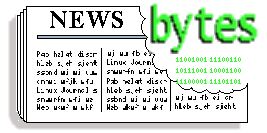
|
 Contents: Contents:
|
Please submit your News Bytes items in
plain text; other formats may be rejected without reading.
A one- or two-paragraph summary plus a URL has a much higher chance of
being published than an entire press release. Submit items to bytes@linuxgazette.net.
News in General
 Sun Pockets MySQL
Sun Pockets MySQL
At the same time Oracle was buying BEA, Sun announced its agreement to buy
Open Source stalwart MySQL AB. It was only a billion or so.
"As part of the transaction, Sun will pay approximately $800 million in cash
in exchange for all MySQL stock and assume approximately $200 million in
options." (from biz.yahoo.com)
While there was some negative reaction (see ArsTechnica's posting
here),
many firms in the partner network around MySQL seemed supporting or
accepting. Principal among these were those in the PHP community such as
Harold Goldberg, CEO, Zend Technologies (the PHP company).
"This is a very good deal for the open source and web economies and it
confirms the success of the LAMP (Linux-Apache-MySQL-PHP) stack as a web
platform. The valuation of the transaction reflects the broad enterprise
adoption of LAMP, which is also driving strong revenue growth at Zend
Technologies. We have a long history of working closely with MySQL and
are encouraged to see the senior roles the MySQL executives will play at Sun.
It gives us confidence that we will be able to work with Sun, like we did with
MySQL, to advance the innovation and open standards that power the adoption of
the LAMP stack." - Harold Goldberg, CEO, Zend Technologies
Andi Gutman, co-founder of Zend and a PHP community leader, expressed support
in his Jan 16th blog posting at
https://andigutmans.blogspot.com/.
"...Sun missed the boat on the modern Web. Today there is very little of the
huge PHP-based Web community that actually runs on Solaris."
Gutman noted that Sun needs to garner mindshare among the PHP community:
"In order to be successful, Sun has to recognize how significant PHP is for
the MySQL user base and has to be pragmatic in how it thinks about and
approaches this new business opportunity. By doing so they can truly use this
acquisition as an opportunity to become a serious player in the modern Web
server market."
MySQL and Zend have both promoted the popularity of the LAMP stack. These two
companies have tremendous overlap in their customer bases and have worked
closely together to ensure their products work well together. As a result,
much of the modern Web uses PHP and MySQL.and both Zend and MySQL have been
backed by Index Ventures.
According to MySQL VP Kaj Arno in his company blog: "...I expect Sun to
add value to our community. I don't expect huge change, though. We
continue to work with our quality contributors, we continue to provide our
MySQL Forums, the Planet MySQL blog aggregator, we remain on the #mysql-dev
and #mysql channels on Freenode, we provide MySQL University lessons, we meet
at the MySQL Users Conference. We'll put effort into connecting the many FOSS
enthusiasts and experts at Sun - whom we will now learn to know better - with
our active user community."
Sun was pushing PostgreSQL on Solaris in the last year and this switch to
favoring MySQL was unexpected. The main thrust seems to be fulling
out Sun's services portfolio and increased access to Linux users.
Sun CEO Jonathon Schwartz noted the revenue opportunities for Sun and spoke of
having a unique combination of developer resources for both a popular database
and a Unix operating system. See his blog entry here:
https://blogs.sun.com/jonathan/
Said Schwartz: "MySQL is already the performance leader on a variety of
benchmarks - we'll make performance leadership the default for every
application we can find (and on every vendor's hardware platforms, not just
Sun's - and on Linux, Solaris, Windows, all). For the technically oriented,
Falcon will absolutely sing on
Niagara... talk about a match made in heaven." (Niagara is the
multi-core SPARC processor)
He also wrote, "Until now, no platform vendor has assembled all the core
elements of a completely open source operating system for the Internet. No
company has been able to deliver a comprehensive alternative to the leading
proprietary OS."
There is also a Sun blog posting about the high cost of proprietary databases
and the growing "commoditization" of databases here:
https://blogs.sun.com/jkshah/entry/cost_of_proprietary_database
An eWeek article compares the acquisition approaches of Sun and Oracle, noting
that this further commits Sun to an Open Source strategy, and quotes industry
analysts as favoring the Sun-MySQL deal. See:
https://www.eweek.com/c/a/Enterprise-Apps/Oracle-Sun-Seek-Big-Buys/?kc=EWKNLENT011808STR2
Oracle closed its deal with BEA after upping its purchase price to $8.5
Billion dollars in January. BEA had been integrating its own purchases
and has overlaps with the Oracle product line in portals, business process
tools, and the ubiquitous Weblogic Java Application Server. Industry
analysts view Oracle's motive primarily as a market share ploy, to position
itself better vs. IBM and Microsoft.
The Wall Street Journal wrote "Acquisitions by Silicon Valley software giants
Oracle Corp. and Sun Microsystems Inc. suggested a slowing economy and other
forces could kick a recent wave of high-tech deals into higher gear." Wonder
who's next??
 AMD Acknowledges Faux Pas, Plans for New 8-way Opteron
AMD Acknowledges Faux Pas, Plans for New 8-way Opteron
"We blew it, and we're humbled by it," AMD CEO Hector Ruiz told a
December analysts conference in New York. It has shipped few of
its new quad-core architecture Opterons due to problems in the translation
lookaside buffer (TLB). Although there are OS-level patches for the
problems with almost no performance penalty, BIOS level workarounds can result
in a 10% or greater performance penalty (and some worst case tests show a 30%
hit). All the OEMs - Dell, HP, IBM, Sun, et al. - are careful not
to incur a support nightmare, assuming customers may not install the OS
patches correctly.
The TLB issue primarily impacts virtualization due to how guest OS might use
some TLB registers. If the guest OS is patched not to use the
registers, there is no need for a BIOS fix. So some Barcelona
chips have been shipped for use in HPC clusters where bare metal performance
is optimized, such as the Texas Advanced Computing Center at U of
T. AMD said that it has shipped about 35,000 Barcelona chips by
mid-December and it expects to ship "hundreds of thousands" by the first
quarter of 2008. At the January earnings announcement, AMD did show that
shipments for its 4-way chips were ramping up.
(From Mercury News)
The Sunnyvale chip maker backed away from its previously stated goal of ending
its string of losses in 2007, saying it's aiming to break even in the second
quarter and turn an operating profit in the third quarter. It also confirmed
it will delay the widespread launch of its "quad-core" server chip until the
first quarter of next year. CEO Ruiz spoke encouragingly of "...a
phenomenal transition year in 2008."
As recently as 2005, AMD was grabbing market share from rival Intel. But then
came a series of missed deadlines on new products and price-cutting. The
company also acknowledged that it significantly overpaid for ATI Technologies
($5.6 billion) and will write down the value of the biggest acquisition in AMD
history.
The AMD road map includes a transition to 45nm process technology with
Shanghai and Montreal processors as successors to Barcelona starting in the
3rd Quarter of 2008. The Montreal chip will sport an octal core in 2009 with a
1 MB L2 cache and 6-12 MB of L3 per cache, roughly matching or modestly
exceeding the Intel roadmap. AMD is also a partner with IBM in
developing a 32 nanometer chip fabrication process that may be cheaper and
more flexible than the 32 nm process that Intel will use for its CPUs next
year.
Also helping, in January, HP announced that it would sell a new consumer PC -
the Pavilion m8330f - that uses AMD's new quad-core Phenom processor.
From ArsTechnica:
https://arstechnica.com/news.ars/post/20071213-forecasting-2008-amd-strikeapologiststrike-analyst-day.html
AMD
acknowledges quad-core woes; Promises rebound; Highlights roadmap
https://blogs.zdnet.com/BTL/?p=7339&tag=nl.e622
 Intel Splits from OLPC Board
Intel Splits from OLPC Board
Intel has decided to pursue its own plans for 3rd World student computers,
ending its short association with the One Laptop Per Child project after
only a few months on its board. In a January statement, the OLPC board
said that Intel had violated written agreements with the board of
directors, specifically in not helping to develop software jointly with
the project. The OLPC statement also claimed that Intel "disparaged" the
OLPC's XO laptop to developing nations that were in negotiations to
purchase the XO.
The Intel scheme for 3rd world classrooms uses a small but more standard
laptop with flash storage that runs Windows, while OLPC uses Linux and
open source applications and has hardware -- especially the screen and
keyboard -- more suitable for 3rd world environments. OLPC's XO also consumes
substantially less power. The first models used a low-power AMD processor and
Intel was angling to get OLPC to switch to a low-power Intel chip.
An Intel spokesperson claimed the issue was that OLPC wanted Intel to work
"exclusively on the OLPC system".
Here are links to BBC pages that reviews features of both the OLPC XO and
Intel's Classmate mini-laptop:
https://news.bbc.co.uk/2/hi/technology/7094695.stm
and
https://news.bbc.co.uk/2/hi/technology/7119160.stm
 JBuilder 2007 Named "Best Java IDE"
JBuilder 2007 Named "Best Java IDE"
InfoWorld has named CodeGear's JBuilder 2007 the "Best Java
Integrated Development Environment" as part of its recent 2008
Technology awards.
CodeGear is the developer tools foundry descended from Borland and its JBuilder
2007 IDE now runs on the open source Eclipse framework. JBuilder speeds the
development of Java and Web-based applications. CodeGear makes tools for
C/C++ and Java development as well as Ruby on Rails.
"I found a very smooth, very robust IDE with many innovative features. It's
safe to say that CodeGear decided to throw everything it had at this release -
and succeeded brilliantly," wrote Andrew Binstock, senior contributing editor
at InfoWorld. "...JBuilder feels solid throughout - a remarkable achievement
given its status as a first release on Eclipse."
To learn more about CodeGear and its products, visit
www.codegear.com.
Details on all winners of the InfoWorld 2008 Technology of the Year
awards are available online at:
https://www.infoworld.com/
 SCO-Novell Damage Claims Get a Court Date
SCO-Novell Damage Claims Get a Court Date
The drama continues. A Federal judge has set an April date to determine just
how much the SCO Group must compensate Novell for royalties it collected
on Unix operating system licenses after Novell, and not
SCO, was proven to be the copyright holder.
Utah district judge Dale Kimball set the trial for April 29 in Salt Lake City.
SCO must compensate Novell for the royalties it collected but its has less in
the bank than that amount. Novell is concerned that SCO and its financial
backers may try to extract or liquidate it assets before paying.
 Exist Global Acquires DevZuz
Exist Global Acquires DevZuz
Exist Global, a Philippines based software engineering firm, announced
their acquisition of US-based open source expert DevZuz to create a system
to help companies utilize outsourcing and overseas companies along with
open source technologies to create a cost efficient and also successful
software application.
DevZuz provides a platform that links enterprises to open source
application developers. Exist's strength is their cost effective rapid
software development. With the global demand for innovative software
increasing, combining these companies will
- Create a strategic software development firm that focuses on
services for start-ups, enterprises, and ISVs
- Provide low-cost, effective software applications to drive
businesses across the globe
- Utilize DevZuz's technology, CodeATLAS, a code search and open
source project repository that connects developers and software
components in a social networking model
https://www.exist.com/index.html
https://www.devzuz.com/web/guest/home
 Eaton Corp/UbuntuIHV Certification
Eaton Corp/UbuntuIHV Certification
Eaton Corporation announced that its MGE Office Protection Systems
Personal Solution Pac v3 for Linux and Network Shutdown Module v3 is the
"first UPS power management solution to receive Ubuntu's Independent
Hardware Vendor (IHV) Certification". This software allows for default UPS
integration and is designed to assure communication, monitoring and
graceful shutdown during prolonged power disturbances.
MGE Office Protection Systems UPS hardware users can download the free
software at https://www.mgeops.com/index.php/downloads/software_downloads.
For additional information on MGE Office Protection Systems Linux
solutions, visit https://www.mgeops.com/index.php/products__1/power_management
.
For more information about Ubuntu and the IHV partners, visit https://webapps.ubuntu.com/partners/system/
.
To learn more about Eaton's complete line of MGE Office Protection
Systems products and service portfolio, visit www.mgeops.com.
 TuxMobil Now Offers 7,000 Linux Guides for the Laptop
TuxMobil Now Offers 7,000 Linux Guides for the Laptop
The TuxMobil project is the largest online resource on Linux and mobile
computing, covering all aspects concerning Linux on laptops and notebooks.
In ten years, Werner Heuser has compiled more than 7,000 links to Linux
laptop and notebook installation and configuration guides.
These guides and how-tos are suitable for newbies as well as experts.
Most of the guides are in English, but special TuxMobil sections are
dedicated to other languages.
TuxMobil indexes the guides by manufacturer and model as well as by
processor type, display size and Linux distribution. All major Linux
distributions (RedHat, Fedora, Gentoo, Debian, Novell/SuSE, Ubuntu,
Mandriva, Knoppix) and many not-so-well-known distributions are present.
Other Unix derivatives like BSD, Minix and Solaris are also covered.
Linux installation guides for Tablet PCs and a survey of suitable drivers
and applications like handwriting-recognition tools are described in a
separate section.
TuxMobil provides details about Linux hardware compatibility for PCMCIA
cards, miniPCI cards, ExpressCards, infrared, Bluetooth, wireless LAN
adapters and Webcams.
https://tuxmobil.org/mylaptops.html
https://tuxmobil.org/tablet_unix.html
https://tuxmobil.org/hardware.html
https://tuxmobil.org/reseller.html
 Open Moko
Open Moko
OpenMoko, creator of an integrated open source mobile platform, is now a
separate company.
"We have reached our initial milestone with the developer version of the
Neo 1973 - the world's first entirely open mobile phone," said OpenMoko CEO
Sean Moss-Pultz.
OpenMoko also announced a partnership with Dash Navigation, Inc. The Dash
Express, an Internet-connected GPS device for the consumer market,
runs on the Neo mobile hardware and software platform. The Dash Express is
now available for pre-order directly from Dash Navigation.
In further news, OpenMoko announced it has inked a deal with mobile device
distributor, Pulster, in Germany. Pulster specializes in online sales of
mobile devices, selling into the industrial and education markets with
focus on Linux-based solutions. Pulster will distribute the Neo 1973 and
Neo FreeRunner, a Wi-Fi-enabled mobile device with sophisticated graphics
capable of handing a new generation of open source mobile applications.
https://www.openmoko.com
https://www.dash.net
https://www.pulster.de/
 Demonstrating Open Source Health Care Solutions (DOHCS '08) at
SCaLE
Demonstrating Open Source Health Care Solutions (DOHCS '08) at
SCaLE
An opportunity for providers, administrators, technical people and
journalists in the health field to see firsthand how open source is making
strong in-roads and hear real world success stories firsthand.
A number of the presenters and sponsors were just featured by the
California Health Care Foundation (CHCF) in their analysis here:
https://www.chcf.org/topics/view.cfm?itemID=133551
Events
InfoWorld's Virtualization Executive Forum - Free
Feb 4, Hotel Nikko, San Francisco, CA
https://ssl.infoworld.com/servlet/voa/voa_reg.jsp?promoCode=VIPGST
Southern California Linux Expo - SCaLE 2008
February 8 - 10, Los Angeles, CA
www.socallinuxexpo.org
Florida Linux Show 2008
February 11, Jacksonville, FL
https://www.floridalinuxshow.com
JBoss World 2008
February 13 - 15, Orlando, FL
https://www.jbossworld.com
COPU Linux Developer Symposium
February 19 - 20, Beijing, China
https://oss.org.cn/modules/tinyd1/index.php?id=3
FOSDEM 2008
February 23 - 24, Brussels, Belgium
https://www.fosdem.org/
USENIX File and Storage Technologies (FAST '08)
February 26 - 29, San Jose, CA
https://www.usenix.org/fast08/
Sun Tech Days
February 27 - 29, Hyderabad, India
https://developers.sun.com/events/techdays
Software Development West 2008
March 3 - 7, Santa Clara, CA
https://sdexpo.com/2008/west/register.htm
O'Reilly Emerging Technology Conference 2008
March 3 - 6, Marriott Marina, San Diego, CA
https://conferences.oreilly.com/etech
Sun Tech Days
March 4 - 6, Sydney, Australia
https://developers.sun.com/events/techdays
CeBIT 2008
March 4 - 9, Hannover, Germany
https://www.cebit.de/
DISKCON Asia Pacific
March 5 - 7,
Orchid Country Club, Singapore
Contact: pslim@idema.org
Novell BrainShare 2008
March 16 - 21, Salt Palace, Salt Lake City, UT
www.novell.com/brainshare
(Early-bird discount price deadline: February 15, 2008)
EclipseCon 2008
March 17 - 20, Santa Clara, CA
https://www.eclipsecon.org/
($1295 until Feb 14, higher at the door; 15% discount for alumni and Eclipse
members)
AjaxWorld East 2008
March 19 - 20, New York City
https://www.ajaxworld.com/
SaaScon
March 25 - 26,
Santa Clara, CA
https://www.saascon.com
Sun Tech Days
April 4 - 6, St. Petersburg, Russia
https://developers.sun.com/events/techdays
RSA Conference 2008
April 7 - 11, San Francisco, CA
www.RSAConference.com
(save up $700 before January 11, 2008)
2008 Scrum Gathering April 14 - 16, Chicago, IL
https://www.scrumalliance.org/events/5--scrum-gathering
MySQL Conference and Expo
April 14 - 17,
Santa Clara, CA
www.mysqlconf.com
Web 2.0 Expo
April 22 - 25,
San Francisco, CA
sf.web2expo.com
Interop Las Vegas - 2008
April 27 - May 2, Mandalay Bay, Las Vegas, NV
https:://www.interop.com/
JavaOne 2008
May 6 - 9, San Francisco, CA
https://java.sun.com/javaone
Forrester's IT Forum 2008
May 20 - 23, The Venetian, Las Vegas, NV
https://www.forrester.com/events/eventdetail?eventID=2067
DC PHP Conference & Expo 2008
June 2 - 4, George Washington University, Washington, DC
https://www.dcphpconference.com/
Symantec Vision 2008
June 9 - 12, The Venetian, Las Vegas, NV
https://vision.symantec.com/VisionUS/
Red Hat Summit 2008
June 18 - 20, Hynes Convention Center, Boston, MA
https://www.redhat.com/promo/summit/
Dr. Dobb's Architecture & Design World 2008
July 21 - 24, Hyatt Regency, Chicago, IL.
https://www.sdexpo.com/2008/archdesign/maillist/mailing_list.htm
Linuxworld Conference
August 4 - 7,
San Francisco, California
https://www.linuxworldexpo.com/live/12/
Distros
 Restful Ruby on Rails 2.0 Arrives on Track
Restful Ruby on Rails 2.0 Arrives on Track
The latest incarnation of the Ruby framework was a full version update that
arrived in early December and was quickly patched in mid-December to Version
2.0.2. The 2.x version expands the commitment of the Ruby community to REST
(Representational State Transfer) as the paradigm for web applications.
The new version follows a full year in development and implements new resources,
a more Restful approach to development, and beefed up security to resist XSS
(cross site scripting) and CSRF (cross site resource forgery - an area of
increasing exploitation). The CSRF hardening comes from including a special
token in all forms and Ajax requests, blocking requests made from outside of
your application.
Rails 2.x also features improved default exception handling via a class level
macro called 'rescue_from' which can be used to declaratively point
certain exceptions to a given action.
All commercial database adapters are now in their own 'gems'. Rails now only
ships with adapters for MySQL, SQLite, and PostgreSQL. Other adapters
will be provided by the DB firm independently of the Rails release schedule.
Get the latest Ruby on Rails
here
(https://www.rubyonrails.org/down
)
 Debian 4.0.r2 Patches Security
Debian 4.0.r2 Patches Security
The Debian community released an Etch "point release" in late December which
included multiple security fixes for the Linux kernel that could allow
escalation to root privileges, denial-of-service (DOS) attacks, and toeholds
for malware. Application fixes are also included to prevent vulnerabilities
from being exploited. Among effected applications are OpenOffice
and IceWeasel (Debian's implementation of Firefox).
Other changes include stability improvements in specific situations, improved
serial console support when configuring grub, and added support for SGI O2
machines with 300MHz RM5200SC CPUs (from mips). Etch was first released in April
of 2007.
 FreeBSD 6.3 Released
FreeBSD 6.3 Released
FreeBSD 6.3 was released in January and continues providing performance and
stability improvements, bug fixes and new features. Some of the highlights
include: KDE updated to 3.5.8, GNOME updated to 2.20.1, X.Org updated to 7.3;
BIND updated to 9.3.4; Sendmail updated to 8.14.2; lagg driver ported from
OpenBSD / NetBSD; Unionfs file system re-implemented; freebsd-update now
supports an upgrade command.
FreeBSD 6.3 is dedicated to the memory of Dr. Junichiro Hagino for his
visionary work on the IPv6 protocol and his many other contributions to the
Internet and BSD communities. Read the
release
announcement and
release
notes for further information.
 openSUSE 11.0 Alpha 1 in Testing
openSUSE 11.0 Alpha 1 in Testing
openSUSE 11.0, Alpha 1, is now available for download and testing. The main
changes against Alpha 0 are: Sat Solver integration, Michael Schröder's 'sat
solver' library is now the default package solver for libzypp; heavy changes
to the appearance of the Qt installation (ported to Qt 4); KDE 4.0.0, Perl
5.10, glibc 2.7, NetworkManager 0.7, CUPS 1.3.5, Pulseaudio.
Here is the full
release
announcement.
 MEPIS 7.0 is Released for Christmas
MEPIS 7.0 is Released for Christmas
MEPIS has released SimplyMEPIS 7.0. The ISOs for the 32 and 64 versions are in
the release directory at the MEPIS subscriber site and public mirrors.
The Mepis community also released the Mepis-AntiX 7.01 update for older PCs.
 X.Org 7.4 Planned for Feb '08
X.Org 7.4 Planned for Feb '08
New development versions of X.org were released January. Version 7.4 is
scheduled to be released in late February 2008.
See the list of updated modules here:
https://www.x.org/wiki/Releases/7.4
Major items on the ToDo list include a new SELinux security module and a new
Solaris Trusted Extensions security module, both using XACE.
Software & Products
 Perl 5.10 Released, First Update in 5 Years
Perl 5.10 Released, First Update in 5 Years
The ubiquitous Perl language, the Swiss Army knife of the Internet and *ix
distros, has got a whole new bag. The famous parsing interpreter gains
speed, while shedding weight, claims Perl
Buzz. Other interpreter improvements include:
-
Relocatable installation, for more filesystem flexibility
-
Source code portability is enhanced
-
Many small bug fixes
A simplified, smarter comparison operator is now in Perl 5.10. On this new
feature, Perl Buzz comments, "The result is that all comparisons
now just Do The Right Thing, a hallmark of Perl programming."
Other new language features include:
-
An improved switch statement
-
Regex improvements including "named captures" as opposed to positional
captures; also a recursive patterns feature
-
State variables that persist between subroutine calls
-
User defined pragmata
-
A "defined-or" operator
-
Better error messages
The Perl development team, called the Perl Porters, has taken working features
from the ambitious Perl 6 development
project to add useful functionality and to help bridge to the future version.
Perl 5.10 is available here:
ftp://ftp.cpan.org/pub/CPAN/src/5.0/
See a slide show on new Perl features at
https://www.slideshare.net/rjbs/perl-510-for-people-who-arent-totally-insane
 Scribus 1.3.3.10
Scribus 1.3.3.10
The Scribus Team is pleased to announce the release of Scribus 1.3.3.10
This stable release includes the following improvements:
- Several fixes and improvements to text frames and the Story Editor.
- New Arabic Translation.
- More translation and documentation updates.
- Many improvements to PDF Forms exporting and non-Latin script handling
in
PDFs.
One of the major additions to this release is the final complete German
translation of the Scribus documentation by Christoph Schäaut;fer and Volker
Ribbert.
The Scribus Team will also participate again at the Third Libre Graphics
Meeting in Krakow, Poland in May. LGM is open to all and the team welcomes
seeing users, contributors and potential developers. For more info see:
https://www.libregraphicsmeeting.org/2008/
 Public Beta of VMware Stage Manager
Public Beta of VMware Stage Manager
VMware Stage Manager, a new management and automation product that streamlines
bringing new applications and other IT services into production. Building on
the management capabilities of VMware Infrastructure, VMware Stage Manager
automates management of multi-tier application environments - including the
servers, storage and networking systems that support them - as they move
through various stages from integration to testing to staging and being
released into production.
Stage Manager should setup pre-production infrastructure while enforcing
change and release management procedures.
For more information on VMware Stage Manager or to download the beta, please
visit
https://www.vmware.com/go/stage_manager_beta.
 Apatar Open Source Data Integration Partners with MySQL AB
Apatar Open Source Data Integration Partners with MySQL AB
Apatar, Inc., a provider of open source data integration tools, has joined the
MySQL Enterprise Connection Alliance (MECA), the third-party partnership
program for MySQL AB. This will make It easier to integrate MySQL-based
solutions with other data sources, such as databases, CRM/ERP applications,
flat files, and RSS feeds.
Apatar has released open source tools that enable non-technical staff to
easily link information between databases (such as MySQL, Microsoft SQL
Server, or Oracle), files (Excel spreadsheets, CSV/TXT files), applications
(Salesforce.com, SugarCRM), and the top Web 2.0 destinations (Flickr, Amazon
S3, RSS feeds).
Apatar tools include:
Apatar Enterprise Data Mashups
(www.apatar.com
)
Apatar Enterprise Data Mashups is an open source on-demand data integration
software toolset, which helps users integrate information between databases,
files, and applications. Imagine if you could visually design (drag-and-drop)
a workflow to exchange data and files between files (Microsoft Excel
spreadsheets, CSV/TXT files), databases (such as MySQL, Microsoft SQL,
Oracle), applications (Salesforce.com, SugarCRM), and the top Web 2.0
destinations (Flickr, RSS feeds, Amazon S3), all without having to write a
single line of code. Users install a visual job designer application to create
integration jobs called DataMaps, link data between the source(s) and the
target(s), and schedule one-time or recurring data transformations. Imagine
this capability fits cleanly and quickly into your projects. You've just
imagined what Apatar can do for you.
ApatarForge
(www.apatarforge.org
)
ApatarForge is an on-demand service, released under an open-source license,
which allows anyone to build and publish an RSS/REST feed of information from
their favorite Microsoft Excel spreadsheets, news feeds, databases, and
applications. ApatarForge is the community effort where business users and
open source developers publish, share, and re-use data integration jobs,
called DataMaps, over the web. ApatarForge is the prime destination for Apatar
users to collaborate and extend an Apatar Data Integration project.
ApatarForge.org now hosts more than 160 DataMaps containing metadata. All
DataMaps are available for free download at
www.apatarforge.org.
For more information on how MySQL can be used with Apatar, please visit
https://solutions.mysql.com/solutions/item.php?id=441
 Emerson, Liebert Introduce Software-Scalable Ups
Emerson, Liebert Introduce Software-Scalable Ups
Emerson Network Power announced its new Liebert NX UPS with Softscale
technology, delivering "the first software scalable UPS for data centers".
Designed for small and medium size data centers, the UPS allows customers to pay
for only the UPS capacity they while providing the flexibility to purchase and
unlock additional capacity when needed via a simple software key. Visit here for
more information:
(https://www.liebert.com/newsletters/uptimes/2007/11nov/liebertnx.asp)
Free power and cooling monitoring tool for Liebert
customers
To help better maintain a data center's power and cooling infrastructure,
Emerson Network Power is now offering a facility management tool to all
Liebert service contract customers at no additional cost. The Customer
Services Network is a web-based monitoring and reporting tool that provides
you with up-to-date information on every piece of critical protection
equipment, right from your desktop. Visit here for the complete story:
(https://www.liebert.com/newsletters/uptimes/2007/11nov/customerservicesnetwork.asp
)
 Good OS Announces Debut of gOS 2.0 "Rocket" at CES
Good OS Announces Debut of gOS 2.0 "Rocket" at CES
Good OS, the open source startup introduced gOS, a Linux operating
system with Google and web applications, on a $199 Wal-Mart PC last
November.
gOS 2.0 "Rocket" is packed with Google Gears, new online offline
synchronization technology from Google that enables offline use of web
apps; gBooth, a browser-based web cam application with special effects,
integration with Facebook and other web services; shortcuts to launch
Google Reader, Talk, and Finance on the desktop; an online storage drive
powered by Box.net; and Virtual Desktops, an intuitive feature to easily
group and move applications across multiple desktop spaces.
gBooth is the first of many web apps to come specially customized for gOS.
gBooth is powered by gOS spin-off, meebooth, a browser-based web cam
application that makes it fun and easy to capture photos, add special
effects, and share across Facebook, YouTube and other web services. To
introduce a gOS compatible web cam, gOS and meebooth partnered with leading
web cam manufacturer Ezonics to create the "gCam," a web cam compatible
with gOS and gBooth.
Rocket will be available online on January 7, 2008 as a free download.
Rocket requires minimum 128MB of RAM, 400 MHz processor, and 3GB disk
space. The launch of gOS Rocket will coincide with the launch of new web
cam, developer kit, desktop, and notebook products:
Ezonics gCam available direct at https://www.ezonics.com.
gOS Rocket Developer Kit with VIA motherboard and CPU
https://ClubIT.com.
Everex CloudBook, gPC, gPC mini, gBook available at Wal-Mart.com and others
February 2008. https://everex.com
For information on gOS or to download a free copy of gOS Rocket see
www.thinkgos.com.
 Concurrent NightStar LX
Concurrent NightStar LX
Concurrent announced the release of a new generation of its NightStar
LX debugging and analysis tools now available for Ubuntu Linux. NightStar
is a powerful, integrated GUI tool set for developing and tuning
time-critical applications on x86-based platforms. NightStar's advanced
debugging features enable system builders to solve difficult problems
quickly.
With this new release, NightStar LX now supports platforms running Ubuntu
desktop and server editions in addition to Red Hat(r) Enterprise Linux and
Novell(r) SUSE(r) Linux versions.
NightStar LX tools packages range from to $495 to $995. NightStar for
Ubuntu Linux will be available on March 1. NightStar for Red Hat
Enterprise Linux and SUSE Linux is available for immediate trial
download and purchase. NightStar is supported on both 32-bit and 64-bit
x86 platforms. For further information and demo sign up please visit
https://www.ccur.com/nightstar
Magical Realism
 Nanowire Battery Can Hold 10x the Charge
Nanowire Battery Can Hold 10x the Charge
Stanford researchers have found a way to use silicon nanowires to reinvent the
rechargeable lithium-ion batteries that power personal electronics such as
laptops, iPods, video cameras, and cell phones.
The new technology, developed through research led by Yi Cui, assistant
professor of materials science and engineering, produces 10 times the amount
of electricity of existing lithium-ion, known as Li-ion, batteries. A laptop
that now runs on a normal battery for two hours could operate for 20 hours, a
boon to ocean-hopping business travelers.
With such greatly expanded storage capacity, the new batteries would also be
attractive to electric car manufacturers. "It's not a small improvement," Cui
said. "It's a revolutionary development."
The electrical storage capacity of a Li-ion battery is limited by how much
lithium can be held in the battery's anode, which is typically made of carbon.
Silicon has a much higher capacity than carbon.
The lithium is stored in a forest of tiny silicon nanowires, each with a
diameter one-thousandth the thickness of a sheet of paper. The nanowires
inflate four times their normal size as they soak up lithium. But, unlike
other silicon shapes, they do not fracture.
The breakthrough is described in a paper, "High-performance lithium battery
anodes using silicon nanowires," published online Dec. 16 in Nature
Nanotechnology, written by Cui, his graduate chemistry student Candace Chan
and five others. The online article is accessible by subscription to Nature:
https://www.nature.com/nnano/journal/vaop/ncurrent/full/nnano.2007.411.html
Talkback: Discuss this article with The Answer Gang

Howard Dyckoff is a long term IT professional with primary experience at
Fortune 100 and 200 firms. Before his IT career, he worked for Aviation
Week and Space Technology magazine and before that used to edit SkyCom, a
newsletter for astronomers and rocketeers. He hails from the Republic of
Brooklyn [and Polytechnic Institute] and now, after several trips to
Himalayan mountain tops, resides in the SF Bay Area with a large book
collection and several pet rocks.
Howard maintains the Technology-Events blog at
blogspot.com from which he contributes the Events listing for Linux
Gazette. Visit the blog to preview some of the next month's NewsBytes
Events.

Kat likes to tell people she's one of the youngest people to have learned
to program using punchcards on a mainframe (back in '83); but the truth is
that since then, despite many hours in front of various computer screens,
she's a computer user rather than a computer programmer.
Her transition away from other OSes started with the design of a
massively multilingual wedding invitation.
When away from the keyboard, her hands have been found wielding of knitting
needles, various pens, henna, red-hot welding tools, upholsterer's shears,
and a pneumatic scaler. More often these days, she's occupied with managing
her latest project.
Copyright © 2008, Howard Dyckoff and Kat Tanaka Okopnik. Released under the
Open Publication License
unless otherwise noted in the body of the article. Linux Gazette is not
produced, sponsored, or endorsed by its prior host, SSC, Inc.
Published in Issue 147 of Linux Gazette, February 2008
A dummies introduction to GNU Screen
By Kumar Appaiah
With graphical user interfaces becoming more and more
friendly and easy to use, new users of GNU/Linux and the BSDs can now
get their daily work done without having to tinker around (very often)
with a terminal. However, many users don't like to use a GUI for
every task, and find that they necessarily need to depend on some
terminal, or shell. Sometimes, one has to log in to a remote machine,
without a GUI. At other times, we just have to run a `console' based
application. Under such situations, there are several ways in which a
utility like screen can be put to efficient use.
Without describing screen in detail (it's done wonderfully in the
manuals and tutorials), let me just give you a typical situation
which many of you may be able to relate to and describe how screen
helps me be more efficient:
- I really like xterm and use it for all terminal related stuff.
However, I really don't like the fact that it doesn't have multiple tabs.
Yes, I know konsole, GNOME terminal, mrxvt etc. support tabs, but they really
don't have the flexibility of mapping keystrokes to start arbitrary
applications in new tabs, which screen can do, and I'll show you how.
- I have my desktop in my room, say A, and another one in my lab,
call it B. I need to access a program X on the lab machine, and it
takes a really long time to run it. Now, if I start the program in
the morning, by sshing from A to B, I should be able to close the
ssh session, and still have the application running in the same
state, so that if I go to the lab and log into B, I should be able
to `reconnect' to the shell running the same instance of program X,
which has just been active all the while. Not only that, I can also
access the same instance of X by sshing from somewhere else into
B. Whew, that was a mouthful! But it made sense, right?
So, I am going to show you how screen comes to our rescue for both
these situations. This is going to be more of explaining how I
achieved my goals, and less about the details on why I am doing it, or
what other (and better) ways of accomplishing things exist in
screen. I will just mention some tips at the end, and point you to the
manual to learn more, as my intention is to get you to learn screen
for the power and flexibility it offers while being very simple.
Starting screen
OK, fire up your favourite terminal emulator (or go to a virtual
terminal) and type screen. And that's it!
OK, well, if you do that, you would, in all likelihood, notice nothing
special, and observe that another shell has come up. But you can be
sure that you are running screen in quite a few ways. One simple *but
not foolproof) way, is to check the TERM environment variable.
echo $TERM
In all likelihood, it'll be `screen', instead of vt100, linux etc.,
confirming that you are running screen. Now, whenever I learn a new
application, the first thing I like to do is to find out a sane way to
exit it, so that I can bail ourselves out of trouble later, if
needed. So, just exit the shell normally (by typing exit at the prompt
or Ctrl+D for most shells), and you should observe that screen
terminates. So, now that screen is ready and working, let's put it to
good use.
The prefix key
For all screen commands and shortcuts, you need to enter a prefix
key. By default, this prefix key is bound to Ctrl+A (C-a). So, for
example, to create a new window, you would type C-a followed by
C-c. Now, C-a is quite a bad shortcut for people like me, who are used
to the behaviour of several applications, such as readline, emacs
etc., which use C-a to go to the beginning of a line. To work around
this, one can type C-a a to get the desired effect in screen, though
having to do this every time is a pain, and I describe at the end how
to map a different key as the prefix key for screen.
I am, however, assuming C-a to be the prefix key for the rest of this
document, though you can just substitute it with the new bound key if
you've read ahead; everything else remains the same.
Creating and using new windows
Once you are in screen, it is very simple to manipulate and switch
windows. All you need to do to create a window is to type C-a
c, and you're in a new window. Of course, there doesn't
seem to be much difference between the windows, but here's a
simple way to check; in a window, dump some text (like typing ls
/usr/bin). Then, create a new window using C-a c. Then
keep switching using C-a n (for next window), and observe that
you actually are switching between the two different windows.
Now, create some windows, and do some stuff in each of them. Now, we've
really lost track of what we created, right? How do we get a list of open
windows? Simple, just do C-a ", and browse to the window
you want using the arrow keys and press enter to go to it.
Of course, most of the windows seem indistinguishable, as they seem to
be titled with the name of the shell they run (bash, in my case). So, it
would be better to name them, for your reference. To name a window, all you
need to do is, type C-a A, and modify the name to whatever you
want. If you get confused, C-a " will provide you with a list of
windows. This should get you up and away with creating multiple windows in
the same terminal. My example screenrc below shows a way to mimic
a multiple tab display which displays window names and numbers, which may
also be useful.
If you want to `close' a window, the best way would be to exit the shell
(or application) running in the window. In case you are unable to close the
application because it's hung, you could also kill the window and all its
applications using C-a k, but do avoid this when possible.
Exiting all active windows closes screen, and a message is displayed
indicating that.
This should give you a feel for some of the capabilities of
screen. Often people have several applications running in each window
of their screen, and they label the window for easy access. For
example, I often run Mutt (a mail client) and irssi (an IRC client) on
screen, and leave them running for easy access. Now that we are
done with the window multiplexing part, let's go to the detaching and
re-attaching part, and see how you can access your running
applications even after closing the terminal, or from a remote
location (by sshing to your machine).
Switching windows
There are several ways to browse across various windows in
screen. Here are a few:
- As described above,
C-a " displays a menu from which you can choose
the window.
-
C-a n and C-a p can be used to go to the next and previous windows
respectively; nice to cycle across consecutive windows.
-
C-a <number> is another easy way to jump to another window.
Once you are comfortable with moving around in screen, we can move to
the next feature, which I address as "workspace persistence".
Workspace persistence: detach and reattach
So, you're in the middle of hacking this wonderful software which is
going to change the way computers are used world over. (Or, you're
just playing one of those console based games and think you can finish
it this time). Now, you realise that it's time for work, and you have
to leave! Don't panic, there is something you can do to retain all
applications running in your screen windows as they were, so that you
can either come back later and resume your work (or game), or connect
to your computer from a remote place (via ssh, say) and resume the
activity. Sounds fun, huh?
The way of achieving this on screen is by detaching and reattaching
screen. To leave all applications running in all your windows as they are,
you can do one of two things, depending on the situation. The easiest way,
if you are running screen from an X based terminal emulator (like XTerm,
gnome-terminal, konsole etc.), is to just close the terminal emulator
(using the exit button or File-Quit or one of the other standard
techniques). That way, screen catches the signal sent to it by the terminal
emulator, and keeps itself running even while allowing the terminal
emulator to close. The other (and more obvious) way to detach from a screen
is using the C-a d key combination, which returns to the shell
from which you started screen, with a "[detached]" message.
This is probably the only elegant way to detach if you are on a tty
terminal. To reattach to the running screen, all you need to do is to start
the terminal (or get to a tty terminal) and type screen -r, and
you will return to the same state in which you detached. In case you have
several screens deattached, you will get a list of available screens to
which you can attach. In such a case, just append the screen
-r command with the process ID of the screen you wish to attach to.
Also, in case you forget to detach from your screen before trying to
reattach from another location, you would need to detach and then reattach
using screen -dr.
To convince yourself that the applications in the screen windows
really keep running even after detach, you could perform this simple
test: Fire up screen and start some program, say a text based browser
like elinks or top, or start a really big download
using wget. Now, detach using the method described above, and
do ps ax|grep <appname> to verify that the application
is still running. For example, I ran elinks from within
screen, detached, and sure enough, ps ax|grep [e]links gave
me output containing elinks.
This way, you have the flexibility of opening up several applications in
any number of windows, and the ability to conveniently access them from
anywhere, as long as you can log into the computer on which you run
screen.
Other commands and features
There are other features of screen which I am not mentioning here, since
I really haven't explored them myself yet. However, note that you can read
the man page to get a fair idea of screen's capabilities. For help while
using the application, you can get a quick list of commands and the keys
they are bound to using the C-a ? key combination.
A screenrc (customisation) example
Before ending this introduction to screen, let me just give you a brief
introduction to customising screen using the $HOME/.screenrc file, so that
you can retain the settings for the next time you start up. Do read the
screen man page for more information on the syntax and purpose of these
commands.
# First of all, I really don't like C-a to be my key combination, since
# I use it a lot to get the same effect as the `Home' key. So, I choose
# C-\ as my preferred shortcut key by adding this line to my ~/.screenrc.
escape \034\034
# (If you are wondering, \034 is the key sequence C-\ in octal. Please
# read the documentation for `escape' in the screen man page to find out
# how I arrived at that).
# Prefer an audible bell to the visual one.
vbell off
# Skip the startup message
startup_message off
# Display a caption string below, appearing like tabs and
# displaying the window number and application name (by default).
caption always
caption string "%{kw}%-w%{wr}%n %t%{-}%+w"
# Special keys. C-a m will spawn Mutt, for example, on window 7 (if it
# is available), or the next available window.
bind m screen -t 'Mutt' 7 mutt
bind e screen -t 'Elinks' 8 elinks www.google.co.in
bind i screen -t 'Irssi' 9 irssi
This is a really simple screenrc, made by shamelessly copying from
example screenrcs available from others' websites and blogs. You can
get much better screenrcs by just searching the net, and finding out
the innovative possibilities of customising screen.
Conclusion
This was my attempt to provide you a glimpse of the often used
features of screen which I believe would be helpful to all terminal
junkies who like to do a lot of switching between applications. Once
you get started, there are many documents and tips you will find
online to continue learning the advanced features of screen, though I
would recommend a thorough reading of the screen man page to know the
full capabilities of this wonderful software. I particularly recommend
the information about monitoring window activity and splitting screen
windows.
Comments and feedback welcome. Thanks!
Talkback: Discuss this article with The Answer Gang

Kumar Appaiah is studying to earn a B.Tech in Electrical
Engineering and M.Tech in Communication Engineering (Dual-degree) at
the Indian Institute of Technology
Madras. He has been using GNU/Linux for the past five years, and
believes that Free Software has helped him do work more neatly,
quickly and efficiently.
He is a fan of Debian GNU/Linux. He loves using Mutt, GNU Emacs,
XCircuit, GNU Octave, SciPy, Matplotlib and ConTeXt.
Copyright © 2008, Kumar Appaiah. Released under the
Open Publication License
unless otherwise noted in the body of the article. Linux Gazette is not
produced, sponsored, or endorsed by its prior host, SSC, Inc.
Published in Issue 147 of Linux Gazette, February 2008
Away Mission: David vs. Goliath Technical Conferences
By Howard Dyckoff
A Review of Recent 2007 Events
Small can be beautiful, as the adage goes. This can be especially true
at a small conference with a few focused tracks that are smack on for
your interests. On the other hand, a big conference increases the
networking opportunities and also usually offers a large vendor expo.
More vendors often means more literature and swag, but also more noise
-- both literally on the show floor and figuratively with 'Me-Too'
keynotes and marketing slideware. Those vendors are prospecting and
the target is on your back.
2007 brought us some tightly focused conferences, some brand new, that
were very satisfying to attend. One of the most interesting of this
crop was the first Q-Con, a new offering from InfoQ and the JAOO
conference. This is reviewed below.
On the Goliath side are some pretty big events: RSA World, VM World,
BEA World, Software Development, JavaOne, and, most recently, Oracle
OpenWorld.
Oracle OpenWorld / November 2007
The annual Oracle/Seibel/PeopleSoft/JDEdwards confab is by far the
biggest event I attended last year with over 40,000 attendees and
multiple venues to keep the user realms separate. They succeeded to
a large measure in holding the business and executive tracks at
different locations from the technical and developer tracks, but the
armies of working tech people had to circumambulate between at least 3
different locations, one almost requiring a short bus ride.
There were lots of sessions, but sorting out the good ones from the
chaff was a significant problem, all the more difficult due to seating
limits and fire marshal rules. Since we had to sign up days in
advance, there were few seats available for those who hadn't
registered or who left their assigned sessions. Even more irritating,
Oracle seemed to reassign a lot of us to under-attended business and
product sessions -- this may have been a glitch since it occurred on
the second day only, but I couldn't find some of the sessions I had
applied for. Now 2 or 3 of these were wait-listed for me, so that may
explain a few of the interventions, but the conference catalog was so
huge it was almost impossible to figure out where I had originally
applied. And since all the good sessions were full, I was being
turned away from many alternate sessions I desired.
Oracle OpenWorld content is available here:
https://www28.cplan.com/cc176/catalog.jsp
QCon / November 2007
At the QCon website, they explain: "The QCon Conferences are organized by
the community, for the community. As software developers and architects
ourselves, we wanted to craft the ultimate conference that we would find
outstanding, as attendees. " This conference was a good first effort.
Running up to 5 tracks that differed each day, there was less conflict
and craziness here than most conferences. Session slides are
publicly posted. Also, all sessions were audio taped and will be
posted during the year.
QCon gets extra points for the best real-time session evaluations.
No prep required, and no time during the session. At the door there
are 3 stacks of cards, These are green, yellow. and red, standing for
good, indifferent, or bad. Pick a card, drop it in the box. Done.
Attendees got a free mini InfoQ book. This was in lieu of conference
bags which were held up in customs, and this seemed to be more
appreciated by most attendees.
The evening keynote was especially entertaining. Called "50 in 50" it was
an exercise in geek aesthetics and humor. Dick Gabriel and Guy Steele
presented 50 years of computer languages in 50 minutes, and shared 50 remarks
of exactly 50 words each. The Lisp section was accompanied by a parody
song, "God programmed in Lisp code", truly a hoot.
Find conference info and slides at https://qcon.infoq.com/sanfrancisco
EclipseCon / March 2007:
The Eclipse Foundation leads one of most vibrant open-standards
eco-systems around and that work is most accessible at its annual
March conference in Silicon Valley, EclipseCon. This was a small
conference that has grown into a major event, with major sponsors, but
its community roots and open source focus save it from the Goliath
conference bloat -- so far. The pricing used to be under $1000,
but it's now about $1500 at the door, so get those early-bird discounts
if you want to attend.
With its new emphasis on web tools and rich client applications, the
conference has gained new breadth. Technical detail
remains good and the table topic format for the luncheons is one of
the best ways to really network with people sharing common interests.
And where else can you get keynotes from Cory Doctorow and 'Fake'
Steve Jobs???
Several large vendors with primarily proprietary platforms are working
with Eclipse to attract the developer community. This included BEA,
which is now an Oracle property, as a major participator that offered
free EclipseCon tutorials. Since IBM seeded a lot of the Eclipse
code base, they also have a major presence.
EclipseCon 2008 has more than 350 tutorials and talks covering all
aspects of Eclipse technology and commercial interests. Topics range
from mobile computing to embedded devices and Java to C/C++. There
are also special talks on business issues and open source. EclipseCon
will be hosting the OSGi DevCon as well.
If you are interested in seeing a full list of sessions and tutorials,
visit https://www.eclipsecon.org.
Zend PHPCon / Oct 2007
This is a vest pocket conference with a very small expo and only 4
tracks. That's really 4 session rooms and the tracks aren't that
distinct. Technical content can be very good, but a few more
sessions in 2007 were vague or overview sessions. There were
some killer sessions, especially the MySQL and PHP performance tuning
session on the last day. (That would be the Jay Pipes session, MySQL
Performance Coding From Soup to Nuts, good enough to justify the whole
day spent at the conference.) I would also recommend Ramsey's
presentation on 'memcached', if it finally gets posted to the Zend
DevZone. Most of the Con's presentations are available from:
https://devzone.zend.com/article/2637-ZendCon-07-Slides
This conference has been small and focused and brings in a lot of
international users. However, Sun's recent purchase of MySQL may
increase the presence of Sun and its partners in the future.
This year's major announcements included the Zend Studio 3 beta, the
release of Zend Core 2.5, and Micr0s0ft's improved support for PHP
including PHP scripts in IIS and a new SQL Server 2005 Driver for PHP.
There were ample opportunities for networking at the beverage and
snack receptions each evening and at the sit-down luncheons, but the
Wednesday evening Yahoo! sponsored 'PHP Nightclub' was not well
attended early on -- it was too noisy to stay so I don't know how it
developed. I think a lot of the attendees were a bit older than the
Yahooligans who put it on. Also it seemed that pretzels and licorice
sticks were the only food items present.
This one has been a good value for 3 years running so consider it in 2008.
DreamForce / October 2007; Tour de Force / January 2008
The annual user conference of SalesForce.com, the archetypal firm for
SAAS paradigms, was an event for partners, prospects, and business
users. There were tech sessions amidst the 20,000 foot view slide
decks, but they were hard to find and of uneven depth. The expo
was big, the vendors numerous and lots were giving away iPhones and
'touch iPods.
Better to attend the more technical "tour de Force" one day events for
developers and IT managers. There was only one deep dive technical
session, but a lot of good intro material if you are just starting
with the SalesForce platform and the varied AppExchange for SalesForce
ISVs. Build an app for the multitudes and SalesForce will host it
and bill for usage while you get fat and famous, unless the
competition does it better. The traveling road show has a lot to
recommend it -- its FREE, its a single day, and attendees get two
books published by SalesForce to help new developers get used to the
platforms and the tools. Those are free, too, and and there is a lab
area for a hands-on tutorial. Did I mention this was free? A
box lunch is included as well as a developer-level login to the
SalesForce platform.
At the kickoff event in San Francisco there were over a thousand
attendees. There were about 5 times that many folks at the annual
conference, so this was the better way to meet other local users and
ISVs. So with SalesForce.com, you can choose either the David or the
Goliath event.
A schedule of future Tour de Force events are here:
https://www.salesforce.com/events/tourdeforce/index.jsp
The keynote broadcast featuring CEO Marc Benioff and visionary Marc
Andreessen is available here:
https://www-waa-akam.thomson-webcast.net/us/dispatching/?event_id=6cc870d8e0911424fe57fb4edc357451&portal_id=490b5b11bea71c00458d586691c5b5f5
Here are many of the Developer sessions from the DreamForce07 user conference:
https://wiki.apexdevnet.com/index.php/Dreamforce07_Dev_Sessions
Talkback: Discuss this article with The Answer Gang

Howard Dyckoff is a long term IT professional with primary experience at
Fortune 100 and 200 firms. Before his IT career, he worked for Aviation
Week and Space Technology magazine and before that used to edit SkyCom, a
newsletter for astronomers and rocketeers. He hails from the Republic of
Brooklyn [and Polytechnic Institute] and now, after several trips to
Himalayan mountain tops, resides in the SF Bay Area with a large book
collection and several pet rocks.
Howard maintains the Technology-Events blog at
blogspot.com from which he contributes the Events listing for Linux
Gazette. Visit the blog to preview some of the next month's NewsBytes
Events.
Copyright © 2008, Howard Dyckoff. Released under the
Open Publication License
unless otherwise noted in the body of the article. Linux Gazette is not
produced, sponsored, or endorsed by its prior host, SSC, Inc.
Published in Issue 147 of Linux Gazette, February 2008
Booting Linux in Less Than 40 Seconds
By Alessandro Franci
Have you ever dreamt about booting Linux in less than one minute? Now
this dream can come true: in less than 40 seconds after pressing the power
button, you will have a perfect fully-functional operating system,
exactly as you left the last session. Even better than you thought, right?
Now you could say: "Crazy boy - I don't believe you!" Well then, check it out for
yourself.
Amazing, huh? I bet you want it too. It's very simple, and it's all
about one word: hibernate.
What's that?
The hibernation process writes the contents of RAM into the swap
partition before powering off the system. Later the system can be restored
to the state it was in when hibernation was invoked, so that programs can
continue executing as if nothing happened. As I showed in the video,
restoring from hibernation is much faster than a hard reboot.
Let's begin
First of all, you need a swap partition: create it if you don't have one
yet. It should be at least as big as your RAM - so if it's too small,
increase it. To create a swap partition, you can use applications like
parted, fdisk, cfdisk (shell programs), or gparted (a GUI program). Once you
have created or modified the swap partition, you have to set and activate
it:
# mkswap /dev/devX
# swapon /dev/devX
where devX is the swap partition (e.g. hda8, sda1, etc).
Patching the kernel
Now it's time to patch the kernel: this patch will add hibernation
functionalities to the system. Download the patch for your kernel version
from:
https://www.tuxonice.net/downloads/.
If you can't find a patch for your version, then it's time to update the
kernel ;-) . Don't worry about the minor version, by the way: for example,
if your kernel version is 2.6.23.13 (as mine is), the closest you'll find
is a patch for 2.6.23.9. Don't even think of downgrading your kernel!
Download the patch for 2.6.23.9 and apply to 2.6.23.13: it will work
just fine.
Once you have downloaded it, apply it:
cd /usr/src/linux-2.6.xx.xx
bzcat /path/to/patch | patch -p1
where 2.6.xx.xx is the kernel version to patch. Then configure it and
add the hibernation features:
Power management options --->
[*] Power Management support
[*] Hibernation (aka 'suspend to disk')
<*> Enhanced Hibernation (TuxOnIce) (NEW) --->
<*> File Allocator
<*> Swap Allocator
<*> Compression support
<*> Userspace User Interface support
[ ] Allow Keep Image Mode
[*] Replace swsusp by default
< > Cluster support --->
[*] Checksum pageset2
(25) Default waiting time for emergency boot messages
< > Test pageflags
Make sure to have the DMA Engine support enabled: it will really
improve the hibernation speed:
Device Drivers --->
DMA Engine support --->
[*] Support for DMA engines
Also enable LZF compression algorithm: it will compress data and make
hibernation faster:
Cryptographic API --->
<*> LZF compression algorithm
Now compile and install it as usual.
Updating the bootloader
The next step is modify the boot loader. You have to add
"resume=swap:/dev/devX resume2=swap:/dev/devX" (where devX is your
swap partition) to the append section. If you have Lilo, modify
/etc/lilo.conf as the example:
image = /boot/vmlinuz
root = /dev/hda6
label = Slackware
append = "fb=no resume=swap:/dev/hda8 resume2=swap:/dev/hda8"
now update the boot sector:
# lilo -v
If you have Grub, modify /boot/grub/menu.lst as below:
title Slackware
root (hd0,5)
kernel /boot/vmlinuz root=/dev/hda6 fb=no resume=swap:/dev/hda8 resume2=swap:/dev/hda8
ro quiet splash
boot
Reboot
Now it's time to reboot into your new kernel. If everything is fine,
during the boot or into the dmesg output you could see lines like
these:
TuxOnIce 3.0-rc3, with support for checksumming, usm, compression, swap storage, file storage, userui.
TuxOnIce: Normal swapspace found.
If not, check if you have set up the swap partition:
$ free|grep Swap
Swap: 497972 115020 382952
If the results are a series of zeroes, you've forgotten to set up the swap
space. Create and activate it, then reboot and check again.
Installing the hibernation script
Now you need to install the hibernate script. Download it from:
https://www.tuxonice.net/downloads/,
decompress it and install it:
$ tar -xzvf hibernate-script-x.xx.tar.gz
$ cd hibernate-script-x.xx
# ./install.sh
Modifying the hibernate files
Once your installation is in place, you need to modify some files. Open
and modify /etc/hibernate/hibernate.conf as below:
TryMethod suspend2.conf
TryMethod disk.conf
TryMethod ram.conf
Open and modify /etc/hibernate/suspend2.conf as below:
UseSuspend2 yes
Reboot no
EnableEscape yes
DefaultConsoleLevel 1
Compressor lzf
Encryptor none
ImageSizeLimit 0
SuspendDevice swap:/dev/devX
PowerdownMethod 5
FullSpeedCPU yes
Include common.conf
where devX is your swap partition.
Check the DMA Engine
Check if the DMA Engine is enabled for your hard drive:
# hdparm /dev/hda|grep dma
using_dma = 1 (on)
'hda', of course, should be your hard disk device. If you don't see this, enable it:
# hdparm -d1 /dev/hda
Automate it by adding these lines to your
rc.local
(
/etc/rc.d/rc.local or
/etc/rc.local):
# Enabling DMA Engine
echo "Enabling DMA Engine on /dev/hda"
hdparm -d1 /dev/hda
It's time to freeze!
It's time to try the hibernation process:
# hibernate -n
With the -n option, it will only simulate the hibernation process. If the
process succeeds, you can now test the real thing:
# hibernate
For these test runs, though, I'd advise you to use the -r1 option. That
won't make the system halt - it'll simply reboot. So:
# hibernate -r1
If hibernation works correctly, the system should come up exactly as you
left it the last time. If something doesn't work (e.g. the sound system, or
the LAN connection), you should add some modules to
/etc/hibernate/blacklisted-modules, for example the audio modules,
the graphic card modules and the ethernet card modules:
ipw2100
nvidia
snd_maestro3
In this example, you're "black-listing" the NVIDIA graphic driver, the
ipw2100 wireless card, and the Maestro audio card.
If you have any other problem, you should visit the project web
page:
https://www.tuxonice.net/
Conclusion
In conclusion, depending on your CPU and hard drive performance, less
than a minute from a powered-down state to a running Linux system is a
reasonable expectation. Enjoy!
Talkback: Discuss this article with The Answer Gang
![[BIO]](../gx/authors/franci.jpg)
Born in 1988, Alessandro lives in Bologna, Italy. While a Computer Science
student at the Universita' di Bologna, he was the 1st Prize winner in year
2007 of the 4th edition of The Research Language Competition, held by the
Italian Research Council. He is Linux-addicted, especially about services
and the network world: he created and currently manages Web and Mail
services at the-root.org. In the summer
of 2005 he worked in a DB software house as developer; in 2006, he taught a
Linux OS basics class at his High School. Starting in 2007, he has worked
as a consultant in private and business venues.
Copyright © 2008, Alessandro Franci. Released under the
Open Publication License
unless otherwise noted in the body of the article. Linux Gazette is not
produced, sponsored, or endorsed by its prior host, SSC, Inc.
Published in Issue 147 of Linux Gazette, February 2008
App of the Month
By Maxin B. John
RapidSVN
Subversion is the
fastest-growing Software Configuration Management system for distributed
development teams and is presently the most successful version control
system in the Free Software arena. RapidSVN is a GUI front-end
for Subversion which is available for a number of platforms; this piece of
sofware makes life easy for the programmers who work in a collaborative
working environment. Subversion development was started in 2000 by
CollabNet Inc., with the aim of creating a 'better CVS'.
The first checkout
A Subversion repository is a logical grouping of project-related files on
the server. Subversion repositories can be accessed through many different
methods like on the local disk using the file:// URL, or through various
network protocols - e.g., by using https://, https://, svn:// or svn+ssh://
depending upon how the repository is configured.
A Subversion checkout will create a local working copy (sandbox) of a
repository. If you're participating in a coding project, this is the
set of the project code files that you are going to modify.
To checkout a working copy using RapidSVN, do the following:
1. Click on the 'Repository' menu
2. Click on the menu item 'Checkout'
3. Enter the URL of the Subversion repository in the 'URL Text box'
4. Select a local directory for your sandbox
5. Click the 'OK' button
And that's done.
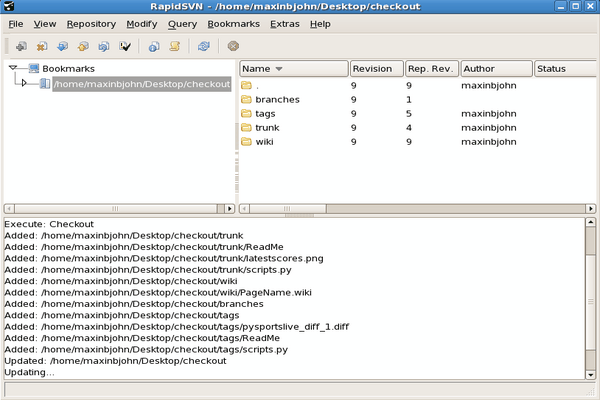
Modifying the source
RapidSVN doesn't include an editor application for modifying the source
code; to do that we need to edit the preferences to use our favourite
editor. For editing purposes, I would suggest 'gedit' as it is simple and
elegant.
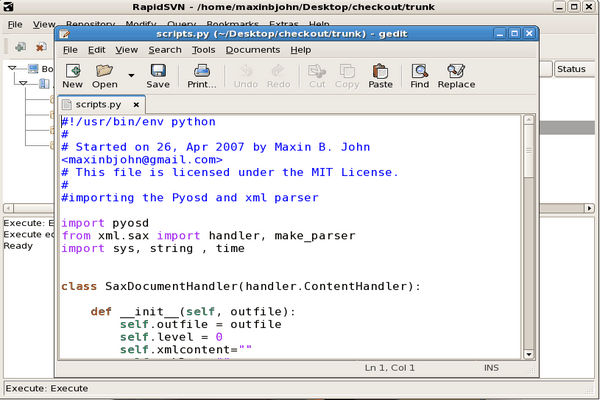
diff
RapidSVN allows us to choose our favourite diff viewer as it doesn't
include a diff viewer application by default. So again, we will be required to edit the
preferences. I personally like meld, which is a visual diff and
merge tool written in the Python programming language.
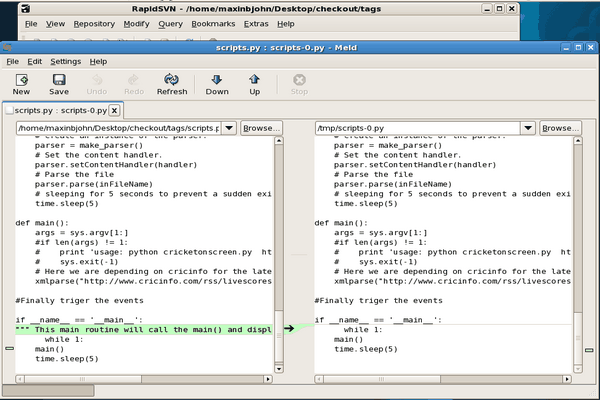
Commiting the modifications
An svn commit operation publishes changes to any number of files and
directories as a single atomic transaction. Now it is time for us to
submit the changes that we have done to the central repository in which we
have a subversion user account with necessary permissions. Don't forget to
provide useful comments to describe the modifications that you have made in
the source before committing it. This will help others (and also you after
a long time!) to understand the source code modifications that you have
made.
Now update the working copy and if there are no conflicts, you will be able
to commit the modifications to the central repository.
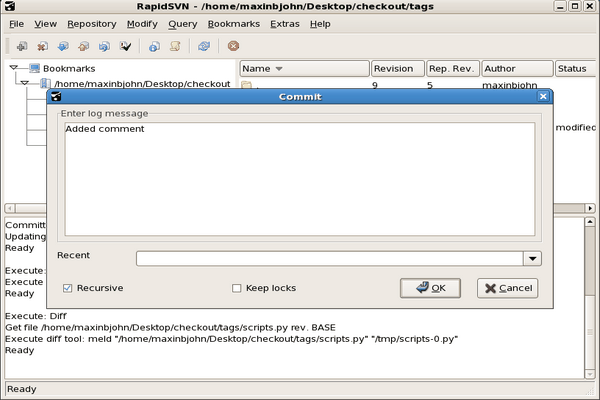
Conclusion
RapidSVN provides a fast, efficient, and powerful GUI for the Subversion
user. At present, SourceForge.net, Google Code, Apache Software Foundation,
KDE, GNOME, GCC, Python, and Mono etc. have adopted Subversion as their
preferred version control system. Subversion provides improved facilities
and performance when compared to CVS. Even the Linux Gazette team is using
Subversion for collaborative editing - so SVN is one of the tools that
brought you this very article!
Talkback: Discuss this article with The Answer Gang

I am an ardent fan of GNU/Linux from India. I admire the power,
stability and flexibility offered by Linux. I must thank my guru, Mr.
Pramode C. E., for introducing me to the fascinating world of Linux.
I have completed my Masters in Computer Applications from Govt.
Engineering College, Thrissur (Kerala, India) and am presently working at
Ushus Technologies, Thiruvananthapuram, India, as a Software Engineer.
In my spare time, you can find me fiddling with Free Software, free
diving into the depths of Ashtamudi Lake, and practicing Yoga. My other
areas of interest include Python, device drivers, and embedded
systems.
Copyright © 2008, Maxin B. John. Released under the
Open Publication License
unless otherwise noted in the body of the article. Linux Gazette is not
produced, sponsored, or endorsed by its prior host, SSC, Inc.
Published in Issue 147 of Linux Gazette, February 2008
Tips on Using Unicode with C/C++
By René Pfeiffer
Recently I did some programming and had to deal with text documents stored
into C++ strings and C memory regions. Since I had no need for elaborate
string functions I thought I'd get away with a few pointers to string
objects and be done with it. It took me some days to turn my code from an
anagram generator into something useful (even though I like anagrams). Let
me tell you what to keep in mind when dealing with Unicode in C/C++ code.
Encodings and Character Sets
Character sets are sets of characters. This sounds rather tautological, but
you have to keep in mind that computers usually use a certain set of
characters that can be displayed. Usually this restriction is due to the
fonts used or to the representation of characters as offsets of specific
length. If someone gives you a string and tells you the character set that
has been used, you will most certainly need to know which encoding was used
to write the string into memory. Why is that so important? Well, a single
character can be represented by more than one byte. The character encoding
determines how many bytes will be used to represent one character. The
standard choices are as follows:
- one byte
- two byte
- four byte
- multiple bytes
The one byte per character notation is well known and works for most text
and character sets (such as US ASCII or the ISO-8859 family). Two bytes per
character is used by the UTF-16 encoding, also known as 16-bit Unicode
Transformation Format. Four bytes per character is used with the UTF-32
encoding (32-bit Unicode Transformation Format). Multiple bytes, meaning
characters encoded by a variable number of bytes, is the encoding used with
UTF-7 and UTF-8 (again the 7 and the 8 denote the number of bits used).
UTF-8 uses escape sequences to indicate whether the encoded character uses
1, 2, 3 or 4 bytes; UTF-7 uses different escape sequences and ensures that
every single character in the entire string always uses 7 bits per byte. If
you want to explore UTF-8, there's a command line tool called
unicode that lets you display the byte sequences of certain
characters. Make sure your terminal can handle UTF-8 and has a font with
the characters you want to display.
rpfeiffer@agamemnon:~ $ unicode é
U+00E9 LATIN SMALL LETTER E WITH ACUTE
UTF-8: c3 a9 UTF-16BE: 00e9 Decimal: é
é (É)
Uppercase: U+00C9
Category: Ll (Letter, Lowercase)
Bidi: L (Left-to-Right)
Decomposition: 0065 0301
rpfeiffer@agamemnon:~ $ unicode SMILING
U+263A WHITE SMILING FACE
UTF-8: e2 98 ba UTF-16BE: 263a Decimal: ☺
☺
Category: So (Symbol, Other)
Bidi: ON (Other Neutrals)
U+263B BLACK SMILING FACE
UTF-8: e2 98 bb UTF-16BE: 263b Decimal: ☻
☻
Category: So (Symbol, Other)
Bidi: ON (Other Neutrals)
rpfeiffer@agamemnon:~ $
I deliberately didn't mention Unicode since it is a standard (ISO/IEC 10646
to be exact) and not simply an encoding; Unicode describes a lot more than
just the encoding.
Strings in C/C++
C doesn't care about the encoding as long as the string consists of a
sequence of bytes with a null byte at the end. You only need to deal with
encoding if you want to determine the length of the string in terms of
characters or if you wish to do string manipulations. As long as you are
happy with copying bytes around, there's no difference between a UTF-8 and
ISO-8859-15 string in C.
In C++ things look a bit different. Strings are now objects. There is no
such things as a null byte at the end since the string object "knows" how
many bytes it contains. Apart from this fact, dealing with strings is
similar to C: you may copy strings in (almost) any encoding and never
notice it. However, there is one exception which I will describe shortly.
Wide Characters and Wide Strings
C and C++ have special types and objects to deal with so-called "wide
characters". When I talked about strings, I implicitly meant UTF-8 or
ISO-8859 class encodings. What about UTF-16 or UTF-32? UTF-16 and UTF-32
are different from the usual string notation because they use,
respectively, two and four bytes per character. These encodings must be
handled properly because the characters depend on the endianness given by
the CPU. UTF-8 is somewhat endianness-agnostic because despite the
multibyte sequences an UTF-8 string is still handled as a
one-byte-per-character string, meaning it is copied byte-wise.
Wide characters use the type wchar_t according to the ISO C90
standard. In C++, there are wide string classes for representing string
objects and performing wide character I/O such as reading or writing
from/to a file. String literals must be marked with a prefixed
L.
if ( file_has_content ) {
cout << "DEBUG: Document " << file_document->toString() << endl;
wprintf( L"DEBUG: printf -> %s\n", file_document->toString() );
}
So what's the size of a wchar_t then? 2 or 4 byte? The answer is
yes - that is, the standards don't specify an exact length. The
Unicode 4.0 standard says that "ANSI/ISO C leaves the semantics of the
wide character set to the specific implementation but requires that the
characters from the portable C execution set correspond to their wide
character equivalents by zero extension." Furthermore, the standard
specifies: "The width of wchar_t is compiler-specific and can be as
small as 8 bits. Consequently, programs that need to be portable across any
C or C++ compiler should not use wchar_t for storing Unicode text. The
wchar_t type is intended for storing compiler-defined wide characters,
which may be Unicode characters in some compilers."
This means that a UNIX-like operating system will usually use 4 bytes (it's
best to verify this by using sizeof()). If you use the
Microsoft® Wind0ws API, you end up with 2 bytes per wchar_t.
That's great, isn't it? So whatever you do, make sure you deal with
strings in a consistent way and don't cast your data to death. Casting a
pointer doesn't translate the string into another encoding. There are
conversion functions that can do these transformations (iconv() or
the UTF-8 Codecvt Facet from the Boost library for example). Choose a
correct data type and make sure that this data type matches the encoding
you wish/have to use.
One side note about converting data from one encoding to another: avoid it
if at all possible. Use the correct data type for your variables and try to
"get the data right" from the beginning. If you need to read text files
encoded in UTF-8 from disk into a string buffer, use the wide stream I/O
classes from the C++ library and copy the data into a wide string. This
saves you the hassle of converting UTF-8 to UTF-16/UTF-32. Here is a little
code snippet that reads a file into a dynamically allocated C++ wide
string:
#include <fstream>
#include <iostream>
wchar_t *file_content;
ifstream::pos_type file_size;
wifstream file_stream;
string file_temporary;
file_stream.open( file_temporary.c_str(), ios_base::in | ios_base::binary | ios_base::ate );
if ( file_stream.is_open() ) {
file_size = file_stream.tellg();
file_content = new wchar_t[file_size];
file_stream.seekg( 0, ios_base::beg );
file_stream.read( file_content, (streamsize)file_size );
file_stream.close();
}
Make sure you treat files with Unicode content as binary in order to avoid
"premature conversion". The example above still has one weakness - the
file name is a "normal" string. If you have file names with special
characters you have to check your locale settings and determine how to
encode these special characters.
Portable Libraries and TCHAR
If you use portable C/C++ libraries in your code, you may have noticed the
TCHAR data type in the header files. Any code that is intended to
run on Microsoft® Wind0ws and has to deal with Unicode will most
certainly use the TCHAR data type. TCHAR will be
translated into a wide character data type when compiling this code with
the GNU C Compiler (most portable libraries define TCHAR in their
headers and refer to wchar_t). This, in fact, was how I turned my
C++ program into an anagram generator: I used standard C++ strings filled
with UTF-8 and fed the data with pointers casted to wchar_t to
library functions. UTF-8 data interpreted as UTF-32 equals garbage (but it
is tremendously useful for obfuscation of data and bugs).
Conclusion
This article was meant to give a short overview; that's the reason for the
many links to other resources. I deliberately left out conversion
functions and locale settings (mainly because of a lack of example code).
You also have to remember the extra storage required for wide strings -
i.e. up to four times more than a standard string. This may be important if
you have a lot of strings or big string buffers. So I hope you avoid some
of the errors I ran into, or at least come up with more creative ones.
Useful resources
Talkback: Discuss this article with The Answer Gang

René was born in the year of Atari's founding and the release of the game Pong.
Since his early youth he started taking things apart to see how they work. He
couldn't even pass construction sites without looking for electrical wires that
might seem interesting. The interest in computing began when his grandfather
bought him a 4-bit microcontroller with 256 byte RAM and a 4096 byte operating
system, forcing him to learn assembler before any other language.
After finishing school he went to university in order to study physics. He then
collected experiences with a C64, a C128, two Amigas, DEC's Ultrix, OpenVMS and
finally GNU/Linux on a PC in 1997. He is using Linux since this day and still
likes to take things apart und put them together again. Freedom of tinkering
brought him close to the Free Software movement, where he puts some effort into
the right to understand how things work. He is also involved with civil liberty
groups focusing on digital rights.
Since 1999 he is offering his skills as a freelancer. His main activities
include system/network administration, scripting and consulting. In 2001 he
started to give lectures on computer security at the Technikum Wien. Apart from
staring into computer monitors, inspecting hardware and talking to network
equipment he is fond of scuba diving, writing, or photographing with his digital
camera. He would like to have a go at storytelling and roleplaying again as soon
as he finds some more spare time on his backup devices.
Copyright © 2008, René Pfeiffer. Released under the
Open Publication License
unless otherwise noted in the body of the article. Linux Gazette is not
produced, sponsored, or endorsed by its prior host, SSC, Inc.
Published in Issue 147 of Linux Gazette, February 2008
Hollywood, Linux, and CinePaint at FOSDEM 2008
By Robin Rowe
As keynote speakers, Gabrielle Pantera and I (Robin Rowe) are
presenting Tux
with Shades, Linux in Hollywood on February 23rd at FOSDEM
2008 in Brussels. Philip Paeps of FOSDEM asked that we answer
the following questions.
1. Could you briefly introduce yourself?
Gabrielle and I are partners in MovieEditor.com,
founded in 1999. We're co-founders of the 2,200-member filmmakers
association ScreenPlayLab
(www.screenplaylab.com). I'm the project manager for CinePaint
(www.cinepaint.org), a popular open source motion picture retouching
tool that's the same type of application as Photoshop. I write
for Linux Journal. Gabrielle
writes for the newspaper British Weekly. My background includes
being chief technologist at a Fortune 500 defense company, a navy
research scientist, and teaching software design at two universities.
I've worked for NBC as a technical director and had an office
on the lot at DreamWorks Animation. I work on television, film
and live events such as COMEDY
WALK. Gabrielle works at a film production company making
major movies.
2. What will your talk be about, exactly?
We'll talk about Linux in the motion picture industry, especially
its use at the major studios. This community is an upside-down
parallel universe where Linux is everywhere, and Windows and Mac
are niche operating systems. We'll talk about how the movie Titanic
touched off a mass migration to Linux, what Linux tools are used
and how. The result is virtually every blockbuster or animated
feature in theaters today is made using Linux tools.
Every major studio and many minor ones are using Linux for
visual effects and feature animation. Linux-based studios include
CFC-Framestore, Digital Domain, Disney/Pixar, Double Negative,
DreamWorks Animation, Flash Film Works, Hammerhead, Industrial
Light & Magic, the Moving Picture Company, Rhythm & Hues,
Sony Pictures Imageworks, Tippett Studios, Vanguard Animation,
Weta, Wild Brain, and more. Why is Linux #1? How does an industry
convert in mass to Linux in the midst of production? Which distros
and kernels do they use?
At first, studios had no choice but to develop Linux applications
in house. The film industry has millions of lines of Linux code,
both desktop applications and server pipelines. Studio Linux programmers
write code in C++, Python, Perl, and Java. What does all this
secret proprietary Linux code do? And, why do they do parallel
programming with grid computing? How does the film industry use
renderfarms with thousands of CPUs?
Studios no longer have to develop their own tools. They can
buy the Linux tools they need off the shelf. Commercial Linux
motion picture tools available today include Combustion, FrameCycler,
Houdini, Maya, Mental Ray, Nuke, Piranha, Platform LXF, RaveHD,
RenderMan, SoftImage|XSI and more. What are all these tools for
and where did they come from? What do they cost? How did a vibrant
commercial Linux applications market emerge in this industry,
and why nowhere else?
The film industry has funded open source development. CinePaint,
Wine, and FLTK
are open source projects that have received financial support
from the film industry in the past. FLTK was developed at Digital
Domain to support their proprietary application development and
then released LGPL. What kind of crazy open source world is this
where copyright zealot Disney funds development of LGPL code in
Wine to replace Windows? Why isn't the film industry doing more
to support open source development?
3. What do you hope to accomplish by giving this talk?
What do you expect?
To entertain and inform. We expect to have fun!
4. How does CinePaint differ from plain GIMP, apart from
higher fidelity?
CinePaint is software for painting and retouching sequences
of high fidelity (more bits per pixel) high dynamic range (can
go brighter than a white sheet of paper) images. If you're a film
studio or pro photographer you have to choose CinePaint over GIMP
because GIMP can't open your high fidelity images without crushing
them. High fidelity and HDR images are not normally encountered
outside of the film, pro photography and print industries. You
won't see these images on the Web because the files are very large
and monitors lack the color fidelity to reproduce them. Film has
more dynamic range.
Because you asked and since I'm the project leader, I'll go
into more detail on CinePaint here. We're not planning for CinePaint
to be the focus of our talk at FOSDEM, which is the much broader
topic of Linux in the film industry.
The core feature GIMP and CinePaint have in common is the clone
brush. That's a tool that copies pixels from one area to another
to retouch an image. GIMP and CinePaint, despite outward similarities,
are different internally. CinePaint has a high fidelity image
core. CinePaint handles 8-bit, 16-bit and 32-bit per channel HDR
(high dynamic range) images. GIMP has only an 8-bit core, but
has more features and bells-and-whistles. GIMP is typically used
on JPEG, PNG, and 8-bit TIFF images. CinePaint is typically used
on DPX, EXR, and 16-bit TIFF images (and also supports JPEG, PNG,
etc.).
The CinePaint project adopted software that was a forgotten
fork of GIMP. That fork was created by some GIMP developers in
1998-1999 with funding from the film industry. I was only slightly
aware of it. It wasn't until 2002, while writing an article for
Linux Journal, that I noticed Film Gimp in use at a studio. I
got a copy of the source code and played with it. When my article
came out, readers wrote asking me for the code. Then people started
sending me patches. I made the code available to everyone through
SourceForge.
The GIMP clique became quite upset with me, an outsider, releasing
software they thought they'd buried in 2000 when they proposed
creating GEGL instead. Some are still angry that I'm giving away
free open source software that they wish forgotten.
5. Can you compare CinePaint's Glasgow architecture to
GEGL?
I've never been a member of the GIMP or GEGL projects, so I
can only comment on those as an outsider. The GEGL architecture
is a node-based image processing library. Its implementation details
have changed significantly since the original GEGL proposal in
2000, with each new GEGL technical lead, but the concept remains
the same. GEGL is quite different architecturally from GIMP. The
GIMP architecture is a tile-based framebuffer with executable
plug-ins that communicate over a library-based "wire"
protocol to manipulate frames.
The Glasgow architecture is an evolution of the GIMP architecture.
Glasgow takes into account several design premises that were not
true when GIMP was designed and that go beyond GIMP's mandate:
a.) We care about high fidelity images (more bits per pixel)
and high dynamic range images (brighter than white). We accept
the more complex core architecture necessary to deal with multiple
bit-depth images. HDR images are becoming less exotic all the
time because digital pro photography uses them now, too.
b.) We care about exotic features specific to the film industry
and pro photographers such as movie flipbooks, HDR, bracketed
composite images, 16-bit gallery-quality printing, CMS, Z-depth,
and exotic image types such as RAW, CMYK, and XYZ.
c.) We care about maintainability and debugging. The plug-in
wire protocol needs to be transparent. Rather than use variargs
(which is what GIMP uses to marshal data to plug-ins) we like
ASCII strings and direct memory access.
d.) We care a lot about performance. We have bigger images
to process. One 2k resolution DPX image is 12MB. A 90-minute film
has 130,000 DPX frames, a total of 1.6TB of data. We have more
to gain from running faster. One way to go faster is to load more
into memory at once. (In the nineties when GIMP was designed,
memory was precious and had to be conserved no matter what the
performance cost.) Another way to go faster is to make plug-ins
DLLs. (GIMP runs each plug-in in its own process space.)
e.) We care about automation and interoperability features
such as macro-recording, scripting, networked and shared-memory
operations with multiple tools.
f.) We care about renderfarm grid support to perform operations
on many images simultaneously in a headless environment, not just
one user modifying one image at a time in a GUI.
6. In a recent article
in Linux Journal, you draw a nice picture of Linux platforms
at DreamWorks Animation studio projects where Linux is used extensively
for computing power. However, from the application software point
of view, it appears that most of the Linux code is custom written
and kept proprietary. What are the reasons these companies don't
embrace open source for their applications as well?
First, studios no longer have to write proprietary Linux tools.
DreamWorks Animation was a Linux pioneer. Reasons for studios
to build their own tools today are the competitive advantage in
having better tools than your competitors or that you simply don't
believe others can make the best tools for your needs.
The studios attract the best software designer talent on the
planet. The work is very sophisticated. Open source studio application
projects don't have the resources to compete with the internal
and commercial tools that studios have. More on that under question
#8.
Studios have tried to support open source. CinePaint exists
because the film industry funded some GIMP development in 1998
and 1999. That GIMP never released what the film industry funded
didn't help the open source cause. If CinePaint could have been
released as GIMP 2.0 in 1999, things might be different today.
As the popularity of studio Linux demonstrates, Hollywood is
a Darwinian system where nothing succeeds like success. There
could be a lot of film industry open source application development
happening today if it was proven as "better, faster, cheaper"
than keeping a hundred expensive Linux application programmers
on staff.
7. Companies often want to protect their custom algorithms
and adaptations. Does this sometimes conflict with the licenses
of open-source software packages?
Not really. Most studio code is internal secret stuff that's
not for release. Where open source is modified only for use by
yourself, typical open source licenses don't require you give
your changes back.
Studios are reluctant to touch anything GPL. It's hard to justify
the legal expense of checking for GPL compliance. LGPL or BSD-licensed
is much easier because lawyers don't need to become involved in
the software development process.
CinePaint is the only significant instance where studios took
an open source GPL program and brought it in house to enhance
it and release it back to the open source community. The FLTK
GUI library was developed at a studio internally and released
LGPL, but that's different because it's their code. They can change
the license as they wish.
The one who the GPL disrupts most is me, the open source project
leader who adopted unloved GPL/LGPL code. I can't take GIMP GPL
code and move it into an LGPL library or vice versa. Where GIMP
made bad design choices which code is GPL or LGPL, I can't fix
that without rewriting the code. When I write open source code
I license it BSD.
8. Are you satisfied with the rate of improvement of
open source applications?
Are you kidding? The lack of resources in money and expert
developers is totally frustrating. It's almost impossible to get
anything done. Because I don't employ CinePaint developers I can't
really direct them. Everyone delivers what they want, when they
want. Because I have to do other things to earn a living, I can
only moonlight on CinePaint as time permits.
DreamWorks Animation employs over a hundred Linux programmers.
Not students. Not amateurs. Not moonlighters. A studio can and
will put a dozen professionally managed highly paid full-time
expert Linux programmers on a project. Almost no open source project
can do that.
9. Which are the most popular open-source applications
in the animation/cinema world?
CinePaint.
10. Can you actually see in some films with which tools
they're generated? Do filmmakers include visual or audible Easter
eggs?
Have you noticed there have been a lot of penguin movies lately?
;-)
I've heard that sometimes artists sneak tiny penguins into
the background of a scene where they don't make any sense as an
insider Linux joke, but there isn't much time for pranks. People
are working long hours to finish the film to the highest standard
they can. The goal is to make the tools transparent, to make sure
the audience doesn't look at the movie and think, that's not real.
Talkback: Discuss this article with The Answer Gang
![[BIO]](../gx/authors/rowe.jpg)
Robin Rowe is the executive producer of COMEDY WALK,
the project leader of CinePaint, a co-founder of
ScreenPlayLab,
and the founder of an association of film industry Linux users,
LinuxMovies.org.
Robin writes for Linux Journal about the motion picture industry, where
Linux is the #1 operating system for animation and visual effects. He's a
sysadmin for a Hollywood soundstage. He's worked at DreamWorks Animation in
technology R&D. He's taught C++ software design at the Naval Postgraduate
School and at the University of Washington. He helped build the robotic
studios at NBC-TV Chicago. He was a technical director for broadcast news
at a mid-market NBC-TV station.
Robin went to sea on the aircraft carrier USS Lincoln and on the flagship
USS Coronado to field test systems he created while chief technologist at
Fortune 500 defense company SAIC. He's designed software for the Pentagon,
the Navy, NORAD, SPAWAR, and the White House. He's a partner in
MovieEditor.com and does consulting on special projects.
Copyright © 2008, Robin Rowe. Released under the
Open Publication License
unless otherwise noted in the body of the article. Linux Gazette is not
produced, sponsored, or endorsed by its prior host, SSC, Inc.
Published in Issue 147 of Linux Gazette, February 2008
Ecol
By Javier Malonda
The Ecol comic strip is written for escomposlinux.org (ECOL), the web site that
supports es.comp.os.linux, the Spanish USENET newsgroup for Linux. The
strips are drawn in Spanish and then translated to English by the author.
These images are scaled down to minimize horizontal scrolling.
All Ecol cartoons are at
tira.escomposlinux.org (Spanish),
comic.escomposlinux.org (English)
and
https://tira.puntbarra.com/ (Catalan).
The Catalan version is translated by the people who run the site; only a few
episodes are currently available.
These cartoons are copyright Javier Malonda. They may be copied,
linked or distributed by any means. However, you may not distribute
modifications. If you link to a cartoon, please notify Javier, who would appreciate
hearing from you.
Talkback: Discuss this article with The Answer Gang
Copyright © 2008, Javier Malonda. Released under the
Open Publication License
unless otherwise noted in the body of the article. Linux Gazette is not
produced, sponsored, or endorsed by its prior host, SSC, Inc.
Published in Issue 147 of Linux Gazette, February 2008
The Linux Launderette
Unwanted software
Mike Orr [sluggoster at gmail.com]
Fri, 18 Jan 2008 20:57:56 -0800
Found this in the EULA for MSN Messenger accounts:
Potentially Unwanted Software
If you remove or disable "spyware", "adware" and other potentially
unwanted software ("potentially unwanted software"), it may cause
other software on your computer to stop working, and it may cause you
to breach a license to use other software on your computer (such as
where the other software installed the potentially unwanted software
on your computer as a condition for your use of the other software).
By using the features of the service intended to help you remove or
disable potentially unwanted software, it is possible that you will
also remove or disable software that is not potentially unwanted
software. If a feature of the service prompts you before removing or
disabling potentially unwanted software, you are solely responsible
for selecting which potentially unwanted software the service removes
or disables. Before authorizing the removal of any potentially
unwanted software, you should read the license agreements for the
potentially unwanted software.
LICENSE AGREEMENTS for spyware??? I'm supposed to recognize what kind
of spyware has been surreptitiously been installed on my computer, and
know where its license agreement is?
Fancy Microsoft discouraging people from eradicating spyware, and
threatening them with a potential license violation if they do.
--
Mike Orr <sluggoster@gmail.com>
[ Thread continues here (2 messages/2.64kB) ]
Arabic translation (1)
Rick Moen [rick at linuxmafia.com]
Fri, 18 Jan 2008 12:34:52 -0800
Quoting MNZ (mnzaki@gmail.com):
> I'm a native Arabic speaker. I can go through the translated text and
> check it but I'm terrible at actually typing Arabic and I'm not that
> good at it anyway. I'll help with the translation as much as I can. I'll
> start in a few days though because I have some exams right now.
MNZ, shokran jazeelan!
(Sorry, no, I merely spent a couple of days in Alexandria and Cairo. ;->
I'm just another ignorant Yank, about which, please see .signature block.)
--
Cheers, The genius of you Americans is that you never make
Rick Moen clear-cut stupid moves, only complicated stupid moves
rick@linuxmafia.com that make us wonder at the possibility that there may be
something to them that we are missing. --Gamel Abdel Nasser
[ Thread continues here (6 messages/8.96kB) ]
Photo Budget
Mike Orr [sluggoster at gmail.com]
Wed, 12 Dec 2007 08:44:21 -0800
---------- Forwarded message ----------
Hello Mike,
How are you? I hope everything has been well for you and Linux
Gazettein 2007. With the end of the year approaching I would like
Linux Gazette to consider spending a portion of your remaining budget
on stock photography from [SITE].
As you may already know [SITE] offers high quality royalty free images
for as little as $1. It is the perfect solution for art directors,
graphic artists, and marketing professionals looking for creative
royalty free imagery to illustrate such things as magazine ads,
websites, billboards, flyers, and presentations.
Our images are collected from some of the top photographers and
artists around the world, actually over 60,000 of them. With this huge
collection of talent we have built an amazing database of 2.7 million
royalty free images covering all types of categories, subjects, and
themes.
Selling "High Quality" images at $1 might sound unbelievable, and
possibly illegal. But I assure you [SITE] does offer beautiful and
legal images at prices starting from $1. So check us out today! [SITE]
If you no longer wish to receive these emails, or you wish to update
your profile, please click here.
--- End forward ---
How did I get a profile when I've never been to [SITE]? But more
importantly, this is a great idea! Let's spend LG's entire graphics
budget and come up with a spiffy new look!!! Beautiful artwork from
world-renowned artists would really increase our circulation. The LG
accountant tells me our graphics budget is $0, which should just be
enough.
--
Mike Orr <sluggoster@gmail.com>
[ Thread continues here (3 messages/7.28kB) ]
Talkback: Discuss this article with The Answer Gang
Published in Issue 147 of Linux Gazette, February 2008

 One problem is that I cannot access the Internet from a client. Not
sure why and do not know where to look. Any ideas please?
There are two NIC's, eth0 which connects only to the router and eth1
which is the local network connected to a hub.
This is the route from the server and it appears to work - I can ping
and download
One problem is that I cannot access the Internet from a client. Not
sure why and do not know where to look. Any ideas please?
There are two NIC's, eth0 which connects only to the router and eth1
which is the local network connected to a hub.
This is the route from the server and it appears to work - I can ping
and download

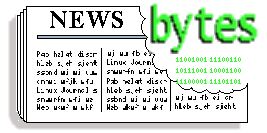
 Contents:
Contents:


![[BIO]](../gx/authors/franci.jpg)
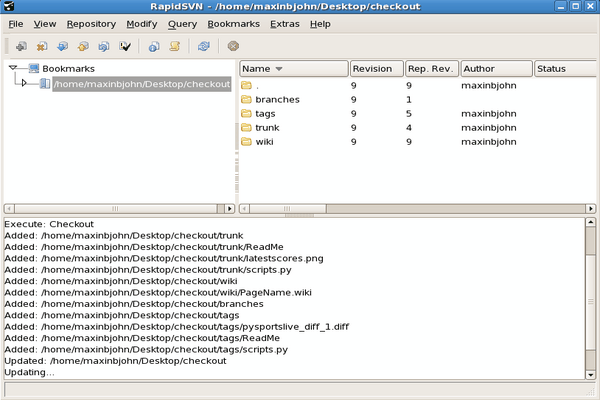
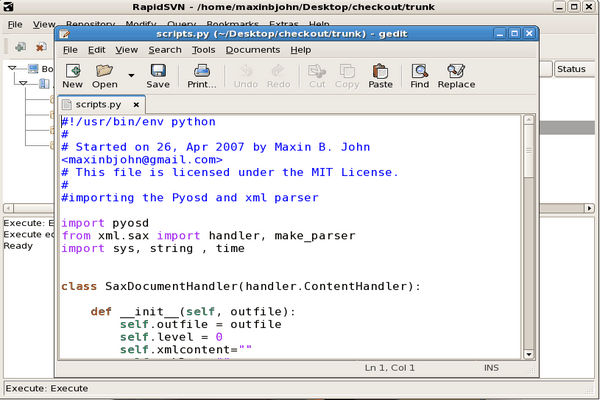
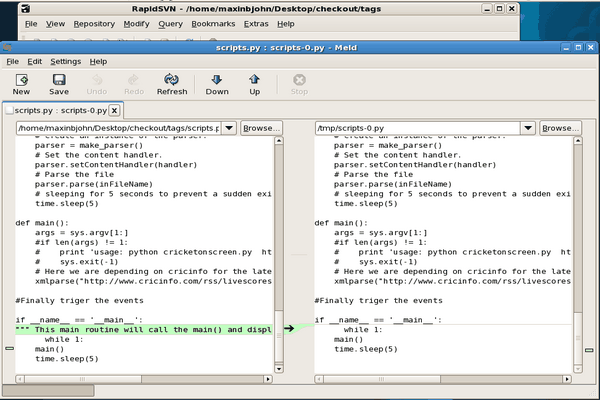
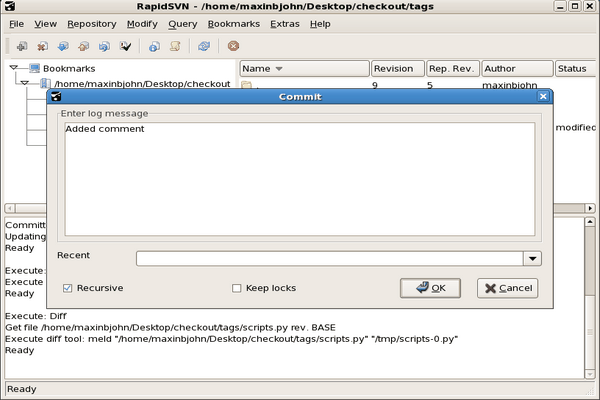


![[BIO]](../gx/authors/rowe.jpg)
![[cartoon]](misc/ecol/tiraecol_en-108.png)
![[cartoon]](misc/ecol/tiraecol_en-271.png)
![[cartoon]](misc/ecol/tiraecol_en-272.png)
