
...making Linux just a little more fun!
December 2003 (#97):
- The Mailbag
- News Bytes, by Michael Conry
- Windows Defectors: Why Linux Is Worth Migrating To, Sometimes, by James Roberts
- Windows Defectors: I Don't Think We're In Redmond Anymore, Toto, by Tom Brown
- Recent Events, and Trademark Actions by SSC, Inc., by Rick Moen
- Using the HTML::Template module, by Ben Okopnik
- Songs in the Key of Tux: Songwrite, by Jimmy O'Regan
- Using DCOP from the command line, by Jimmy O'Regan
- A simple Pulse Width Modulation trick with Linux/RTAI, by Pramode C.E.
- Let There Be Music, by Shuveb Hussain
- A Look At Jython, by Rob Tougher
- Ecol, by Javier Malonda
- Mozilla Firebird - A review, by Raj Shekhar
The Mailbag
HELP WANTED : Article Ideas
Submit comments about articles, or articles themselves (after reading our guidelines) to The Editors of Linux Gazette, and technical answers and tips about Linux to The Answer Gang.
James Roberts has agreed to coordinate the Windows Defectors series long
requested in this section. His first
article appears in this issue. Tom Brown
and Petar Marinov have also expressed interest in writing for this series, and
Tom's first article is in this issue too.
2-Cent Tips and The Answer Gang columns will be returning next month.
GENERAL MAIL
 Clarification to TAG 93 #5
Clarification to TAG 93 #5
Sun, 16 Nov 2003 23:30:24 -0600 (CST)
Robert
Hi.
Ben came up with the right fix to the "unresolved symbols in
/lib/modules/`uname -r`/foo.o" error; however, his reason is flawed.
If the distro kernel uses a module to enable foo and the rebuilt kernel
omits foo, or puts it inside the kernel, there is no place for depmod to
insert the kernel module and it'll complain about the unresolved
symbols. (If the required module is not available, the error will be
something like "Device not found". It's been several years since I
puzzled this one out, and I don't remember the specific error.) The fix,
as Ben said, is to either rename or delete /lib/modules/`uname -r`/ before
running "make modules_install". Or build a kernel of a different version,
but I don't think that's within the scope of the OP's question.
HTH
The intended recipient of this message is the readership of the world
wide webzine "Linux Gazette". Any responses or discussion with the Answer
Gang or any LG editor may be published worldwide. Please don't reveal my last
name, email address, or company. ...This notice supersedes any and all other
attached restrictions.
Thanks!
Thanks so much Robert! What with the October/November confusion as we
spin up at our new home, it's continuity like this which keeps us going
strong
 Plus, it allows me to sneak in a chance to remind everyone,
you can contribute to Linux Gazette even if you're shy. We don't
mind at all.
-- Heather
Plus, it allows me to sneak in a chance to remind everyone,
you can contribute to Linux Gazette even if you're shy. We don't
mind at all.
-- Heather
 [Regarding moving to .net] Thank you!
[Regarding moving to .net] Thank you!
Sat, 1 Nov 2003 13:33:00 -0800
Rick Moen (
the LG Answer Gang)
Question by Jack Townley (jack1953 from att.net)
Thank you for saving the Linux Gazette. What they did to
linuxgazette.com sucks!
Thanks for writing, Jack. If you'd like to help us, at this point,
getting the word out to people would be much appreciated. For example,
submit the story to your favourite Linux news sites.
The staff here all changed our signature blocks to mention its new home,
for instance. Note, most of the news sites who care seem to have caught
on... so I'd say the next thing is, tell everyone you know who has a
link to us to fix 'em to point at the Linux Gazette site they really want.
-- Heather
 Long Live LinuxGazette!
Long Live LinuxGazette!
Mon, 3 Nov 2003 16:41:55 -0800 (PST)
Dave Bechtel (
kingneutron from yahoo.com)
--Mad Propz to all of you for getting out from under the Evil
Corporate Thumb(TM).
 Best wishes for the future issues, and keep
up the good work!
Best wishes for the future issues, and keep
up the good work!
(Thanx for all the great stuff you've done!)
I'm glad he gave us a translation.
 -- Mike
-- Mike
Thanks for a particularly silly sig block, though I do tend to snip them
unless one of the Gang commented to 'em. And thanks for joining us at
our new location :D
-- Heather
 Like the Phoenix
Like the Phoenix
Tue, Nov 18, 2003 at 08:00:52AM -0500
Ben Okopnik (
the LG Answer Gang)
Question by James A. Hess (jah from ipsg.com)
Ben, et al,
Thank you for continuing and resurrecting the Linux Gazette. I clicked on
my old link to LG this morning and was depressed by what I saw. The format
is terrible, the "articles" were of dubious quality and my favorite
features were missing.
Fortunately, it wasn't too hard to find you again. Keep up the good work.
Thanks, James! We certainly plan on it; being able to create without
censorship and interference was one of our main motivations in making
this move. Good to see that you and many other folks recognize this move
as a positive one; we certainly think it is, and look forward to
bringing the best content we can produce to our readers.
Best wishes,
Ben Okopnik
 CMS
CMS
Tue, 25 Nov 2003 07:35:00 -0600 (CST)
Terry Therneau (
therneau from mayo.edu)
A small suggestion from someone who has enjoyed your magazine for some
time. In the page describing why you have moved to a new domain, not
everyone (including me) will know what "CMS" means.
Take the editorial suggestion, or not. Do accept my thanks for your
work in creating the magazine.
PS. I've been using Unix since '79 or so, including scanning most of the
source code to V6, installing Berkely 2.1 on a PDP 11/34, and thinking that
our new VAX 11/750 was a powerhouse. To me CMS means "Cambridge Monitor
System", a terminal based front end to the IBM mainframes, and the only OS
I've used on a screen that was worse than using punch cards.
Terry Therneau
Good point. Sometimes we underestimate the variety of backgrounds our
readers come from.
CMS means "content management system". Generically it means any
systematized workflow for producing and maintaining documents. Every
system needs some way for the author to write the document and submit it,
and for the editorial staff to approve/deny it, make corrections, set
meta-information like the title and bio, publish it, and maintain it
after publication. In that sense, Linux Gazette has always had a content
management system of some sort or another.
However, in the context of web services, CMS means a certain kind of
software for handling the workflow, one that is web based. That's what we
mean by "linuxgazette.com has a CMS". Most CMS' in this sense handle at
least the editorial steps through the web via HTML forms. Some also expose
this interface to the authors for the initial submission. A few also allow
editing the article text through the web, although others handle this in the
traditional way (the staff puts the file directly in a certain directory
without using the web interface). Since many LG articles have images and
supplemental files, the interface has to either handle these too, or else
get out of the way so the staff can install these manually. Various CMS'
include Plone (a Zope system), PHP Nuke (Linux Journal uses a heavily
customized version of this), Drupal (used by Linux Ghoulzette, as we
affectionately call that other zine -- well, it was Halloween when
they unveiled it)
 , Slashcode (used by Slashdot), wikis,
blogging tools, etc.
, Slashcode (used by Slashdot), wikis,
blogging tools, etc.
Many people think Linux Gazette left linuxgazette.com because of the
CMS, but that's only partially true. For me personally, the CMS was
only a minor problem - one that I feared the worst of, but that I was
willing to allow a good try. The main reason I left was the lack of editorial
oversight, which was significantly affecting the quality of LG content. Nobody
at SSC is giving the authors feedback to help them improve their content or to
generate article ideas. Many authors had stopped contributing to LG because of
this, but indicated they would return to LG if it reverted to its traditional
self.
The arguments against a web CMS are that HTML forms are cumbersome and
inconvenient, you can't use your existing favorite software tools, it
would take a lot of work to graft in the features LG already enjoys, and
why fix something that ain't broke. The "lot of work" part can be seen
at linuxgazette.com, where they are trying to integrate a text-friendly
format (for blind readers), an all-in-one-page format ("TWDT"), better author
attribution, a system for managing images, etc -- features we already
have had for years. Most off-the-shelf CMS software does not have these
features, and grafting them in often requires kludging around the program's
design.
-- Sluggo
 Thanks for the X windows resolution article
Thanks for the X windows resolution article
Sat, 15 Nov 2003 23:29:53 -0500
Jonathan S. Romero (
jo875452 from pegasus.cc.ucf.edu)
Hello,
-
Thanks for hosting the X windows resolution change article at
- https://www.linuxgazette.net/issue52/tag/9.html
I was having problems because a game I was running kept changing the
resolution and not setting it back to the original when it was done.
I never imagined it was as easy as CTRL-ALT-+
Thanks,
Jonathan S. Romero
 Linux Gazette reborn!
Linux Gazette reborn!
Wed, 5 Nov 2003 16:05:44 +0000 (GMT)
Luca
Thank you. This is great news for me.
I don't think there is a Linux place in the web I loved and love
more than (the old) Linux Gazette.
You made the right choice.
Thank you, Luca. It is nice to know that there are readers out there that
appreciate the efforts that all of us at Linuxgazette.net are putting to
good use.

-- Thomas Adam
 Play Encoded DVDs in Xine
Play Encoded DVDs in Xine
Sat, 8 Nov 2003 23:54:12 -0800
Thomas Adam
Hey All,
This is going to seem really picky, but this article:
https://linuxgazette.net/issue94/kolp.html
demonstrates some rather poor techniques for compilation. Firstly, LeeAnne
suggest that one compiles their programs as 'root' -- ERRM, bad idea.
Secondly the use of "-" as a prefix for tar's options is not needed and
can even lead to some ambiguity.
Any chance the author can be made aware of this?
It was published by Jeff, and he didn't put her e-mail address on her
author page. I don't know whether she asked him not to, or that was his
policy, or what. But we don't have her address. Maybe she'll see your
message in the Mailbag.
-- Mike Orr (aka. Sluggo)
GAZETTE MATTERS
 Technical changes in LG
Technical changes in LG
Sat Dec 6 22:31:44 PST 2003
Sluggo (
LG Editor)
As you can see, LG has a new look. Rob Tougher responded to our
longstanding request for somebody to make a stylesheet for LG, and it looks
great! He also helped me extensively to update the templates and Python
scripts that generate LG, to implement the new look.
We've tried hard to make it reasonable for both graphical and text
browsers. Let us know if anything blows up or you have any suggestions.
The biggest problem we've seen is the menu being vertical instead of
horizontal in Netscape 4. If anybody is still using Netscaoe 4.
![[logo image]](../gx/2003/newlogo-blank-200-gold2.jpg)
We have a new logo, in order to get away from SSC-originated artwork and
to distinguish our site from theirs. Actually, the "new" logo is a variation
of Michael Hammel's "Gandhi" logo, which
long-time readers will remember. We're not sure yet whether this logo will
be temporary or permanent.
The pale yellow margin was chosen to complement logo color.
The TWDT version has a special style to be more printer-friendly.
The left and right yellow margins are eliminated to prevent printers from
drawing a toner-wasting large gray rectangle on each side.
 Please help get the word out
Please help get the word out
Sat, 1 Nov 2003 17:15:01 -0800
Rick Moen (
the LG Answer Gang)
If you're reading this then you already know that this issue can be
found at: https://linuxgazette.net/issue97/
and probably guessed that this note was really written just after 96 released.
Let us know if there are any news sites who don't know about the move
by now. You can let them know too, or have us send them a note.
-- Heather
The only problem is that most readers are unaware of that, not having
heard of the switchover to https://linuxgazette.net . Alternate
formats include (aside from TWDT.html) a new PalmDoc version, suitable
for reading on PDAs.
Also, if you know sites running Linux Gazette mirrors, please let their
admins know. We've contacted the official mirrors, but there are lots
we aren't even aware of, who are probably wondering why they aren't
getting a November issue. (They need to redirect their mirroring
scripts.)
--
Cheers,
Rick Moen
At the time this was drafted, Phil Hughes was still swearing off the
"monthly Table of Contents" style. Their linuxgazette.com site issued
one anyway, thus many automated mirrors actually did get a November
issue, albeit a drastically different and underpowered, barely edited,
edition. If you see the old content on a site please advise their
webmaster of the existence of both sites and our move to linuxgazette.net.
If they'd like to come up to date with us, we'll gladly help with
mirroring scripts. If they want to mirror both, we're fine with that
too...
-- Heather
 apology (about submission policies)
apology (about submission policies)
Mon, 3 Nov 2003 18:27:31 -0800
Heather Stern (
Linux Gazette Technical Editor)
Question by Tom Brown (tfbrown from ceinetworks.com)
Sorry for jumping the gun with my previous email. I realist now that
sending you an email wasn't the right procedure.
Oh, that's quite alright! The small handful of us who edit LG are used
to people sometimes responding directly to articles; I presume my name
was made fairly easy to pick up

After checking out the guidelines for answering questions, however, I'm
still at a loss. Mailing lists? (Don't hit. I told you I was a Linux
n00b.).
Ok. Here's how it works. And TIA for the chance to clarify any points
in our "FAQ" documents that really do need clearing up; after a while
it gets a little more fuzzy, and that make it hard for us to truly look
at them from a n00b's perspective. A fresh set of eyes does help.
If you've got a question in the realm of Linux, maybe "The Answer Gang"
can answer it. Even if one of them can't alone, they might be able to,
ahem, gang up on it.
Even rather new people might have tricks up their sleeve; anyone
interested in watching the ebb and flow of questions, and possibly
answering a few here and there, is invited to join the "tag" list -
effectively becoming a member of The Answer Gang, too. It's all
volunteer, so if you can't answer anything, you're welcome not to
say much, and just lurk. You might surprise yourself and answer a few
anyway. If this happens a lot you'll be offered a chance to raid the
TAG fridge for some muchies and your beverage of choice.
We pride ourselves on possibly curmudgeonly and very human replies,
because we're real people, not worrying so much about the clean white
polish of a paper-white magazine. I have, however, occasionally warned
people not to be too mean in their answers as things stray off topic.
As I said then, the mantra of the overall magazine is "Maiking Linux
Just A Little More Fun!" not "making the Borg kids cry." Various topics
are considered bad, like people sending in their homework assignments
without even poking around in some URLs and researching in search engines
a little. We've tried to provide some help for folks who are about to ask
- querents can read our "ask-the-gang" document - but generally we try to
have some fun with Linux and get people going so they can have fun here too.
Anyway, my apologies.
Tom Brown.
Please, take a look throughout the site, and let us know what you think
about any of it that you like. Or especially any parts that confuse and
annoy... so we can improve ourselves.
-- Heather
 Is LG too strict or not strict enough?
Is LG too strict or not strict enough?
Sun, 2 Nov 2003 21:33:50 -0800
Sluggo (
Linux Gazette Editor)
Phil Hughes (the publisher of linuxgazette.com) claims that a main reason for
eliminating the Editor was that readers were complaining we were too
selective about what we publish, so they either felt they could not be authors
or were too intimidated to ask. I was surprised to hear that because I never
felt we were heavy-handed, but that's what he says.
For the record, I receive some three hundred articles every year, and
publish all but three or four of them. The only ones I've rejected were
advertisements disguised as articles, mindless Microsoft bashing (which
belongs in comp.os.linux.advocacy), material we've covered extensively
before, advocacy pieces that said nothing more than "Linux is good, try
it" (you're preaching to the choir), and articles whose English was so
bad that readers wouldn't understand significant points.
In every case I try to work with the author. Advertisements I send to
News Bytes, or have the marketer get some employee to write a "balanced"
article from a user's perspective. If it's an overpublished topic, I
ask the author to elaborate on certain portions -- what we're looking for
is new information -- or I notice areas in the author's expertise and
ask them if they're willing to write an article about that. That's
actually one of the fun parts of being an editor: giving article ideas
to people based on things they've said. Articles with bad English I
either proofread myself, find a translator or proofreader, or ask the
author to find a proofreader. In most cases, the article either
becomes acceptable or the author writes a different article for us.
And sometimes the author goes on to write better articles later and
becomes a regular contributor.
In addition, some articles had incorrect technical advice that, if
followed, would make newbies shoot themselves in the foot. You don't
mess around when talking about boot sectors, backups, security or
corrupting data: you make sure that at least those parts are right.
In every case I was able to tell the author myself how to fix the
article, or sent it to The Answer Gang for technical review, and the
article was published.
This all is what goes into the process of "editing", and it seems to
be what linuxgazette.com is objecting to in their attempt to have
an editorless zine. As of November 2, they added one paragraph to
the author FAQ I wrote, saying in part, "There is no editor as such and
we're relying on authors to be self-editing.... Additionaly, assume
that your article is publishable, at most we'll take a cursory glance at
it, spell-checking and grammar are the author's responsibility."
(https://linuxgazette.com/faq/author.html, question 1, paragraph 2) My
position is the everybody needs a little help sometimes, and it's the
editor's job to be that help.
As for reader complaints that we're too strict, I have not heard that
even once from readers during my four years editing LG. Instead, in
Slashdot comments and in other places, I
see the opposite: readers wish we were more selective. Only a very
few readers express an opinion either way, but that's the direction of all the
opinions I've heard.
If you think LG is too strict -- or not strict enough -- in its article
selection, please let us know.
 LDP have the other issue 96
LDP have the other issue 96
Wed, 5 Nov 2003 03:36:45 -0800
Rick Moen (
the LG Answer Gang)
Quoting Jimmy O'Regan (jimregan@o2.ie):
See: https://www.tldp.org/LDP/LG/current
I can pretty much guarantee that you're seeing, there, just the
operating of an automated mirroring script, pulling down files from the
former LG.com site without supervision. It'll get straightened out
eventually, with time. Maybe they'll decide to mirror both. ;->
Pity about the name confusion, but with luck the two periodicals
will diverge over time (if both persist).
(We at LG.net's staff had no idea the former site would produce more
issues: They'd lead us to believe they were moving entirely away
from monthly issues, and adopting entirely dynamic CMS-based content.
The staff considered that format incompatible with publishing a
magazine, and failed to reach agreement on that with Phil Hughes over
many months. That was one of the reasons we took Linux Gazette
elsewhere -- so it wouldn't cease to exist. Therefore, LG.com's
subsequent "issue #96" came as a complete surprise.)
[Heather]
I'd like to note for the record that the actual inquiry I first made
that led to the hosting we now have, was prompted by wondering whether
SSC would continue to host us when none of our staff worked there
anymore, NOT anything about stylesheets, layout, or automation. We
didn't even know all those months ago who'd press enter on the Python
command that sets the ball rolling for release. I just asked and T.R. was
kind enough to say whatever we needed to do, he'd support.
When, a couple months later, SSC claimed that changing the site was
being looked into so they could reduce personnel involvement - the
word "costs" was used several time - I noted that we could reduce their
cost to zero by moving away. We asked why fix what isn't broken. The
claim was made - and I still haven't seen any real RFC822 messages to
support - that readers claimed it was hard to submit. This potential
about moving was shushed with "no, of course we'll support LG" and our
"technical advice" was solicited for the new plans. Then the evil CMS
buzzword was brought up, we debated about it ... um, vigorously. In
the spirit of actually having our opinions sought. "Evil" I say because
it had come up and either failed even basic marketing or been hoist by
its own petard a couple of times before. (See the timeline if you care.)
As it is I regret now (in 20/20 hindsight) taking as long to support
a move away as I did. I regret taking the flack that I did when I
simply commented - in verbose answergang fashion - on the technical
failings that cause "content managed" sites to fail to be magazines by
nature. But I don't own a TARDiS. All I can do is move forward.
[Mike Orr, aka Sluggo]
Yes, although these aren't the only reasons we switched. Ppl keep on
dwelling on monthly issues and CMS, but the latter played only a minor
role in my choice to participate, and the former played even less. I
came back because:
- The quality of articles was going downhill drastically.
- Many contributors were abandoning LG for that reason.
- Who knows what worse changes might be coming after this.
[Heather]
As of release time, the staff of The Linux Documentation Project are
discussing what to do about the split project, and which to carry or
point to. This really got into discussion mid November, and they
probably want consensus; Jimmy O'Regan said they're pretty confused.
I can't blame them, since my efforts to support even a college-try at
CMS by announcing the preparation and the imbalanced opinions of it
among the LG staff far enough ahead to get readership response in
either direction were squished too.
[Jimmy O'Regan]
To see TDLP thread: send an empty message to discuss-thread.5315@en.tldp.org
[Rick Moen]
Web access here: https://lists.tldp.org
You'll want to use the left-side hyperlink on the name of the mailing
list, in order to browse instead of search.
[Sluggo] The most ironic thing is, Heather had had the linuxgazette.org
domain registered for years. But when Phil promised her early this year that
he wouldn't change LG, she let it expire. Then when he did change it and we
wanted linuxgazette.org back, it was too late, a cybersquatter had snapped it
up. That's why we're linuxgazette.net instead of linuxgazette.org.
 Debian
Debian
Thu, 13 Nov 2003 11:05:24 +0000
Jimmy O'Regan (
the LG Answer Gang)
...the Debian package for issue 96 went up; and it's the "right" issue.
Debian url: https://packages.debian.org/unstable/doc/lg-issue96.html
 transition of the ml
transition of the ml
Sat, 15 Nov 2003 17:48:14 -0800
I was wondering why my tag accout got so few posts lately, so I looked again
and found the new ml.
I hope you noticed mention of the new mailing list on the old one, and
my posted suggestion to LQO subscribers that they join us over here.
Wasn't it somehow possible to transfer the old subscribers to the new
list?
SSC has all the mailing lists' rosters set to be accessible to the
listadmin, only. We've asked Phil Hughes for help in transitioning;
he emphatically refused.
And maybe the list subscription page should be
a little more prominent, I only found it by chance...
https://linuxgazette.net/tag/ask-the-gang.html definitely needs something
near the top. Anywhere else?
--
Cheers, Rick Moen
We're looking into some style improvements; tho not so drastic as going
"automatic" about it. Readers, let us know what you want. Better yet,
let us know what you need if the site's normal layout gives you trouble.
Stuff like this
 -- Heather
-- Heather
This page edited and maintained by the Editors of Linux Gazette
HTML script maintained by Heather Stern of Starshine Technical Services, https://www.starshine.org/
Published in Issue 97 of Linux Gazette, December 2003
News Bytes
By Michael Conry
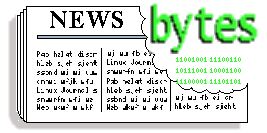
|
Contents:
|
Selected and formatted by Michael Conry
Submitters, send your News Bytes items in
PLAIN TEXT
format. Other formats may be rejected without reading. You have been
warned! A one- or two-paragraph summary plus URL gets you a better
announcement than an entire press release. Submit items to
bytes@lists.linuxgazette.net
Legislation and More Legislation
 Jon Johansen
Jon Johansen
The Register has reported on Jon Johansen's latest contribution to the
controversial arena of digital rights management. He has
created an open source software utility that dumps the content of a
protected Quicktime encoded music track to a more easily handled format.
Some seemed to find these actions
upsetting, though most Register readers seemed to be
more upset by the antics of the RIAA.
Johansen is likely to remain in the news as his retrial on charges
relating to his involvement in the DeCSS code has
just
begun in Oslo. Though acquitted in a lower court, the case (which
began five years ago) has been appealed.
 Broadcast Flag
Broadcast Flag
The Register has also reported that
the FCC in the US has approved the controversial Broadcast Flag.
Though the FCC claims that the measure is necessary to prevent piracy,
the Electronic Frontier Foundation contends
that the rules will
"[force] manufacturers to remove useful recording features from
television products you can buy today"
The archive of EFF documents relating to the Broadcast Flag regulations
can be browsed online at
https://www.eff.org/IP/Video/HDTV/
It appears that there may be
some loopholes
in the detail of the regulations relating to export of non-DRM enabled
equipment. The full implications of the rules will of course become
clearer over time.
 Diebold
Diebold
Two contentious issues: electronic voting and the DMCA, have been at the
centre of a recent story regarding the Diebold company.
Diebold specialises in ATMs,
electronic voting systems and similar products. However, their voting
products have not been without their problems, the extent of which was
starkly highlighted in emails leaked from the company.
Once the emails started to circulate on the internet,
Diebold sought to lock down this embarrassing material by invoking the
dreaded DMCA. Happily for the American electorate, the Online Policy
Group, backed by the EFF,
brought legal action against Diebold
and forced the company
to back down.
This is an important win, as the integrity of the voting system (and
people's ability to verify it) is fundamental to the functioning of
any democracy. As Scott Granneman has pointed out,
e-voting has had a chequered history, and it is imperative that it
be properly exposed to public and expert scrutiny. This is not just an
American issue, as electronic voting machines are being installed in
countries around the world. Some, such as those in Australia, use
open-source software and operating systems, but many (for example
the system being deployed in the Republic of Ireland) leave a lot to
be desired in terms of transparency and openness.
 DMCA
DMCA
Three DMCA snippets from The Register
Linux Links
Creating your own Knoppix CDs
Basic concepts
or real-time operating systems [courtesy LinuxToday].
Design an application for GRID
Hardware for P2P Radio
Knoppix as a system rescue tool
Linux Weekly News reports on
the fork of Linux Gazette.
Ian Murdock,
rethinking the Linux distribution business model (courtesy
LinuxToday)
Tips from veteran Linux programmer Spence Murray
Joe Brockmeier on
how to build Debian packages.
At O'Reilly-net
Joe Stump has taken readers through
start
middle
and
finish
of setting up an advanced
mail server, configuring delivery, webmail, secure POP3 and IMAP,
and spam and virus checking.
News in General
 Kernel Exploit
Kernel Exploit
As
mentioned below, several Debian project machines were recently
compromised by an attacker who took advantage of an exploitable flaw in
the 2.4 series of kernels. Though this integer overflow in the brk
system call was not initially thought to have serious security
implications, now that an exploit is loose in the wild it is very
important that sysadmins patch their systems. The problem has been
fixed in the 2.4.23 release of the kernel.
 Kernel Backdoor Closed Before it Opened
Kernel Backdoor Closed Before it Opened
A recent attempt
to insert backdoor code
into the Linux kernel has been thwarted by the vigilance and openness of
the open source development process.
 Linux in Libraries
Linux in Libraries
Linux In Libraries (LIL)
is an electronic mailing list/user group dedicated to utilizing the
Linux operating system in academic, public and special libraries as an
alternative affordable solution for public access computing.
Distro News
 2-Disk X Window Embedded Linux
2-Disk X Window Embedded Linux
2-Disk X window embedded Linux
is a tiny net-centric Linux that aims at portable secure remote system
usage. It contains many utilities including: X Windows, vncviewer,
rdesktop, a Web browser, a file manager, a text editor, a terminal, a
window manager, a menu system, a dialog system, X scripting facilities,
and many others. It aims to work from 1 or 2 floppy disks in any remote
location.
The FAQ is
particularly good.
 ADIOS
ADIOS
NewsForge
recently reported on the ADIOS boot CD.
It includes some features not so common on boot CDs, such as User Mode
Linux and Security Enhanced Linux.
 Debian
Debian
Debian GNU/Linux has been updated. The new version, Debian GNU/Linux
3.0 (r2), mainly adds security updates to the stable release, along with
some corrections of serious bugs.
Several Debian servers were
recently compromised by a local kernel exploit. Fortunately, the
attacks were noticed and it has been confirmed that the archives were
not tampered with. The
investigation report makes for interesting reading.
From Debian Weekly News
Jonathan Oxer
wrote about caching Debian packages
in order to save bandwidth when updating or installing
multiple Debian machines.
 Linux From Scratch
Linux From Scratch
The Linux From Scratch community
has announced the release of
LFS-5.0. This release features a new method with strong emphasis
on building a correct compilation environment and base libraries
independent from the host system. Release 5.0 features the Linux kernel
version 2.4.22, the GNU C Library (glibc) 2.3.2, the GNU Compiler
Collection (gcc) 3.3.1 and a bootloader change from LILO to GRUB,
amongst other package upgrades. The book's explanatory texts have also
been enhanced, providing an even richer learning experience while you
build your own customised, hand-crafted Linux installation.
 Mandrake
Mandrake
Mandrake Linux 9.2 ISOs are now
available for download, including
the new LG CD-ROM fix.
Mandrake has also released
MandrakeMove
"...a new product based on Mandrake Linux 9.2 that provides a complete
personal desktop operating system on a bootable CD".
 Red Hat
Red Hat
News that Red Hat will discontinue maintenance and errata support
for Red Hat Linux 9 from the end of April 2004. This also marks the end
of the Red Hat Linux product line. To some extent,
the Fedora Project
will carry the torch from now on.
 SuSE
SuSE
It has
been announced
that Novell is to
acquire
SuSE Linux.
This is
an interesting development, to say the least.
 Vector
Vector
Vector Linux 4.0 review.
Software and Product News
 Distcc
Distcc
Distcc is a distributed C/C++ compiler.
 Vorbis
Vorbis
The Ogg Vorbis CODEC project
has released new versions for all its tools and software. Libogg
1.1, vorbis-tools 1.0.1,
libvorbis 1.0.1 and OggEnc 1.0.1 are included.
 QicsTable for Qt
QicsTable for Qt
ICS
has announced the release of QicsTable, a sophisticated grid/table
GUI object. With QicsTable, developers can present large tables of
information using a familiar spreadsheet-like user interface paradigm.
This makes their applications easier for end users to understand and
use. Built on the Qt framework from Trolltech AS, applications written
with QicsTable run without changes on Windows, MacOS, Linux, and UNIX
based systems. QicsTable is being released under both the GNU Public
License (GPL) and a commercial license that includes access to source
code.
 Apache 2.0.48 Released
Apache 2.0.48 Released
The
Apache Software Foundation
and the Apache HTTP Server Project have announced the eleventh public
release of the Apache 2.0 HTTP Server. This version of Apache is
principally a bug fix release.
Also recently released is an update to the Apache 1.3 codebase, the new
version is denoted 1.3.29.
 Linux on FPGA Design and Verification Board
Linux on FPGA Design and Verification Board
Semiconductor distributor The Memec Group and embedded Linux and eCos
consulting firm Mind have
collaborated on a port of Linux and RedBoot to Memec's Virtex-II Pro
Development Board. The board is used to design and
verify applications based on the Xilinx Virtex-II Pro Field Programmable
Gate Array (FPGA) family.
 Mod_python 3.1.2 Beta
Mod_python 3.1.2 Beta
The Apache Software Foundation and The Apache HTTP Server Project are
pleased to announce the 3.1.2 Beta release of
mod_python.
Some feature highlights:
- Server-side sessions with memory or dbm-based storage and
session locking support.
- PSP - a fast flex-based scanner which allows embedding Python
code within HTML.
- Native cookie support, including support for automatic
cryptographic cookie signing and marshalling.
- Compatibility with Python 2.3, as well as many other
enhancements.
Also available is the stable version 3.0.4.
 EduWave
EduWave
The Middle East's e-learning platform, EduWave, is
to be made available
on the Linux platform following a deal between IBM
and Jordanian IT company Integrated Technology Group(ITG).
Mick is LG's News Bytes Editor.
![[Picture]](../gx/2002/tagbio/conry.jpg) Originally hailing from Ireland, Michael is currently living in Baden,
Switzerland. There he works with ABB Corporate Research as a
Marie-Curie fellow, developing software for the simulation and design
of electrical power-systems equipment.
Originally hailing from Ireland, Michael is currently living in Baden,
Switzerland. There he works with ABB Corporate Research as a
Marie-Curie fellow, developing software for the simulation and design
of electrical power-systems equipment.
Before this, Michael worked as a lecturer in the Department of
Mechanical Engineering, University College Dublin; the same
institution that awarded him his PhD. The topic of this PhD research
was the use of Lamb waves in nondestructive testing. GNU/Linux has
been very useful in his past work, and Michael has a strong interest
in applying free software solutions to other problems in engineering.
Copyright © 2003, Michael Conry. Released under the
Open Publication license
unless otherwise noted in the body of the article. Linux Gazette is not
produced, sponsored, or endorsed by its prior host, SSC, Inc.
Published in Issue 97 of Linux Gazette, December 2003
Windows Defectors: Why Linux Is Worth Migrating To, Sometimes
By James Roberts
[James has agreed to coordinate the "Windows Defectors" series
long
requested
in the Mailbag. This series is for those new to Linux who come from a
Windows background. In spite of the series title, it's not just for
those who have stopped using Windows completely. People who still like
Windows, use Windows grudgingly, or deal with Linux-Windows integration
in LANs will also find the information useful. Unlike LG's other
series, this one will be written by multiple authors, since there is
such an interest on writing on this subject. The next article in
this issue (by Tom Brown) is also a Window Defectors
article.
We're considering changing the series title to something less
negative (e.g., "Linux For Your Mom", "Leaning Towards Linux", "Windows
Immigrants Help Box", "c:\>, Drive-In for Windows Users", "At
Liberty Under the Hood", "Linux Incognito" -- all suggested by Petar
Marinov), but we're leaving it as "Windows Defectors" initially
because that's what it has been known in the Mailbag. -Sluggo.]
"Those who ignore history are doomed to repeat it."
-George Santayana
Have you heard that quote before? I expect so - and that's part of the
point of the quote. This is the first article in a series aimed at the
many people who are interested in Linux, but currently use Windows. It aims
to ask, and perhaps answer, questions such as:
- Why should anyone defect - or migrate - from Windows to Linux?
- What should be migrated?
- What are the benefits, if any?
- What are the problems?
- Are there work-rounds for the problems?
- Who should consider this option?
- Who should avoid it?
What's the context?
All such discussions have a context, and the context I intend here is
that of the Small and Medium Enterprise, or SME. I'm not addressing the
issues for the single desktop, or for the large multinational corporation.
In fact, for both these extremes the issues are arguably simpler: at one end
it's just personal choice of platform, at the other the resources are
available to implement customised solutions as needed. But it is the SME
area that has in the current, somewhat-recessive economic circumstances,
consistently been identified by the IT industry as the last largely untapped
potential growth area. I'm referring here to small installations of between
two and a hundred desktops and servers. This SME area is price-sensitive,
hasn't upgraded for years, has no IT management: it's where Linux can make a
difference, and it's where I reckon it's hardest for Linux to enter - for
reasons that I will describe later. If the problems can be solved here, then
Linux will become 'sticky' at this level of the 'ordinary' user.
In this first article I'd like to set the scene, and this is why I
started with the Santayana quote. I've noticed that people with a UNIX
background often have had little contact with those who have been weaned on
DOS - and vice versa. The target business that I'd like us to keep in mind
is a small office - say eight or ten users altogether - and if this small
office has a history in computing, it will generally have been in DOS and
Windows.
So let's review where this typical office is now, and how it got here.
It's a long and somewhat sad story, but in the end, you'll maybe see why,
once, Windows NT was better for our clients than XENIX/SUN, and why now
Linux may be better than NT.
Anti-flame note
Before we start, let me state that I am convinced that GNU/Linux is
a masterly piece of work on the whole, and an astonishing achievement. Since
it's made by humans however, it's not perfect, and inevitably it's the
imperfections that I'll have to emphasise. The alternative options are also
imperfect, that's why we're looking at Linux. But in some areas the
alternatives may have strengths that GNU/Linux lacks. Please take the
comments in the appropriate light. I also have to say that all trademarks
are acknowledged.
Blast from Past
I'd like us to think back ten years or so - at which time (by mere
coincidence) I'd just joined a small UK SME VAR as hardware tech. Within
about ten days of starting I'd been bumped up into a systems and end-user
support role as well. The VAR was then primarily a Novell reseller and
customiser, and I quickly got to know the advantages and disadvantages of
Novell 3.1. At that time most of the clients were solicitors (lawyers), and
their systems typically were running a Novell server on a i386 or i486 with
SCSI drives, with up to twenty-five diskless net-booted i386 workstations,
running WordPerfect.
Overall the server/diskless workstation was a very good fit for the
clients' needs; it was reliable, fast (the 10 Mbps network was faster than
contemporary IDE drives) and easy to maintain (all the configuration files
were in one place).
It was also abstruse, non-intuitive (indeed, counter-intuitive at times)
and completely non-user-friendly. Any minor configuration error was often
fatal. But it did work, and did the job well.
Enter the Band-wagon
Then Windows for Workgroups came along. We could put a network of
twenty-five peer-to-peer workstations into a site for much less than we
could do a Novell installation. Not only that, all the hardware was readily
available and used standard parts (the diskless workstations needed specific
types of PSU and weren't easily upgradeable). Moreover, with the Windows
system, the clients had the illusion of a familiar system - most of the
decision-makers who wanted to introduce networked systems already had
Windows boxes at home. Also the clients could install their own extra
software packages without invoking our aid (and paying for it).
Pretty soon we were installing a lot more Windows for Workgroups than
Novell. Of course, it didn't take long for the downside to be apparent - no
central installation of applications, no central control of rights, no user
controls whatsoever, big problems with workstation backup, insecure
peer-to-peer networking. So our recommended system included a Novell server,
which solved some (but not all) of these problems.
Then Windows NT came out - and it was cheaper than Novell, both for the
server and for the client access licences. And for the client, again it gave
the illusion of familiarity - it looked like Windows. And for me, it came
from the architect of Digital VMS - it was written by someone who did know
what they were doing.
Meanwhile, Novell had changed their OS completely to version 4, which no
one I knew found easy to use. They had introduced large-scale management
tools, which merely muddied the waters for our typical installs of 5 to 10
clients, and it cost more than version 3.x.
Pretty soon we were selling networks made up of Windows for Workgroups
workstations with a Windows NT 3.51 server, for a much lower overall cost
than the previous Novell-plus-diskless workstations solution, and with
pretty reasonable reliability and performance. Of course, building all the
workstations took time, so I developed a custom cloning system that could
build ten identical workstations in about fifteen minutes each.
Nixing XENIX
By then (and we are getting to 1995 or so), we had become pretty
well-known and had a good reputation for looking after clients, so more
than one solicitor came to us to replace their 286/386 XENIX-based system,
which was by then getting pretty long in the tooth (like me now!). I never
installed any RS232 terminals, but I removed a lot. They'd done a good job
for their owners, but the replacement - with Windows 95 on the desktop and
Windows NT 3.51 on the server - was like jumping forward a whole epoch,
compared with the 9600 baud green-screen serial terminals in previous use.
Was Windows actually as reliable? Well, yes, given the age of the systems
being replaced, it was in fact more reliable.
So things went on, and as they went on the problems of this Windows
computing paradigm - which had always been apparent in contrast to the
Novell/diskless paradigm - became more and more cogent.
Windows 95 was effective - it's a masterpiece of forward and backward
compatibility in my view - but it was not stable. It crashed easily. It was
not secure. It was big, and the interactions within the systems were
unpredictable. Add third-party software (and a different mix of such
software on every box) and problems would arise that no-one reliably could
solve. We got used to reformatting and reinstalling.
Windows 98 was better, and more reliable, but much bigger again, for no
very good reason. It still crashed unpredictably, and took even longer to
fault-find or reinstall. Windows NT server was pretty darn stable (after a
few service packs), and so we all looked forward to Windows NT 4 coming in
1996, with the back-end stability of NT and the new interface of 98.
I adopted NT4 workstation as my personal desktop as soon as it was
released, but I had to dual-boot with 98 because NT4 did not run games
well - and I like games. However, NT workstation was too expensive to sell
into our clients in general, so our standard install was Windows 98 on the
desktop and Windows NT 4 server on the back end, and this worked pretty
well.
Setting Sun
In 1996/7 we sold this system into various sites that were running
Sun Solaris/SPARC. It was interesting how this came about. Why ever would
someone using Sun SPARC workstations want Windows? Well, for freedom, odd as
this may seem given the current context.
At the particular sites in question, 'the Sun' was under the exclusive
control of 'The System Administrator' - who would install only what they
wanted to install, after triplicate written requests, passed back up to
company HQ and triple signed off by company IT. Maybe. Meanwhile the workers
and researchers, who just wanted to get things done, were bringing in their
own Windows machines and running SPSS or MathCAD or some custom sample
analysis software on them just to get the work done, and meanwhile the new
spectrometers in the lab came with Windows-based software that had to be
copied BY HAND to the UNIX system! Yes, Windows and Windows networking at
that time actually represented more 'Freedom' for these people, and
eventually the lab Sun systems were retired and sold off.
Do I feel shame? No! I remember two issues. One was concerning a video
lead for a monitor. The video lead - which if I remember correctly was
standard apart from the blanking off of one pin - was $150, about, from Sun.
I could source the same lead (apart from the blanked hole) for $7. And the
price of a network card? Don't ask. Meanwhile, it took twenty minutes to
link the lab pc talking to the machinery into the network - something that
had been on request for a year. Any company that exploits a monopoly in this
way develops users who detest it. Yes, any company.
Back in the future
So we get up to 1999 and Windows 2000 Pro. Windows 2000 is as good
as Windows has got. It was pretty solid, pretty easy to use, fast,
adequately tuned, and a good desktop system. But Windows 2000 Pro had a
deliberately broken networking model, presumably to force a contrast with
Windows 2000 server. Windows 2000 Workstation would only handle ten clients;
this was reminiscent of the Intel tricks with the 486 series. The Outlook
mail/groupware client was also broken, in that core functionality had been
moved to Exchange server, and as far as I could see for one reason only: to
make clients buy Exchange server. I didn't like this. But Windows 2K was
still a good bet for our clients, although it was getting really overblown
in size and slower and slower every issue.
The Plague years
Then the viruses started to really hit.
Then Windows XP came out.
We don't sell XP, if we can help it.
We have a few problems with it. We don't like the licence (it's a
potential problem for most solicitors/lawyers and anyone else with a duty of
confidentiality), we don't like the desktop (it's an insult), we don't like
the vulnerabilities, or the slow performance, or the sheer undocumented mass
of it all. But that's not the real problem. The real
problem we have is that soon we won't be able to get Windows 2000 any
more.
There's a problem in another area too. Many of our clients are running
Windows NT 4 server. It's very solid. It works. It does the job. But there
will soon be no more security updates or support for this version, and we
will have to migrate clients to something else. Windows 2000 server, 2000 AS
or especially Windows Server 2003 are a ridiculous overkill for an office
with six client machines, as well as being much more expensive and needing
huge hardware resources to run. So what else can we install to replace
NT4?
Enter the Penguin
Now, back in 1993 I had ran into Slackware, presented as a cover
disk with Personal Computer World UK. I installed it and played with it, but
it didn't do anything I needed. Nonetheless, I kept an eye on GNU/Linux and
installed most builds of Slack, then Red Hat. We bought in a pre-configured
GNU/Linux Slackware box in about 1996 to run as our mail server, initially
on dial-up and then ISDN, and over 5 years it never crashed. The PSU failed
one day, and I managed to migrate the system to a different box and a bigger
hard drive and get it all working again (I never was sure how). Many people
say that Windows is unstable. With the NT series and all relevant patches on
supported hardware - I just don't think that's true. I've had Win NT 4 boxes
stay up for years. But that GNU/Linux could so easily match or exceed this
performance impressed me.
Moreover, GNU/Linux has over the last few years transformed its graphical
desktop capacity. Not only are there lots of interestingly geeky X-desktops
available, but two mainstream competitors for Windows 2k/XP, with generally
enhanced capabilities.
Two years ago, with the launch of XP and the developments in Samba, I
decided to seriously evaluate the potential of Linux for replacing Windows
NT 4 on the backend with a GNU/Linux box running Samba. I installed every
mainstream distro I could get, on every box I could test it on. I played
with it, broke it, fixed it (sometimes) and did my sums. Then we put some
test boxes into clients, mostly as mail servers/file servers with AV
integrated, and they have on the whole been working flawlessly ever
since.
But all is not sweetness and light. There are some problems to overcome
in retro-fitting GNU/Linux into a Windows network, and now I've given the
history I've just laid out, I hope you'll see them a little differently.
Next month I'll start discussing what sorts of problems
we've encountered and how we've tried to work with them.
![[BIO]](../gx/2002/note.png) James is the coordinator of LG's "Windows Defectors" series.
James is the coordinator of LG's "Windows Defectors" series.
Copyright © 2003, James Roberts. Released under the
Open Publication license
unless otherwise noted in the body of the article. Linux Gazette is not
produced, sponsored, or endorsed by its prior host, SSC, Inc.
Published in Issue 97 of Linux Gazette, December 2003
Windows Defectors: I Don't Think We're In Redmond Anymore, Toto
By Tom Brown
Before I begin, I want to warn you. I'm a very opinionated person. I expect
things to work well. I expect computers to work my way, not the other way
'round. When I get new software, I expect to be able to put the manual in a
drawer, then use the software's basic functionality with few hassles. I'm also
a control freak, which is why I like C/C++ over something like Visual Basic.
Ease of use gets you only so far. As I said, I expect things to work well,
which is why I decided to give Linux a try.
I've programmed on a lot of different operating systems in the last 20
years, starting with the venerable Commodore 64 in the early 80's. In that
time, I've discovered that, despite the venting of various zealots, each
operating system has its appropriate place in the digital universe. Amigas
focused on multimedia (TV shows like Babylon 5 and Seaquest used it to generate
3d scenes), Macs focus on the printed page (most ad agencies and print shops
depend on it), and Windows focuses on taking over the world (sorry, cheap
shot). Diversity is a good thing.
My introduction (!) to the world of Unix came quite a while ago, when my
boss gave me a month to benchmark the same database on SCO, HP/UX, and Solaris
(sort of a "let's see if he can breathe underwater" exercise). I liked the
flexibility and stability of Unix, but wondered what joker came up with the
cryptic commands (ls to read a directory? Rename a file by moving it? Huh?). My
favorite was the somewhat recursive SCO user manual of the time, where you had
to know what a command did before you could look it up to see what it did.
It wasn't until Mandrake 8.2 came along that I seriously considered using
Linux. Having experienced Unix through remote terminal connections, I didn't
expect too many surprises. Ha! I'd like to share with you my introduction to
Linux from my own rather unique perspective.
Off to see the Wizard
The target machine for the installation was a 2.53GHZ Pentium 4, with 512MB
of memory, two 80GB IDE hard drives set in a Raid 0 configuration (which means
that a file is written by sending sectors to alternating drives, giving you
faster reads and writes) using a Promise Raid controller built into the Intel
motherboard, and a standard 60GB IDE drive. I wanted to put Linux on the Raid
drive, but ran into my first problem. The installer didn't recognize the
Promise controller. Instead, it saw the two Raid drives as separate volumes.
That's where I had my XP installation at the time, so I absolutely wasn't going
to risk mucking it up. I decided to use the non-Raid IDE drive for Linux.
The voice of experience: Before you start a Linux installation, have a list
ready of the hardware in your machine, including brand names and model numbers.
If you already have Windows on the machine, this info is easy to get. Mandrake
is pretty good these days auto-detecting hardware, but there's always that one
last bit it fails to identify. If the installer doesn't recognize your monitor,
you may have to enter its max resolution by hand, so keep the monitor manual
handy.
Mandrake, as with the latest Red Hat distro, supplies a wizard to walk you
through the installation process. Once you know where you want to put things,
it's smooth sailing. You can use the installer to partition your hard drive,
but I recommend having a copy of Partition Magic handy to divvy the drive up
beforehand. That lets you resize an existing partition without wiping
out existing data. It comes in handy if you need to tweak things later.
Another tip: Don't accept the default installation packages. Make sure you
have enough disk space, and install everything. It's easier to do it now than
later. If you think you'll never need the programming packages and kernel
source, for example, you'd be surprised!
Many how-to books give you a simple method to boot a Linux partition from
Windows, and this generally works.
Except in my case. Booting Windows with the Raid volume as the first drive
meant that the Linux partition was on the second drive. But when Linux was
installed, it thought it was on the first drive. It was trying to boot "hdb1"
as "hda1". Hmmm. You can't get there from here. Of course, since Linux didn't
recognize my Raid controller, it couldn't boot Windows. It seems you can't get
here from there, either. I ended up setting Linux to boot Windows using an
invalid drive spec. This fails, of course, but when it does, you simply hit a
key, and Windows starts up. Say what? This only works if you have only one
regular IDE drive. If you have a second, the boot-up fails, because it tries
to boot the second IDE drive instead of the Raid volume. The real solution, of
course, is to move Windows off the Raid volume. I think I'll leave that to my
yearly Windows reinstall (What? You don't reinstall Windows every year? Didn't
you get Bill's memo?).
If I Only Had a Brain
Sometimes, I can be really stupid. I can't leave well enough alone. A few
weeks after the successful install, with everything working fine, I decided to
upgrade the computer's memory from 512MB to 1GB. I burn some home movies to
DVD, and keep my CD audio collection on the computer, so the extra memory would
come in handy.
Only, Mandrake won't boot with the extra 512MB! The scroll lock and caps
lock LED's on the keyboard started flashing, but nothing appeared on the
screen. For those of you in the Windows world, this flashing indicates what is
called a "kernel panic". This is just what it sounds like. The Linux kernel
(the core logic of the OS) gets to a point where it doesn't know what to do
next, and it freaks out. One web site suggested I reduce the amount of memory
used by Linux. It worked, for Mandrake 8.2. But not, as it turned out later,
when I upgraded to Mandrake 9.0!
You know that part in the Wizard of Oz, where Dorothy starts down the Yellow
Brick Road, and it's going in tiny circles? That was me. As much as I really
wanted to use Mandrake, I wasn't about to give up on the extra memory. So, I
wiped Mandrake from the computer, and started all over with Red Hat 8. Other
than a different look to the wizard, it was Deja Vu All Over Again. Same Pew,
Different Church. You get the picture. Red Hat installed easily, and it was
finally time to get to know Linux. I promised myself I wouldn't change anything
else (for a while).
There's No Place Like /home
In Windows, each user has an entry in the Documents and Settings directory
on the "C" drive. The Linux equivalent is the user's "home" directory,
which bears the user's login name, and is located in the path "/home"
(reminder: Linux separates directories with a slash, not a backslash as in
Windows and DOS). Everything in there defaults to being private to that
particular user. A user can structure their "home" directory any way they
want, and their changes don't affect anyone else. Once you leave "/home",
however, Linux directories can be confusing to a Windows user.
Here's a short list of the important Linux directories, and what goes in
them:
/home: This contains all the user directories in the system, except
for root.
/root: This is root's home directory. Never login as root (the
Linux equivalent of the Administrator in Windows)! Always login as yourself
and use the "su" command to give yourself root privileges for specific
commands. The reason is that programs and scripts can do a lot of damage when
run as root. The damage can be due to a hostile program, or just your own
(ahem!) stupidity (been there, done that, got the t-shirt).
/bin: Programs and scripts essential to boot and/or repair
the system. Some of these are used by other programs.
/sbin: Programs and scripts used by system itself, and by
users to administer the system.
/boot: Programs and scripts used to start Linux.
/etc: Configuration files. You may well find yourself editing some of
these, but do be careful, and backup the file before you make a mess of it
(voice of experience #2).
/lib: Routines that are shared between programs. Sort of like DLL's
(I hear some choking from the Answer Gang at that analogy).
/tmp: A place to store temporary files.
/usr: This directory contains contains all programs (/usr/bin) and
libraries (/usr/lib) that aren't essential for the system to boot and undergo
emergency repairs. /usr takes up 90% of the disk space on many systems, so
many sysadmins keep it on a separate read-only partition. Any information that
is host-specific or varies with time is stored elsewhere.
/var: Contains variable data files. For example, you'll find logs
here. This directory allows /usr to be read-only, since anything that is
written to during system operation is in /var.
/opt: This directory is reserved for the installation of add-on
application software. For example, Oracle uses this to contain its binaries,
and the files they use. This directory is a standard used on some Unix systems.
Its use on Linux systems has been controversial.
There are in addition, directories that only look like directories. They are
special, and have a specific purpose:
/dev: Each "file" inside this directory represents a hardware
device on the computer.
/mnt: This directory (or one of its its subdirectories) is
conventionally used as a location to mount temporary filesystems like floppies.
Once mounted, the floppy's contents appear to be physically located in the path
"/mnt/floppy". Think of it as assigning a drive letter to a network drive in
Windows. However, other Linux distributions mount floppies onto /floppy
instead.
/proc: The "files" that appear in this directory aren't
really files at all, but represent the programs currently running, information
from the Linux kernel. You can write to certain "files" to modify the
kernel's behavior, but the changes last only until reboot.
Additional information on these directories can be found by referencing the
Filesystem Heirarchy Standard.
Pay No Attention to the Man Behind the Curtain
One of the biggest concerns I had moving from Windows to Linux is support
for the various devices in the machine. You're more likely to find hardware
supported on an older machine than one that's state of the art. A good example
of that is my Promise Raid controller. I can work around it by using another
drive, but it means I'll continue to use Windows to access that 160GB of space.
Another example is my nVidia graphics card. I have a Gforce 4 ti4200, and
only relatively recently has nVidia supplied a driver for it. Now, if you're
used to the nice way Windows installs device drivers, you're in for a real
"treat". The installation of the driver (in Red Hat 9, my current flavor of
Linux) was as follows:
1. Reboot Linux in command-line mode (not in GUI mode).
2. Run the nVidia installer. If the kernel isn't one it expects, it builds
one for you (remember, I warned you to have programmer tools and kernel source
installed).
3. Make config file changes, per the instructions that came with the
installer.
4. Reboot Linux into GUI mode.
Now, if you update the kernel, you need to do this all over again, so the
nVidia installer can re-build the kernel. Not exactly as simple as running
"setup.exe", is it? Personally, I think it should be that easy, but that's an
argument for another time.
That having been said, most of my hardware was recognized and used properly.
I can burn CD's on my DVD burner. I can watch home movies on DVD. My Creative
sound card works well (it didn't work at all in earlier versions of Linux). The
latest version of Red Hat (version 9) works even better on my laptop than it
does on my desktop, because the laptop is slightly older (a Compaq Presario
1800T).
DVD Note: If you want to play movies (the kind from Hollywood) in Linux, you
need a library of routines that can defeat the DVD copy protection. Yes, this
is illegal, and a violation of the DMCA. I use Windows to play DVD's for now.
Not wanting the MPAA to knock on my door, I can't identify the software needed
to play them in Linux, but you can probably google for it. You may have to
learn Norwegian, though.
Flying Monkeys
Another concern I had with moving to Linux is losing familiar applications.
While Red Hat comes with a version of Open Office, I was tempted by Ximian,
which promised better integration, through a customized Open Office, and other
additions. I was particularly interested in Ximian's implementation of a
"Network Neighborhood", which used an Open Source program called Samba to
access shared Windows directories from Linux. While Samba can be installed
separately, you have to configure it yourself. Ximian claimed to do it for you.
Ximian installs from the web, rather than downloading a tarball or a zip
file. This can be a problem if you're installing to a machine that doesn't have
a fast Internet connection. (I wouldn't suggest you do this over a dialup
connection). It installed to my laptop easily, and works as advertised. Its
implementation of "Network Neighborhood" was nice. It saw all printers and
shared directories on my home network, without any tweaks or configuration.
Sweet.
Well, now that you're suitably impressed, I'll disillusion you.
The problem came when I next used the Red Hat Network up2date program (sort
of like Windows Update) to apply the latest patches. No go. It seems that
Ximian replaces parts of the OS with its own customized bits, causing
dependency errors during the update process. As a result, I could no longer
apply all the patches. I couldn't even add some packages from the install CD
because of this (I said this before: install everything).
I hope Ximian solves the conflict problem, because I'd really like to use
it.
And Your Little Dog, Too
As with anything else, Linux has its annoyances. At least, from a Windows
perspective.
Both Red Hat and Ximian default to using the Gnome desktop, but I prefer
using the KDE desktop. KDE is an optional install, another reason to just
install everything the first time around.
RPM package dependencies. This is more than annoying if you haven't a clue
how to fix it. You just want something installed. If the computer knows what's
wrong, it should just fix it, or tell you clearly what's missing. Tip: Run
"rpm" from the command line instead of double-clicking on the package icon,
using the verbose option to see what went wrong.
Another annoyance involves modems. Most of them these days are what's called
"winmodems", which mean they depend on Windows to work. They're useless in
Linux, and ones that do work aren't always easy to find.
At the risk of offending everybody, vi. It's the most commonly used text
editor in both Unix and Linux, and was originally designed to be used over a
slow modem connection on an 80-character-by-25-row screen. How slow? Try 300
baud. Today there are lots of alternatives, such as Emacs (in both command
line and X-Windows versions), as well as various programming IDE's that do
syntax highlighting, but if all you're doing is editing config files now and
then, these may be overkill. If what you really want is something like Notepad,
then you have a choice of using Kedit (KDE desktop) or Gedit (Gnome desktop).
Voice of experience #3: Keep a printed copy of the vi command keys somewhere
handy. You'll need it when you have to edit a config file or shell script and
X-Windows isn't running (or won't run because you accidently trashed it). Don't
say I didn't warn you.
The installation of programs and device drivers is an unholy pain in the
boot sector. Some vendors, such as Borland with their Kylix and J Builder
tools, make program installation a whole lot easier, but even they have some
room for improvement. And I've already said my two cents worth about installing
device drivers.
Disk partitions don't always automount. Mandrake scans your drives, and sets
up icons for any FAT partitions it finds, but in Red Hat, you have to crack
open the manual and do it yourself. It's not hard, but it's a pain. Reading the
manual, after all, is the option of last resort.
You can't just eject the CD-ROM as you do in Windows. You have to unmount it
first. I know it's just a mouse click (or a CLI command) away, but, hey, I'm
lazy!
Help is a little too scattered for my taste. You have two places to find
manual pages, as well as separate GUI help files. I'd like to have everything
available and cross-referenced in one place, preferably available from the GUI.
Some systems have a command "xman", which is a GUI version of the "man"
command, but I haven't seen it in Red Hat. On the plus side of Linux, there is
a ton of HOWTO guides out there, covering a wealth of topics, so I guess it
balances.
The Open and Save dialog box isn't as elegant as the one in Windows, and is
a bit jarring if you go back and forth between operating systems as I do.
Rather a small nit to pick, but there you go.
Ding-Dong the Witch is Dead
Linux has some outstanding positives going for it. Here are favorites from
my rather twisted point of view (your mileage may vary):
In my opinion, Linux in general, and the KDE desktop in particular, has one
of the best, most flexible GUI environments around. Sometimes, I wish I could
replace the Windows desktop with KDE. Then again, sometimes I wish Windows
itself was just a shell on top of Linux (dream on, fool).
Another great feature of Linux is the ability to copy-and-paste almost
anywhere using the 3rd mouse button. Just highlight the source text, and click
the middle mouse button to paste into the current cursor position. Simple, and
oh-so-elegant. This is the sort of job one does repeatedly, and with Linux I
don't have to remove my hand from the mouse to do so. This must sound strange
to most Linux folk, who hate taking their hand from the keyboard to use the
mouse. So, I'm a little strange. Be nice, I've been a prisoner of Windows.
The security available for files is so much better than in Windows. Linux
gives you a much finer control over what you can do with a file. For one thing,
consider that a Linux file needs execute permission before it can be run.
Windows, on the other hand, will let you run just about anything. Once you get
used to it, you'll want this level of security in Windows, too (but you can't
have it: nah..nah...nah..nah..nah).
Command Line Interfaces can color-code the directory listings (and the
"dir" command works without having to create a shell alias or shell script
for it), which is a feature I had in my DOS days using a program called 4DOS.
Any command that needs "root" (think of it as the Windows
"administrator") privileges to work will prompt for the root password before
it proceeds. Good grief, Toto, does this mean that administrative jobs can't be
run behind my back from my login id? I had always known that both Unix and
Linux had better security options than Windows, but this is great. In Windows,
I had to give myself Administrator privileges, or log in as Administrator, to
perform certain tasks. In Linux, I can be an ordinary user, and still have the
power to get things done.
Linux also has a powerful alternative to the "fast user switch" in XP for
logging in as root.. It's called the "su" command. Type it into a command
line by itself, and it prompts you for the root password. From that point on,
only that command line, and the programs it starts, are run with root
privileges. The rest of your screen stays as you.
Yes, their commands are strange, and a bit cryptic, but shell scripts in
Linux make DOS batch files look like something out of the early 80's (oh,
wait...). A shell script is something like a batch file, but with enough power
to replace most "C" programs in daily use. There are two main flavors of
shells: cshell and bash. Of the two, bash is more commonly used in Linux.
Microsoft is going to add a new command line interface to its Longhorn release,
and it sounds a lot like a Linux shell (probably proprietary and incompatible,
of course). That should give you a hint how powerful Shells and Shell Scripting
are.
Mozilla! Goodbye Internet Explorer! Goodbye Outlook and Outlook Express!
I've been using Mozilla Firebird for my browsing, and Mozilla Thunderbird for
email for a while now, and have begun using both in Windows as well.
Thunderbird does a wonderful job killing spam.
Open Office 1.1! Everything I normally do in Microsoft Office I can do here,
including save documents in MS formats. I use this too in both Linux and
Windows.
The Gimp! I had no need of an expensive graphics editor, just to clean up
pictures from my digital camera, but I needed something better than MS Paint. I
tried Gimp simply because it was free (yes, I admit to being a cheapskate), but
was shocked to discover how good this program is. It's not quite as easy to use
as MS Paint (that's because MS Paint doesn't do a whole lot), but when you need
something that's more powerful, you've gotta check it out. Now, I do have a nit
or two to pick with the program (like, give me the option to put all those
separate windows on a MDI form, so I can find everything), but on the whole,
this is the image editor I use in both Linux and Windows. I may even read the
manual for once!
I could go on, but you can see the trend here. If a program is so good it
gets me to use it in both Linux and Windows, you start wondering why use
Windows at all. In fact, I use Windows mostly for gaming these days, and little
else.
I may just throw away my ruby slippers, Toto. Linux has a ways to go to
satisfy Mr. Picky here, but I think I'm already home.
![[BIO]](../gx/2002/note.png) Tom has been a software developer since the early days of the Commodore 64,
with such commercial classics as Prototerm-64 and Colorez-128, and has seen
lots of operating systems come and go. Every one he's liked is either
discontinued (OS/2) or out of business (Commodore Amiga). He currently likes
Red Hat Linux, which won't be supported after April '04. As a result, we've
been trying to get him to fall in love with Windows, but so far no luck.
Tom has been a software developer since the early days of the Commodore 64,
with such commercial classics as Prototerm-64 and Colorez-128, and has seen
lots of operating systems come and go. Every one he's liked is either
discontinued (OS/2) or out of business (Commodore Amiga). He currently likes
Red Hat Linux, which won't be supported after April '04. As a result, we've
been trying to get him to fall in love with Windows, but so far no luck.
Copyright © 2003, Tom Brown. Released under the
Open Publication license
unless otherwise noted in the body of the article. Linux Gazette is not
produced, sponsored, or endorsed by its prior host, SSC, Inc.
Published in Issue 97 of Linux Gazette, December 2003
Recent Events, and Trademark Actions by SSC, Inc.
By Rick Moen
Casting our minds back to early on October 28, 2003: The entire Linux
Gazette staff (unanimously) decided to take the magazine to new hosting
for the first time since time-strapped founder John M. Fisk gratefully
turned over guardianship of the publication to SSC, Inc. and publisher
Phil Hughes in 1996.
There were a number of reasons for this; one of the two biggest was
SSC's covert deletion of material (including entire articles) from back
issues, and, repeatedly, totally ignoring our questions about those
removals, after we found out. We tried one last time on October 26:
After 48 hours of no SSC reply to those inquiries, we decided upon
departure.
So, early that Tuesday the 28th, we wrote a very polite letter to
Hughes, thanking him for seven years of assistance and asking his
assistance in our transition. We also asked him to fix SSC's (assumed
inadvertant) violation of past authors' copyrights in its recent
republications of old articles. As of December, those violations are
still ongoing, e.g., replacement of the authors' copyright
notices with SSC corporate copyright notices (falsely claiming them to
be SSC property) on these two articles:
https://www.linuxgazette.com/node/view/58
https://www.linuxgazette.com/node/view/61
Our October 28 letter notifying Mr. Hughes of the staff's departure can be
read here, and is recommended:
https://lwn.net/Articles/57161/
The above was approximately the state of affairs when we went to press
for the November (#96) issue, as reflected in that issue's
Brief History of Linux Gazette article.
This article aims to update LG readers on developments since then.
The first and most crucial involves the other chief reason Linux
Gazette left its longtime home at SSC: Mr. Hughes and his webmaster had
been consistently giving us staffers the very clear message that they
intended to change LG to have only dynamic Web content, with no more
monthly issues and no editors. In effect, there would be no magazine,
and the https://www.linuxgazette.com/ site was slated to become another
Slashdot-style news/discussion site.
In essence, this would have meant the end of Linux Gazette in all
meaningful senses. LG was already starting to erode since the summer, because
several authors had stopped contributing articles in protest over the editor's
elimination, and the quality of the remaining articles was going significantly
downhill. The staff's options were thus to either let this continue to happen,
or to move the magazine.
Many have commented that they felt SSC has a moral right to run the
Gazette, because of founding editor John Fisk's 1996 hand-off to Mr.
Hughes and his company. However, on October 28, the question we faced
was not whether SSC had the right to run it, but rather whether
it had the right to kill it, over the staff's objections.
The foregoing is an important point to realise, because the situation
was then changed on us a second time, immediately after the November issue
went to press: After we announced on October 28 that the magazine
would be continuing elsewhere, SSC apparently reversed policy and
decided to resume publishing magazine issues — using uncredited paid
SSC employees to assemble material. We knew nothing of this until we
noticed the unheralded, surprise appearance of a second Linux Gazette
magazine (at linuxgazette.com).
Accordingly, although the staff regret the confusion resulting
from this situation, it was not our idea, and it resulted from a sudden
SSC policy change outside our knowledge or control. We're doing
everything we can to alleviate the confusion. We also note that even though
SSC has reinstated monthly editions, they have not said one word about
reinstating an editor.
We are likewise doing everything we can to avoid conflict with SSC in
this matter, and to discourage intemperate actions and commentary.
Unfortunately, this attitude has not been reciprocated:
1. The very same day it received our notice of the magazine's
departure, SSC, Inc. suddenly filed a US $300 fee and trademark
application #78319880 with the USA Patent and Trademark Office (USPTO),
requesting registration of the name "Linux Gazette" as a service mark
(explained below). On that form, SSC certified that it had used the
mark in commerce starting August 1, 1996.
2. SSC retroactively started adding the symbol "TM" to its instances of
our magazine name on its site. "TM" is an unregulated symbol used to
assert existence of a commercial brand identity for goods offered for
sale. The same concept applied to commercial services is technically
called a service mark, and can be publicly asserted with an "SM" symbol
(not "TM").
3. On December 3, 2003, we received a letter from Phil Hughes at SSC,
Cc'd to our DNS domain registrar, claiming "Linux Gazette" is an SSC
trademark and that our possession and use of the linuxgazette.net domain
violates SSC's commercial rights. SSC's main intent appears to be
seizure of our domain name via invocation of ICANN's Uniform Domain-Name
Dispute-Resolution Policy (UDRP), without any need to prove their
entitlement in court.
Our attempt to assess and respond to this attack on our Internet
presence — sprung on us right at our publication deadline —
is part of the reason for this issue being delayed, for which we
apologise. (The other reason was our desire to change the logo and layout,
and this required updating several templates and scripts.)
Here is is a brief explanation of the relevant portion of trademark law.
(I'm not an attorney, so people needing to make business decisions
should consult appropriate legal experts, rather than my analysis.)
Trademark law, in essence, recognises your stake in any commercial
"brand" you establish in the market. Contrary to popular misconception,
you as a trademark owner cannot prevent others from using your brand
identity in the general sense — but you are entitled to
stop others from offering competing commerical goods or services (within
the same trade or industry) using your brand to mislead your customers
into thinking you produced or endorsed them.
For example, in hanging out my shingle as "Viking Network
Consulting[SM]", I'd be establishing a brand identity within my
profession: In legal terms, my firm's name would be recognised as a
service mark. I would thus be entitled to bring civil suit to suppress
sales of "Viking Firewall Installation" services by competitors, on
grounds of likelihood of my customers thinking I'd produced or endorsed
those.
Notice that the reach of a trade or service mark, if valid and
legitimately owned by you, extends solely to (1) uses by others in
commerce, (2) within your trade or industry, and (3) in the same
geographical area. I would not be able to enjoin a different Viking
Network Consulting from operating in Trondheim, nor Viking Senior
Computer Volunteers from giving non-profit help to retirees.
Broader geographical coverage applies if you pay US $300 every ten years
to USPTO, certifying you used the mark in commerce, within your field of
business, before any other applicants. This is what SSC claimed, in its
application to USPTO. If granted by trademark examiners, such
registration entitles the owner to put "®" (a legally regulated symbol)
next to the mark, rather than just the toothless "TM" or "SM" insignia.
This gets us neatly back to the question of who "owns" Linux Gazette.
It's a fair question. The copyright question is clear: All material
remains the property of each individual contributor and is issued under
an open-source licence (OPL 1.0) — an arrangement LG
instituted early on because LG was always an explicitly free magazine.
To quote founding editor John Fisk in issue #8 (Aug. 1996), who wished
to explain his vouchsafing of LG (a free magazine) to SSC, a commercial
company:
So, after chatting at some length with Phil Hughes about this, I've
decided to turn the Linux Gazette over to the Linux Journal. I think
that the Gazette has demonstrated the "proof of concept" — that a
freely available and open-to-all online publication is a great means for
sharing information and ideas. There are a number of great things that
could be done with this and I'm excited about the Gazette continuing on
in this tradition.
Also, please know that the Linux Gazette has been, is, and will continue
to be an absolutely free publication. I can't stress this enough: I know
that many folks feel passionately about keeping Linux from any
commercialization whatsoever. I happen to disagree with this as it's my
feeling that a free and a commercial side can peacefully coexist and
actually encourage and support each other. That said, I've really
enjoyed knowing that the Gazette has been freely available to all and
that it will continue to be so.
We agree that SSC had a well-established moral claim to LG leadership
from John M. Fisk, and maintained that custodianship well for seven
years. Our view changed during the year 2003, with SSC's announced
plans to (in effect) kill the magazine as such, and with its refusal to
account for its surreptitious deletions from the linuxgazette.com
back-issues archives and their mirrors.
Consider, for comparison's sake, a hypothetical situation in which Linus
Torvalds announces his intent to shut down the Linux kernel project.
The situation is closely parallel: You have a collective effort
headed by one party, but in which copyright is retained by each
individual contributor, and material is issued under an open-source
licence. We'd be sorry to see Linus go, but I doubt we'd dally more
than about a minute before forking the kernel and moving it elsewhere.
If he later changed his mind and resumed work on his fork, things would
be awkward (just as they are now with two Linux Gazettes), but we would
not say ours had suddenly became an imposter kernel.
Moving on from moral claims, there are legal ones:
SSC's recent legal claim to hegemony over the name "Linux Gazette"
strikes us as outrageously unmerited, and cheeky: (1) We see no
indication that Fisk assigned SSC commercial rights over Linux Gazette.
If anything, Fisk made the opposite intention crystal-clear. (2)
Separately and in addition, SSC's claim to have used the name in commerce
starting August 1996 seems, to our knowledge, materially false. We can
find no offering of commercial services under that name by SSC or anyone
else. And last (also separately and in addition), (3) the attempt to
use commercial trademark law as a ploy to strong-arm us — a 100%
non-commercial, volunteer-staffed community project — is
monumentally outrageous: It's inherent in the nature of trademark
law that non-commercial uses simply cannot infringe trademark. Period.
A study of the Gazette's eight years of history suggests there's no
way in Hades it can be reasonably claimed to have been ever a service
offered in commerce, not in 1996 and not today. As we hope to point out
in our draft response to SSC's attempted ICANN UDRP domain-snatching,
SSC's acceptance of financial underwriting for LG from other Linux firms
(cited by Hughes as justifying his alleged trademark) doesn't make it a
service offering in commerce; it makes it a charity. We think that can
be shown to anyone's satisfaction, including a judge.
We'd like to stress that we still have no intention to undermine or
attack SSC. In fact, we worked out on November 5 one of numerous ways
the two Gazette initiatives could work in harmony. (This is transcribed
from an IRC discussion:)
Frank: anyone feeling sorry for Phil yet, btw? *G*
JimD: Frank, actually yes. I have been for several days.
Frank: yes, me too...
I feel sad that he feels to need to be like this...
but I do not feel sorry enough not to call him on this situation...
JimD: I won't let my sympathy for him deter me, either.
Rick: jimd: Second your comments, and it reminds me of a related point:
When you've embarrassed someone, it's advantageous if you can offer
him a way out, rather than putting his back up against the wall.
I've been guilty of doing the latter, in disputes with people.
JimD: I can't see a good way for us to offer Phil *another* way out of all
this. We've offered several.
Rick: It's a point.
I had a half-baked notion, which I'm trying to recall right now.
Supposing LG.com operated its CMS, and generated content on there.
They can do Web-things with it as desired. The Web contributions
then are one of the diverse sources of candidate material for the LG
newsletter (per OPL) that is published monthly by the LG.net editors,
canonical location LG.net, but then mirrored to lots of other places
including LG.com.
If Phil objected to particular content in any issue, he would have
the option of not mirroring that entire issue.
Other mirrors of course also inherently have that right.
Advantages: Saves face, doesn't require any domain transfers. Phil
gets Web toys, we get a monthly magazine, of which there then is
only one.
Nobody has to rename. Nobody gets censored.
Also, the editors get editorial control over the magazine, SSC gets
editorial control over the Web stuff (other than the magazine).
SSC remains free to disclaim its links to the magazine mirror with
"SSC, Inc. does not necessarily endorse blah blah."
SSC can continue to claim that it's asserting trademark over the name,
but not try to register it. The editors can disregard the trademark
claim in knowledge that successful assertion of trademark allows you
ONLY to bar competing use of the mark in commerce that falsely
tends to convince customers that those competing goods are endorsed
or produced by the trademark owner.
(See: Lanham Act, US Code — easily googleable).
JimD: I don't think Phil is in the frame of mind to take such an option
Rick: A point, too. Maybe in time.
JimD: Yep.
At present, indeed, SSC appears in absolutely no mood to work with us,
but only to work on us, e.g., by launching surprise attacks on
our Internet presence. However, the door remains open on our end, and
we continue to regard SSC as our natural friends and allies in the long
term. We hope they'll eventually remember, despite injury to their
pride (but nowhere to their commercial interests), that they caused an entire
Linux-community institution to walk out en masse.
Readers should rest assured that we are acting to prevent seizure of our
Internet domain, and will take other measures as required to protect our
name. We are Linux Gazette and will continue to do our best at
being that. Our readers deserve no less.
Suggested reading
![[BIO]](../gx/2002/tagbio/moen.jpg) Rick has run freely-redistributable Unixen since 1992, having been roped
in by first 386BSD, then Linux. Having found that either one
sucked less, he blew
away his last non-Unix box (OS/2 Warp) in 1996. He specialises in clue
acquisition and delivery (documentation & training), system
administration, security, WAN/LAN design and administration, and
support. He helped plan the LINC Expo (which evolved into the first
LinuxWorld Conference and Expo, in San Jose), Windows Refund Day, and
several other rabble-rousing Linux community events in the San Francisco
Bay Area. He's written and edited for IDG/LinuxWorld, SSC, and the
USENIX Association; and spoken at LinuxWorld Conference and Expo and
numerous user groups.
Rick has run freely-redistributable Unixen since 1992, having been roped
in by first 386BSD, then Linux. Having found that either one
sucked less, he blew
away his last non-Unix box (OS/2 Warp) in 1996. He specialises in clue
acquisition and delivery (documentation & training), system
administration, security, WAN/LAN design and administration, and
support. He helped plan the LINC Expo (which evolved into the first
LinuxWorld Conference and Expo, in San Jose), Windows Refund Day, and
several other rabble-rousing Linux community events in the San Francisco
Bay Area. He's written and edited for IDG/LinuxWorld, SSC, and the
USENIX Association; and spoken at LinuxWorld Conference and Expo and
numerous user groups.
His first computer was his dad's slide rule, followed by visitor access
to a card-walloping IBM mainframe at Stanford (1969). A glutton for
punishment, he then moved on (during high school, 1970s) to early HP
timeshared systems, People's Computer Company's PDP8s, and various
of those they'll-never-fly-Orville microcomputers at the storied
Homebrew Computer Club -- then more Big Blue computing horrors at
college alleviated by bits of primeval BSD during UC Berkeley summer
sessions, and so on. He's thus better qualified than most, to know just
how much better off we are now.
When not playing Silicon Valley dot-com roulette, he enjoys
long-distance bicycling, helping run science fiction conventions, and
concentrating on becoming an uncarved block.
Copyright © 2003, Rick Moen. Released under the
Open Publication license
unless otherwise noted in the body of the article. Linux Gazette is not
produced, sponsored, or endorsed by its prior host, SSC, Inc.
Published in Issue 97 of Linux Gazette, December 2003
Using the HTML::Template module
By Ben Okopnik
Recently, I needed to generate a Web page - the Linux Gazette's "Mirrors and Translations"
page, actually - based on the contents of a database. Perl is famous for
its ability to connect to almost any database via a common interface, given
its DBD::DBI module kit; however, the challenge in this case
came from the front end, the HTML generation. Sure, I could use the CGI
module to output whatever I needed - but in this case, I already had the
static page that I wanted to create, and saw no reason to rewrite all the
static content in CGI. Also, the final product was not to be a CGI file but
a generated HTML page. In fact, everything in this case hinted at
templating, a process in which I would use the static HTML with a
few special tags and a script which would then apply processing based on
those tags. This made especially good sense since it drew a clean
separating line between writing HTML and creating code, very different
tasks and ones for which I have different mental states (layout designer
vs. programmer.)
As with anything in Perl, TMTOWTDI
- there was a number of modules available on CPAN
(the Comprehensive Perl Archive Network) that could do the job. However, I
had used the HTML::Template module in the past, and the job
wasn't particularly complicated (although HTML::Template can
handle some very complex jobs indeed), so that's what I settled on. My
first task was to hunt through the HTML, removing the dozens of repetitive
stanzas and replacing them with the appropriate tag framework that the
module would utilize later. We had also made the decision not to display
the maintainers email addresses, even in the munged form that I use to deter
spammers; those of you who use our mirrors and want to thank these fine
folks for making LG available should be able to find an address link on the
mirror site without much trouble.
Fragment of the old page (there were several dozen entries like this):
...
<A name="AU"></A>
<DT><B><font color="maroon">AUSTRALIA (AU)</font></B></DT>
<DD>
<STRONG><FONT COLOR="green"><TT>[WWW]</TT></FONT></STRONG>
<A HREF="https://www.localnet.com.au/lg/index.html">https://www.localnet.com.au/lg/index.html</A>
<BR>
<SMALL>
Maintainer: Jim McGregor <<A HREF="mailto:nospam@here.please">nospam@here.please</A>>
</SMALL>
<P>
</DD>
<DD>
<STRONG><FONT COLOR="green"><TT>[WWW]</TT></FONT></STRONG>
<A HREF="https://www.eastwood.apana.org.au/Linux/LinuxGazette/">https://www.eastwood.apana.org.au/Linux/LinuxGazette/</A>
<BR>
<SMALL>
Maintainer: Mick Stock <<A HREF="mailto:nospam@here.please">nospam@here.please</A>>
</SMALL>
<P>
</DD>
 Clarification to TAG 93 #5
Clarification to TAG 93 #5Plus, it allows me to sneak in a chance to remind everyone, you can contribute to Linux Gazette even if you're shy. We don't mind at all. -- Heather
 [Regarding moving to .net] Thank you!
[Regarding moving to .net] Thank you! Long Live LinuxGazette!
Long Live LinuxGazette!![]() Best wishes for the future issues, and keep
up the good work!
Best wishes for the future issues, and keep
up the good work!
-- Mike
 Like the Phoenix
Like the Phoenix CMS
CMS, Slashcode (used by Slashdot), wikis, blogging tools, etc.
 Thanks for the X windows resolution article
Thanks for the X windows resolution article Linux Gazette reborn!
Linux Gazette reborn!![]()
 Play Encoded DVDs in Xine
Play Encoded DVDs in Xine Technical changes in LG
Technical changes in LG![[logo image]](../gx/2003/newlogo-blank-200-gold2.jpg)
 Please help get the word out
Please help get the word out apology (about submission policies)
apology (about submission policies)![]()
 Is LG too strict or not strict enough?
Is LG too strict or not strict enough? LDP have the other issue 96
LDP have the other issue 96 Debian
Debian transition of the ml
transition of the ml-- Heather
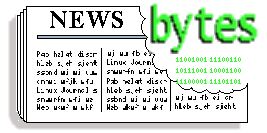
 Jon Johansen
Jon Johansen
![[Picture]](../gx/2002/tagbio/conry.jpg) Originally hailing from Ireland, Michael is currently living in Baden,
Switzerland. There he works with ABB Corporate Research as a
Marie-Curie fellow, developing software for the simulation and design
of electrical power-systems equipment.
Originally hailing from Ireland, Michael is currently living in Baden,
Switzerland. There he works with ABB Corporate Research as a
Marie-Curie fellow, developing software for the simulation and design
of electrical power-systems equipment.
![[BIO]](../gx/2002/note.png) James is the coordinator of LG's "Windows Defectors" series.
James is the coordinator of LG's "Windows Defectors" series.
![[BIO]](../gx/2002/tagbio/moen.jpg) Rick has run freely-redistributable Unixen since 1992, having been roped
in by first 386BSD, then Linux. Having found that either one
Rick has run freely-redistributable Unixen since 1992, having been roped
in by first 386BSD, then Linux. Having found that either one