
...making Linux just a little more fun!
News Bytes
By Deividson Luiz Okopnik and Howard Dyckoff
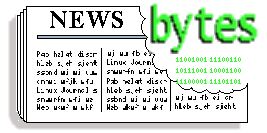
|
Contents:
|
Selected and Edited by Deividson Okopnik
Please submit your News Bytes items in
plain text; other formats may be rejected without reading.
[You have been warned!] A one- or two-paragraph summary plus a URL has a
much higher chance of being published than an entire press release. Submit
items to bytes@linuxgazette.net. Deividson can also be reached via twitter.
News in General
 Russia's Prime Minister Signs Order to Move to Open Source
Russia's Prime Minister Signs Order to Move to Open Source
As reported in Glyn Moody's Open
blog, Prime Minister Vladimir Putin has ordered Russian government agencies
to switch to open source software by 2015. The transition is due to begin during
the second quarter of 2011. The Russian government also plans to build a
unified national repository for open source software.
According to Moody, previous attempts to move parts of the Russian
government to open source software had experienced a lukewarm reception
due to a lack of political support. However, he writes, "if Putin says:
'make it so,' I suspect that a lot of people will jump pretty fast to make
sure that it *is* so. [...] once that happens, other plans to roll out
free software might well suddenly look rather more attractive."
The order
mandates a broad set of related changes in education at all levels,
including professional training for federal and civilian employees. It also
covers a number of specific directives for the ministries of health,
science, and communications, and specifies the implementation of "open
source operating systems, hardware drivers, and programs for servers and
desktop use."
The Business Software Alliance, a trade group representing large U.S.
software vendors, estimates that 67 percent of software used in Russia in
2009 was pirated.
[ Given that the net effect of "pirated" software is,
and has always been, a positive benefit to the members of the Alliance - no
actual cost for the software distribution, and a large pool of IT people
trained in the use of their platforms and products - it's interesting to
speculate on the eventual result of these changes with regard to those
members. It seems that trading on that particular "pity bait" is coming to
an abrupt end...
-- Ben Okopnik ]
 Linux Foundation's Annual 'Who Writes Linux' Study Released
Linux Foundation's Annual 'Who Writes Linux' Study Released
The Linux Foundation has published its annual report on Linux kernel
development, detailing who does the work, who sponsors it and how fast
the Linux kernel is growing.
As Amanda McPherson states in her blog, this paper documents how hard
at work the Linux community has been. There have been 1.5 million
lines of code added to the kernel since the 2009 update. Since the
last paper, additions and changes translate to an amazing 9,058 lines
added, 4,495 lines removed, and 1,978 lines changed every day,
weekends and holidays included.
A significant change this year was the increasing contributions by
companies and developers working in the mobile and embedded computing
space. For more information on the study, see the blog entry here:
https://www.linuxfoundation.org/news-media/blogs/browse/2010/12/our-annual-kernel-development-report-new-and-old-faces.
 Novell Agrees to be Acquired by Attachmate Corporation
Novell Agrees to be Acquired by Attachmate Corporation
In November, Novell entered into a definitive merger agreement under
which Attachmate Corporation would acquire Novell for $6.10 per share
in cash, which was valued at approximately $2.2 billion. Attachmate
Corporation is owned by an investment group led by Francisco Partners,
Golden Gate Capital and Thoma Bravo. Novell also entered into a
definitive agreement for the concurrent sale of certain intellectual
property assets to CPTN Holdings LLC, a consortium of technology
companies organized by Microsoft Corporation, for $450 million in
cash. That sale of IP assets has raised some concerns in the Open
Source community.
Attachmate Corporation plans to operate Novell as two business units:
Novell and SUSE; and will join them with its other holdings,
Attachmate and NetIQ.
The $6.10 per share consideration represents a premium of 28% to
Novell's closing share price on March 2, 2010, and a 9% premium to
Novell's closing stock price on November 19, 2010. Since the merger
was announced, 2 shareholder suits have been filed questioning the
deal.
"After a thorough review of a broad range of alternatives to enhance
stockholder value, our Board of Directors concluded that the best
available alternative was the combination of a merger with Attachmate
Corporation and a sale of certain intellectual property assets to the
consortium," said Ron Hovsepian, president and CEO of Novell. "We are
pleased that these transactions appropriately recognize the value of
Novell's relationships, technology and solutions, while providing our
stockholders with an attractive cash premium for their investment."
There was some concern in the blogosphere that this patent portfolio
might strengthen Microsoft's hand with regard to Linux. However,
many are expected to reflect on Novell's Office and collaboration
products.
Groklaw's November post Novell Sells Some IP to a MS-Organized
Consortium asks "...so what goes to Microsoft's consortium? No doubt
we'll find out in time. It is being reported that what it will get is
882 patents. Blech. How many does Novell own? Is that all of them? If
so, will we get to watch Son of SCO, but with patents this time? But
keep in mind that the WordPerfect litigation could be in this picture,
and I wonder if this could be a kind of deal to tactfully settle it
out, with Microsoft paying to end it this way?"
Groklaw also notes that prior contracts and promises made by Novell
will probably remain in force:
"As for the question of what happens to prior promises Novell made, if
they are contractual, you go by the contract. In a stock for stock
merger, I'm told by a lawyer, all obligations remain in force. In an
asset sale, the two negotiate who gets what. But if the buyer *takes
over* a contract, then they have to honor all of the terms of the
contract, such as a patent license or cross license."
Attachmate Corporation's acquisition of Novell is subject to customary
closing conditions and is expected to close in the first quarter of
2011.
Conferences and Events
- CES 2011
-
Jan 6-9, Las Vegas, NV.
https://www.cesweb.org/.
- MacWorld Expo and Conference
-
Jan 25-29, Moscone Center, San Francisco, CA
https://www.macworldexpo.com.
- 20th RSA Conference - 2011
-
Feb 14-18, Moscone Center, San Francisco
Save $400, register by January 14, 2011
https://www.rsaconference.com/2011/usa/index.htm.
- FAST '11 USENIX Conference on File and Storage Technologies
-
Sponsored by USENIX in cooperation with ACM SIGOPS
Feb 15-18, 2011, San Jose, Ca
https://www.usenix.org/events/fast11/.
- SCALE 9x - 2011 Southern California Linux Expo
-
Feb 25-27 , Airport Hilton, Los Angeles, Ca
https://www.socallinuxexpo.org/scale9x/.
- Enterprise Connect (formerly VoiceCon)
-
Feb 28-Mar 3, 2011, Orlando, FL
https://www.enterpriseconnect.com/orlando/?_mc=CNZMVR07.
- NSDI '11 USENIX Symposium on Networked Systems Design and Implementation
-
Sponsored by USENIX with ACM SIGCOMM and SIGOPS
March 30-April 1, 2011, Boston, MA
https://www.usenix.org/events/nsdi11/.
- Linux Foundation Collaboration Summit 2011
-
April 6-8, Hotel Kabuki, San Francisco, CA
https://events.linuxfoundation.org/events/collaboration-summit.
- MySQL Conference & Expo
-
April 11-14, Santa Clara, CA
https://en.oreilly.com/mysql2011/.
- Ethernet Europe 2011
-
April 12-13, London, UK
https://www.lightreading.com/live/event_information.asp?event_id=29395.
- O'Reilly Where 2.0 Conference
-
April 19-21, 2011, Santa Clara, CA
https://where2conf.com/where2011.
Distro News
 Red Releases RHEL 6
Red Releases RHEL 6
In mid-November, Red Hat Enterprise Linux 6 was delivered with over
three years' worth of customer-focused product innovation for
advancing data-center efficiency.
In a blog post, Tim Burke, Vice President, Linux Development at Red
Hat stated:
"In my development team we feel a tremendous sense of pride in that we
have the privilege of being at a confluence point of technology
innovation and customer need fulfillment. This gives us a full
life-cycle of gratification in that we get to build it, test it,
harden it and learn from this where the next iteration of technology
advancement may flow. Red Hat is well positioned to provide the
10-year support life-cycle for Red Hat Enterprise Linux 6 - nobody can
support something better than the team that leads the technology
building and integration. From our perspective, there's no greater
praise than to see the releases harnessed by customers - that's a
win-win situation."
Some notable enhancements among the literally several thousand
comprising Red Hat Enterprise Linux 6:
Scalability
- up to 2X improvement in network rates;
- 2X to 5X improvement in multi-user file-system workloads;
- Virtualization I/O enhancements allowing increased consolidation
(more guests per host) while at the same time reducing I/O overhead
significantly in comparison to bare metal.
Datacenter Operational Flexibility
- Control groups - enables the system administrator to control
resource consumption - for network & disk I/O, memory consumption and
CPU utilization.
- Svirt - refers to SELinux-based security enhancements for
virtualization - enabling policy to constrain each virtualized guest's
ability to access resources like files, network ports and
applications. This forms a two-layer check and balance system whereby
in a multi-tenancy environment if one guest were able to exploit a
vulnerability in the virtualization layer, the enhanced policy is
designed to block that guest from accessing resources of other
virtualized guests or the host platform.
- More Efficient IT - from a power consumption perspective, the most
efficient CPU is the one that is powered off - especially important
for large systems - ie: 64 CPUs. Red Hat Enterprise Linux 6 combines a
new system scheduler with more intimate knowledge of the low-level
hardware topology to yield a 25 percent reduction in power consumption
versus Red Hat Enterprise Linux 5 for a lightly loaded system - by
intelligently placing underutilized CPUs (and other peripherals) into
low power states.
Reliability
- Enhanced resilience and isolation of hardware failures with
fine-grained error reporting to mark faulty memory pages as unusable,
plus hardware based memory mirroring and failing peripheral isolation.
Integration of hardware-based data check-summing at the storage level
for improved end-to-end data integrity.
- A new automated bug reporting utility that captures the state of
applications and system service crashes and can aggregate this
information either centrally on premise or to automatically log
incidents with Red Hat support.
Open source collaborative development
The KVM-based virtualization scalability benefits from work with
component providers and several peripheral vendors to optimize
hardware I/O accelerators.
The Red Hat Enterprise Linux 6 kernel is based on the upstream 2.6.32
kernel (of which Red Hat is independently recognized as the leading
contributor).
A Red Hat Enterprise Linux 6 example of openness is libvirt - a Red
Hat initiative delivering a high-level management interface to
virtualization. This abstraction layer is designed to insulate
customers from system specific quirks in configuration and management.
Providing choice at the hardware level, Deltacloud provides an
abstraction layer aimed at insulating customers from lock-in at the
cloud provider layer. Red Hat Enterprise Linux 6 contains what will be
a growing foundation of Deltacloud platform enablers.
 FreeBSD 8.2-BETA1, 7.4-BETA1 Development Releases
FreeBSD 8.2-BETA1, 7.4-BETA1 Development Releases
Now available: first beta releases of FreeBSD 8.2 and 7.4, new upcoming
versions in the the production (version 8) and the legacy production
(version 7) series. The first of the test builds for the 8.2/7.4 release
cycle is available for amd64, i386, ia64, pc98, and sparc64 architectures.
Files suitable for creating installation media or doing FTP-based installs
through the network should be on most of the FreeBSD mirror sites. The ISO
images for this build do not include any packages other than the docs. For
amd64 and i386, 'memstick' images can be copied to a USB 'memory stick' and
used for installs on machines that support booting from that type of
media.
The freebsd-update(8) utility supports binary upgrades of i386 and
amd64 systems running earlier FreeBSD releases. Systems running
8.0-RELEASE or 8.1-RELEASE can upgrade simply by running
# freebsd-update upgrade -r 8.2-BETA1
Users of earlier FreeBSD releases (FreeBSD 7.x) can also use
freebsd-update to upgrade to FreeBSD 8.2-BETA1, but will be prompted
to rebuild all third-party applications (e.g., anything installed from
the ports tree) after the second invocation of "freebsd-update
install", in order to handle differences in the system libraries
between FreeBSD 7.x and FreeBSD 8.x. Substitute "7.4-BETA1" for
"8.2-BETA1" in the above instructions if you are targeting 7.4-BETA1
instead.
Software and Product News
 MySQL 5.5 Features New Performance and Scalability Enhancements
MySQL 5.5 Features New Performance and Scalability Enhancements
Showing its commitment to MySQL users, Oracle announced in December
the general availability of MySQL 5.5, which delivers significant
enhancements in performance and the scalability of web applications
across multiple operating environments, including Linux, Solaris,
Windows, and Mac OS X.
The MySQL 5.5 Community Edition, which is licensed under the GNU
General Public License (GPL), and is available for free download,
includes InnoDB as the default storage engine.
This release benefited from substantial user community participation
and feedback on the MySQL 5.5 Release Candidate, helping to provide a
more broadly tested product.
With MySQL 5.5, users benefit from:
- Improved performance and scalability: Both the MySQL Database and
InnoDB storage engine provide optimum performance and scalability on
the latest multi-CPU and multi-core hardware and operating systems. In
addition, with release 5.5, InnoDB is now the default storage engine
for the MySQL Database, delivering ACID transactions, referential
integrity and crash recovery.
- Higher availability: New semi-synchronous replication and
Replication Heart Beat improve fail-over speed and reliability.
- Improved usability: Improved index and table partitioning,
SIGNAL/RESIGNAL support and enhanced diagnostics, including a new
PERFORMANCE_SCHEMA, improve the manageability of MySQL 5.5.
In recent benchmarks, the MySQL 5.5 release candidate delivered
significant performance improvements compared to MySQL 5.1,
including:
- On Windows: Up to 1,500 percent performance gains for Read/Write
operations and up to 500 percent gain for Read Only.
- On Linux: Up to 360 percent performance gain in Read/Write
operations and up to 200 percent improvement in Read Only.
For more details, replay the MySQL Technology Update web-cast from
Dec. 15th: https://bit.ly/eS99uo.
 SPARC M-Series Servers with New CPU for Mission-Critical Computing
SPARC M-Series Servers with New CPU for Mission-Critical Computing
Continuing a 20-year partnership in mission-critical computing, Oracle
and Fujitsu announced in December the enhanced SPARC Enterprise
M-Series server product line with a new processor SPARC64 VII+. Oracle
and Fujitsu also unveiled the unified enclosure design of the Oracle
and Fujitsu SPARC Enterprise M-series servers which are jointly
designed and manufactured by Oracle and Fujitsu.
The new SPARC64 VII+ processor provides faster memory access and
increased compute power, including:
- Increased clock speed of up to 3.0 GHz and double the size of the
L2 cache up to 12MB, delivering up to 20 percent more performance.
- SPARC hardware and Oracle Solaris jointly engineered for maximum
performance.
The SPARC Enterprise M-series servers with Oracle Solaris provide
mission-critical reliability, availability and serviceability (RAS)
for applications that need to be "always on" including:
- Predictive self-healing, component redundancy and hot-swap, memory
mirroring and fault containment with Dynamic Domains and Solaris
Containers.
- Extensive combined hardware, operating system and application
testing to improve reliability and performance of the servers.
The recently announced Oracle Enterprise Manager 11g OpsCenter has new
SPARC Enterprise M-series-specific management capabilities, including:
- Simplified management for the entire integrated hardware and
software stack.
- The ability to create, manage, provision and configure Dynamic
Domains and Solaris Containers, making the SPARC Enterprise M-Series
servers a better consolidation platform.
The SPARC Enterprise M-Series servers are Oracle and Fujitsu's
comprehensive line of SPARC Solaris servers, ranging from the
single-socket M3000 to the 64-socket M9000. This announcement
completes a full refresh of Oracle and Fujitsu's entire line of SPARC
servers.
 Google releases Chrome OS and netbook for Xmas
Google releases Chrome OS and netbook for Xmas
In early December, with the announcement of a Chrome 8 browser update
and its Chrome-OS beta, Google also opened a pilot program for
diverse users. Unlike the social engineering emails of the 1990s that
falsely lured responders with offers of a Microsoft laptop, there
really is a Google netbook and many folks got one before the Xmas
holiday.
The browser update includes 800 bug fixes, better HTML 5 support, a
built-in PDF reader, and integration of graphics acceleration. At
its press event at a San Francisco art gallery, engineers displayed a
3D aquarium app that could be scaled up to thousands of fish with
correct perspective. The message was that the Chrome browser offers
significantly improved performance. In a demo, engineers loaded all
1990 pages of the recent health care law in seconds and smoothly
scrolled through it. Google also said that the new Chrome 8 browser
would be released for all major platforms, including Linux and Mac.
The star of the event was the much anticipated beta of the Chrome OS.
This is actually a very stripped down version of Debian Linux
supporting only the web browsing app. It ties into security hardware,
like TPMs [trusted programming modules], and is designed to boot in
seconds. What wasn't expected was the CR-48 beta test platform and the
fact that these netbooks were shipping immediately. Even more
unexpected was the fact that the public was invited to participate in
the beta by receiving a free CR-48 after applying on-line.
Google is looking for diverse and even unusual web browsing activity
to collect info on how the Chrome OS handles all web browsing
requirements. There may be a preference for users of on-line
applications and SaaS. You can apply for the Pilot program here:
https://google.com/chromenotebook.
According to press reports, Google has 60,000 CR-48s on order from
Taiwanese manufacturer Inventec and that about 15,000-20,000 had
arrived by the announcement date. Some of these were immediately made
available to trade press and technical publications, as well as Google
staff.
The CR-48 is a cool black Linux netbook with running a tightly coupled
version of the Chrome Browser. Its a web machine, designed as a web
top without the option of a desktop - unless you put it in the secret
developer mode where the underlying Linux OS is available for testing
or hacking. It is designed to live in the Cloud, storing only some
user info and preferences locally.
Google has called it a laptop, mostly due to its 12 inch display and
full size key pad. But it weighs in at just under 4 pounds with 2 GB
of RAM and an N455 Atom processor. Many newer netbooks already use
the dual core 500 series of Atom CPUs, but the real performance hit is
in the slow links to the graphics sub-system. AMD has recently
released a dual-core Atom-class processor with an integrated graphics
core and such a chip should greatly outperform the current Atom family
in the rendering and multi-media area. (see the Product section below).
The low power Atom CPU and Mac-like Lithium polymer battery yield a
claimed 8 hours of use and 8 days of standby. (Our experience at LG
with a test machine was more like 6 hours plus and about 6 days of
standby, but the battery may have been short of a full charge.) The
CR-48 looks like an older 13 inch MacBook and is frequently mistaken
for one.
The Google netbook supports WiFi, Bluetooth, and a 3G cellular adapter
with 100 MB/month Verizon service for free as a standby when WiFi is
not available. Larger data plans are available from Verizon starting
at $10 per month.
These specifications should be expected when Chrome OS powered devices
from Acer and Samsung start making their debut some time next year. It
is also very likely that we will begin to see demo's of such devices
during CES in January.
Some press reports note the over-sized touchpad is over-sensitive and
the Adobe Flash plug-in for Linux has had awful performance, but both
Adobe and Google engineers are working on it.
To see what's inside the CR-48, go here:
https://chromeossite.com/2010/12/11/google-cr-48-notebook-dissected-pictures/.
There is also an open source project and community around the code
base, https://chromiumOS.org.
From the FAQ page: "Chromium OS is the open source project, used
primarily by developers, with code that is available for anyone to
checkout, modify and build their own version with. Meanwhile, Google
Chrome OS is the Google product that OEMs will ship on Netbooks this
year."
For more info, see:
https://www.chromium.org/chromium-os/chromium-os-faq.
Here is an initial list of netbooks that were tested with the open
source Chromium OS:
https://www.chromium.org/chromium-os/getting-dev-hardware/dev-hardware-list.
 AMD Gears up for its Fusion Family of APUs
AMD Gears up for its Fusion Family of APUs
In December, AMD announced a new lineup of motherboard products for
AMD's 2011 low-power mobile platform (code-named "Brazos") and the AMD
Embedded G-Series platform for embedded systems (code-named
"eBrazos"), both based on the first AMD Fusion Accelerated Processing
Units (APUs). The 2011 low-power mobile platforms feature the new
18-watt AMD E-Series APU (code-named "Zacate") or the 9-watt AMD
C-Series APU (code-named "Ontario").
"AMD is ushering in a new era of personal computing, and our industry
partners are ready to take advantage of the first ever AMD Fusion
APU," said Chris Cloran, Corp. VP and GM, Computing Solutions Group,
Client Division, AMD. "By combining the processing of the CPU with the
GPU on a single energy efficient chip, we believe their customers can
take advantage of better price/performance, superior 1080p HD playback
and small form factors for innovative designs."
During Intel's Developer Forum, AMD held preview sessions showing
low-power Zacate netbook chips matching or besting a 35-watt
commercial laptop running an Intel Core I-5 CPU and standard Intel
GPU. In a recent Taiwan computer fair, MSI showed off an 11.6 inch
netbook that will shown at CES that is based on the Zacated APU with 4
GBs of RAM.
Numerous motherboard designs based on the AMD E-Series APU are planned
for retail channels and system builders from leading original design
manufacturers (ODMs), including ASUS, GIGABYTE, MSI and SAPPHIRE.
Additional motherboard designs based on the AMD Embedded G- Series
platform for embedded systems are scheduled for Q1 2011 availability
to enable the next generation of embedded computing devices from
digital signage and medical imaging to casino gaming machines and
point-of-sale kiosks.
"With the new AMD E-Series APU, we can provide our customers the
cost-effective solutions they're looking for to build PCs with
unrivalled image quality," said Joe Hsieh, Vice President of ASUS.
"Our AMD E-Series APU-based motherboards redefine the low-power, small
PC experience to go beyond basic Internet browsing for today's digital
lifestyle."
Talkback: Discuss this article with The Answer Gang
![[BIO]](../gx/authors/dokopnik.jpg)
Deividson was born in União da Vitória, PR, Brazil, on
14/04/1984. He became interested in computing when he was still a kid,
and started to code when he was 12 years old. He is a graduate in
Information Systems and is finishing his specialization in Networks and
Web Development. He codes in several languages, including C/C++/C#, PHP,
Visual Basic, Object Pascal and others.
Deividson works in Porto União's Town Hall as a Computer
Technician, and specializes in Web and Desktop system development, and
Database/Network Maintenance.

Howard Dyckoff is a long term IT professional with primary experience at
Fortune 100 and 200 firms. Before his IT career, he worked for Aviation
Week and Space Technology magazine and before that used to edit SkyCom, a
newsletter for astronomers and rocketeers. He hails from the Republic of
Brooklyn [and Polytechnic Institute] and now, after several trips to
Himalayan mountain tops, resides in the SF Bay Area with a large book
collection and several pet rocks.
Howard maintains the Technology-Events blog at
blogspot.com from which he contributes the Events listing for Linux
Gazette. Visit the blog to preview some of the next month's NewsBytes
Events.
Mutt configuration
By Silas Brown
The Mutt email client is very useful,
especially for dealing with large volumes of
mail, but it might need careful configuration.
This article explains a few points about
configuring Mutt.
mutt's BCC problem
The first problem I'd like to address is the
Mutt+Exim BCC privacy leak. By default, mutt
relies on the MTA (mail transfer agent) to
remove the BCC (blind carbon copy) headers from
messages. Some MTAs such as Exim will not do
this by default, or at least not the way Mutt
calls them. Therefore, it is possible that
your BCC headers will be visible to all
parties. In some circumstances this could be a
major privacy leak. Moreover, your Mutt might be configured
to hide BCC headers on incoming mail, so
if you think you're safe because you sent
yourself a test message and didn't see its BCC
header, think again! Check the full
headers for BCC lines. Your correspondents on
Yahoo and GMail et al will see them if
they're there.
I know a university that actually removed
Mutt from its Linux systems due to the potential seriousness of
this problem, but there are several possible workarounds:
Solution 1: Don't write BCC headers at all
This is what most .muttrc writers
seem to do and it's the easiest. Set
write_bcc=no in your .muttrc
and BCC headers will never be written to
messages at all (but the blind carbon copies can
still be sent).
The documentation for mutt's write_bcc option
(which defaults to YES) is slightly confusing,
because it says "Exim users may wish to use
this". To me, "use this" means "leave it set to
YES", but what they actually mean is "Exim users
may wish to change this" i.e. set it to NO.
The problem with write_bcc=no is it
will leave you with no record of who you have
BCC'd in your messages. (When you browse your
copyself or sent-mail folder, mutt will not by
default show the BCC line anyway, but it will if
you examine full headers by pressing
h.)
Solution 2: Use Exim's -t option
By setting Mutt to use Exim's (or Sendmail's)
-t option, you can tell Exim to take
the delivery addresses from the message itself
not the command line, and also to strip BCC
headers. However, there are two problems to
work around:
Firstly, Mutt's "Bounce" message command will no
longer work: it will just resend the message to
its original set of addresses. So I suggest
disabling the b key to stop you from
running the "bounce" command by accident:
bind index b noop
bind pager b noop
Secondly (and more importantly), when running
Exim with the -t option, Exim defaults
to interpreting the command-line addresses as
addresses to remove. Since mutt puts
all the delivery addresses on the command line,
Exim will end up not delivering to any of them!
Most websites tell you to change your Exim
configuration to get around this, but that
requires root privileges which you might not
have, and it may also break things if some of
your users have other mail clients. But there
is a way to get around the problem without
changing the Exim configuration.
Basically, what we want to do is to stop mutt from
putting the email addresses on the command
line. There doesn't seem to be a way of telling
mutt not to do that, so let's try to make sure
that those command-line addresses don't get as
far as Exim. That can easily be done by writing
a shell script that calls Exim, and get Mutt to
call our shell script (and our shell script can
ignore the arguments that Mutt puts on its
command line). However, it turns out that you
don't even have to write a shell script; there's
a way you can do it from within .muttrc
itself.
What we want to achieve would be something like
WRONG: bash -c sendmail -t #
(I put WRONG: besides that in case
anyone's skimming through the article and only
looking at the examples.) What that's supposed
to do is, get the bash shell to call
sendmail -t, and add a #
(comment) character so that any email addresses
that mutt adds to the command line will be
ignored.
The above command won't work though, because
bash's -c option requires the entire
command to be in one argument
i.e. quoted; any other arguments go into its
$0, $1 etc. But it's no good
quoting the command in .muttrc because
mutt's code wouldn't know how to interpret the
quotes (if you say "sendmail -t" to
pass the single argument sendmail -t,
mutt will pass "sendmail as the first
argument and -t" as the second argument
which will not help).
However, bash does have a built-in variable
$IFS which defaults to space. So if we
write $IFS instead of space, we can
make it work. We don't even need the comment
character #, because only the first
argument after the -c will be actually
interpreted by bash (the others will go
into $0 etc, which will be ignored by
the command we're going to give). The only
thing we need to be careful of is to make sure
that mutt does not try to expand the
$IFS itself ($IFS is a
"special" variable, not usually a real
environment variable, so if mutt tries to expand
it then it will likely end up with nothing). To
stop mutt from trying to expand the
$IFS, we must use single quotes
' rather than double quotes "
when setting the variable:
set sendmail='/bin/bash -c $1$IFS$2$IFS$3$IFS$4 bash /usr/sbin/sendmail -oem -oi -t'
(The -oem and -oi options
are what Mutt uses by default.)
Solution 3: Use a helper MTA
BCC headers are always removed by Exim when a
message is submitted via SMTP. Mutt cannot
submit messages via SMTP itself, but you can use
a small MTA like msmtp to do so, and
get Mutt to run msmtp. This can be
done even if you don't have root privileges on
the system; just compile msmtp in your
home directory if necessary, and configure it to
send all messages to the real MTA via SMTP.
set sendmail=$HOME/msmtp/bin/msmtp
This method has the advantage that everything
works: BCC information is still stored in
sent-mail, the Bounce command still works,
and BCC is removed from outgoing mails.
Additionally, it does not require root
privileges or Exim configuration. The only
problem is it requires the additional setup of
msmtp rather than being a
self-contained solution within .muttrc.
Testing
After setting things up, I highly recommend you test that BCC headers have indeed
been removed. Try sending yourself an email
and BCC'ing another address (which doesn't have
to exist; just ignore the delivery failure), and
then inspect the headers of your email when it
is delivered to your inbox. Remember though
that Mutt might not be showing BCC headers on
incoming email anyway, so press h to
view the full headers.
If you want Mutt to show BCC headers on incoming messages (and in your
own sent-mail), put this in your .muttrc:
unignore bcc
And you can optionally change the order of headers as well:
unhdr_order *
hdr_order From Date: From: To: Cc: Bcc: Subject:
but mentioning Bcc: in hdr_order is not sufficient; you need the
above unignore directive as well.
Disabling unconfirmed quit
A second "gotcha" of Mutt is the "unconfirmed quit" key, Q
(that's a capital Q). I like to automatically delete messages marked for
deletion when leaving a folder (the alternative is to lose the deletion marks, so might as well):
set delete = "yes";
but with this setting, pressing Q by mistake will act as an unconfirmed
delete-messages-and-quit. The problem? A lower case q is used to
quit out of individual-message view and go back to folder view, and the
"undelete" key is by default available only from folder view. So if you
accidentally hit D to delete a message, then want to undelete it, but you
are in message view and need to first go back to folder view before you can
use the undelete command, so you press q to go back to folder view, then
what happens if you left Caps Lock on by mistake? Goodbye, messages!
(Leaving Caps Lock on by mistake is not so easy from a desktop, but it's
surprisingly easy from a PDA or phone with an SSH client on it.) Therefore
I recommend disabling the capital Q keypress:
bind index Q noop
bind pager Q noop
Making search more useful
A Mutt "simple search" (as opposed to a full-text search which takes
longer) defaults to looking in the From and Subject fields. It's more
useful if it also looks in the To field, so you can use your sent-mail
folder like an extra address book:
set simple_search = "~f %s | ~t %s | ~s %s";
Viewing complex messages
mutt can be set to automatically display HTML etc using mailcap filters if possible:
set implicit_autoview = 'yes';
but more generally, sometimes you get a message that warrants viewing in
a Web browser (for example it might be written in a language that your
terminal doesn't display). Mutt can be made to do this in several ways.
Since I never print email from Mutt, I set the Mutt "print" command to be a
"send this message to a Web browser" command, using the program
mhonarc to format the message for the browser:
set print = 'yes';
set print_decode = 'no';
set print_split = 'no';
set wait_key = 'yes';
set print_command="cd $(mktemp -d ~/public_html/mailXXX);sed -e $'s/\\f/From \\\\n/'|LANG=C mhonarc -;[ a\$WEB == a ]&&export WEB=$(hostname -f);echo;echo https://\$WEB/~$(whoami)/$(pwd|sed -e 's-.*/--')/maillist.html;echo Then rm -r $(pwd)";
Note that the above print_command cannot be made much
longer, because some versions of mutt will truncate it. That truncation
happens after expansion of environment variables, which is why I
escaped some of those $ characters. If you need to do more, then make a
separate script and call that.
The above command allows you to set the WEB environment variable to the
webserver's name if it's different from your hostname. This is useful in
some setups if your home directory is mounted over NFS and the Web server is
on another machine.
If your MHonarc mangles UTF-8 messages, you might have to set the
environment variable M2H_RCFILE to a file containing the contents of
https://www.mhonarc.org/MHonArc/doc/rcfileexs/utf-8-encode.mrc.html
Message sort order
It seems that different versions of Mutt
default to different sort orders, but you can
set it in your .muttrc. I usually use
reverse date:
set sort=reverse-date-sent;
Using maildir
Mutt is one of the few mail clients that
supports the maildir format.
I highly recommend the maildir format, which
puts each message in a separate file on the disk.
set mbox_type = 'maildir' ;
Having each message in a separate file means
not so much disk activity when changing just one message
(i.e. it's faster, and if you're using a flash
disk then it's also less wear on the disk).
It's also easier to archive old messages etc just by
using shell utilities; there's more than one way to do this
but I usually use the archivemail program.
Furthermore there are many scripts available
on the Web which will write new messages to a
maildir folder; you can adapt one of these to
your mail filtering system and have it add
messages to all your folders in the background
even while Mutt is accessing them for search etc.
(I used Yusuke Shinyama's public-domain
pyfetchmail.py
and adapted it to fetch IMAP instead of POP by
using Python's imaplib module.)
Other configuration options
You should probably look through
Section 6 of the Mutt manual
(and perhaps chapter 3 as well), to check if there are any other options you'd like to set.
Talkback: Discuss this article with The Answer Gang
![[BIO]](../gx/authors/brownss.jpg) Silas Brown is a legally blind computer scientist based in Cambridge UK.
He has been using heavily-customised versions of Debian Linux since
1999.
Silas Brown is a legally blind computer scientist based in Cambridge UK.
He has been using heavily-customised versions of Debian Linux since
1999.
Copyright © 2011, Silas Brown. Released under the
Open Publication License
unless otherwise noted in the body of the article. Linux Gazette is not
produced, sponsored, or endorsed by its prior host, SSC, Inc.
Published in Issue 182 of Linux Gazette, January 2011
Protecting Your Linux Server from Root Password-Guessing Attacks
By Don R. Crawley
Take one look at /var/log/secure on an Internet-connected server and
you'll immediately understand the need for securing your root account. The
bad guys are constantly trying 'root' and other usernames, attempting to
login to your server using SSH or some other protocol. If you use a simple
password, it's only a matter of time before your server is compromised by a
password-guessing attack. What can you do?
The best practice is to disallow SSH logins by root, thus eliminating a
big part of the risk.
The problem is that doing so also eliminates a lot of convenience for
sysadmins and complicates the use of tools such as WinSCP for file copy
from your Windows desktop or laptop to your Linux or UNIX server.
A fairly simple solution is to use public/private keypairs for
authentication. The public key is stored on the Linux/UNIX server and the
private key is stored on your local Windows computer. When you attempt to
connect to the Linux/UNIX server from your Windows computer, authentication
is done with the keypair instead of a password. Password authentication is
actually disabled for root, so no amount of password guessing will work for
authentication.
Here's how to do it:
1. Start by downloading the PuTTY Windows installer from https://the.earth.li/~sgtatham/putty/latest/x86/putty-0.60-installer.exe
. Run the installer on your local Windows computer.
2. Now, you must generate the keypairs. The PuTTY Windows installer
you just ran installs an application called PuTTYgen that you can use to
generate the keypairs. The installer probably placed PuTTYgen (and
the other PuTTY applications) in Start>>All Programs>>PuTTY.
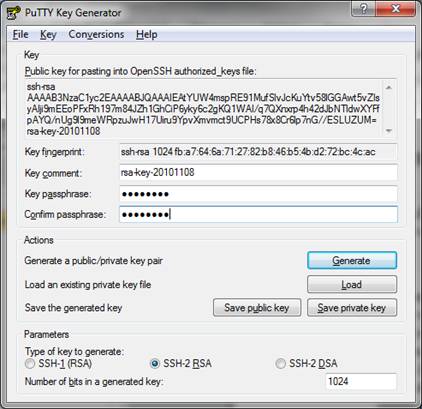
3. When you run PuTTYgen for the first time, you must generate a new
keypair. At the bottom of the PuTTYgen window are three parameters choices
including SSH-1 (RSA), SSH-2 RSA, and SSH-2 DSA. SSH-2 RSA is the default
choice with a default key length of 1024 bits. Longer key lengths are more
secure, but require more processing power. 1024 bits is an acceptable
compromise at this time (late 2010), but may not be acceptable in the
future as computer processing power continues to increase.
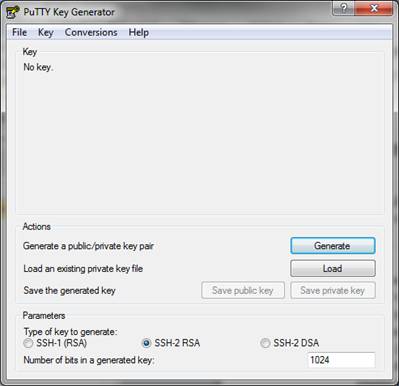
4. Click the button labeled Generate to produce your public and
private keys. (You must move your mouse pointer over the blank area at the
top of the screen to generate some randomness for use in producing the
keypair. Just move your mouse pointer in a cirular motion over the blank
area until the progress bar reaches the far right side and PuTTYgen
generates the keys.)
5. You can now save the private key on your local laptop or desktop
computer and copy the public key to the remote Linux/UNIX server.
6. Enter and confirm a passphrase to protect the private key in the
two fields in PuTTYgen.
7. Click the button labeled 'Save private key' and select a location on
your local hard drive to save the private key. (Remember to protect
your private key by storing it securely!) I also like to save my public
key as a text file to simplify using it in the future.
8. Copy the gibberish-like text that is the public key (at the top of the
PuTTYgen window) and paste it into /root/.ssh/authorized_keys on your
server (you might have to create the .ssh directory and you'll probably
have to create the authorized_keys file. Note also that the .ssh directory
is a hidden directory whose name starts with a period.) If you saved your
public key as a text file in the previous step, you can simply copy the
contents of that file to /root/.ssh/authorized_keys.
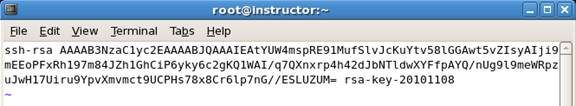
9. On your Linux/UNIX server, inspect /etc/ssh/sshd_config to ensure that
RSA authentication and public key authentication are both allowed by
modifying three lines in the sshd_config. Depending on your system, you
will have to change "no" to "yes" or uncomment the lines to allow the
authentication. Also, ensure that the path to the authorized_keys file is
set to "%h/.ssh/authorized_keys" and uncomment the line. (I found the
three lines at approximately line 43 on a RedHat system and approximately
line 29 on a Debian system.) When you're done, the lines should look like
this:
RSAAuthentication yes
PubkeyAuthentication yes
AuthorizedKeysFile %h/.ssh/authorized_keys
10. In order for the changes to be read into RAM, you must restart SSHD:
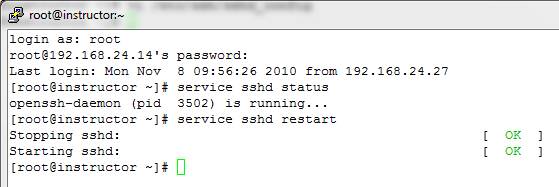
11. If you attempt to log on now with the username root and the root
password, the logon attempt will be denied:
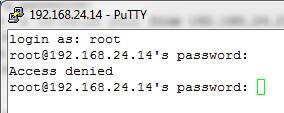
12. You must now configure PuTTY to use the public/private key pair for
authentication. Open PuTTY, in the left-hand menu area expand SSH and
select Auth. On the right-hand side of the window, browse to the location
where you stored your private key or simply enter it in the field below
"Private key file for authentication:".

Again, in the left-hand menu, select Session (at the top of the list). On
the right-hand side of the screen, enter the IP address or hostname of your
Linux server and click the button labeled "Open".
13. When PuTTY connects to the server, enter "root" for the username.
You will be prompted for the passphrase you configured for your private
key. Enter the correct passphrase and you should be logged on to your
server as root.
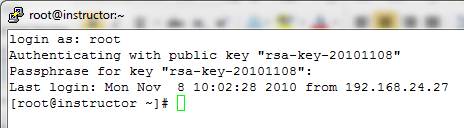
The benefit of performing the preceding steps is that it is nearly
impossible for an attacker to log on to your server as root by guessing the
password. In order for the attacker to masquerade as root, she or he would
have to have your private key and know the passphrase associated with it.
Talkback: Discuss this article with The Answer Gang
![[BIO]](../gx/authors/crawley.jpg)
Don R. Crawley is the author of "The Accidental Administrator: Linux
Server Step-by-Step Configuration Guide" and the President of
https://soundtraining.net , a Seattle-based IT training firm. He is a
veteran IT guy with over 35 years experience in technology for the
workplace, and holds multiple certifications on Microsoft, Cisco, and
Linux products. Don can be reached at (206) 988-5858 or
don@soundtraining.net .
Copyright © 2011, Don R. Crawley. Released under the
Open Publication License
unless otherwise noted in the body of the article. Linux Gazette is not
produced, sponsored, or endorsed by its prior host, SSC, Inc.
Published in Issue 182 of Linux Gazette, January 2011
Henry's Techno-Musings: Philosophy of Troubleshooting: Sea of Troubles
By Henry Grebler

To be or not to be that is the question:
Whether 'tis nobler in the mind to suffer
The slings and arrows of outrageous fortune,
Or to take arms against a sea of troubles
And, by opposing, end them.
-- William Shakespeare, "Hamlet"
There's a story about a man whose factory is shut down because there
is some sort of blockage in one of the pipes. He sends for a plumber
who wanders around the factory looking here, listening there and soon
steps up to a piece of pipe and gives it a whack with a hammer.
Problem fixed. The factory owner is delighted.
However, when a bill for $1000 arrives, he thinks he has been charged
quite a lot for very little effort on the plumber's part. He asks for
an itemisation.
For tapping pipe $1
For knowing where to tap $999
In the various tasks performed by a sysadmin, problem solving is a lot
like the story. Once you know what the problem is, the actual fixing
is quite often a doddle.
The real value the sysadmin brings to the table is the ability to
diagnose the problem. Importantly, what is presented as the problem is
rarely what it seems.
"It doesn't work"
This week I was presented with a problem that epitomises a lot of what
has been written above. It started with little more than, "It doesn't
work."
In this case, it was, "When I go to URL https://machine06.example.com,
it doesn't work." The domain name example.com is just an example;
machine06 is one of our computers.
Having learned that my customers can often mislead me, I started by
typing the URL into Firefox. Sure enough, it came up with some error.
Unable to connect
Firefox can't establish a connection to the server at example.com.
I wasn't surprised, but I need to see it for myself. Sometimes, helpful
information will be displayed by the browser, information the customer
conveniently neglected to supply.
I'm sure that customers don't always deliberately mislead me. They
will neglect to provide information for a host of reasons. They might
not have noticed it. They might have seen it, but did not understand
it. They might not have appreciated its significance.
Chris
Here's another example. Chris recently started working for us as a
Help Desk person. I have found him to be a decent, honest,
enthusiastic worker. He knows a fair bit, but he is relatively new to
Linux. I'm trying to say that I don't think he deliberately tries to
mislead me.
"I've copied a file to machine23, but I can't find it."
"Where on machine23 did you send it?" I asked.
"I don't know."
I figured it had to be either his home directory or /tmp. I looked,
but there were no new files.
"Show me."
I went back with him to his machine. There it was, on his screen:
scp a_file machine23
It's not something I'd likely pick up if I just spoke to him. I
explained why he needed a colon after the hostname and suggested that
he get into the habit of typing:
scp a_file machine23:/tmp
I surmise that users look at messages from the perspective of their
objectives. If the message does not help them achieve their
objectives, they ignore it.
So it's always important to check that you can reproduce the problem -
otherwise how will you know when you've fixed it? At the same time,
you should check if there are any additional clues.
Gathering Information
Satisfied that I had a valid symptom, I set out to get more info. In
this case, the next place to look seems pretty obvious. I SSHed into
machine06, and tried:
psa | grep http
"psa?" you ask. Think of it as
ps auxw | grep http
"psa" is part of HAL (Henry's Abstraction Layer). I want a list of all
processes running on the machine. Because I use it so often, I have
abbreviated. But, more importantly, because I work on lots of
different platforms, I find it convenient to have a single alias or
function which achieves the same result independent of platform (hence
the idea of an abstraction layer).
Whenever I login to a new platform for the first time, I bring my HAL
(aliases, functions, scripts). If they work, fine. If not, I modify
them to handle the new environment. I don't need to make mods very
often these days.
machine06 runs Linux. Had it been a Sun, psa would have translated to
/usr/ucb/ps -auxw
(I could also use "ps -ef".)
Back to the story.
Normally, I would expect output like the following:
root 12344 0.0 2.2 29932 16516 ? Ss Aug21 0:03 /usr/sbin/httpd
apache 21394 0.0 1.5 29932 11244 ? S Oct05 0:00 /usr/sbin/httpd
apache 21395 0.0 1.5 29932 11208 ? S Oct05 0:00 /usr/sbin/httpd
There might be more lines like the last two, depending on how Apache
had been set up.
(It's also true that machine06 might have been running some other
software and not Apache. I assume Apache because I have some idea of
what our organisation typically does.)
Well, if Apache is not running, that could account for the problem. I
guess I could just restart Apache.
But why is it not running?
cd /var/log/httpd
ls -lat | head
(I actually typed "dth", not the second line. More HAL.)
There were several files including error_log, error_log.0,
error_log.1, ... and similar for access_log. As I write this, with the
benefit of knowing the answer, there were heaps more clues which
provided "back story" to the problem.
But at the time, I was only interested in recent files. error_log was
most recent, and not very large:
cat error_log.2
[Wed Oct 06 01:30:14 2010] [crit] (28)No space left on device:
mod_rewrite: could not create rewrite_log_lock
Configuration Failed!
Even though I preach not to jump to conclusions, in the heat of the
chase I confess that I sometimes do. In this case, the seed had been
planted. The previous day I had come in to work to discover that
outbound mail was not working because a disk had filled. Here was
another message which seemed to say the same thing: "No space left on
device".
I cursed whoever was responsible for the message. "Why doesn't is say
which device?"
The second and third lines did not make much sense to me. Since I was
predisposed to believe that a disk had filled (again), I rushed
forward:
df -h
Filesystem Size Used Avail Use% Mounted
/dev/hda5 3.9G 909M 2.8G 25% /
/dev/hda1 99M 56M 38M 60% /boot
none 485M 0 485M 0% /dev/shm
/dev/hda7 41G 35M 39G 1% /tmp
/dev/hda2 53G 3.4G 47G 7% /usr
/dev/hdb1 111G 102G 3.4G 97% /usr/local
/dev/hda3 9.7G 5.4G 3.8G 59% /var
Hmm, not very helpful. None of the disks is close to full.
Perhaps a disk was full and is no longer full. I looked through all
the earlier error logs:
ls -la error_log.*
-rw-r--r-- 1 root root 132 Oct 6 01:30 error_log.2
-rw-r--r-- 1 root root 132 Oct 5 01:30 error_log.3
-rw-r--r-- 1 root root 132 Oct 4 01:30 error_log.4
-rw-r--r-- 1 root root 132 Oct 3 01:30 error_log.5
-rw-r--r-- 1 root root 132 Oct 2 01:30 error_log.6
-rw-r--r-- 1 root root 132 Oct 1 01:30 error_log.7
-rw-r--r-- 1 root root 132 Sep 30 01:30 error_log.8
-rw-r--r-- 1 root root 132 Sep 29 01:30 error_log.9
They were all similar; only the date was different.
That's really odd. This problem has been around for over a week, yet
I'm only hearing about it now. And, if my tentative hypothesis is
correct, the disk was full for all that time, but today there is
space. Curiouser and curiouser, to quote Alice.
I've gone through all the information I can find, and I don't look
like I'm any closer to a solution.
Here's the next difficulty. I think it's unarguable that computer
systems are getting more and more complex. And I suspect technology is
changing more and more rapidly. The producers of all this change and
complexity do the best they can. In particular, they try to build
resilience. What they don't get time to do is craft perfection.
Often errors are encountered, reported and brushed aside. I see
countless warnings, errors and the like which seem to have no impact
on functionality.
It may just be the case that the error "No space" is not responsible
for, or relevant to, the problem I'm trying to solve. I don't have
enough logs to go back to a time when things were working. (I do *now*,
of course, because before I started writing this article I solved the
problem. So I could look at recent logs.)
There have been times when I have been confronted with a problem.
After a certain amount of research, I come to the conclusion that the
problem is caused by one of two possible scenarios. But I can get no
further. No amount of cerebration enables me to split the
possibilities. And I'm still missing the vital next step.
Eventually, I construct an experiment or test to confirm or deny one
of the two possibilities. As soon as the test rejects one of the
possibilities, I get a flash of realisation and understanding of
what's going on in the other scenario: what's wrong and the path to
pursue for a fix.
Why has my state of mind changed so dramatically? Why could I have not
come up with the flash simply by assuming that
scenario 1 was false?
The question is not rhetorical. I do not have an answer.
In this case, the two scenarios are
- it's a disk-space problem
- it's not a disk-space problem.
I don't believe that the problem is to do with disk space. But I've
run out of ideas, and the thought of the error message is going to
keep me from moving forward with clarity.
So, to try to get more information:
/etc/init.d/httpd status
httpd is stopped
/etc/init.d/httpd start
Starting httpd: [FAILED]
(There might have been a bit more. I'm doing this bit out of my head.
It's a bit hard to bring down production functionality just to make a
point.)
Looking in the log, I saw a recent time stamp and the "No space"
message.
OK, I think that that proves it's not disk space.
At this point, one could go one of two ways. I went both ways, but the
order in which I worked reflects my predilections.
I want to understand the problem, and I figure I have a better chance
of understanding if I look under the covers.
truss /etc/init.d/httpd start
In this case, "truss" is not "truss" (which is a Solaris command) but
rather "strace". And it's a much more complicated mapping than that.
(More HAL.)
90% into the strace:
24313 semget(IPC_PRIVATE, 1, IPC_CREAT|0600) = -1 ENOSPC (No space
left on device)
I looked up the man page for semget:
ENOSPC A semaphore set has to be created but the system limit for
the maximum number of semaphore sets (SEMMNI), or the system
wide maximum number of semaphores (SEMMNS), would be
exceeded.
When is a door not a door? When it's ajar.
When is "No space" not "No space"? Here we have the answer.
All platforms have the notion of error numbers. Solaris environments
document these in Intro(2). Fedora (all Linux distros?) document them
in errno(3).
Further, every system call and every library call has its own section
of the man page to document relevant error numbers.
Somewhere between, there is scope for more unintended misdirection.
On the one hand, it's highly commendable that different system/library
routines return the same error number for the same sort of error. On
the other hand, the universe does not always divide into such simple
consistent components.
In this case, it seems that someone decided that running out of space
in a table should return ENOSPC. Looked at from that point of view,
the rationale seems reasonable.
However, looked at from the perspective of a long-suffering sysadmin,
this noble ambition has simply misled me. It has added to my sea of
troubles.
One More Turn of the Wheel
There's one more turn of the wheel left.
I now understand the problem. I probably know more about the problem
than I ever wanted to. But I'm still no nearer to a solution.
Mr. Internet is your friend. I looked up "mod_rewrite: could not create
rewrite_log_lock" and found this article:
https://carlosrivero.com/fix-apache---no-space-left-on-device-couldnt-create-accept-lock
Perhaps because by now I had a good insight into the problem, I
immediately recognised the relevance of this webpage.
I checked:
ipcs -s | grep apache
------ Semaphore Arrays --------
key semid owner perms nsems
0x00000000 8159232 apache 600 1
0x00000000 8192001 apache 600 1
...
Sure enough, there were lots of semaphore arrays, owned by apache.
Since Apache was not running it seemed safe to delete them using the
script provided in the article:
ipcs -s | grep apache | perl -e 'while (<STDIN>)
{ @a=split(/\s+/); print `ipcrm sem $a[1]`}'
After that, I was able to start Apache:
/etc/init.d/httpd start
Starting httpd: [ OK ]
Back at my Firefox, I confirmed that I could visit
https://machine06.example.com and get a reasonable response.
And One More Turn
Finally, because this time I remembered to be methodical, I wrote some
notes for my help system in a file called help_apache_http_no_space.
With a bit of luck, if I have a problem in the future, I will visit my
help system to check if there is any relevant material. Perhaps I'll
find useful information. Instead of rediscovering the solution ab
initio, I can skip to the last page and simply type the command to
delete the Apache semaphores.
If someone asks me how I can charge so much for typing the 'ipcs'
command above, I can respond along the following lines:
for typing the command $1
for knowing which command to type $999
Talkback: Discuss this article with The Answer Gang
![[BIO]](../gx/authors/grebler.jpg)
Henry has spent his days working with computers, mostly for computer
manufacturers or software developers. His early computer experience
includes relics such as punch cards, paper tape and mag tape. It is
his darkest secret that he has been paid to do the sorts of things he
would have paid money to be allowed to do. Just don't tell any of his
employers.
He has used Linux as his personal home desktop since the family got its
first PC in 1996. Back then, when the family shared the one PC, it was a
dual-boot Windows/Slackware setup. Now that each member has his/her own
computer, Henry somehow survives in a purely Linux world.
He lives in a suburb of Melbourne, Australia.
Copyright © 2011, Henry Grebler. Released under the
Open Publication License
unless otherwise noted in the body of the article. Linux Gazette is not
produced, sponsored, or endorsed by its prior host, SSC, Inc.
Published in Issue 182 of Linux Gazette, January 2011
Eight Reasons to give E17 a Try
By Jeff Hoogland
 If you are new to Linux you may never have tried any desktop environments
beyond Gnome and KDE. If you have been in the Linux world for
a while, odds are you are aware of the fact that several
other desktop environments exist. During the three and a half years I
have spent using Linux, I have tried every different type of desktop under
the sun and of them all, Enlightenment's E17 is my personal
favorite. The following are a few reasons why it may
be worth breaking out of your Gnome/KDE comfort zone to give E17 a try:
If you are new to Linux you may never have tried any desktop environments
beyond Gnome and KDE. If you have been in the Linux world for
a while, odds are you are aware of the fact that several
other desktop environments exist. During the three and a half years I
have spent using Linux, I have tried every different type of desktop under
the sun and of them all, Enlightenment's E17 is my personal
favorite. The following are a few reasons why it may
be worth breaking out of your Gnome/KDE comfort zone to give E17 a try:
1.) - Low Resource Consumption
The suggested minimum
for running E17 is 16MB of RAM and a 200mhz ARM processor for
embedded devices. The recommended RAM is 64MB (and a stripped down version
of E17 can be happy running on 8MB of RAM). From personal experience, E17
utilizes around 100MB of RAM on a fully loaded desktop install - meaning
that if you have at least 128MB of system memory in your computer, E17 will
function fantastically. Because of this, E17 makes for a great choice on
older computers.
2.) - It is Fast
One of the reasons many people use Linux in the first place is because it
is quicker than some other operating systems.
With E17, your Linux desktop will run faster than ever. E17's low
system requirements leave more power for the rest of your applications to
utilize.
3.) - Desktop Effects on All Systems
Don't ask me how it is done, but E17 provides elegant window effects and
desktop transitions regardless of your hardware and driver setup. Intel,
nVidia, or ATI chipset; closed source or open source driver - they will all
give you a sleek looking desktop with E17. With the itask-ng module,
E17 can also provide a dock launcher that has a sleek look without a need
for a compositing
window manager to be enabled.
4.) - It is Elegant
If configured properly, E17 can be so much more than just a desktop
environment. In fact, many consider it to be a work of art. E17 is designed
to be pretty, and it does a fantastic job to this end.
5.) - It is 100% Modular

Not using some of the features E17 has and don't want them taking up
unnecessary resources? Not a problem! E17 allows you to easily load and
unload each and every part (module) of the desktop through the
configuration menu. This way, only the parts of the system you are using
are loaded at start-up.

6.) - It is 100% Configurable
Should you want to, you can easily spend days
tinkering with your E17 configuration. You can adjust anything and
everything. Most notably appearance-wise, E17 allows you to easily theme
each individual module with a different theme.
7.) - Core ELF are now Beta
For many years now, people have been saying that they will not use
Enlightenment because it is "unstable". At the start of this month, October
3rd, the Enlightenment foundation finally released a "beta" version of
their libraries. To quote the Enlightenment homepage:
"There may be some minor bugs, but most if not all are gone."
I have been using the beta packages for nearly three weeks now and I can
attest that the above statement is true.
8.) - You Don't have to Compile It Anymore
Just like many other open source applications these days, E17 can be
downloaded as an installation package for your favorite distro. In fact, there are a
couple of different pre-compiled Linux distros that use E17 as their default
Window manager. These include:
- Elive - Full Desktop built on Debian Stable
- Unite17 - Desktop Distro
- MacPup - Minimal CD built on Puppy Linux
- Bodhi - Minimalistic Ubuntu 10.04 based
Finally, in case you didn't check out any of the links I provided above,
one of my past Enlightenment desktops appeared as such:

Pretty, isn't it? If I've persuaded you to give E17 a try, let me know what you
think about it. Also, if you are looking to chat in real time about
Enlightenment - drop by #e over on Freenode!
Talkback: Discuss this article with The Answer Gang
![[BIO]](../gx/authors/hoogland.jpg)
I am currently a full time student working my way through a math
education program on the south side of Chicago. I work in both theatre &
computer fields currently. I am a huge believer in Linux and believe we
will see Microsoft's dominant market share on the personal computer
crumble at some point in the next twenty years. I write a good deal
about technology and you can always find my most current
thoughts/reviews/ramblings at https://jeffhoogland.blogspot.com/
Copyright © 2011, Jeff Hoogland. Released under the
Open Publication License
unless otherwise noted in the body of the article. Linux Gazette is not
produced, sponsored, or endorsed by its prior host, SSC, Inc.
Published in Issue 182 of Linux Gazette, January 2011
How I created my perfect programming environment
By Tom Parkin
One of my favourite things about the Linux desktop experience is how modular
and flexible it is. If the attractive GUIs offered by comprehensive desktop
environments such as GNOME or KDE don't meet your needs, it is relatively
simple to swap them out for something different. Given enough time and
appropriate motivation it is possible to create a completely bespoke desktop.
In order to support my day-to-day work as a software engineer I have done
exactly this, replacing the GUI on my Fedora development box with something
dedicated to my requirements. In this article I will discuss the components
that make up my programming desktop, and how they help me do my job more
efficiently.
What I want from my Linux desktop
I spend most of my time working with a text editor, a compiler, and a command
prompt. Ideally, my desktop should be optimised for the most efficient access
to these core tools. Beyond that, my desktop should keep out of my way: to
program effectively I need to be able to concentrate.
To fulfil these basic requirements, I have developed my desktop around the
following guiding principles:
-
I should not have to take my hands from the keyboard. Because so many of my
interactions with the computer are through the keyboard, it makes sense to
drive my desktop environment using the same interface.
-
I should not be disturbed. Notifications, pop-up dialogues, and CPU-stealing
animations are not welcome. Anything that keeps me from thinking about my work
is to be eliminated wherever possible.
-
I should not be kept waiting. Partially this is about removing distractions,
since having to wait for the computer to catch up with my commands is a
distraction in itself. Beyond that, however, a fast and responsive interface
is important to remove the delay between thought and action: if I've just had a
good idea I want to try out, I don't want to be waiting a few seconds for a
terminal to start up.
Building my desktop
In order to meet my requirements for a programming desktop, I have broken the
desktop down into a number of components. The most obvious are the window
manager, and the applications. To create a truly streamlined environment, I
have also developed or integrated a number of tools which complement my basic
desktop. These include scripts for workflow management, wrappers to remove the
rough edges from some tools I use, and some "fit and finish" utilities to
complete the package.
The Window Manager
The fundamental choice in designing a desktop is that of the window manager.
For my programming desktop, I use a very small and simple window manager called
dwm. dwm is a tiling window
manager along the lines of xmonad, wmii, ion, and awesome wm. Although the tiling
paradigm takes a little adjustment to get used to, I find it a great fit for
programming tasks as it makes it easy for me to manage lots of terminal
windows.
In addition to the benefits of the tiling layout, dwm boasts a number of other
attractive features. Firstly, it is entirely keyboard driven, which means that
I can start new applications, close windows, change tiling layouts and switch
between virtual desktops without needing to touch the mouse. Secondly, it is
very small and sleek (consisting of around 2000 lines of code in total), which
means it is very fast to start up and provides no bells or whistles to distract
me from my work. Finally, in a particularly hacker-centric design decision,
dwm is configured entirely through modifying the header file and recompiling.
What better advertisement could there be for a true programming environment?
The Applications
No desktop is complete without applications, and no programmer's toolkit would
be complete without an editor! Here I am much more conventional than in my
window manager choice. All my editing needs are met by the venerable vim. Vim starts up fast, is very configurable,
and offers many powerful commands to help me get the most out of my keystrokes.
In conjunction with vim, I use ctags and cscope to help navigate source trees.
The latter are made easily accessible via an alias in my ~/.bashrc:
alias mktags='ctags -Rb && cscope -Rb'
My desktop application requirements are rounded off with a combination of mutt for email access and Firefox for web browsing. Firefox is
somewhat customised by means of the excellent vimperator extension, which allows
me to drive Firefox from the keyboard.
Managing workflow
The window manager and applications are only the building blocks of a
productive working environment. In order to make the desktop work for me, I
have created a number of tools specific to my workflow. When programming, this
workflow is broadly as follows: check out a sandbox from revision control;
make some modifications; test those modifications; and check the resulting
code back in. The only bits I am really interested in, however, are the
making and testing of changes. The rest is just an overhead of doing the
interesting work.
Happily, the Linux command line makes it easy to reduce the burden of this
overhead via scripting. I have developed three scripts I use on a daily basis
to manage the sandboxes I'm working on:
-
freshen automates the process of checking out and optionally building a
sandbox. This is great for getting up-to-date code and for testing changes in
a clean sandbox.
-
workroot automates setting up a sandbox for use. This is largely a matter of
exporting variables our build system expects to see, but also extends to
setting up some convenience variables in the environment to make navigating the
tree easier.
-
stale automates the process of deleting old sandboxes from my hard drive once
I've finished with them. Since our build involves creating a rootfs for an
embedded device, certain parts of the sandbox have root ownership, and it is
nice to hide any "sudo rm -rf ./*" calls in a carefully-audited script rather
than relying on manually performing these operations!
Although freshen, workroot and stale form an important part of my working
environment, the inner details of how they do what they do are rather
project-specific and unlikely to be of wider interest. As such, and in the
interests of brevity, I won't provide code listings for these scripts here.
Removing rough edges
In addition to the scripts I've developed to support my daily workflow, I have
also developed various wrappers which make certain programming tools more
convenient. The main bugbear in this department is CVS, whose lacklustre diff
and status output obscures a lot of potentially useful information. To improve
matters I use shell scripts and aliases to mold the raw output from CVS into
something more palatable. My cvs diff wrapper, cvsdiff, pipes output from the
cvs diff command through a colorising script and a pager. Similarly, my cvs
status wrapper parses the output of the cvs status command to display it in a
more readable format.
cvsdiff code
cvsdiff utilises the fantastic colordiff project to display nicer
diff output. Since the script for this is so short I define it as an alias in
my ~/.bashrc file. Note the use of the -R argument to GNU less. This
instructs less to pass control characters through in "raw" mode, meaning the
color output from colordiff is preserved.
alias cvsdiff='cvs diff -u 2>&1 | grep -v "^\(?\|cvs\)" | colordiff | less -R'
cvstatus code
cvstatus uses awk (or gawk on my Fedora machine) to parse the verbose output of
the cvs status command. The gawk code is wrapped in a simple bit of shell
script to allow the easy passing of command line arguments. I install this
script in ~/bin, which is added to my $PATH in ~/.bashrc.
#!/bin/sh
CARGS="vf"
VERBOSE=0
FULLPATH=0
while getopts $CARGS opt
do
case $opt in
v) VERBOSE=1;;
f) FULLPATH=1;;
esac
done
cvs status 2>&1 | awk -v verbose=$VERBOSE -v fullpath=$FULLPATH '
function printline(path, status, working_rev, repos_rev, tag) {
# truncate path if necessary
if (!fullpath) {
plen = length(path);
if (plen >= 30) {
path = sprintf("-%s", substr(path, (plen-30+2)));
}
}
printf("%-30s %-25s %-15s %-15s %-20s\n", path, status, working_rev, repos_rev, tag);
}
BEGIN {
do_search=0;
do_print=1;
state=do_search;
printline("Path", "Status", "Working rev", "Repository rev", "Tag");
printline("----", "------", "-----------", "--------------", "---");
}
# Track directories
/Examining/ { dir=$4; }
# Handle unknown files
/^\?/ {
fn=$2;
status="Unknown";
wrev="??";
rrev="??";
tag="No tag";
state=do_print;
}
# For known files capture the filename, status, revision info and tag
/^File/ {
status=$0;
gsub(/^.*Status: /, "", status);
if (status ~ /Locally Removed/) {
fn=$4;
} else {
fn=$2;
}
if ( (verbose && status ~ /Up-to-date/) || status !~ /Up-to-date/ ) {
state=do_print;
}
}
/Working revision/ { wrev=$3; }
/Repository revision/ { rrev=$3; }
/Sticky Tag/ { tag=$3; }
# Print handling
(/?/ || /Sticky Options/ || /======/ ) && state == do_print {
path = sprintf("%s/%s", dir, fn);
printline(path, status, wrev, rrev, tag);
state=do_search;
}
'
Fit and finish
The final components of my programming desktop provide some of the
functionality typically found in graphical file managers such as Nautilus,
Dolphin or Thunar.
For quick and easy exploration of directory hierarchies, I use tree. Although there are
much better tools for finding specific files in a directory structure, tree
excels in presenting an overall view by means of intelligent indentation and
coloured output.
In order to conveniently mount hot-pluggable media such as USB flash drives, I
use the pmount and pumount wrapper utilities. These
have been developed to allow an unprivileged user to mount a local volume, and
are much more user-friendly than manually messing about with sudo.
Finally, I use a simple script of my own devising to make mounting and
unmounting network shares more convenient. This allows me to hide the
differences between different network shares behind a common interface.
My script is based around a per-share configuration file which describes
the share to be mounted. Currently CIFS and sshfs shares are supported.
Since the script's job is to handle mounting volumes, I named it mountie.
mountie configuration
The configuration file format for mountie follows the
INI "token = value"
syntax used by e.g. the Samba project. Valid configuration tokens are
as follows:
-
"type" defines the protocol to use when connecting to the server
-
"user" defines the username to use when authenticating to the server
-
"host" defines the remote server to connect to
-
"path" defines the path on the remote server to mount
-
"mount" defines the local mount point for the network share
For example:
type = sshfs
user = tom
host = fileserver.site.internal
path = /export/media/shared
mount = ~/fileserver
mountie code
The bash script for mountie itself is as follows:
#!/bin/bash
#
# mountie
#
# Mount remote filesystems
#
ACTION=mount
HOST=
REMOTE_PATH=
MOUNTPOINT=
log() { echo "$@"; }
err() { log "$@" 1>&2; false; }
die() { err "$@"; exit 1; }
# $1 -- user
# $2 -- host
# $3 -- path
# $4 -- mount point
sshfs_do_mount() { mkdir -p ${4} && sshfs -o nonempty ${1}@${2}:${3} ${4}; }
sshfs_do_umount() { fusermount -u ${4}; }
cifs_do_mount() { mkdir -p ${4} && sudo -p "[sudo] $(whoami)'s password: " mount -t cifs \\\\${2}\\${3} ${4} -o username=${1}; }
cifs_do_umount() { mkdir -p ${4} && sudo -p "[sudo] $(whoami)'s password: " umount ${4}; }
# $1 -- config file path
config_get_type() { grep "type" $1 | cut -d"=" -f2; }
config_get_user() { grep "user" $1 | cut -d"=" -f2; }
config_get_host() { grep "host" $1 | cut -d"=" -f2; }
config_get_path() { grep "path" $1 | cut -d"=" -f2 | tr -d " "; }
config_get_mountpoint() { grep "mount" $1 | cut -d"=" -f2; }
show_usage() {
log "Usage: [-uh] $(basename $0) "
}
#
# Entry point
#
while getopts "uh" opt
do
case $opt in
u) ACTION=umount ;;
h) show_usage; exit 0 ;;
*) die "Unknown option" ;;
esac
done
shift $((OPTIND-1))
if test -z "$1"
then
show_usage
exit 0
fi
for config in $@
do
if test -f $config
then
$(config_get_type $config)_do_$ACTION \
$(config_get_user $config) \
$(config_get_host $config) \
$(config_get_path $config) \
$(config_get_mountpoint $config) || die "Failed to mount $(config_get_host $config):$(config_get_path $config)"
else
err "Cannot locate configuration file $config"
fi
done
Conclusions
I've developed my programming desktop to remove distractions, increase
efficiency, and to support my workflow. This has been achieved by combining
many excellent GUI and command line tools. Where my work has demanded a more
specialist tool than the free software ecosystem has provided I have been
able to harness the scripting abilities of BASH and gawk to create my own.
Although my programming desktop works well for me for the majority of what I
do, it isn't the only desktop I use. On the contrary, there are several
applications which are ill served by dwm's tiling paradigm, especially those
using the "many floating toolbox windows" UI design pattern, such as the Gimp,
Dia or OpenOffice. When I find myself called to such use applications, or
even when I fancy something with a bit more graphical bling than dwm offers, I
sometimes use a GNOME or Xfce desktop instead.
An article like this one tends to present the subject as though it were a
complete and finished work, the reproduction of which can be intimidating to
contemplate. Rest assured, however, that my desktop hasn't been conceived that
way. Instead, I've developed this environment over time in an evolutionary
manner, gradually removing irritations and inefficiencies. I fully expect it
will change again in the future, and I look forward to the new tools I might
discover, and the new scripts I will develop to make my life ever easier. Most
of all, I hope some of the ideas I've presented in this article may give you
some ideas for sculpting your own perfect environment.
Talkback: Discuss this article with The Answer Gang
![[BIO]](../gx/authors/parkin.jpg)
Tom Parkin has been fascinated by the inner workings of digital
technologies ever since his father brought home a VIC-20 sometime in the
mid-eighties. Having spent most of his childhood breaking computers in a
variety of inventive ways he decided to learn how to fix them again, a
motivation which lead him to undertake an MEng degree in Electronic
Systems Engineering in 2000. Since graduating he has pursued a career in
embedded software engineering, and now feels that he has probably been
responsible for more working computers than broken ones.
Tom was introduced to Linux when a friend lent him a thick stack of
Mandriva installation CDs, and he has been using Open Source software
ever since. Like most Linux users, Tom has tried many different
distributions but is currently settled with Fedora at work and
Crunchbang on his home machine.
When not tinkering with computers and Linux, Tom enjoys exploring the
great outdoors on bike or on foot, and making music.
Copyright © 2011, Tom Parkin. Released under the
Open Publication License
unless otherwise noted in the body of the article. Linux Gazette is not
produced, sponsored, or endorsed by its prior host, SSC, Inc.
Published in Issue 182 of Linux Gazette, January 2011
HelpDex
By Shane Collinge
These images are scaled down to minimize horizontal scrolling.
Flash problems?
All HelpDex cartoons are at Shane's web site,
www.shanecollinge.com.
Talkback: Discuss this article with The Answer Gang
 Part computer programmer, part cartoonist, part Mars Bar. At night, he runs
around in his brightly-coloured underwear fighting criminals. During the
day... well, he just runs around in his brightly-coloured underwear. He
eats when he's hungry and sleeps when he's sleepy.
Part computer programmer, part cartoonist, part Mars Bar. At night, he runs
around in his brightly-coloured underwear fighting criminals. During the
day... well, he just runs around in his brightly-coloured underwear. He
eats when he's hungry and sleeps when he's sleepy.
Copyright © 2011, Shane Collinge. Released under the
Open Publication License
unless otherwise noted in the body of the article. Linux Gazette is not
produced, sponsored, or endorsed by its prior host, SSC, Inc.
Published in Issue 182 of Linux Gazette, January 2011
XKCD
By Randall Munroe
More XKCD cartoons can be found
here.
Talkback: Discuss this article with The Answer Gang
![[BIO]](../gx/2002/note.png)
I'm just this guy, you know? I'm a CNU graduate with a degree in
physics. Before starting xkcd, I worked on robots at NASA's Langley
Research Center in Virginia. As of June 2007 I live in Massachusetts. In
my spare time I climb things, open strange doors, and go to goth clubs
dressed as a frat guy so I can stand around and look terribly
uncomfortable. At frat parties I do the same thing, but the other way
around.
Copyright © 2011, Randall Munroe. Released under the
Open Publication License
unless otherwise noted in the body of the article. Linux Gazette is not
produced, sponsored, or endorsed by its prior host, SSC, Inc.
Published in Issue 182 of Linux Gazette, January 2011
Doomed to Obscurity
By Pete Trbovich
These images are scaled down to minimize horizontal scrolling.
All "Doomed to Obscurity" cartoons are at Pete Trbovich's site,
https://penguinpetes.com/Doomed_to_Obscurity/.
Talkback: Discuss this article with The Answer Gang
![[BIO]](../gx/2002/note.png)
Born September 22, 1969, in Gardena, California, "Penguin" Pete Trbovich
today resides in Iowa with his wife and children. Having worked various
jobs in engineering-related fields, he has since "retired" from
corporate life to start his second career. Currently he works as a
freelance writer, graphics artist, and coder over the Internet. He
describes this work as, "I sit at home and type, and checks mysteriously
arrive in the mail."
He discovered Linux in 1998 - his first distro was Red Hat 5.0 - and has
had very little time for other operating systems since. Starting out
with his freelance business, he toyed with other blogs and websites
until finally getting his own domain penguinpetes.com started in March
of 2006, with a blog whose first post stated his motto: "If it isn't fun
for me to write, it won't be fun to read."
The webcomic Doomed to Obscurity was launched New Year's Day,
2009, as a "New Year's surprise". He has since rigorously stuck to a
posting schedule of "every odd-numbered calendar day", which allows him
to keep a steady pace without tiring. The tagline for the webcomic
states that it "gives the geek culture just what it deserves." But is it
skewering everybody but the geek culture, or lampooning geek culture
itself, or doing both by turns?
Copyright © 2011, Pete Trbovich. Released under the
Open Publication License
unless otherwise noted in the body of the article. Linux Gazette is not
produced, sponsored, or endorsed by its prior host, SSC, Inc.
Published in Issue 182 of Linux Gazette, January 2011

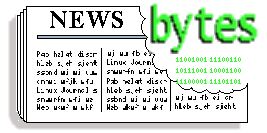
 Russia's Prime Minister Signs Order to Move to Open Source
Russia's Prime Minister Signs Order to Move to Open Source Linux Foundation's Annual 'Who Writes Linux' Study Released
Linux Foundation's Annual 'Who Writes Linux' Study Released Novell Agrees to be Acquired by Attachmate Corporation
Novell Agrees to be Acquired by Attachmate Corporation Red Releases RHEL 6
Red Releases RHEL 6  FreeBSD 8.2-BETA1, 7.4-BETA1 Development Releases
FreeBSD 8.2-BETA1, 7.4-BETA1 Development Releases MySQL 5.5 Features New Performance and Scalability Enhancements
MySQL 5.5 Features New Performance and Scalability Enhancements SPARC M-Series Servers with New CPU for Mission-Critical Computing
SPARC M-Series Servers with New CPU for Mission-Critical Computing Google releases Chrome OS and netbook for Xmas
Google releases Chrome OS and netbook for Xmas AMD Gears up for its Fusion Family of APUs
AMD Gears up for its Fusion Family of APUs
![[BIO]](../gx/authors/dokopnik.jpg)


![[BIO]](../gx/authors/brownss.jpg) Silas Brown is a legally blind computer scientist based in Cambridge UK.
He has been using heavily-customised versions of Debian Linux since
1999.
Silas Brown is a legally blind computer scientist based in Cambridge UK.
He has been using heavily-customised versions of Debian Linux since
1999.
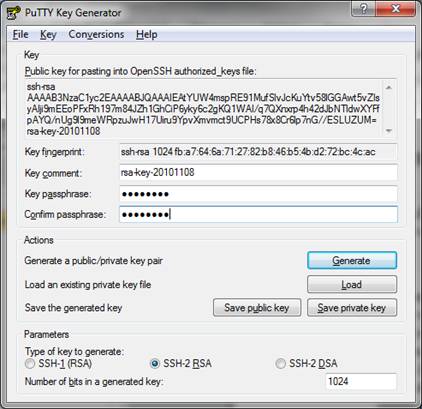
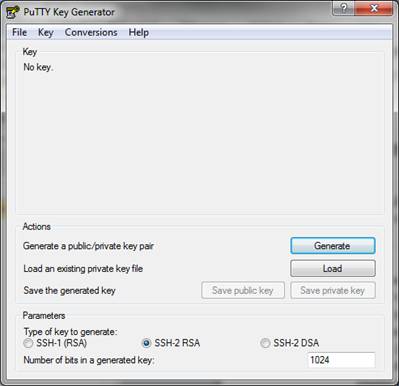
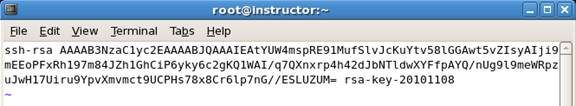
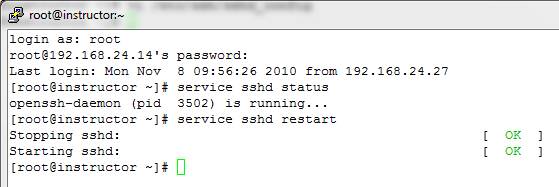
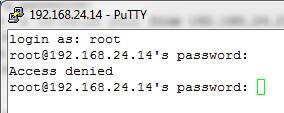

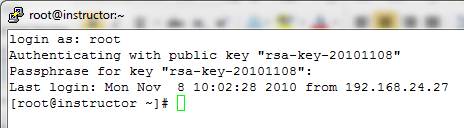
![[BIO]](../gx/authors/crawley.jpg)

![[BIO]](../gx/authors/grebler.jpg)
 If you are new to Linux you may never have tried any desktop environments
beyond
If you are new to Linux you may never have tried any desktop environments
beyond 


![[BIO]](../gx/authors/hoogland.jpg)
![[BIO]](../gx/authors/parkin.jpg)
 Part computer programmer, part cartoonist, part Mars Bar. At night, he runs
around in his brightly-coloured underwear fighting criminals. During the
day... well, he just runs around in his brightly-coloured underwear. He
eats when he's hungry and sleeps when he's sleepy.
Part computer programmer, part cartoonist, part Mars Bar. At night, he runs
around in his brightly-coloured underwear fighting criminals. During the
day... well, he just runs around in his brightly-coloured underwear. He
eats when he's hungry and sleeps when he's sleepy.
![I recently had someone ask me to go get a computer and turn it on so I could restart it. He refused to move further in the script until I said I had done that.
[cartoon]](misc/xkcd/tech_support.png)




